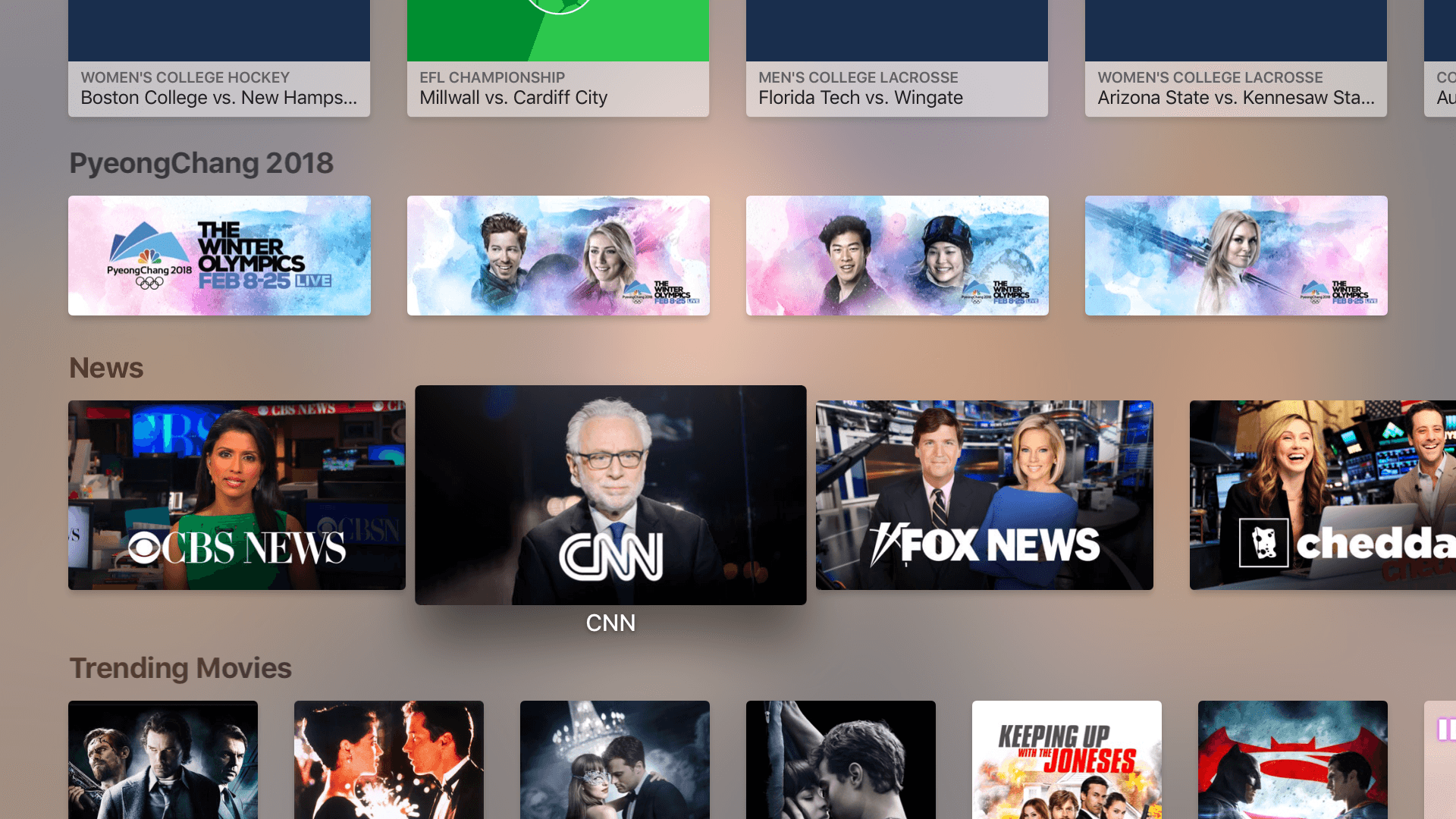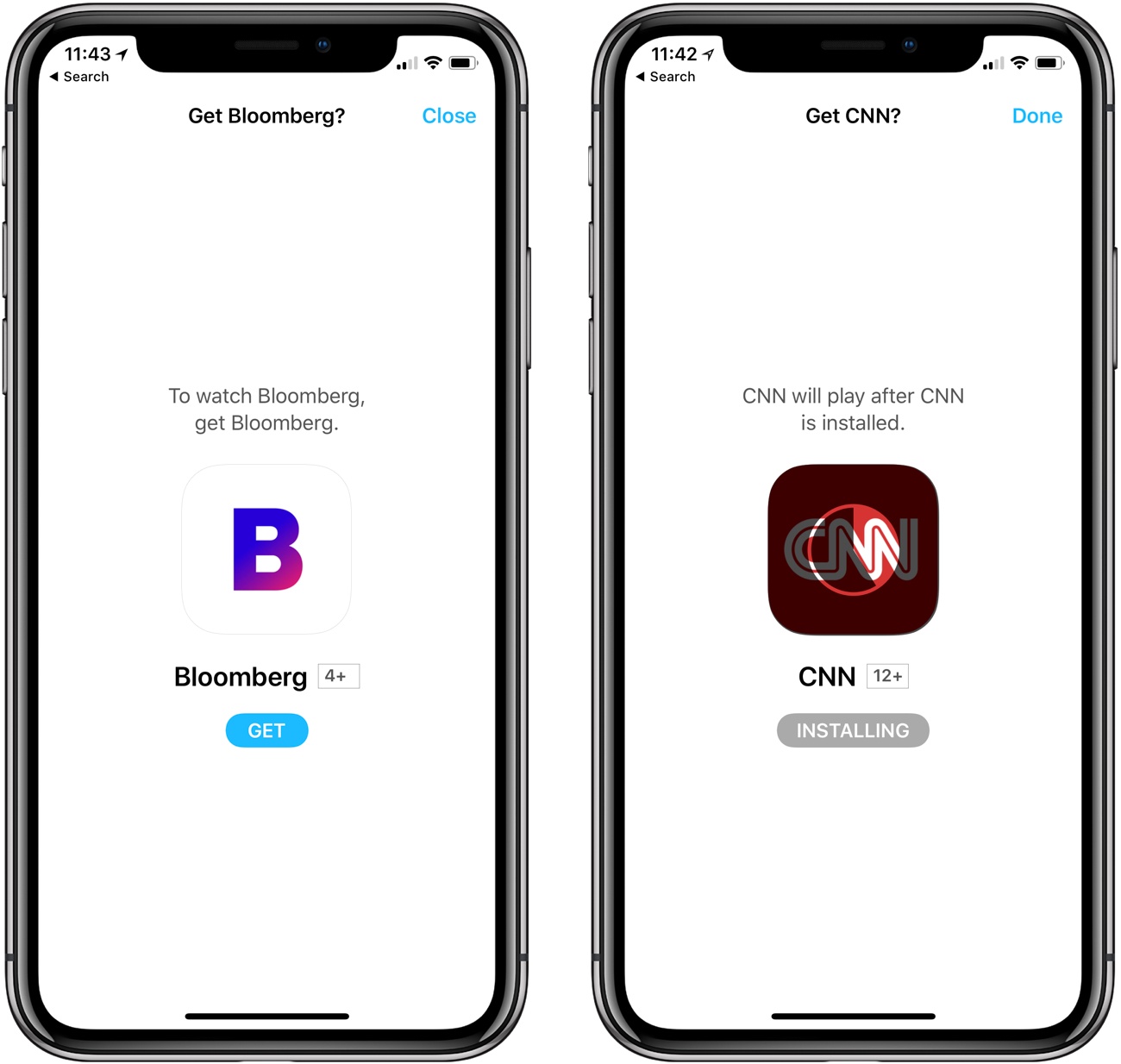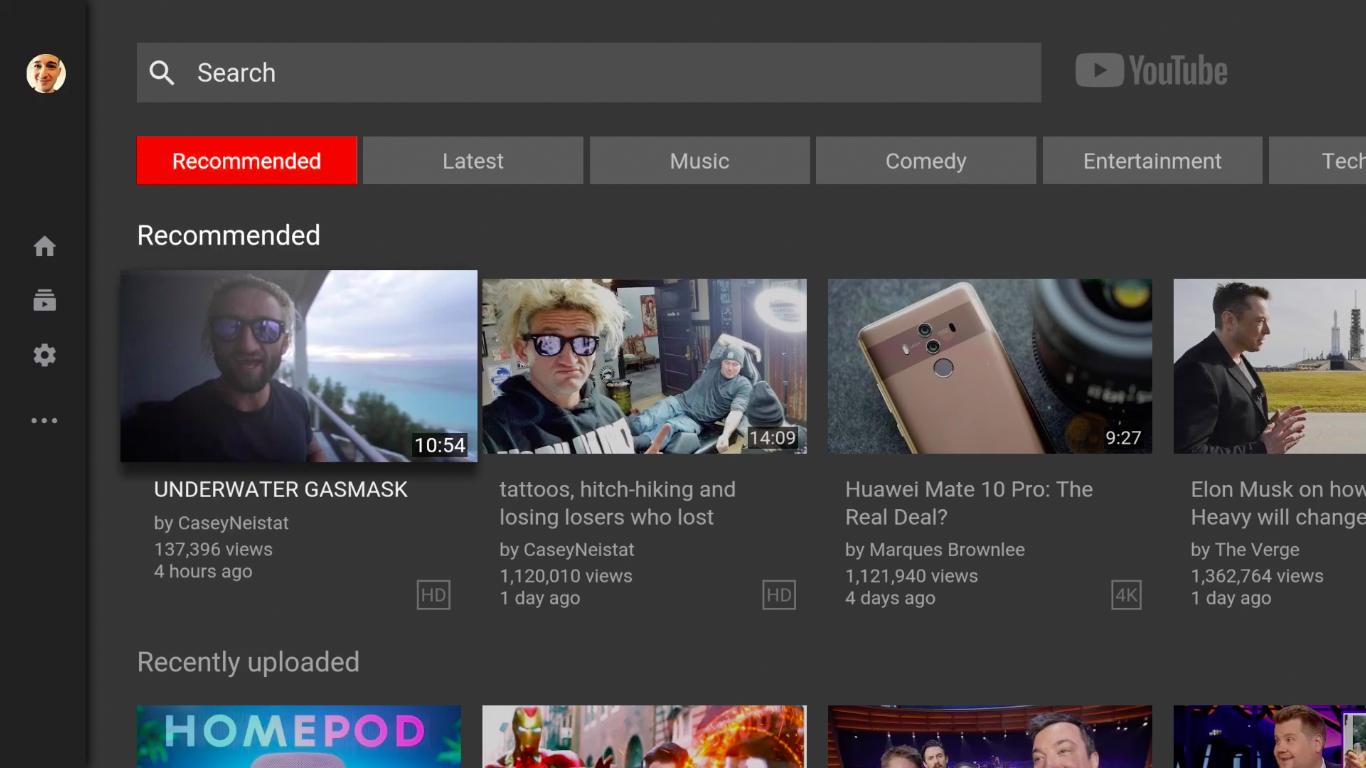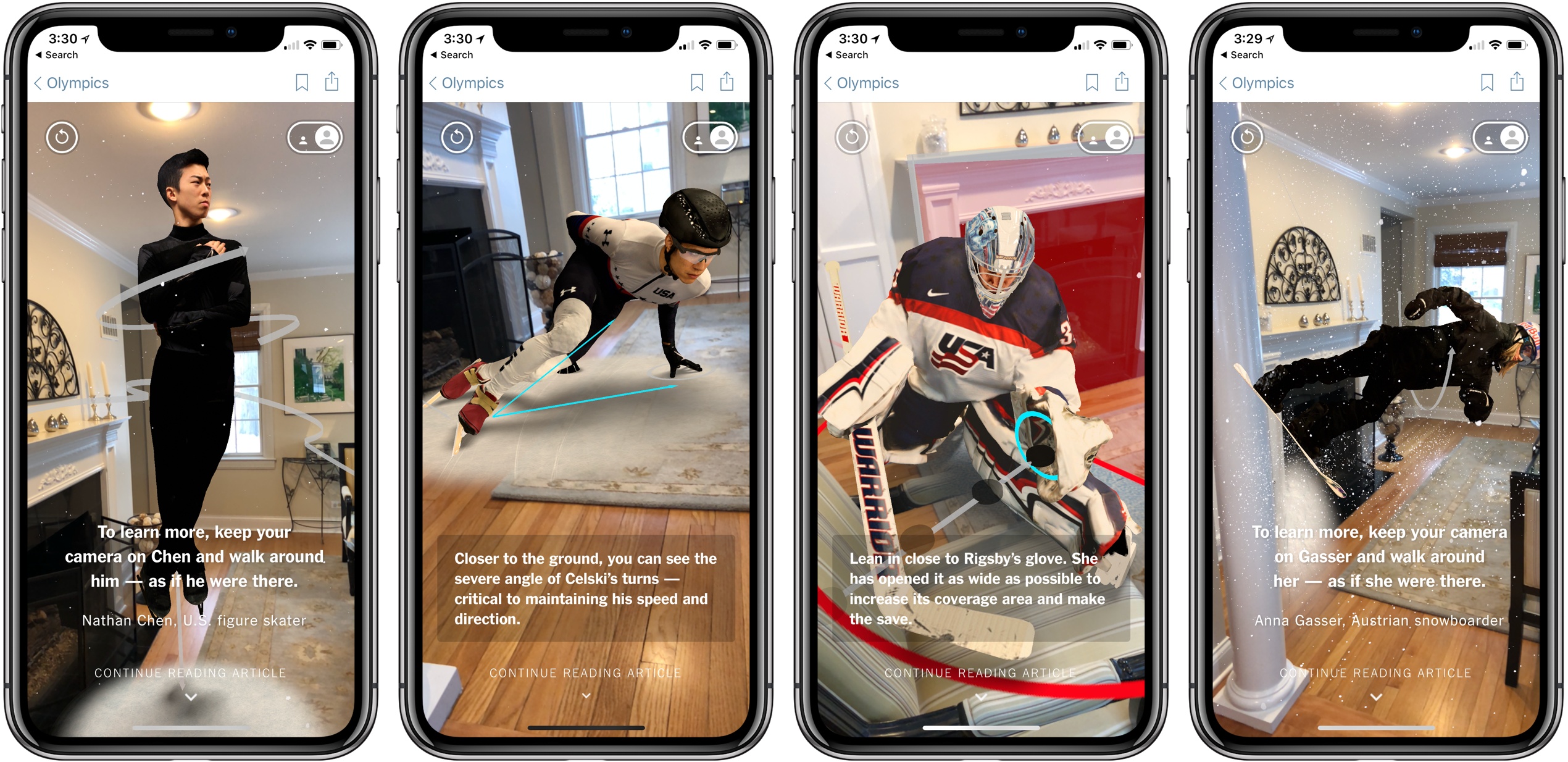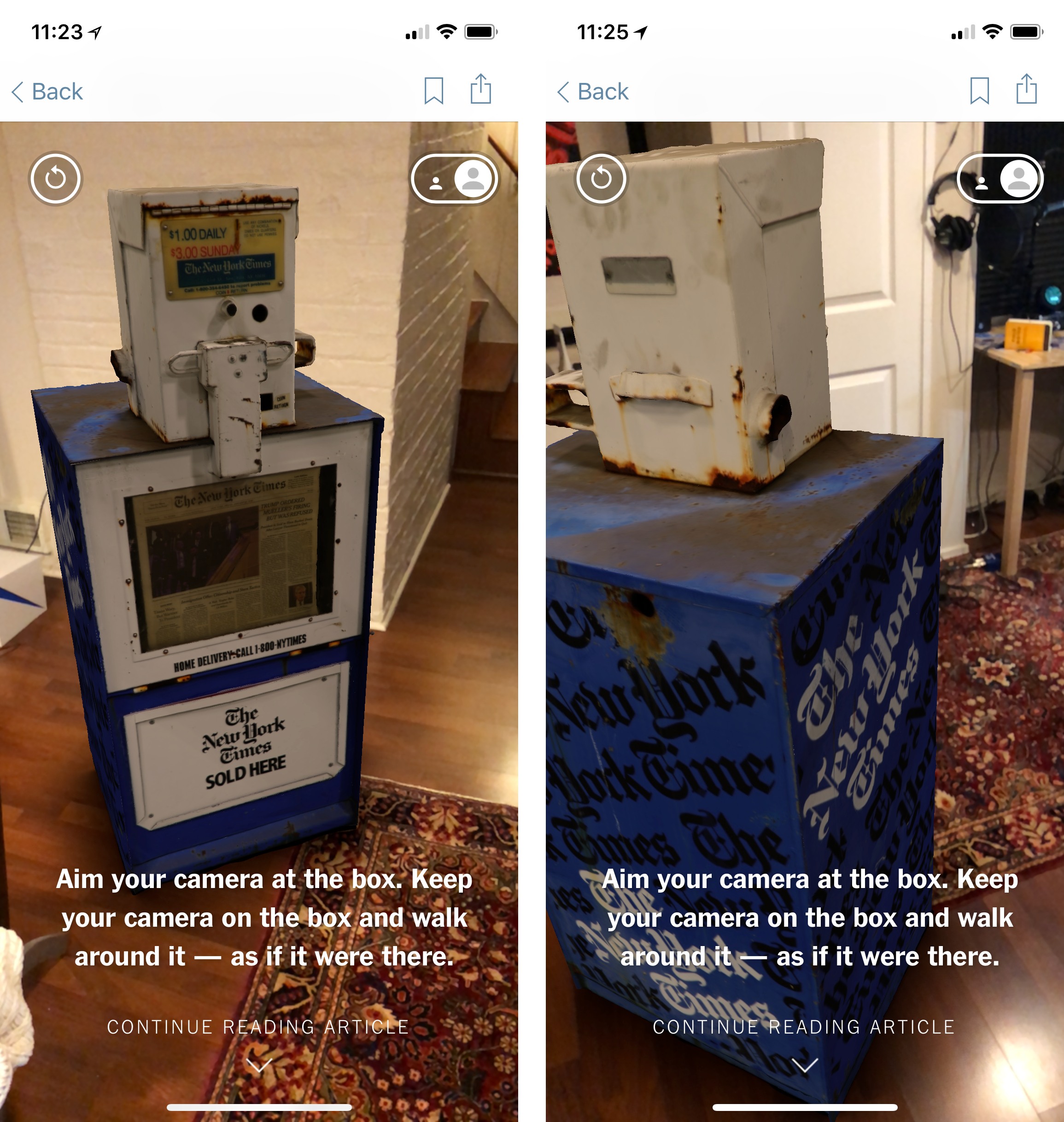Outcast is a brand-new Watch app that lets you download and enjoy podcasts directly on your Apple Watch. This app handles it all. Everything from finding podcasts, downloading them, and listening is managed entirely on your Apple Watch eliminating the need to bring along your iPhone.
There are three ways to get podcast episodes into Outcast. You can search for shows on the Watch using its dictation or ‘Scribble’ handwriting feature. Alternatively, you can browse shows by category. Whether you enjoy comedy, politics, technology, or another topic, Outcast makes it easy to find the very best podcasts available. Finally, you can also use the export as OPML feature of many popular iPhone podcast players to copy a list of your favorite shows into Outcast.
Once you’ve picked an episode, tap the download button and enjoy. Outcast supports downloads over WiFi and cellular networks and includes a full set of playback controls including play/pause and skip ahead and back. You can even adjust playback speed by force-touching the playback screen.
Bringing all that functionality to the Watch’s tiny interface posed a substantial design challenge. As the creator of the Apple Design Award-winning habits app, Streaks, Outcast’s developer, Crunchy Bagel, was up to the challenge. The result is a beautiful, easy-to-use Watch app that’s the best way yet to enjoy podcasts on your Apple Watch without bringing along your iPhone.
For a limited time, Outcast is just $0.99. That price is going to go up, so take advantage of this deal now by going to the App Store to download Outcast now.
Our thanks to Outcast for sponsoring MacStories this week.