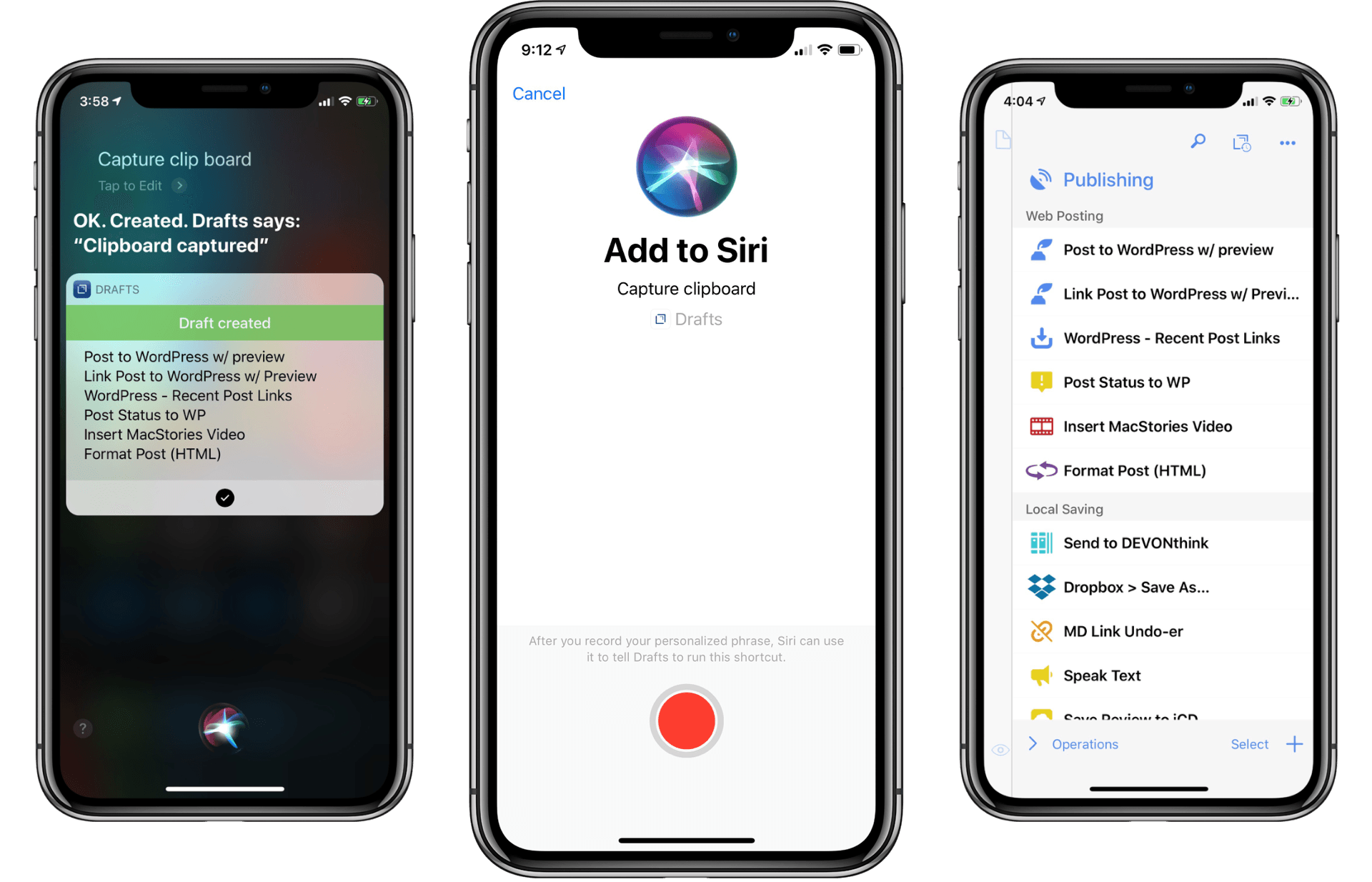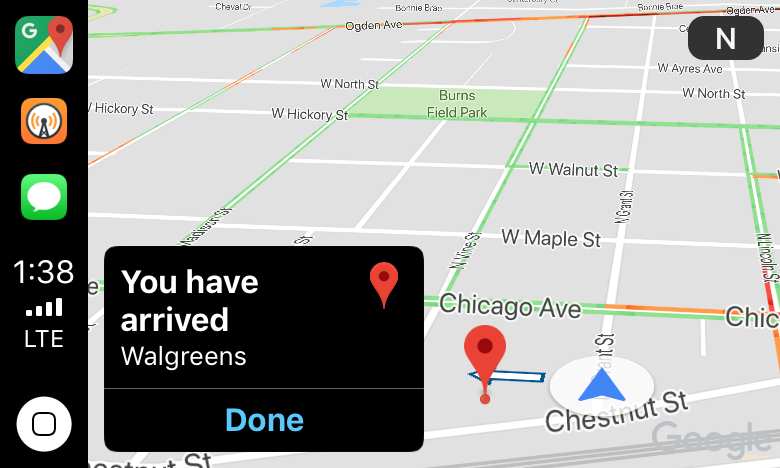It’s been a busy week of app updates. We’ve already covered many of them, but there are always more good examples of apps that show off feature of iOS 12 like Siri shortcuts or watchOS 5’s new functionality. So, we’ve collected some additional favorite updates from this past week from Federico, John, and Ryan.
A Roundup of Apps Updated for iOS 12 and watchOS 5
HomeCam 1.5 Adds Shortcuts to View Live HomeKit Camera Feeds in Siri, Search, and the Shortcuts App
I previously covered HomeCam, a HomeKit utility by indie developer Aaron Pearce, as a superior way to watch live video streams from multiple HomeKit cameras. In addition to a clean design and straightforward approach (your cameras are displayed in a grid), what set HomeCam apart was the ability to view information from other HomeKit accessories located in the same room of a camera and control nearby lights without leaving the camera UI. Compared to Apple’s approach to opening cameras in the clunky Home app, HomeCam is a nimble, must-have utility for anyone who owns multiple HomeKit cameras and wants to tune into their video feeds quickly. With the release of iOS 12, HomeCam is gaining one of the most impressive and useful implementations of Siri shortcuts I’ve seen on the platform yet.
Austin Mann’s Review of the iPhone XS Cameras→
In addition to the early slate of iPhone reviews from the press, it’s become tradition in recent years for each iPhone to be graded as a camera by professional photographer Austin Mann. I especially enjoyed Mann’s review this year of the iPhone XS camera system. He writes:
Most of the time my expectations for camera upgrades on “S” years aren’t so high, but after shooting with the iPhone XS for a week, I can confidently say it’s a huge camera upgrade. There’s a lot of little improvements, but Smart HDR definitely takes the cake. This is a feature and technology that improves virtually everything you capture with your iPhone camera. I think you’ll be really thrilled when you experience the results yourself.
As I shared in last week’s issue of MacStories Weekly for Club MacStories, the iPhone XS and XR announcements caught me by surprise in that I expected there to be more change in the devices compared to last year’s iPhone X. I’ve ordered a XS Max, but the primary reason for my upgrade was the additional screen real estate compared to my X; bigger display aside, September’s keynote didn’t provide much of a compelling reason for me to purchase a new phone this year. However, Mann’s review and that of John Gruber have helped provide much-needed additional detail on the camera upgrades in the XS, which sound impressively significant.
One of the standout lines in Mann’s review for me comes near the beginning, where he says, “iPhone XS captures what your eyes see.” It’s hard to find higher praise than that.
The iPhone 4S
We are used to a fall release schedule when it comes to iPhones, but that hasn’t always been the case. The first four iPhones came out in the summer, usually after being announced at WWDC.
2011’s iPhone 4S changed that for good, and in some ways that phone draws parallels to the new iPhone XS. Both are the second generation of a radical new design, and both boast improved cameras, networking, and battery life. That’s not to mention how Siri is at the heart of the iOS version they both ship with.
Daily Dictionary: A New Word of the Day App
Today developer and writer Benjamin Mayo launched his latest iPhone app on the App Store: Daily Dictionary. From the app’s website:
One word every day. Words that you have known but long forgotten. And some that are entirely new.
Daily Dictionary is written by real people, not machines. No technical jargon or esoteric science terms. Just words you can use to improve your writing and expand your speaking vocabulary.
Get a word of the day with a push notification, lock screen widget, or ask Siri using iOS 12 Siri Shortcuts.
I’ve been testing Daily Dictionary over the last month, and it’s a beautiful app with a design language that feels like a preview in some ways of where Apple could take iOS in the future. There’s lots of big text, buttons that are easy to press, and gestural navigation of the app which works great one-handed. These things are all perfect fits for increasingly larger iPhones.
Regarding the app’s functionality, all it really does is provide a different interesting word each day, including pronunciation, definition, example sentence, and list of synonyms. But it does offer that word through a variety of means, which I appreciate: Siri shortcuts, notifications, or the app’s widget can all feed you each day’s word.
In many ways Daily Dictionary reminds me of ‘sodes, the podcast client by Jared Sinclair that I wrote about earlier this year. It’s light on features compared to competing apps, but its interface is a delight to use. And sometimes, a simple app that puts a smile on your face is all you need.
Daily Dictionary is available on the App Store.
Drafts 5.4: Siri Shortcuts, WordPress, and More
The iPhone XS’ Camera and Neural Engine→
Apple describes the XS as sporting “dual 12MP wide-angle and telephoto cameras”. This will be obvious to most of you, but in case it’s not, they’re not just dual rear-facing lenses, they’re dual rear-facing cameras. The wide-angle and telephoto lenses each have their own sensors. As a user you don’t have to know this, and should never notice it. The iPhone XS telephoto camera is the same as in the iPhone X — same lens, same sensor.
But the iPhone XS wide-angle camera has a new lens, which I believe to be superior to last year’s, and an amazing new sensor which is remarkably better than last year’s. And last year’s was very good.
Anytime an iPhone review gets too technical about camera details and photography lexicon, I tend to gloss over it and move on. I’m not a camera expert and I usually don’t care about the nitty-gritty. But John Gruber’s analysis of the iPhone XS’ camera stack, A12 SoC, and seemingly unadvertised improved sensor is one of the most interesting camera-focused iPhone reviews I’ve read in years. I don’t want to spoil it – move past the photos at the beginning and keep reading.
Google Maps Adds CarPlay Support
I just got home from a trip to my local drugstore using Google Maps’ new CarPlay integration. Once I had a destination selected and was on my way, the experience was fine, as long as I didn’t stray from the path. Overall though, from my very preliminary, single test drive, I wasn’t left wanting to switch away from Apple Maps.
LookUp 5 Teaches Siri the Word of the Day and More via Shortcuts
We all know that it’s important to regularly learn new things, but often the busyness of life crowds out that learning and we settle into routines that make learning unnecessary. Fortunately, one of the things made possible by iOS 12 and the new Shortcuts app is that you can create your own custom “routines” of sorts with the help of Siri, and integrate daily learning into those routines.
In that vein, the excellent dictionary app LookUp was updated this week to version 5, which takes advantage of Siri shortcuts in iOS 12 to offer access to the word of the day via Siri. The update also brings a new Collections feature, additional shortcut options, and more.