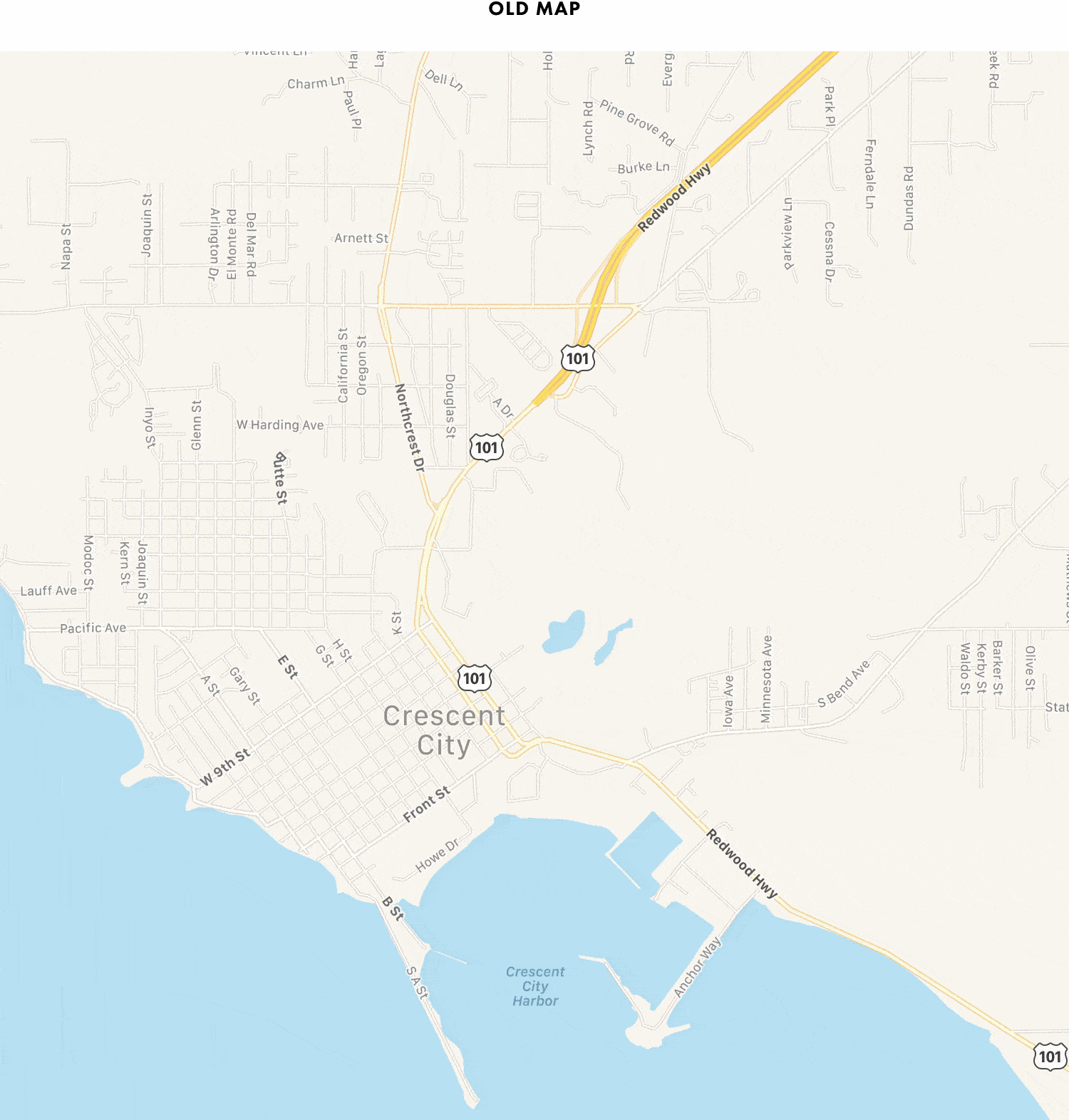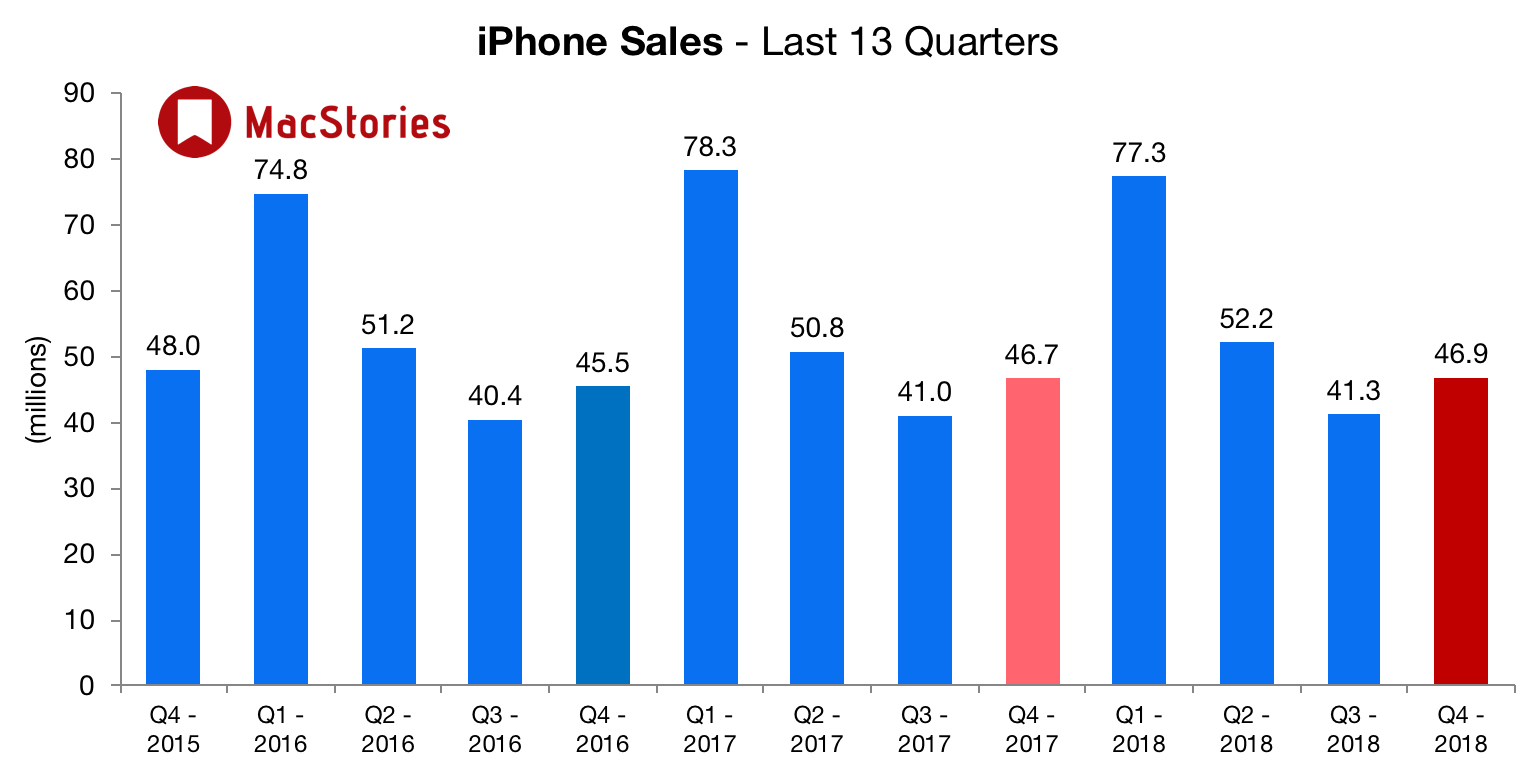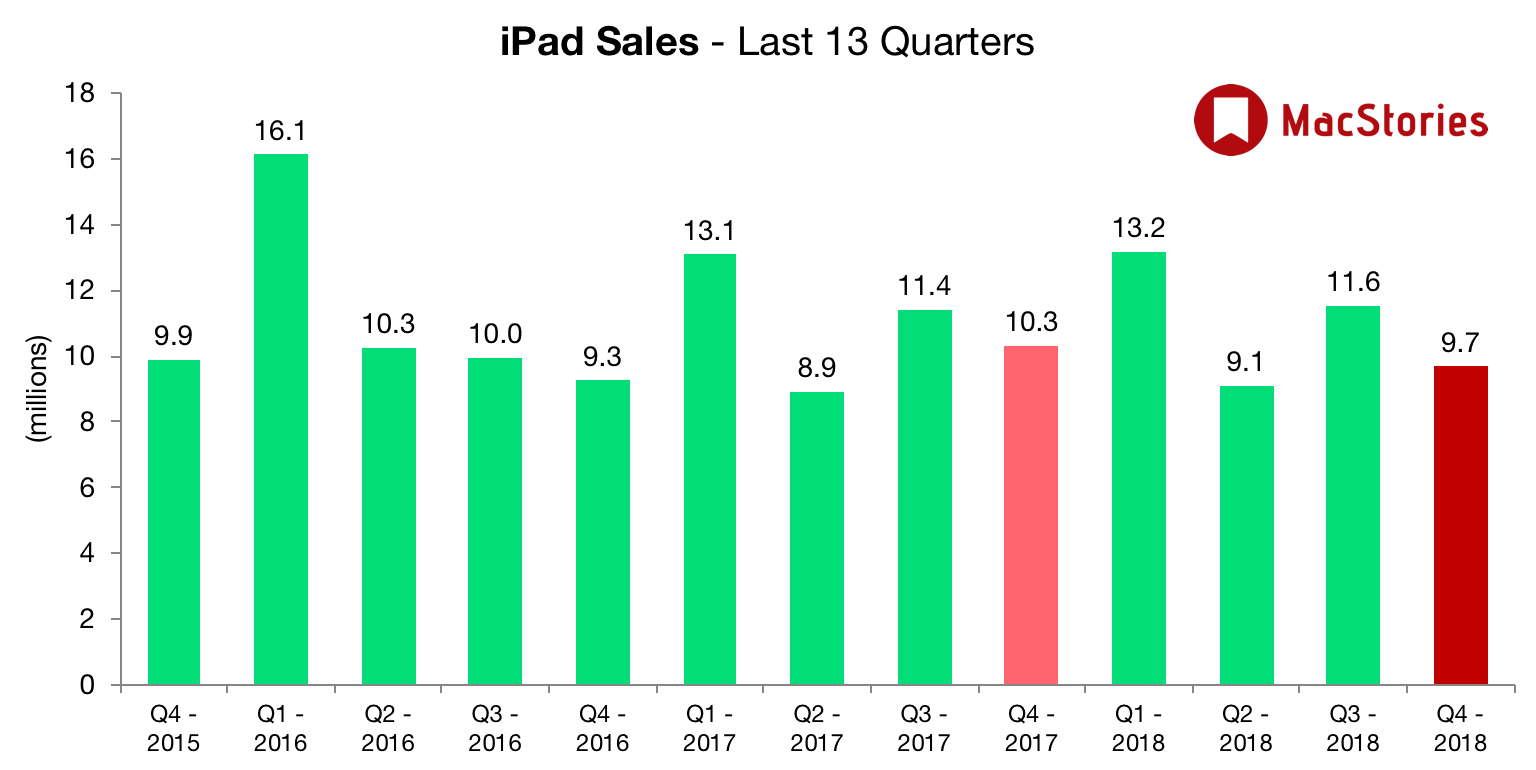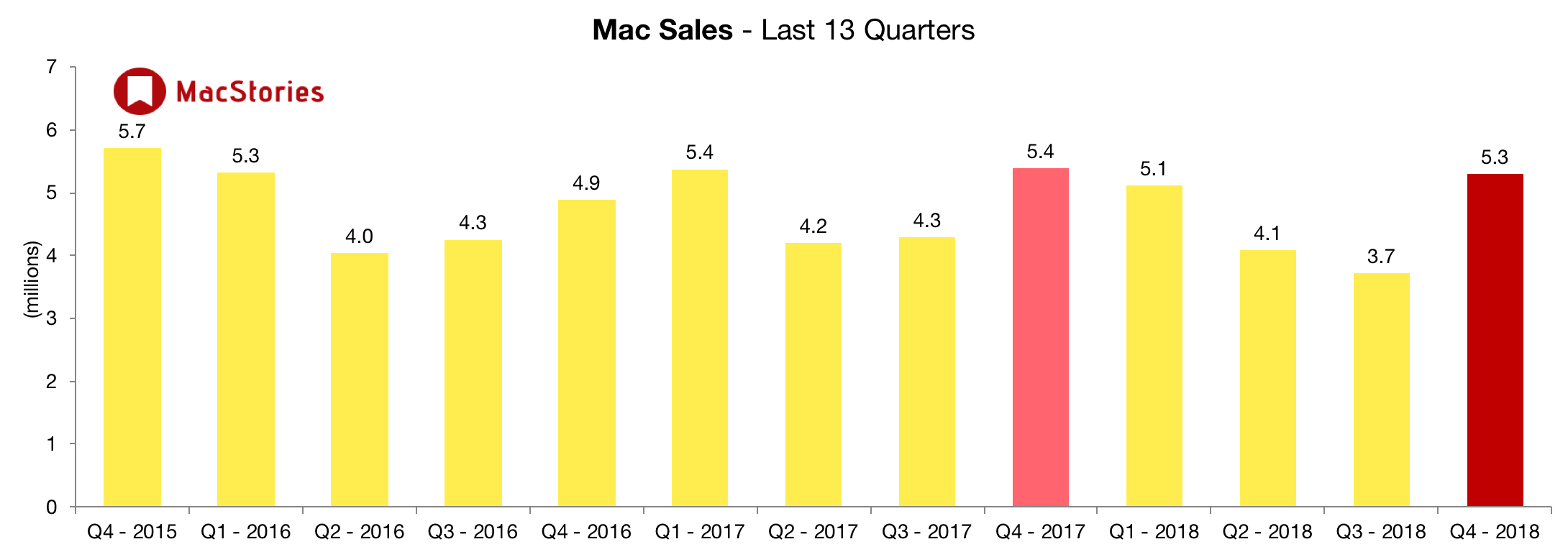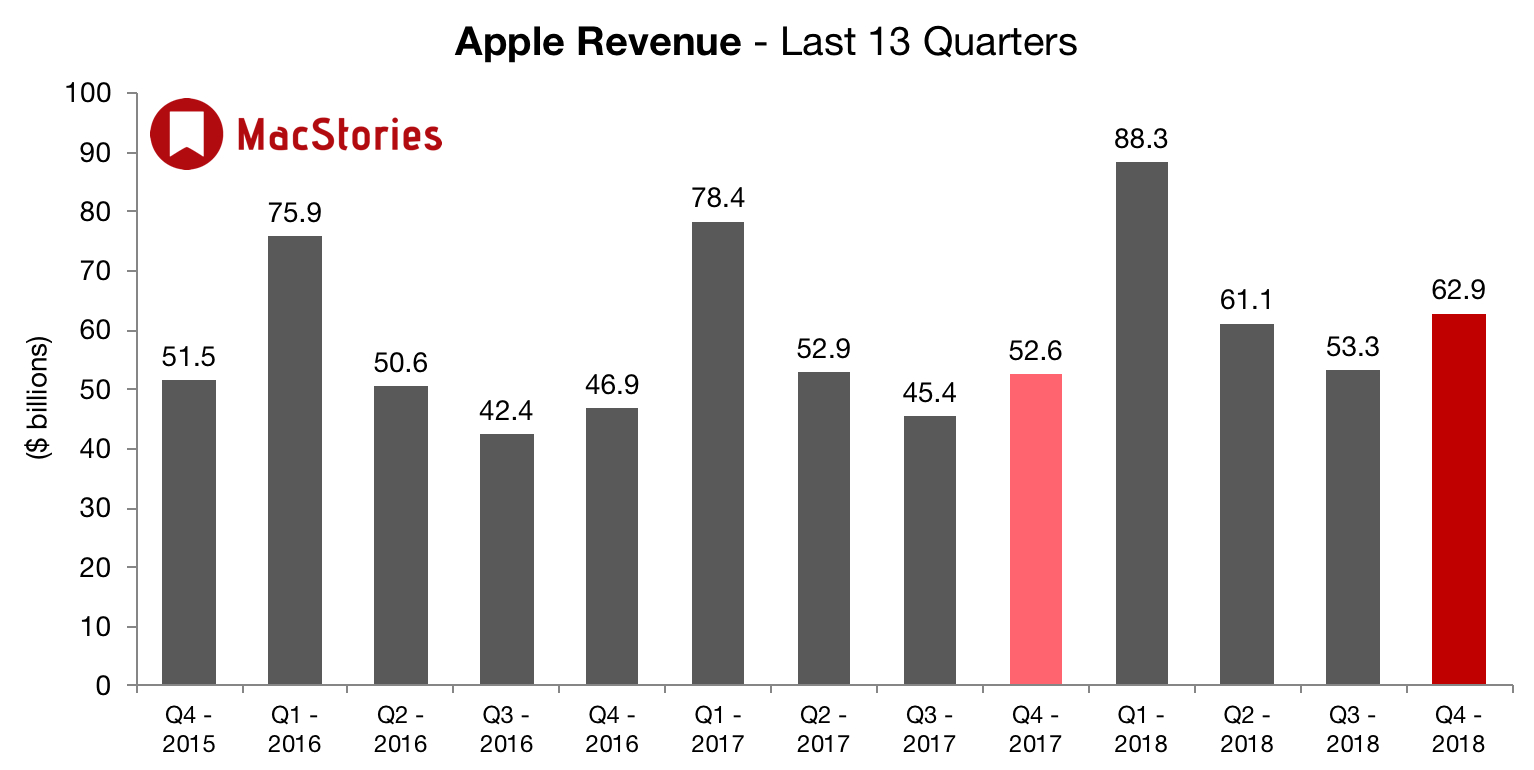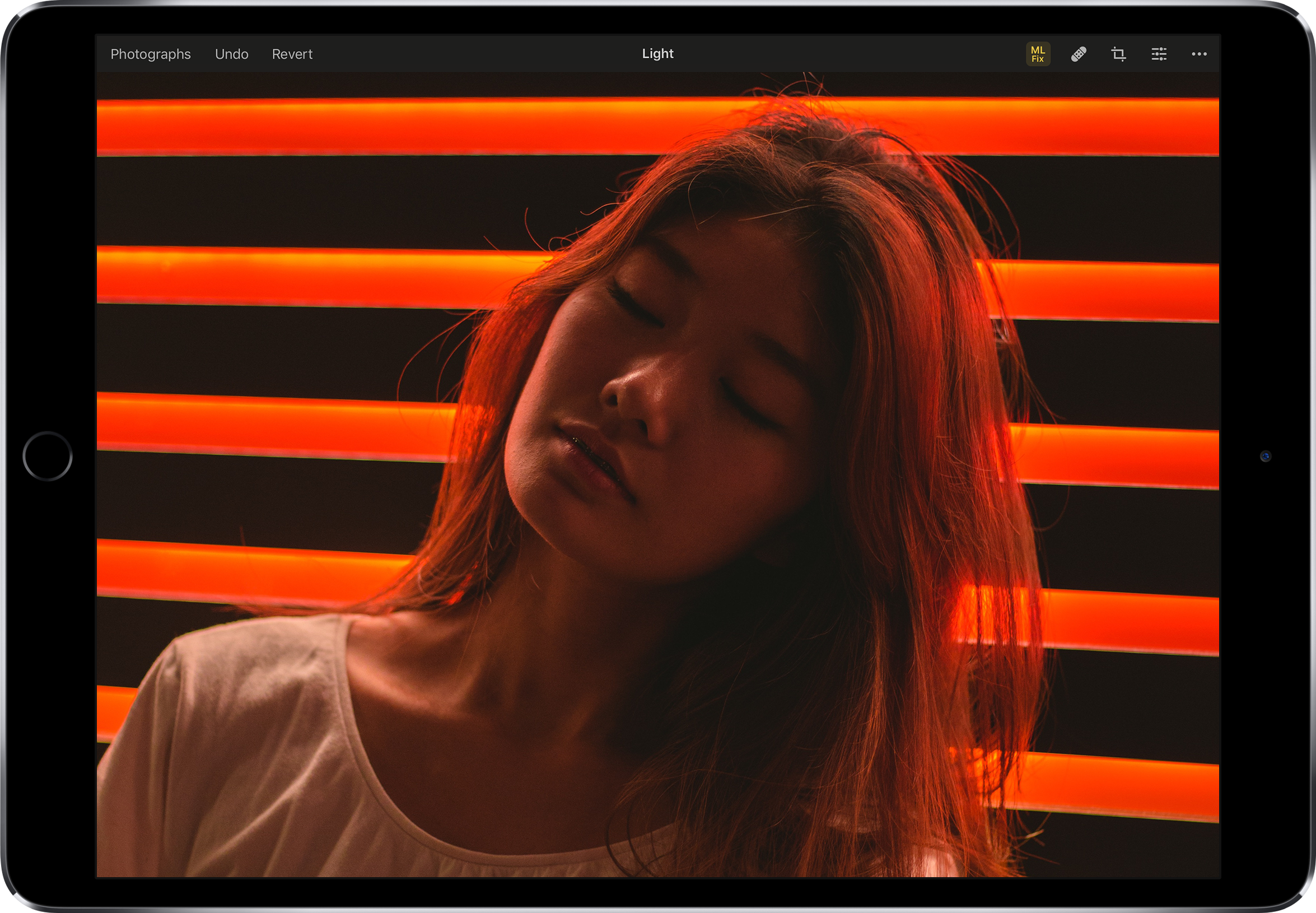Michael Steeber of 9to5Mac writes about the increasing importance of ‘Today at Apple’ as a unique competitive strength for the company:
Would you go to a Photo Walk at a Microsoft store? Do you trust a Google retail employee to teach you how to draw? Is there a group of passionate musicians dedicated to Samsung platforms?
Apple has captivated the creative community for over 40 years, and many people across the world have done their life’s work with Apple products. This year’s “Behind the Mac” ad campaign perfectly encapsulates why people are excited about Today at Apple.
In-store sessions aren’t totally new. Apple stores have held workshops in one form or another since their introduction in 2001. But until Today at Apple, sessions were more focused on technical training and lacked the same creative spark.
Steeber’s point about other big tech companies is a great one. I wouldn’t look to any other tech giant for creative lessons in areas of music, photography, or drawing, and I don’t think any other average customer would either. But with Apple, the story’s different. The company has always held a special level of credibility among creators, and that remains true today.
I’ve never attended a Today at Apple session, but over time I’ve grown more and more intrigued by Apple’s major retail initiative. Unlike the intense scrutiny given to everything else Apple does, Today at Apple seems to receive very little attention from the world of tech journalism. Yet Apple clearly believes it’s on to something with Today at Apple, and it shows every time Angela Ahrendts or Tim Cook spend time at an event lauding the program.
It’s hard to care too much about Today at Apple when your closest Apple Store is far enough away to be an inconvenience, which is perhaps why I never seriously considered attending a session while living in the suburbs of Dallas. Now that I’m in the urban environment of New York City, however, with Apple Stores all around and in walking distance, the idea of popping in for a session to help sharpen my creative senses is really appealing. It doesn’t hurt that Apple’s latest retail store work is so visually stunning, making a great environment for learning.
Moving forward, I’m definitely eager to keep a close eye on Today at Apple.