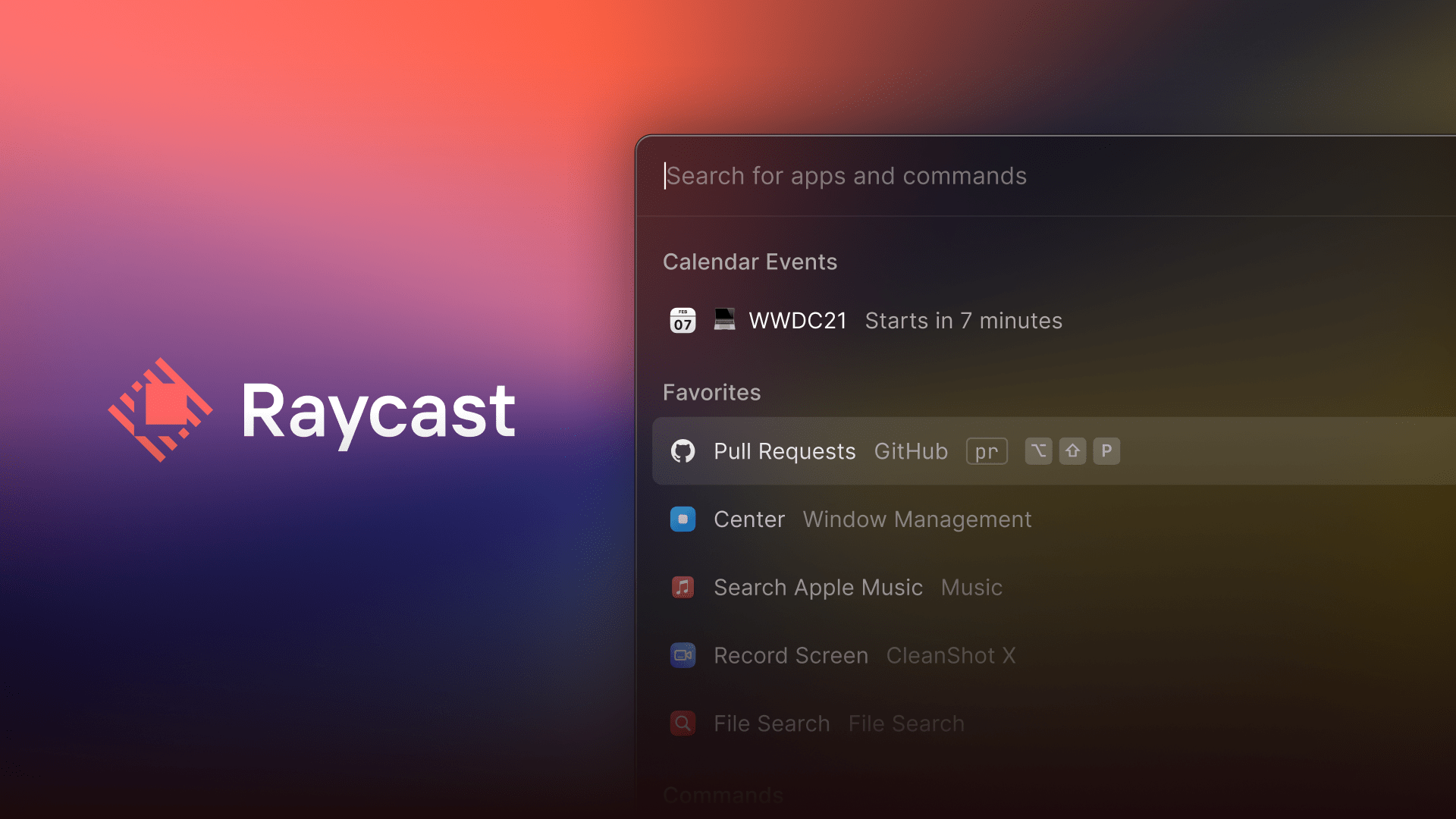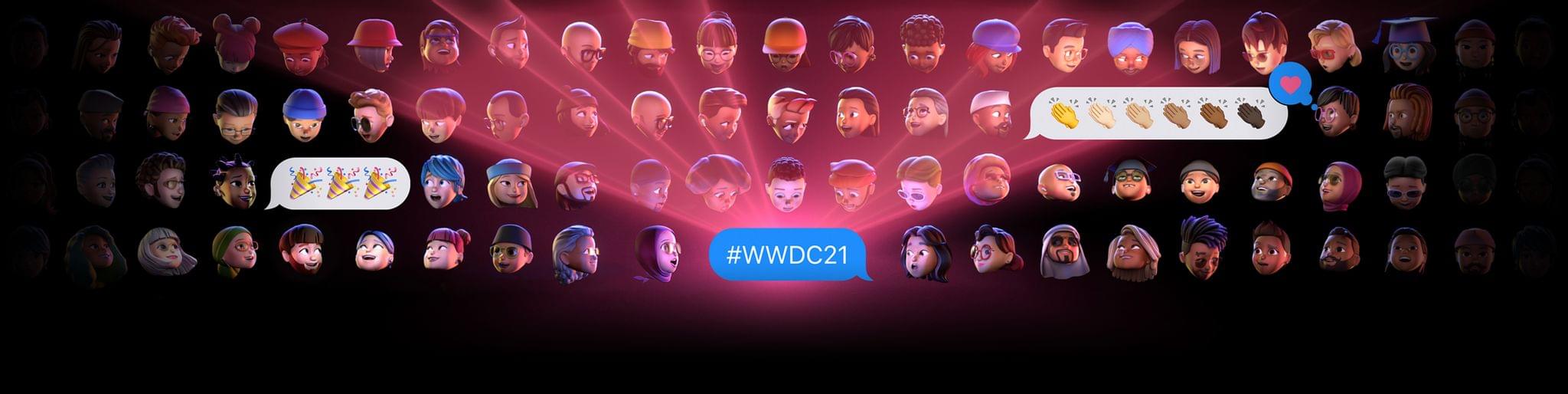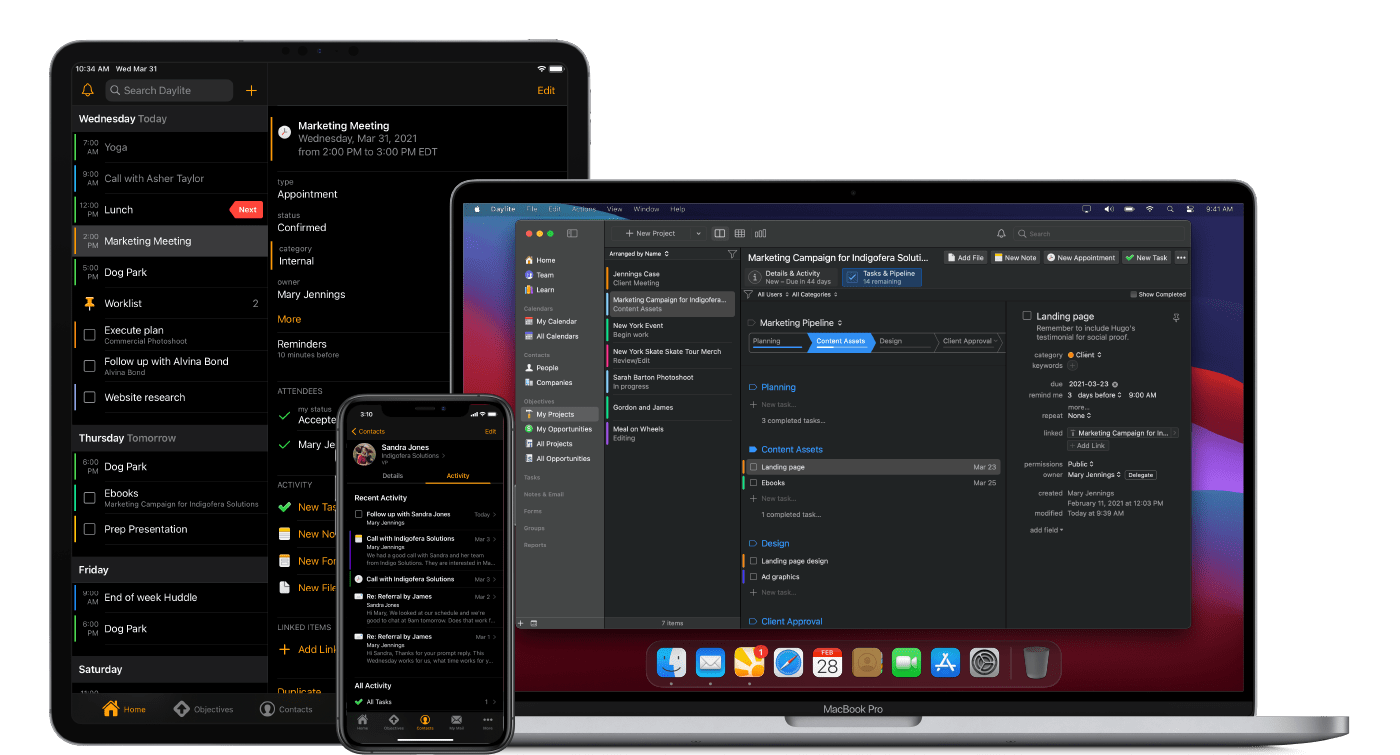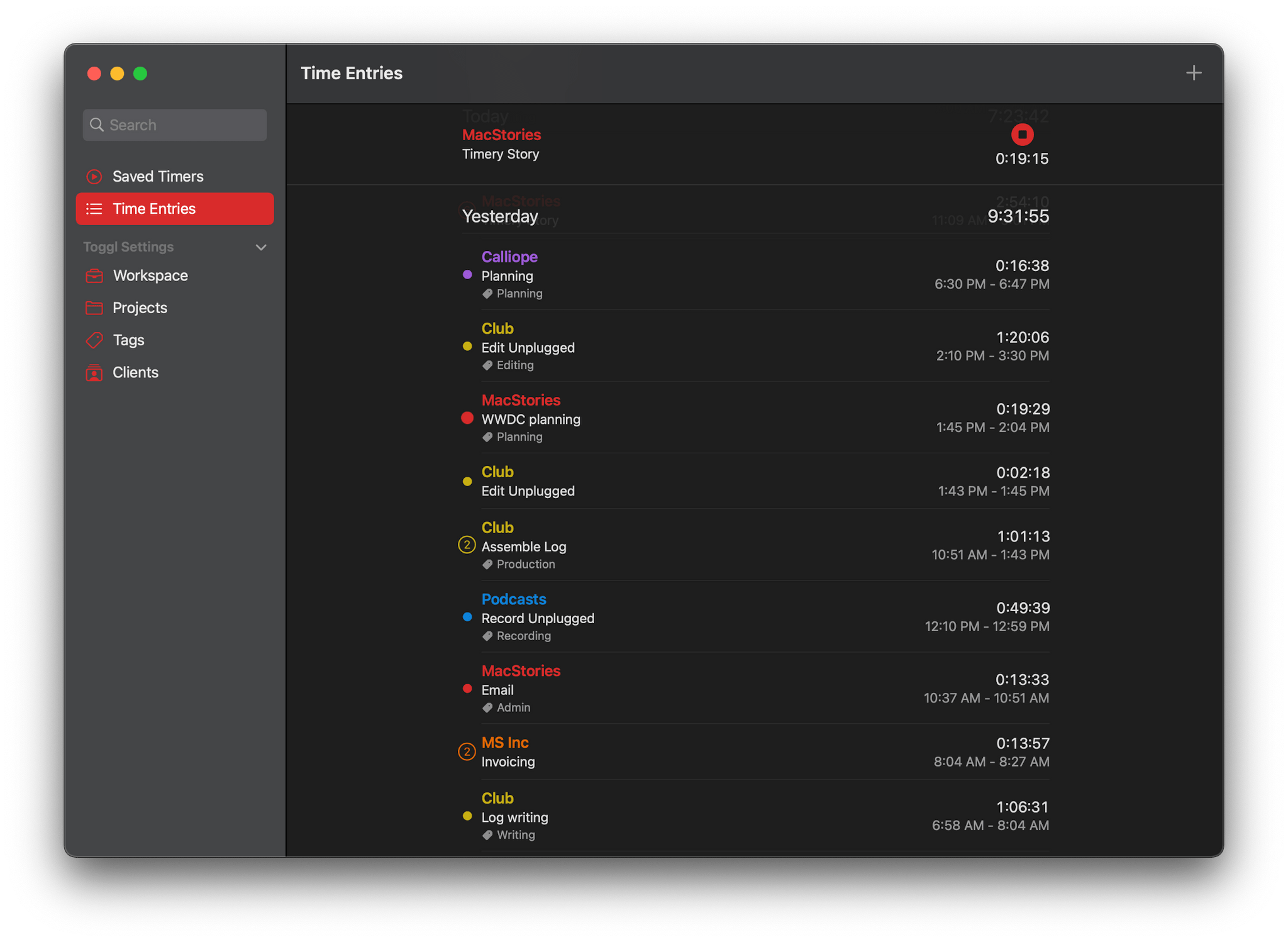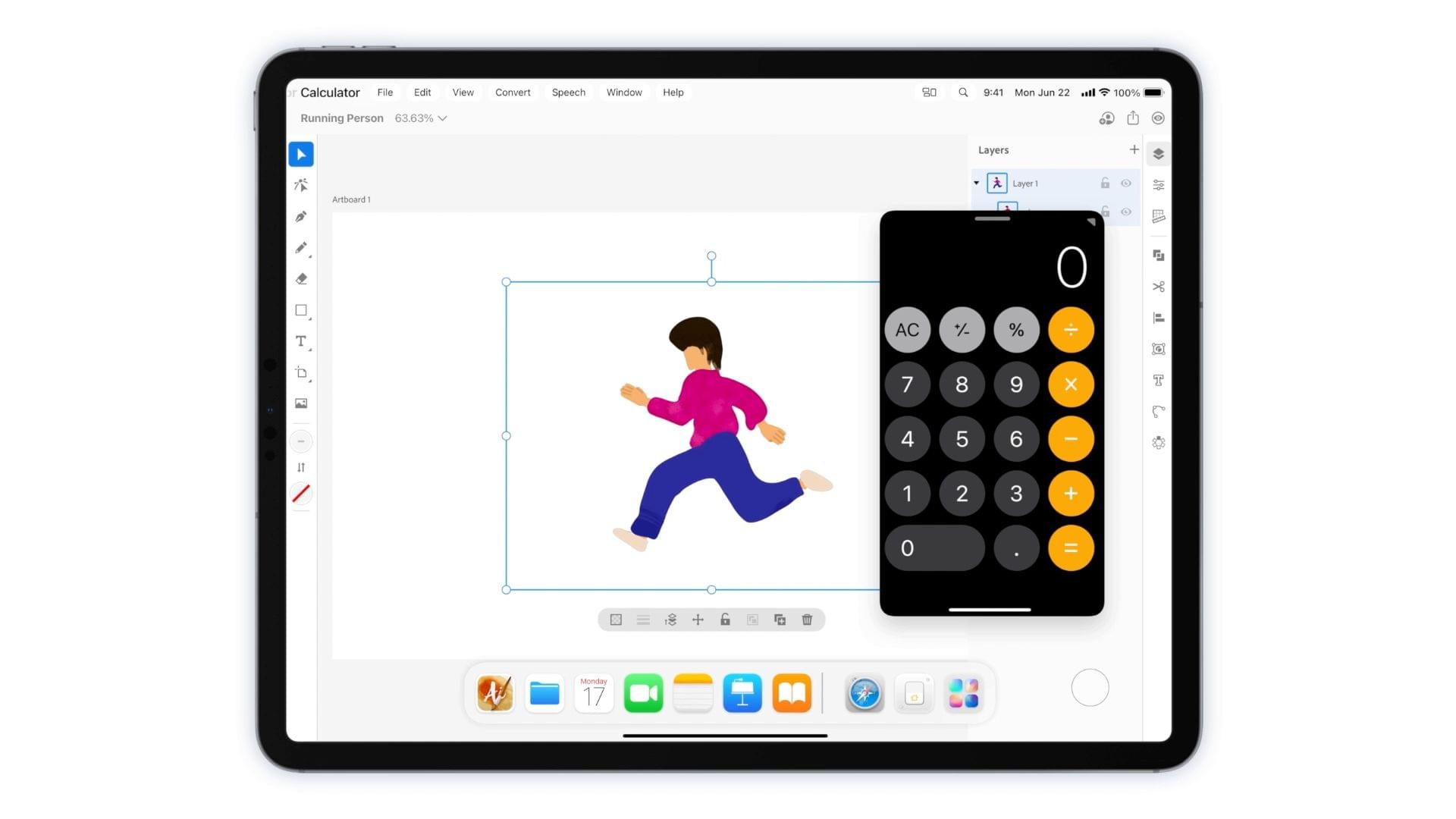Raycast is a native Mac super tool that eclipses and extends Spotlight’s functionality. With a quick keyboard shortcut, Raycast launches apps and so much more:
- Search for and access your files
- Use third-party apps and services like Google Workspace, GitHub, Jira, Asana, Linear, and more
- Check your schedule and join Zoom meetings with a single keystroke
- Start, schedule, and join Zoom meetings
- Access the clipboard
- Set a reminder
- Take a quick note
- Control system functions on your Mac
- And a whole lot more
Raycast also supports Quicklinks that let you open files, folders, and URLs. Quicklinks even accept input, allowing you to use them to execute search queries right from Raycast.
The app has a snippets system now, too, eliminating repetitive typing. With just a few keystrokes in Raycast, you can send a canned email response, drop frequently-used code into your IDE, or grab your company’s brand colors.
Raycast is also extensible with scripts, with over 400 created by its active community of users, allowing you to control your favorite apps like Bear, CleanShot, Craft, and Things, use Apple Music and Spotify, set your Slack status, pick a color, and more.
See for yourself what you can do:
Because Raycast is native, it behaves exactly how you’d expect and is fast and responsive. The app is actively developed with new features shipping every couple of weeks, and it respects your privacy. There’s no login to use Raycast, so your data doesn’t leave your Mac, and your credentials for other services are safely stored in your Mac in Keychain.
Together, Raycast’s powerful features keep you focused on what’s most important to you. You avoid inefficient context switching and eliminate clutter, summoning what you need when you need it, so you can work smarter and more efficiently every day.
Download Raycast for free right now to give it a try and level up your productivity.
Our thanks to Raycast for sponsoring MacStories’ WWDC 2021 coverage.