Stage Manager is a very different approach to multitasking on the iPad and Mac for different reasons. TechCrunch’s Matthew Panzarino explored the design choices made by Apple on both platforms in an interview with Craig Federighi, the company’s Senior Vice President of Software Engineering.
As Panzarino explains, Stage Manager feels very iPad-centric, but Federighi says it’s the result of the Mac and iPad teams meeting in the middle after developing similar approaches to a more streamlined version of multitasking:
“There were many of us who use the Mac every day who really wanted this kind of focused experience that gave us that balance. So we were on the Mac side, picking this idea up and saying we think that’s in reach, we want to make this happen. And separately on the iPad side we were thinking about [it]. And believe it or not two independent teams who are brainstorming and designing converge on almost the identical idea.”
In response to why Stage Manager is only supported by M1 iPads, Federighi pointed to memory, storage, and graphics as factors:
“It’s only the M1 iPads that combined the high DRAM capacity with very high capacity, high performance NAND that allows our virtual memory swap to be super fast,” Federighi says. “Now that we’re letting you have up to four apps on a panel plus another four – up to eight apps to be instantaneously responsive and have plenty of memory, we just don’t have that ability on the other systems.”
It was not purely the availability of memory that led Apple to limit Stage Manager to M1 iPads though.
“We also view stage manager as a total experience that involves external display conductivity. And the IO on the M1 supports connectivity that our previous iPads don’t, it can drive 4k, 5k, 6k displays, it can drive them at scaled resolutions. We can’t do that on other iPads.”
There’s no doubt that Stage Manager takes some getting used to, and as Federighi acknowledges in the interview, it’s not finished, but I’m encouraged by what I’ve seen so far. Stage Manager has the potential to make the iPad a more productive device while serving as a bridge for users coming to the Mac from the iPad. That seems to be what Apple is going for, and with some refinements, and although the feature won’t be to everyone’s tastes, I think it could be a great solution for a lot of iPad and Mac users.


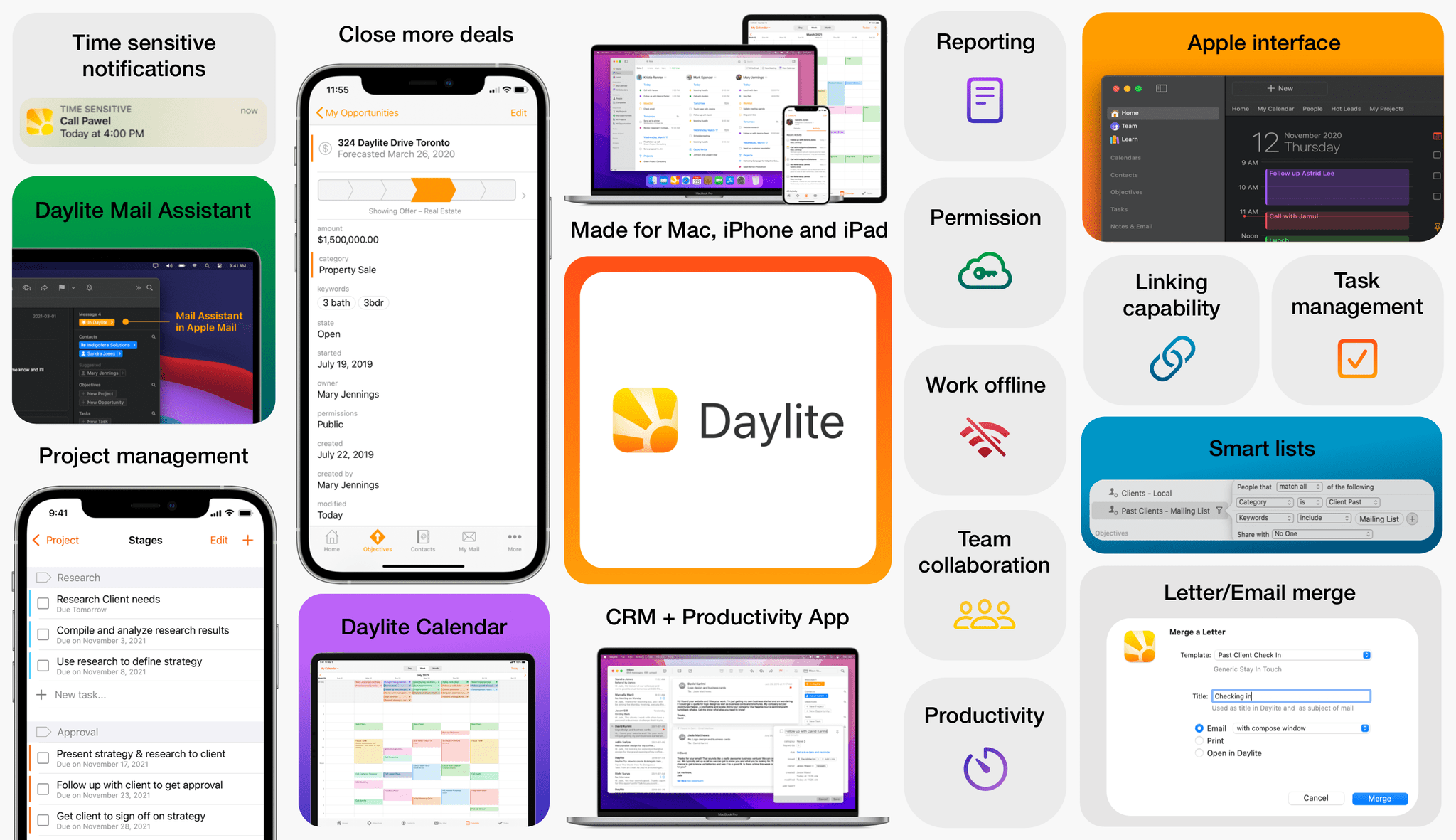







](https://cdn.macstories.net/banneras-1629219199428.png)



