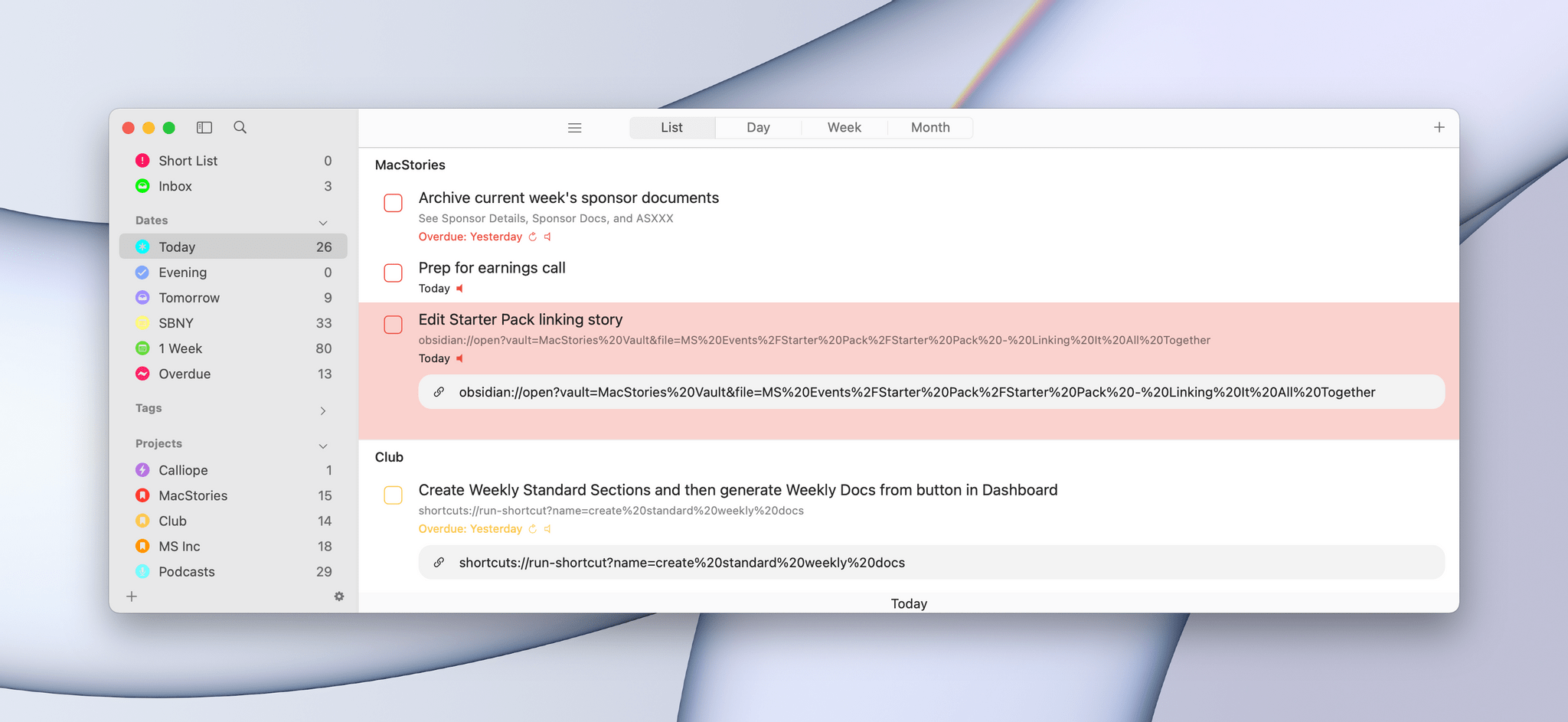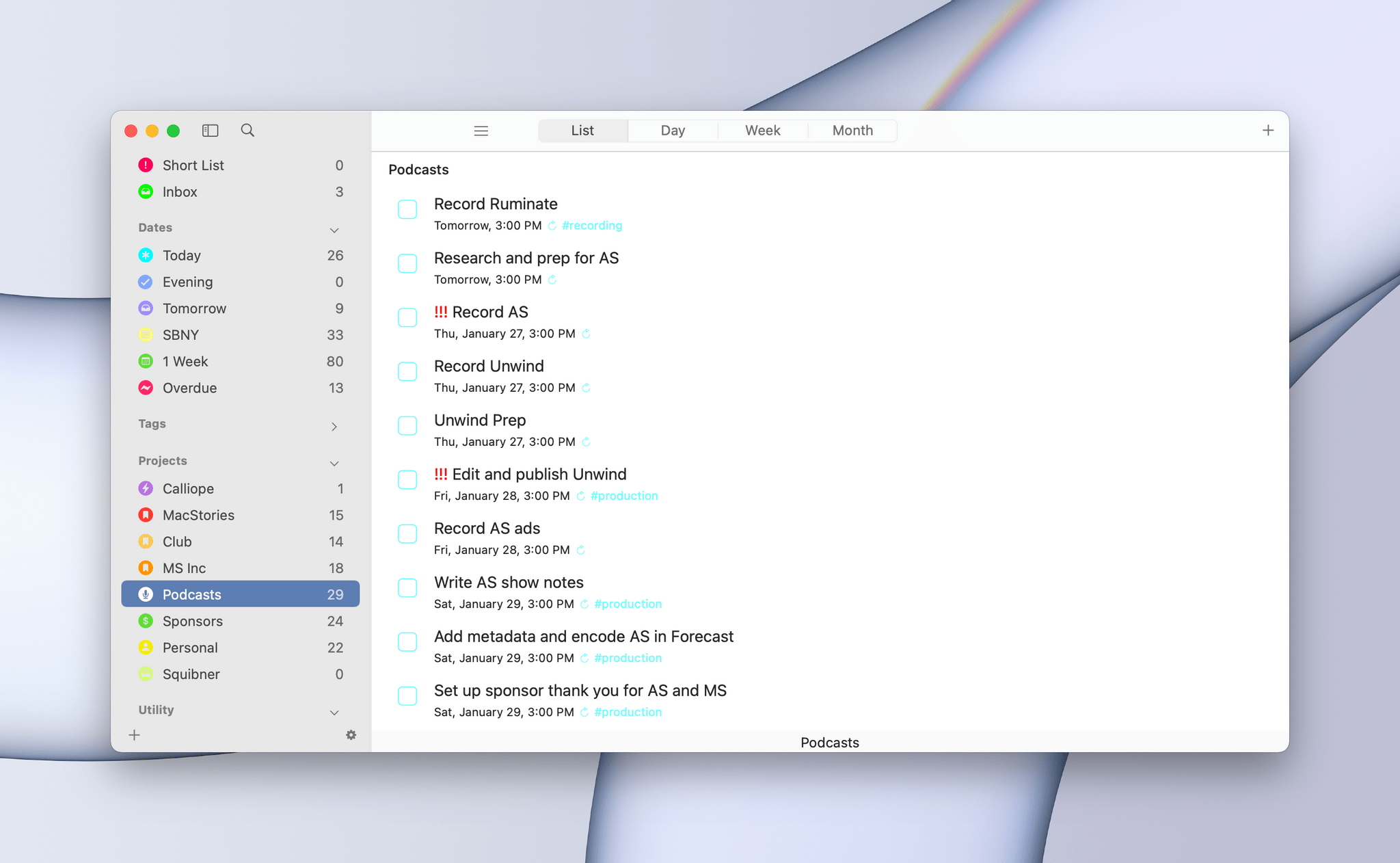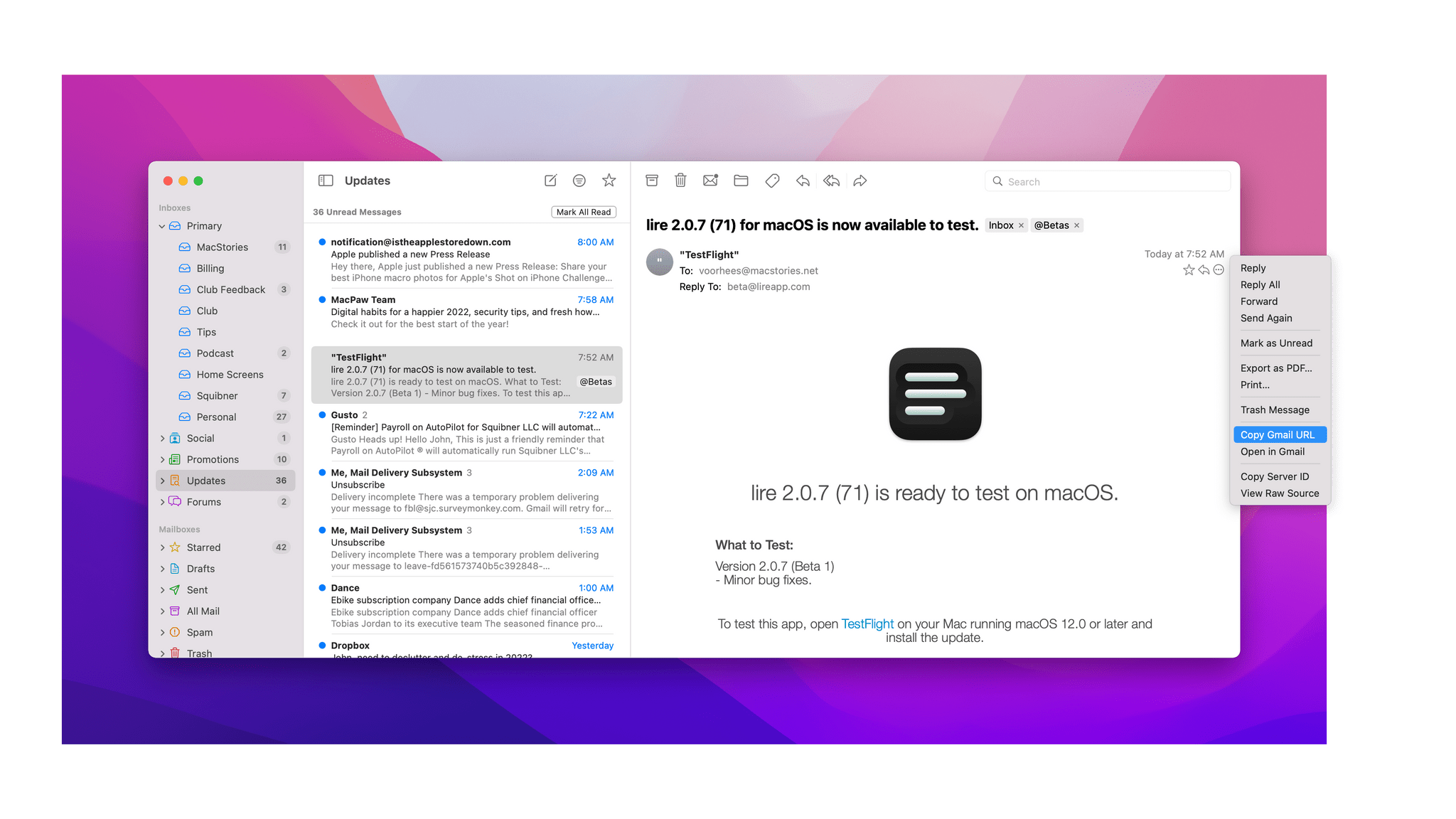CARROT Weather 5.5 is out with a focus on weather maps. The entire maps UI has been redesigned and expanded with the same sort of deep customization options found throughout the rest of the app. It’s an excellent update that’s all about visual design, so get ready for a bunch of screenshots.
CARROT 5.5 Debuts Redesigned Weather Maps with Expanded Customization Options
Unite 4: Turn Websites into Apps on Your Mac [Sponsor]
Unite 4 for macOS can turn any website into an app for your Mac. The app uses a lightweight, WebKit-powered browser as a backend, allowing you to easily create isolated, customizable apps from any site. It’s a terrific way to get those sites you visit every day out of a tab and into a dedicated, standalone app.
Unite 4 has dozens of features and customization options that make it a terrific alternative to resource-hogging Electron apps or uninspired Mac Catalyst implementations. The apps you create are easy to set up, fast, and only limited by your imagination:
- Create dedicated apps for your favorite streaming services like Netflix and Disney+
- Save your laptop’s battery by using Unite for Slack, Discord, and WhatsApp with full notification support
- Listen to music services like Apple Music or Spotify
- Enjoy podcasts with Overcast
- Organize your notes in a dedicated Roam Research app
- Never again lose your Figma design work among a sea of Safari tabs
- Limit the ability of apps like Facebook to track you across sites
- Check your Instagram feed
- Track your finances with Robinhood
No matter which sites you use, Unite can turn them into apps for your Mac with customizable colors, an icon that fits the version of macOS you use, dark mode, support for the macOS Keychain, floating windows, and even menu bar-based apps that appear with a single click.
This week only, MacStories readers can get 20% off when you purchase Unite 4 at bzgapps.com/macstories or by using the promo code ‘MacStories’ at checkout.
Unite is free to try for 14 days and is available as part of a Setapp subscription too.
Download Unite 4 today and turn your favorite websites into your favorite apps too.
Our thanks to Unite 4 for sponsoring MacStories this week.
MacStories Unwind: Brooklyn 99, Horizon Zero Dawn, and Ghost of Tsushima, Director’s Cut
20:32
This week on MacStories Unwind, Federico shares his favorite season of Brooklyn 99 and Horizon Zero Dawn, which he’s been playing in advance of the release of Horizon Forbidden West, and John explains why Ghost of Tsushima, Director’s Cut is so good on the PlayStation 5.
Federico’s Pick:
John’s Pick:
MacStories Rewind
MacStories Starter Pack: Taking Apple Music Discovery into Your Own Hands
Editor’s Note: Taking Apple Music Discovery into Your Own Hands is part of the MacStories Starter Pack, a collection of ready-to-use shortcuts, apps, workflows, and more that we’ve created to help you get the most out of your Mac, iPhone, and iPad.
Apple Music’s tools for discovering new music could be better. A lot has been written about the problems, which I’m not going to rehash here. Instead, I’ve got a long list of tips, apps, and workflows you can use to discover new music now.
I’ve collected these apps and tips over many thousands of hours of listening and written about some of them here and for Club MacStories members before. However, this is the first time I’ve gathered and expanded those tips and workflows in one comprehensive story.
Apple Q1 2022 Results - $123.95 Billion Revenue
Apple has just published its financial results for Q1 2022. The company posted revenue of $123.95 billion. Apple CEO Tim Cook said:
“This quarter’s record results were made possible by our most innovative lineup of products and services ever,” said Tim Cook, Apple’s CEO. “We are gratified to see the response from customers around the world at a time when staying connected has never been more important. We are doing all we can to help build a better world — making progress toward our goal of becoming carbon neutral across our supply chain and products by 2030, and pushing forward with our work in education and racial equity and justice.”
Expectations for Q1 2022 and the Year-Ago Quarter (Q1 2021)
Apple didn’t provide guidance for Q1 2022, but going into today’s earnings call, Yahoo Finance reported the following analyst expectations::
The consensus mark for earnings is currently pegged at $1.89 per share, unchanged over the past 30 days and indicating 12.5% growth from the figure reported in the year-ago quarter.
Graphical Visualization
After the break, we’ve compiled a graphical visualization of Apple’s Q4 2021 financial results.
MacStories Starter Pack: The Fujitsu ScanSnap iX1300 Is Perfect for Anyone Whose Paperless Workflow Still Starts with Paper
Editor’s Note: The Fujitsu ScanSnap iX1300 Is Perfect for Anyone Whose Paperless Workflow Still Start with Paper is part of the MacStories Starter Pack, a collection of ready-to-use shortcuts, apps, workflows, and more that we’ve created to help you get the most out of your Mac, iPhone, and iPad.
I’ve had a couple of different Fujitsu scanners over the years. In the early days, I used my scanner a lot. It helped me cut down on the paper in my life, which was great. However, over time, I found myself using my scanner less and less as banking, taxes, bills, and other paper-heavy areas of life became increasingly digital. As time wore on, and I found myself rarely, if ever, turning to my library of scanned documents, I also realized I didn’t need to scan and keep as much as I’d thought.
So when Fujitsu sent me their latest ScanSnap iX1300 scanner to try, I was skeptical. I wondered if there was still a place for scanners in the home or whether the many excellent scanning apps available on the iPhone and iPad were good enough. For most people who don’t need to scan more than a few pages of paper ever so often, I think apps or a scanner built into a home printer are adequate. However, if you run a business with workflows that involve paper, you’re working from home in a paper-oriented industry, or you simply find yourself needing to digitize paper documents regularly for whatever other reason, the iX1300 is an excellent choice.

The S1300i is a little smaller, but as a practical matter, you need more space or yere will be paper all over your floor.
What’s fascinating to me about the ix 1300 is that it’s actually slightly bigger than the ScanSnap S1300i model that I already owned, but I would never have guessed it. That’s because the way the two scanners work is quite different, which makes a considerable difference in how much space they demand. However, that’s not the only edge the newer iX1300 has, so let’s take a closer look at what sets it apart from its predecessor.
MacStories Starter Pack: Reverse-Engineering the Matter API and My ‘Save to Matter’ Shortcut
Editor’s Note: Reverse-Engineering the Matter API and My ‘Save to Matter’ Shortcut is part of the MacStories Starter Pack, a collection of ready-to-use shortcuts, apps, workflows, and more that we’ve created to help you get the most out of your Mac, iPhone, and iPad.
For the past few months, I’ve been enjoying and keeping an eye on the development of Matter, a new read-later service that aims to combine a powerful text parser with elegant design, social discovery features, annotations, and the ability to listen to articles as audio. I’m not one to typically care about the latest VC-backed startup that promises to revolutionize reading articles with social features, but Matter struck me for a few reasons: the app’s reader mode is gorgeous; the ability to annotate articles with highlights is great; and, more importantly, it has the best, most human-sounding text-to-audio conversion engine I’ve ever tested.
Something else happened a few months ago: Matter introduced an official plugin to sync your article highlights as Markdown notes to Obsidian. Integration with PKM-style apps is a hot trend right now in the modern crop of read-later services (John covered this very topic here), so I wasn’t shocked to see that Matter joined Readwise in supporting Obsidian with a plugin. Something about it piqued my interest though:
If Matter didn’t have a public API, how could the Obsidian plugin even sync to the Matter service?
Obviously, there had to be an API involved behind the scenes, which Matter hadn’t announced yet, but which I could potentially reverse-engineer and integrate with Shortcuts. And that’s exactly what I’ve been doing for the past month.
My experiments with the still-unannounced Matter API have developed on three separate fronts, and I’m going to share the results in three different places:
- Today on MacStories, I’m going to share a one-click shortcut called Save to Matter that lets you save any article to your Matter queue directly from the share sheet or anywhere else on iOS, iPadOS, or macOS without having to use the Matter extension;
- Tomorrow on MacStories Weekly for Club MacStories members, I will share MatterBot, an advanced Matter shortcut that lets you take complete control over your Matter queue with support for exporting annotations as Markdown or even downloading articles as MP3 files;
- Next week for Club MacStories+ and Premier members only, I will share MatterPod, another advanced shortcut that lets you turn your Matter queue into a Matter podcast feed hosted on your own web server.
Before we dive in, I also want to confirm that I privately reached out to the folks at Matter weeks ago about my experiments, and they were cool with me writing about my findings and sharing shortcuts I’ve built for the Matter API.
With that being said, let’s take a look at how you can get started with the Matter API and the Save to Matter shortcut.
AppStories, Episode 257 – New Apps We Are Trying or Revisiting→
This week on AppStories, Federico and John share a collection of apps they are trying for the first time or revisiting, including email apps, a new Mac launcher, an Apple Music utility, a podcast player, and a read-it-later app.
On AppStories+, Apple surprises us with the publication of its interview with Federico about Shortcuts for Mac, plus a conversation about the difficulty of letting go of a project when you get stuck.
MacStories Starter Pack: Customizing Your Workflows with Deep Links
Editor’s Note: Customizing Your Workflows with Deep Links is part of the MacStories Starter Pack, a collection of ready-to-use shortcuts, apps, workflows, and more that we’ve created to help you get the most out of your Mac, iPhone, and iPad.
In my story yesterday, I covered how I manage links to content I come across every day. Today’s story is also about linking, but it’s not about collecting and processing the content you stumble across. Instead, it’s about creating links between the apps you use to tie your projects and the content related to them together in a cohesive way.
Deep linking between apps isn’t new, but it has seen a resurgence of interest. Part of that seems to be a natural extension of the popularity of internal linking systems in note-taking apps, but it’s also thanks to apps like Hook, the entire purpose of which is to help users link the content inside their apps together more easily.
When you step back and think about productivity apps, most involve some sort of list. You’ve got lists of messages in your email client, events in your calendar, documents in your text editor, and so on. Those lists, which serve as inboxes for an app’s content, are a double-edged sword. On the one hand, having everything consolidated and organized into lists is valuable. That’s true of the kinds of links I wrote about yesterday, but even more so for things like upcoming appointments and tasks. Apps like calendars and task managers exist because there are better solutions than a pile of scribbled notes to yourself.
On the other hand, though, any list has the power to distract you the moment you open it. You go looking for one thing but end up browsing everything or following up on something else. Before you know it, you barely remember why you opened the app in the first place. For me, the trick to staying on task when I open any app full of distractions is to find a way to go straight to what I need, bypassing the distractions entirely with the help of a deep link.
Email is one of the best examples of this sort of setup. As I explained in my story about my email setup on Monday, getting information out of whatever email client I’m using and into Obsidian where I can integrate it with my own notes helps keep my inbox under control. When I pull text out of an email message and paste it into my notes, I do my best to get everything I need. However, when there’s a back and forth conversation about a topic, it can be valuable to go back and see the entire context of the conversation, which I can do by linking to the original message thread.


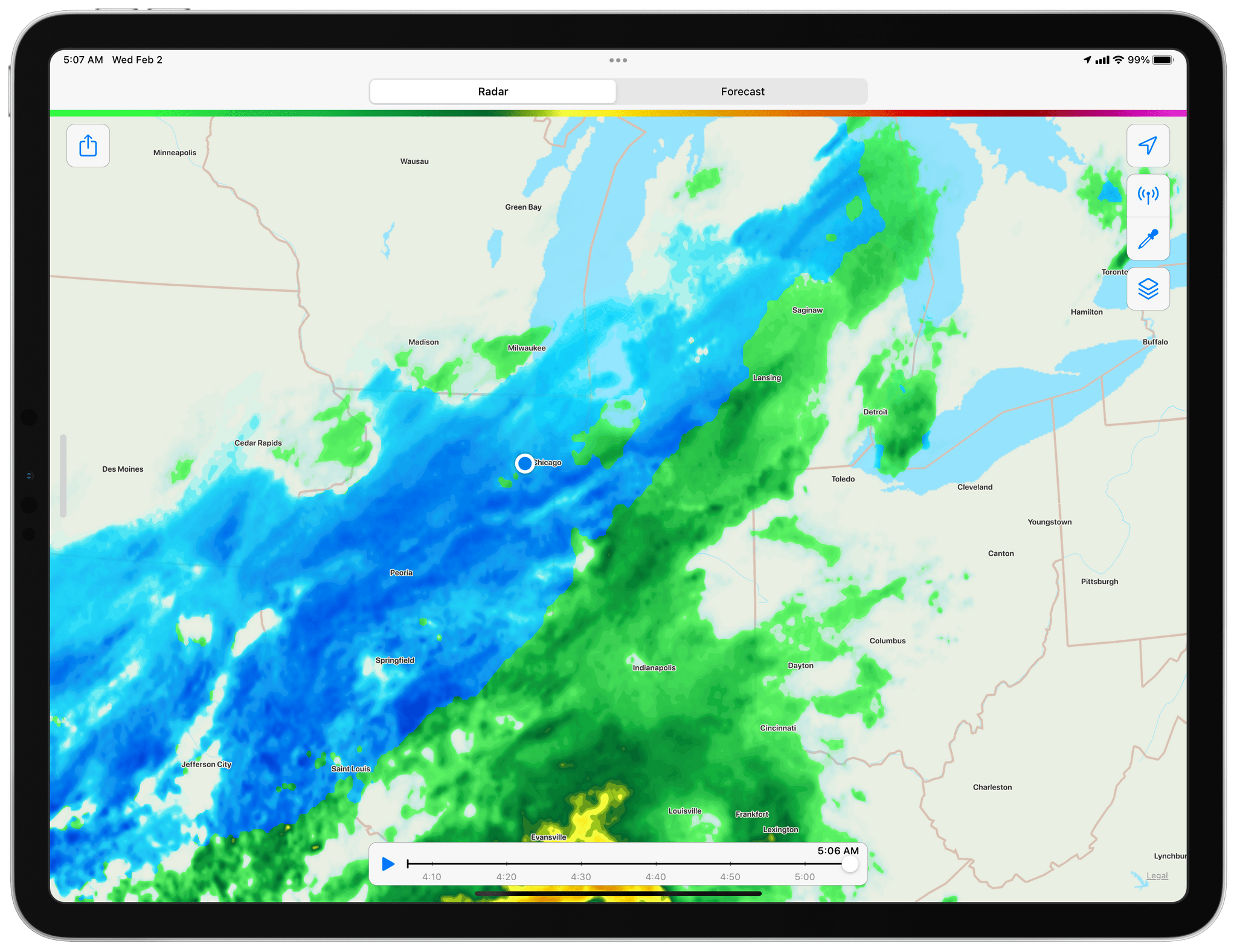
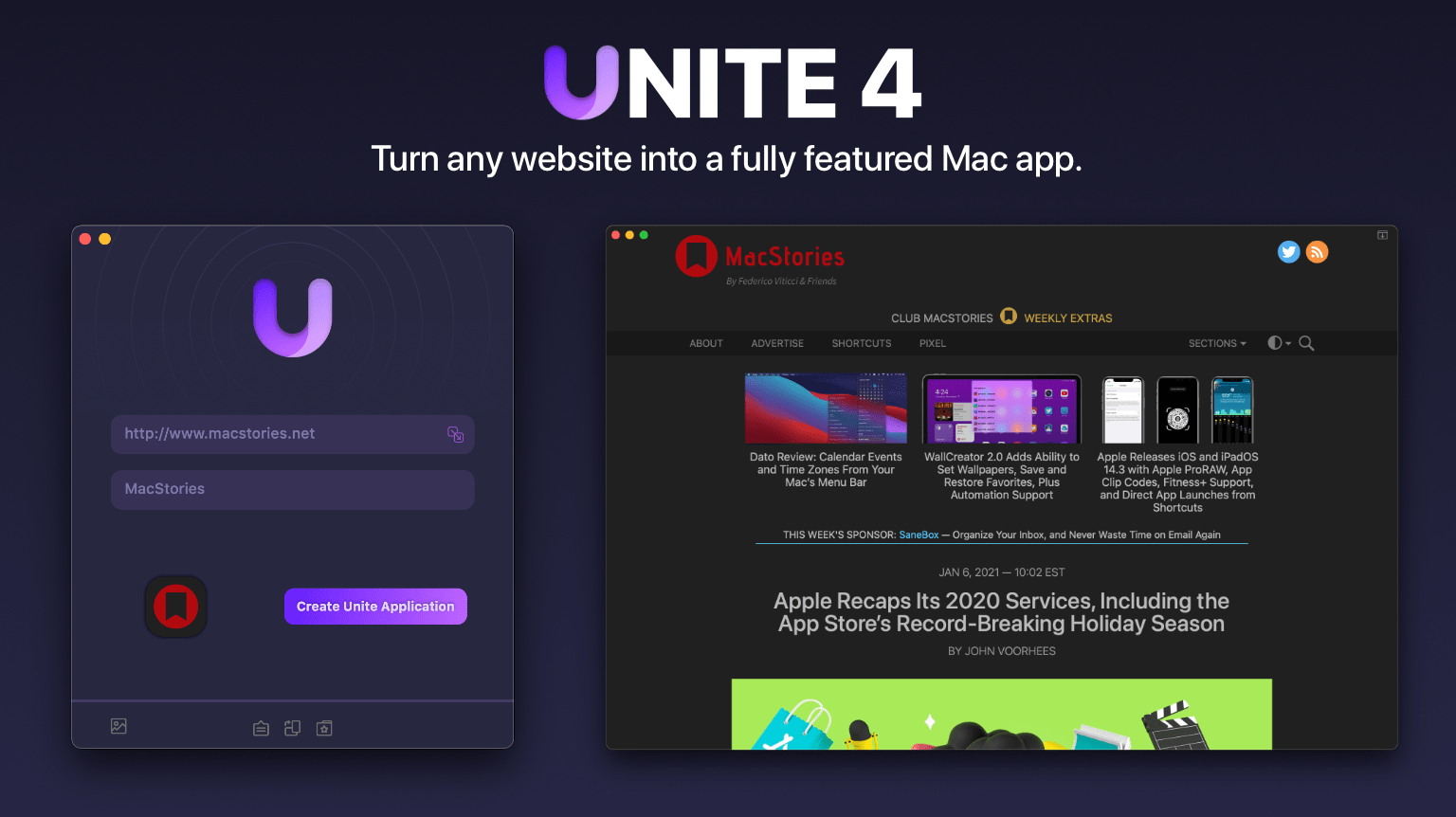






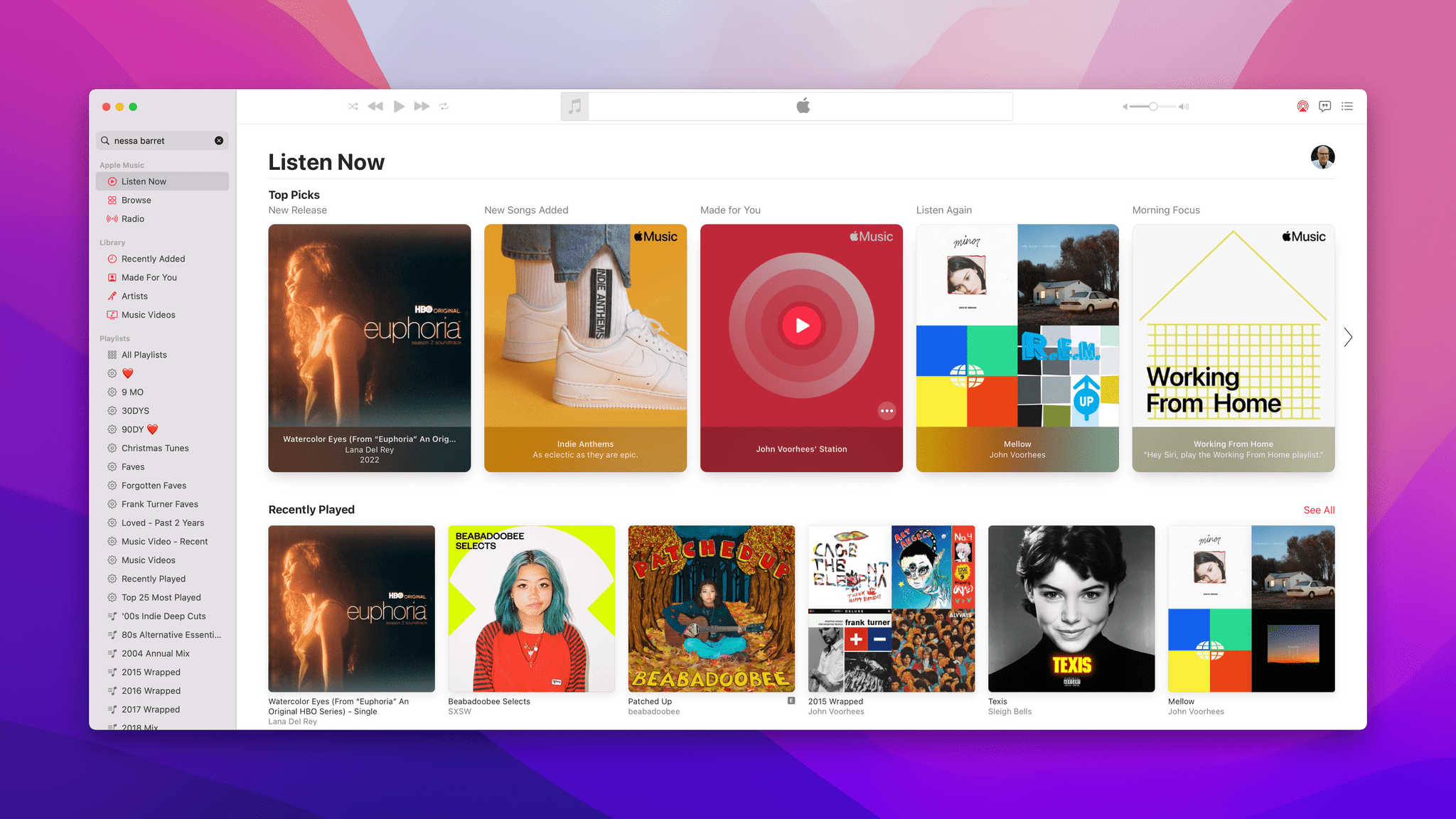

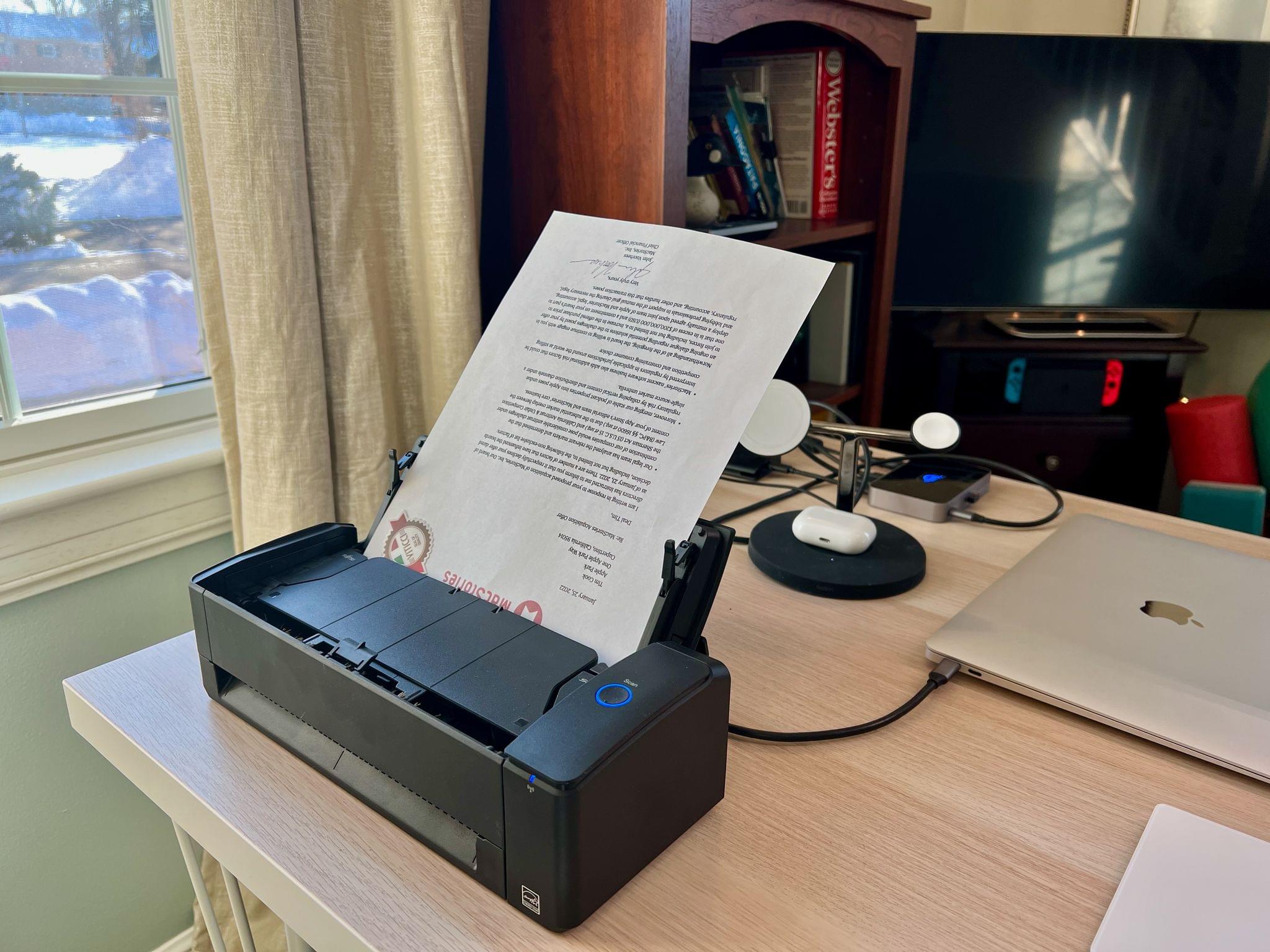
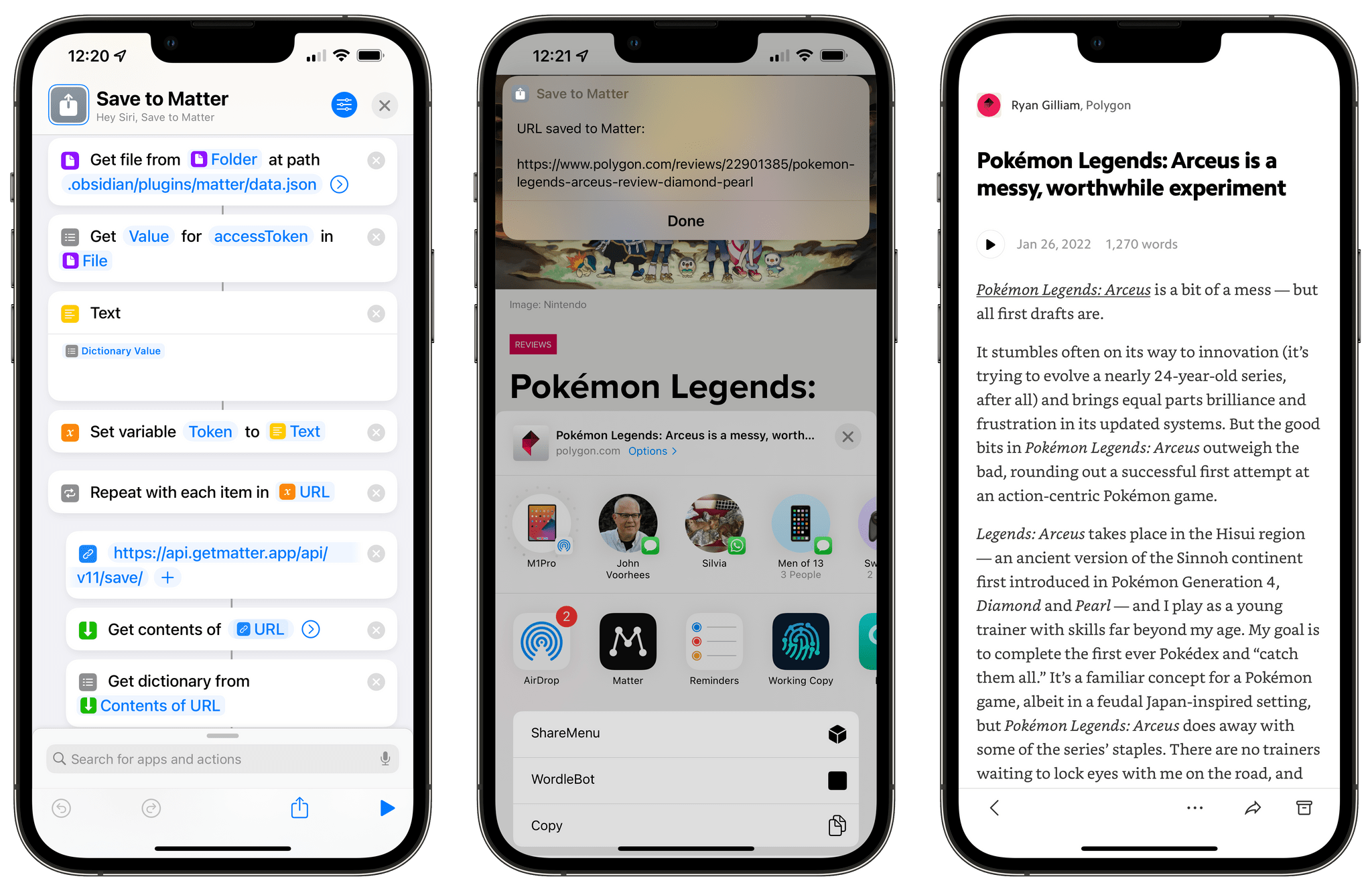
](https://cdn.macstories.net/banneras-1629219199428.png)