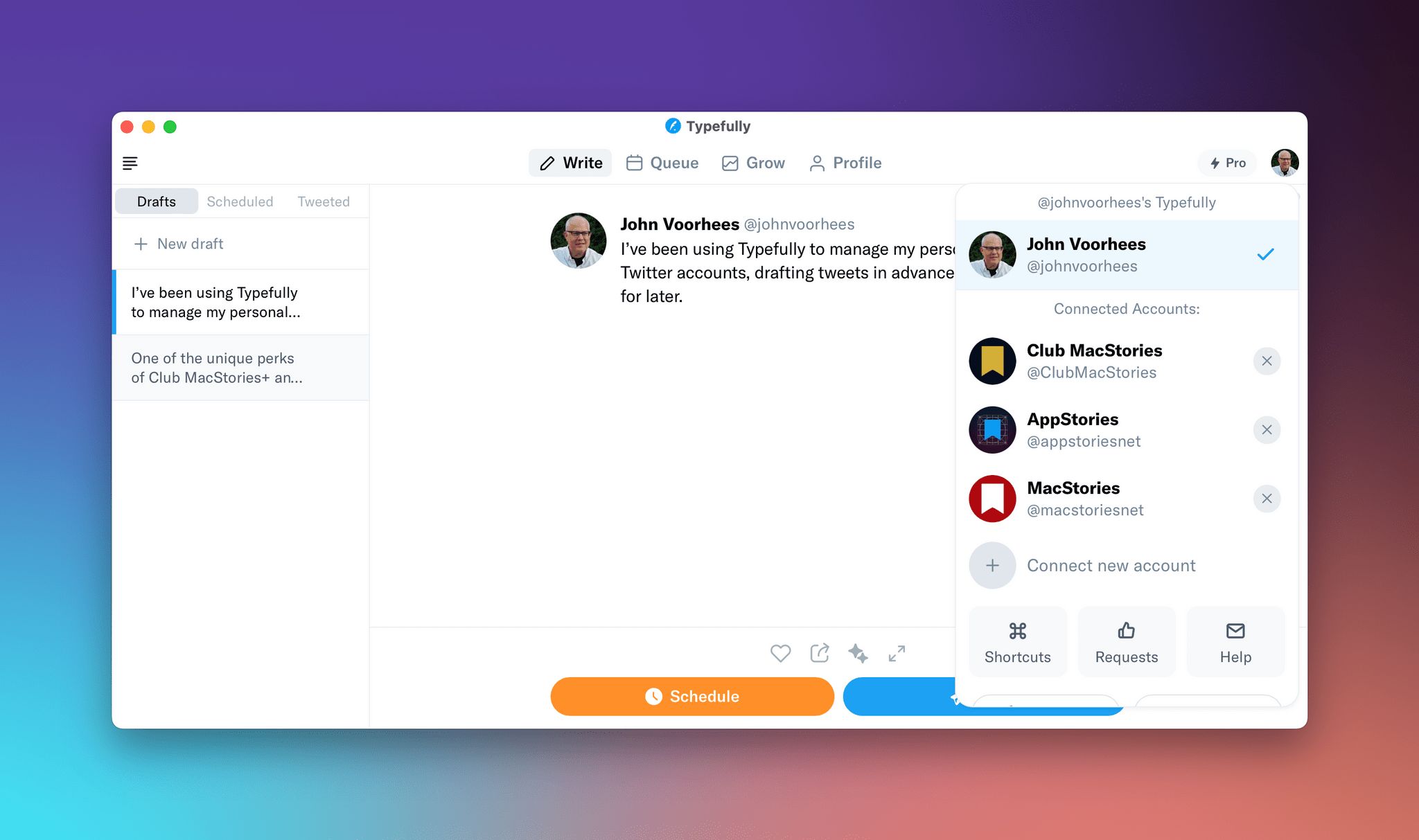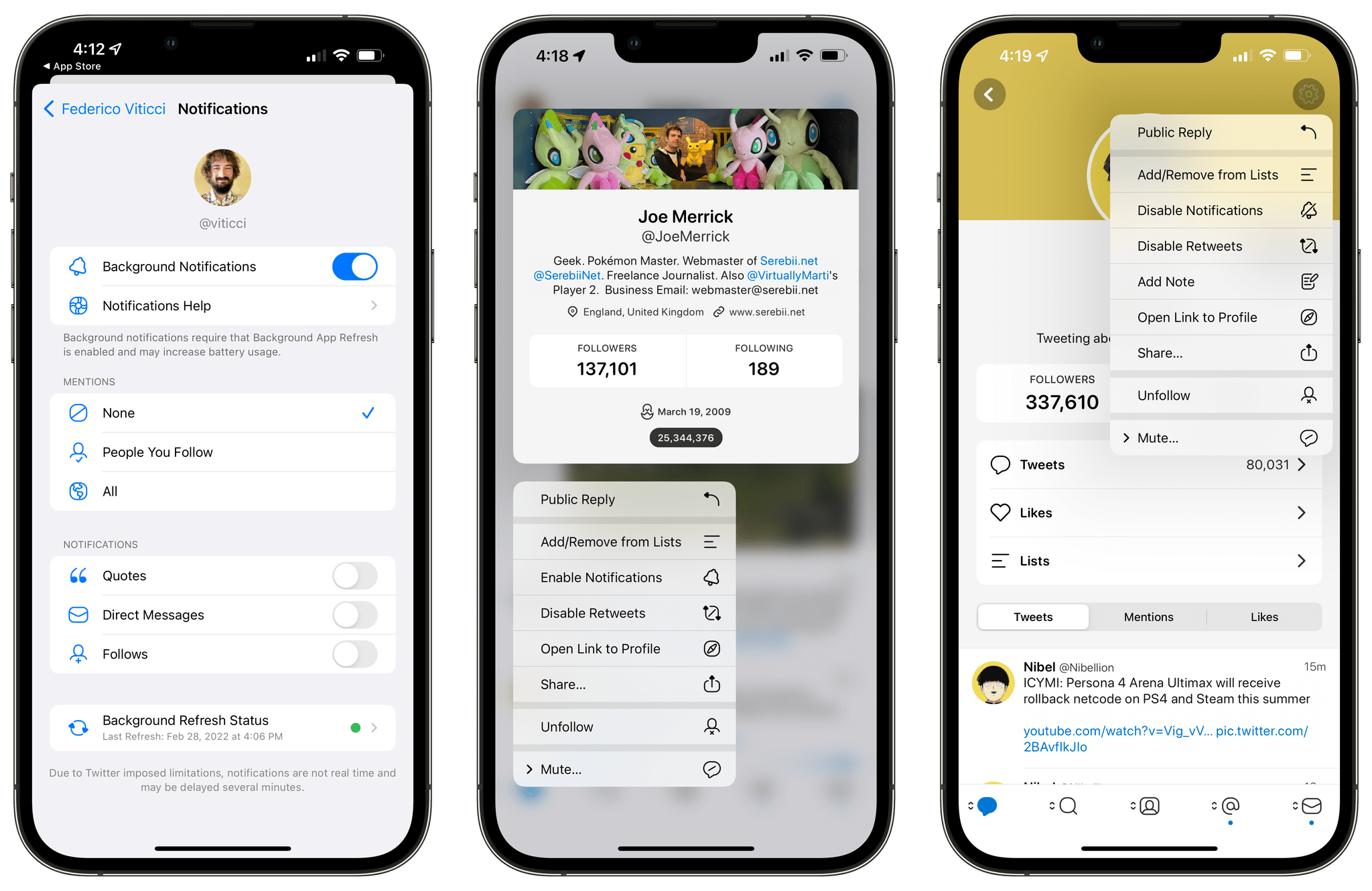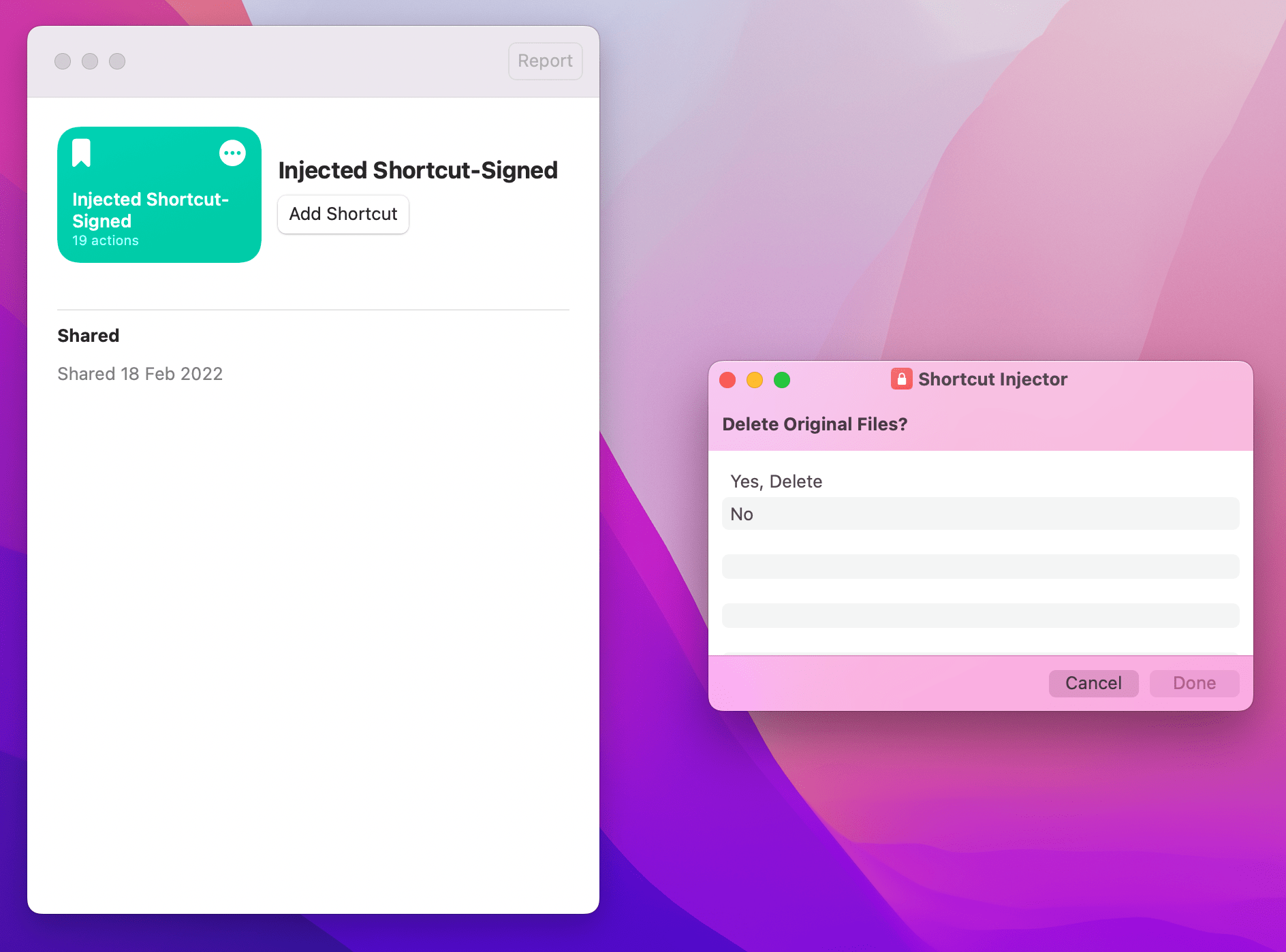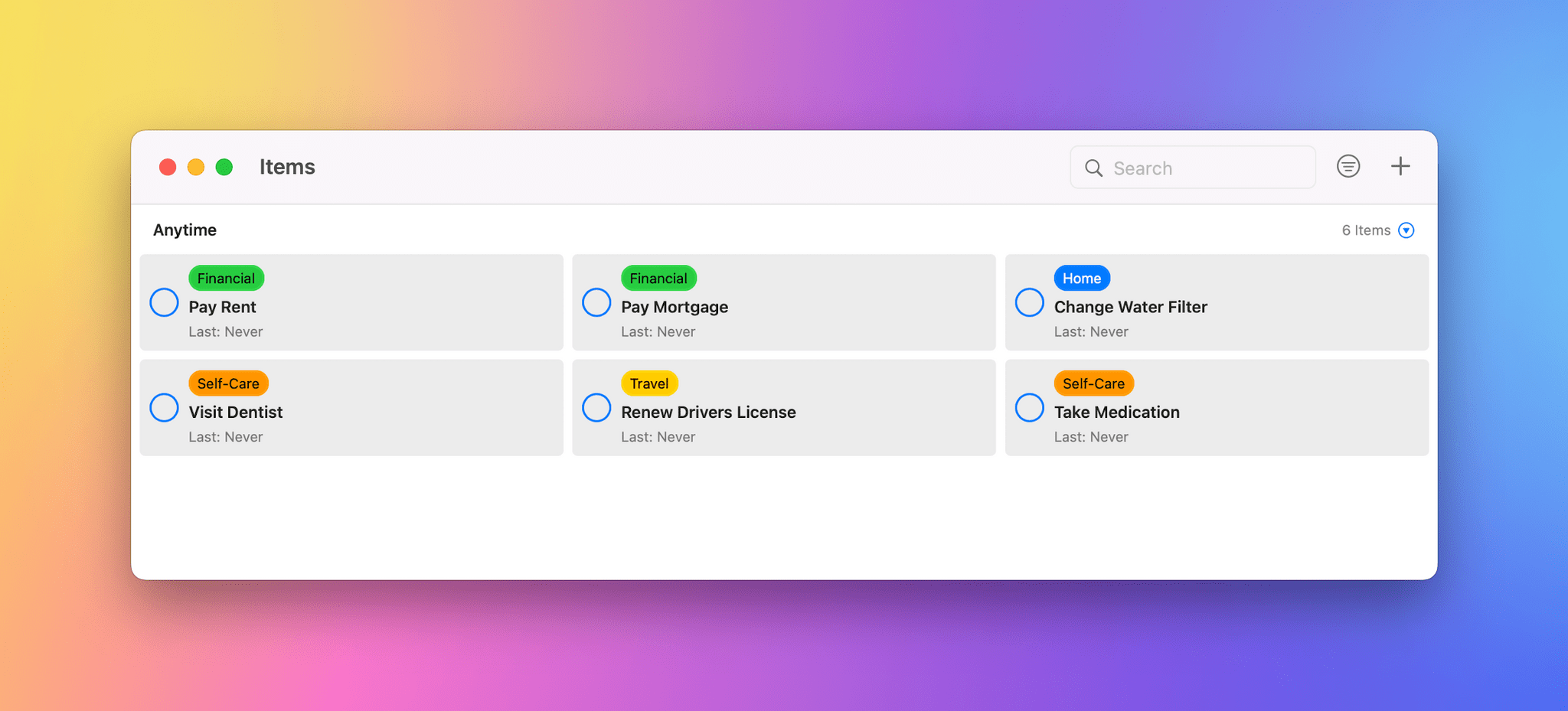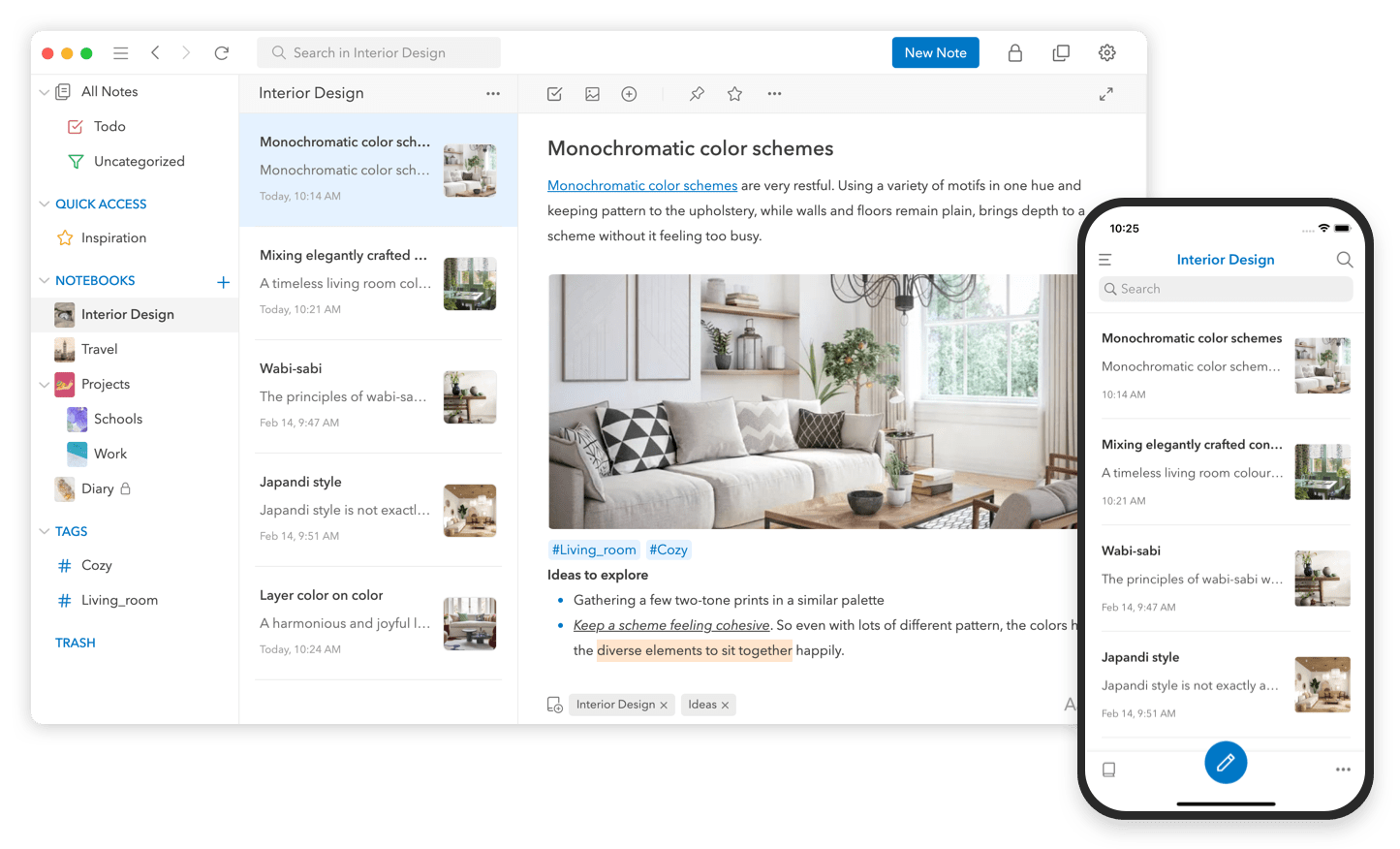One of my earliest MacStories reviews was of OutlineEdit 1.0, a Mac-only outlining app that caught my eye with its attention to the kind of details that are a must for creating carefully structured outlines quickly. Version 3.0 recently landed on the Mac App Store and at its core, OutlineEdit is just as capable as ever at effortlessly turning ideas into outlines. The changes introduced with version 3.0 include refinements to existing features, as well as a handful of new features that extend OutlineEdit’s capabilities. Let’s take a look.
OutlineEdit 3 Offers a Fast, Keyboard-Driven Way to Outline Your Thoughts
AppStories, Episode 262 – 2022 Apple Hardware Predictions→
This week on AppStories, we survey the many Apple hardware rumors circulating and take a stab at predicting the new hardware we’ll see in 2022.
On AppStories+, Federico and John share their favorite features of the Mac launcher app Raycast, which John recently reviewed for Club MacStories+ members.
Last Week, on Club MacStories: Voting on the Next AV Club Pick, a Tip for Avoiding Accidental Lock Screen Activations, Utility Shortcuts for Mac, and a New Episode of Unplugged
Because Club MacStories now encompasses more than just newsletters, we’ve created a guide to the past week’s happenings along with a look at what’s coming up next:
AV Club Voting Begins
Don’t forget to vote for the latest AV Club pick in the Club MacStories+ Discord. Head to the Announcements channel for the details and to vote for one of the following four choices:
We’ll discuss the videogame or show selected as a community with a live Discord Town Hall event that is tentatively set for March 15th. For those unable to join live, we’ll publish the conversation to the Club MacStories Town Hall podcast feed after the event, as we did earlier this month for the Matrix movie series.
AV Club is a monthly event held in the Club MacStories+ Discord community. Club members vote on a movie, TV show, videogame, book, or music to enjoy as a group. It’s like a book club, but for all kinds of media. Our Discord community is one of the many perks for Club MacStories+ and Club Premier members.
MacStories Weekly: Issue 309
- Federico shared a tip on how to prevent accidental Lock Screen activations.
- John shared a collection of alternative read-later actions.
- John also explained why simple shortcut utilities are so powerful on the Mac, using a shortcut for adding date stamps to text files system-wide on the Mac as an example.
- An all-new episode of MacStories Unplugged in which Federico and John look forward to the end of winter, Federico on his trips to the local dog park, plus John gets some Pokémon Legends: Arceus tips and is upset about Nintendo closing its eShop for 3DS and Wii U.
- Plus:
- App Debuts
- Highlights from the Club MacStories+ Discord
- Interesting links from around the web
- A sneak peek at what’s next on MacStories’ podcasts
- and more
New Club MacStories+ and Club Premier Discount
Typefully is a beautifully designed Twitter utility for writing, scheduling, and publishing tweets and threads from the makers of Mailbrew.
Club MacStories+ and Club Premier members can get 30% off on their first year’s subscription to Typefully by visiting the Club Discounts page.
Tweetbot 7.1 Adds Background Notifications for Follows, Quotes, and User Tweets→
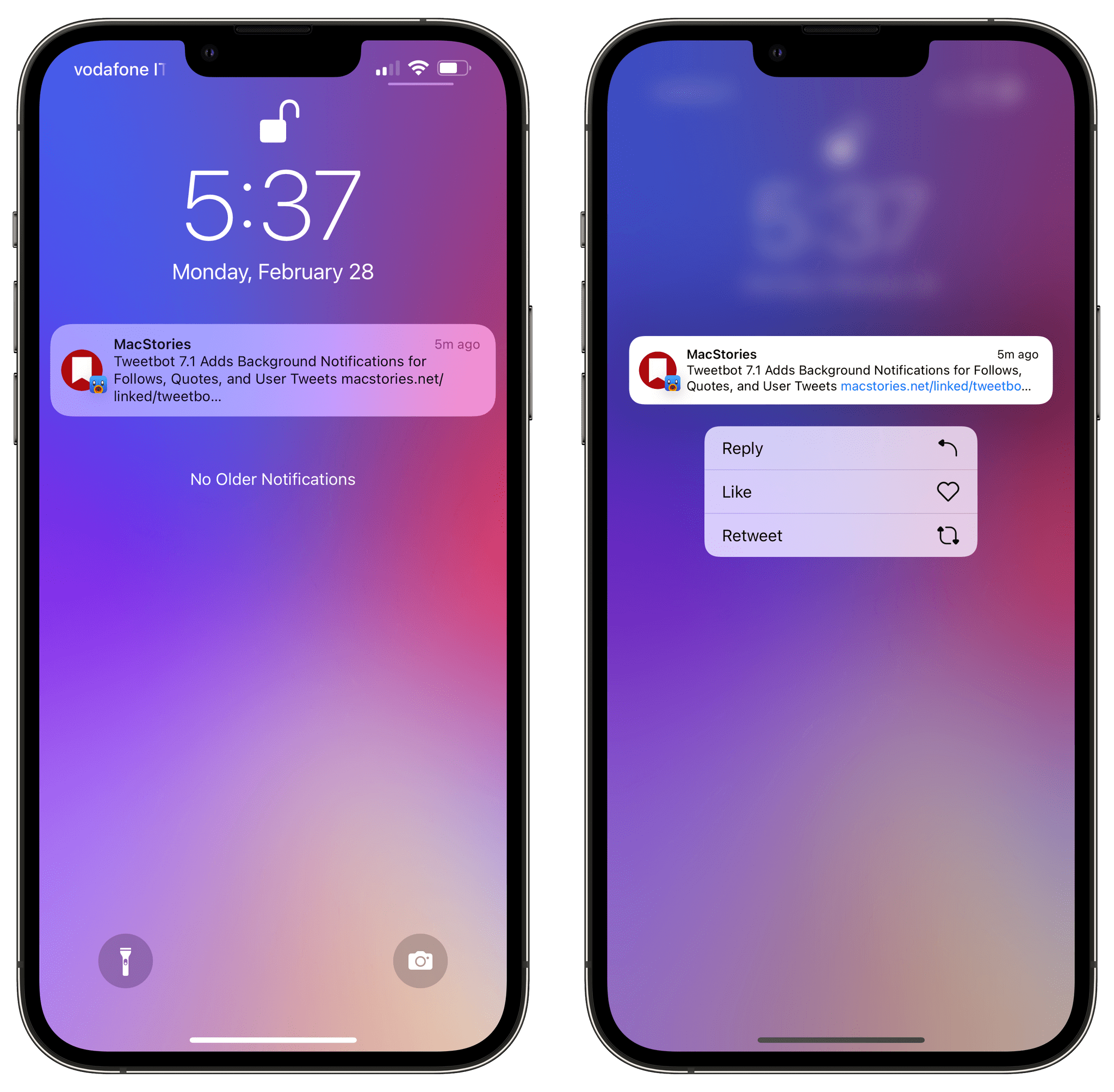
A tweet notification from Tweetbot. This one took about four minutes to arrive – not too bad considering they’re not based on push notifications.
We’ve been keeping an eye on Tapbots’ rapid development pace for Tweetbot on iPhone and iPad over the past few months (we gave Tweetbot 6 a MacStories Selects award in December), and I continue to be impressed by how Tweetbot is growing and adding new features thanks to its new business model and Twitter’s new API.
In today’s 7.1 update, Tweetbot has gained support for background notifications. These notifications, unlike push notifications, are managed by iOS/iPadOS’ background app refresh system, which comes with some benefits and limitations that Tapbots has outlined here. In terms of why this matters for users, background notifications alllow Tweetbot to support notifications for more types of activities: you can now enable notifications for new followers, people who quote one of your tweets, and – my favorite – new tweets from a specific user. The latter can be enabled on a user’s profile page (pictured below) or by long-pressing someone’s profile picture in the timeline.
Being notified when a specific user tweets was one of the features I was missing from the official Twitter app, so I’m glad Tapbots figured out a way to add it to Tweetbot. Since Tapbots’ system is based on Apple’s background app refresh technology and they can’t control the timing of notifications, Tweetbot’s version of these alerts won’t likely be as immediate as the Twitter app, but that’s fine as long as I get a list of new tweets from specific users.
I look forward to testing these notifications over the next few days. Tweetbot 7.1 is available on the App Store for iPhone and iPad; hopefully, we won’t have to wait much longer for Tweetbot 7 to arrive on macOS too.
Prizmo: Pro Scanner App with OCR, Pencil Annotation, PDF & DOCX Export [Sponsor]
Prizmo is a fully-featured scanner app for iOS and Mac that lets you capture documents and receipts, turning them into professional PDFs that you can share, archive, annotate, fill out as forms, or sign with the Apple Pencil or your finger. The app is perfect for scanning business cards to add people to your contacts too.
The capture workflow on iOS has been streamlined in Prizmo’s latest release as a tap-free multi-page scanning process with the ability to review pages as you scan. Text recognition starts immediately in the background, and the PDF is auto-uploaded into your shared folder immediately without any user action.
Prizmo also offers some of the deepest editing tools available in any scanning app, such as page curvature flattening, edge repair, background cleanup, user-editable OCR layout, and much more. Prizmo edits are non-destructive, meaning you can reverse any operation at any time without the need of rescanning, so even your Apple Pencil annotations from a week ago can be edited at any time.
Among Prizmo’s output formats, PDF gets many customizable options, including image compression level and a JBIG2 encoder for extremely lightweight black and white scans of just 40KB per page, useful for archiving large amounts of data. It also comes with image and text exports and can create fully-formatted DOCX documents that you can edit further in Apple Pages or Microsoft Word.
Prizmo offers not one but three OCR engines to handle the variety of languages and document styles too. And its most advanced one, Cloud OCR, is about to get an important update in the coming weeks with new, breakthrough capabilities.
Prizmo is localized in many languages, and it offers specific accessibility features for blind and vision-impaired users, including VoiceOver support and a dedicated text reader.
Through Sunday, March 6th, Prizmo’s Premium Pack, which is a one-time payment, is 30% off on the App Store, so be sure to download it today for just $/€13.99. Prizmo for Mac is on sale, too, for 33% off ($/€39.99) on the Mac App Store.
Our thanks to Prizmo by Creaceed for sponsoring MacStories this week.
MacStories Unwind: Horizon Forbidden West
33:30
This week, Federico and John share a joint pick, Horizon Forbidden West, a beautiful new game for PlayStation 4 and PlayStation 5.
Federico and John’s Joint Pick:
The Game
Reviews and Analysis
AppStories, Episode 261 – Shortcuts Code Injection and 10 Innovations Apple Should Adopt from Third-Party Apps→
This week on AppStories, Federico explains his experiments with injecting code into shortcuts before he and John cover ten innovations from third-party apps that they would like to see Apple adopt in its system apps and OSes.
On AppStories+, John updates Federico on his latest HomeKit experiments and Federico gives John automation homework.
Last Week, on Club MacStories: The Matrix Movies Town Hall, Shortcuts Code Injection, Scheduling and Remotely Triggering Shortcuts on the Mac, and a New App Discount
Because Club MacStories now encompasses more than just newsletters, we’ve created guide to the past week’s happenings along with a look at what’s coming up next:
AV Club Town Hall, The Matrix Movies
AV Club is a monthly event held in the Club MacStories+ Discord community. Club members vote on a movie, TV show, videogame, book, or music to enjoy as a group. It’s like a book club, but for all kinds of media.
This month, we rewatched the original Matrix movie trilogy and watched The Matrix Resurrections, which was released late last year. Then, on Wednesday, we held a live audio AV Club Town Hall on Discord hosted by Federico, John, and Alex, who were joined by two Club members to discuss the films and take questions from members who listened live.
If you’re a Club MacStories+ or Club Premier and missed the lively discussion, it’s available as a Club-only podcast that you can enjoy on the Club website or subscribe to from your the Club Podcasts page.
MacStories Weekly: Issue 308
- Federico shared a proof of concept shortcut that can be used to modify shortcuts by injecting code into them. The shortcut automates the entire process including resigning the modified shortcut in the Terminal, and reimporting it into the Shortcuts app.
- John explained how to schedule and remotely trigger shortcuts on the Mac using built-in system apps.
- In the Club MacStories+ Discord Share Your Setup channel, a member shared an in-depth look at their email workflow and related automations, and in the Off-Topic channel, members shared their favorite sites and restaurants in Rome.
-
Plus:
- App Debuts
- Highlights from the Club MacStories+ Discord
- Interesting links from around the web
- A sneak peek at what’s next on MacStories’ podcasts
- and more
New Club MacStories+ and Club Premier Discount
Recurrence is a task manager for the iPhone, iPad, and Mac to track the repeating tasks in your life. Perfect for chores, bill payment, and much more. Recurrence puts history at the forefront, allowing you to see when something was last done and accompanying notes.
Club MacStories+ and Club Premier members can try Recurrence for 3 months free by visiting the Club Discounts page.
Up Next
Next week on Club MacStories:
- An all-new episode of MacStories Unplugged, the monthly anything-goes Club podcast that’s a free-form discussion of apps and a behind-the-scenes look at what we’re doing at MacStories.
- A new installment of The Macintosh Desktop Experience, John’s Club MacStories+ and Club Premier column that explores new ways to get more out of your Mac, with a focus on the latest tools and technologies available to Mac users and how they fit in the context of the Mac’s rich history.
UpNote: A Clean and Powerful Note-Taking App Across Platforms [Sponsor]
UpNote packs extraordinary power into a clean, delightful design that makes it a pleasure to take notes. Crafted to make focused note-taking effortless wherever you are, UpNote combines its beautiful, streamlined interface with powerful tools that use the latest technologies on every platform to deliver a superior experience.
The app works on iOS, Android, the Mac, and Windows, making it an excellent solution for anyone who needs access to their notes across multiple platforms thanks to the app’s fast, reliable sync. Plus, UpNote works however you want and wherever you are with themes, dark mode, a wide font selection, focus and typewriter modes, and the ability to work online and off.
Notes can be organized into notebooks and sub-notebooks too. Hashtags, note pinning, and bookmarking add even more ways to quickly access your notes. It’s a structure that’s supplemented by powerful search and sorting to make navigating even the largest collections of notes simple.
UpNote has all of your note-taking needs covered. Rich text formatting like tables, code blocks, attachments, images, bi-directional links, to-do lists, and more. Of course, the app supports Markdown syntax as well.
To handle your research needs, UpNote has a web clipper extension, so you can quickly save links and content as you browse the web. There’s even a great solution for longer notes: a table of contents feature that makes navigating long notes a breeze. The app can also be locked, which makes it perfect for journaling.
Switching to UpNote is easy, with powerful import functionality that can handle Evernote, Markdown, and other formats. The app handles backups automatically and includes a version history too. And, when you need to use your notes elsewhere, you can export them as Markdown text, HTML, or PDFs.
Now is the perfect time to try UpNote. The app includes subscription and lifetime upgrade options, and for a limited time, MacStories readers can purchase UpNote’s lifetime premium upgrade for 30% off. This is an amazing deal, so be sure to check it out today.
Our thanks to UpNote for sponsoring MacStories this week.


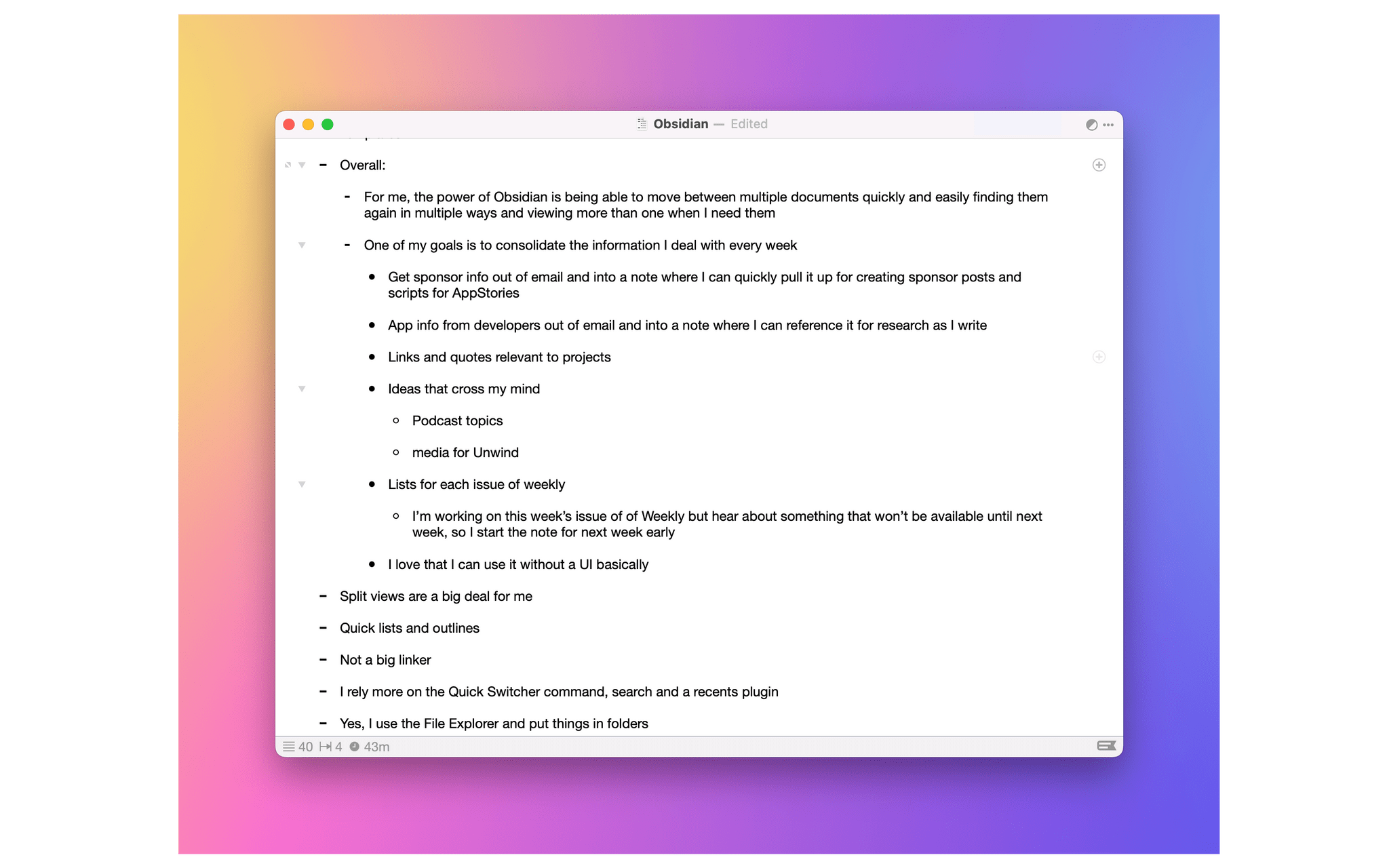






](https://cdn.macstories.net/banneras-1629219199428.png)