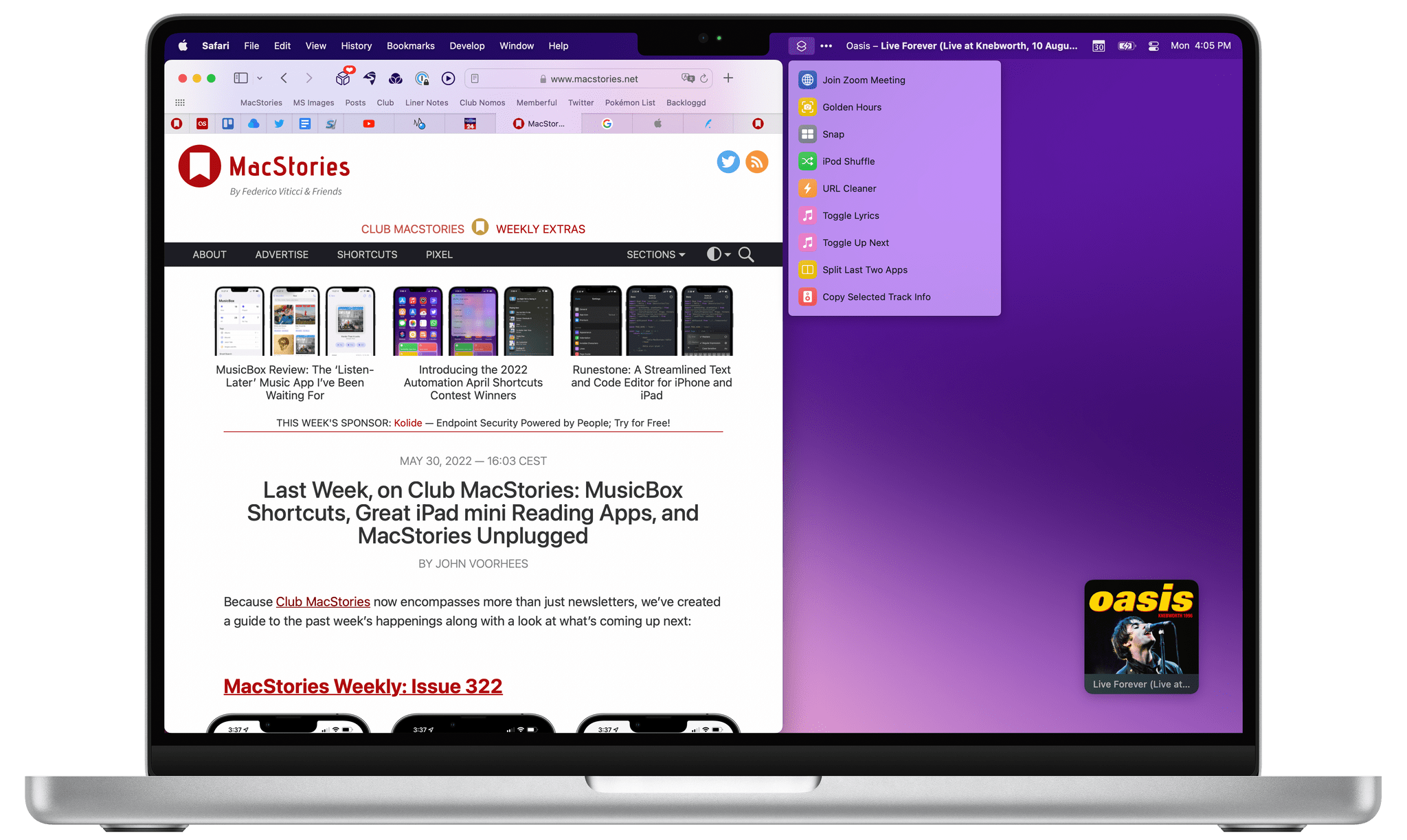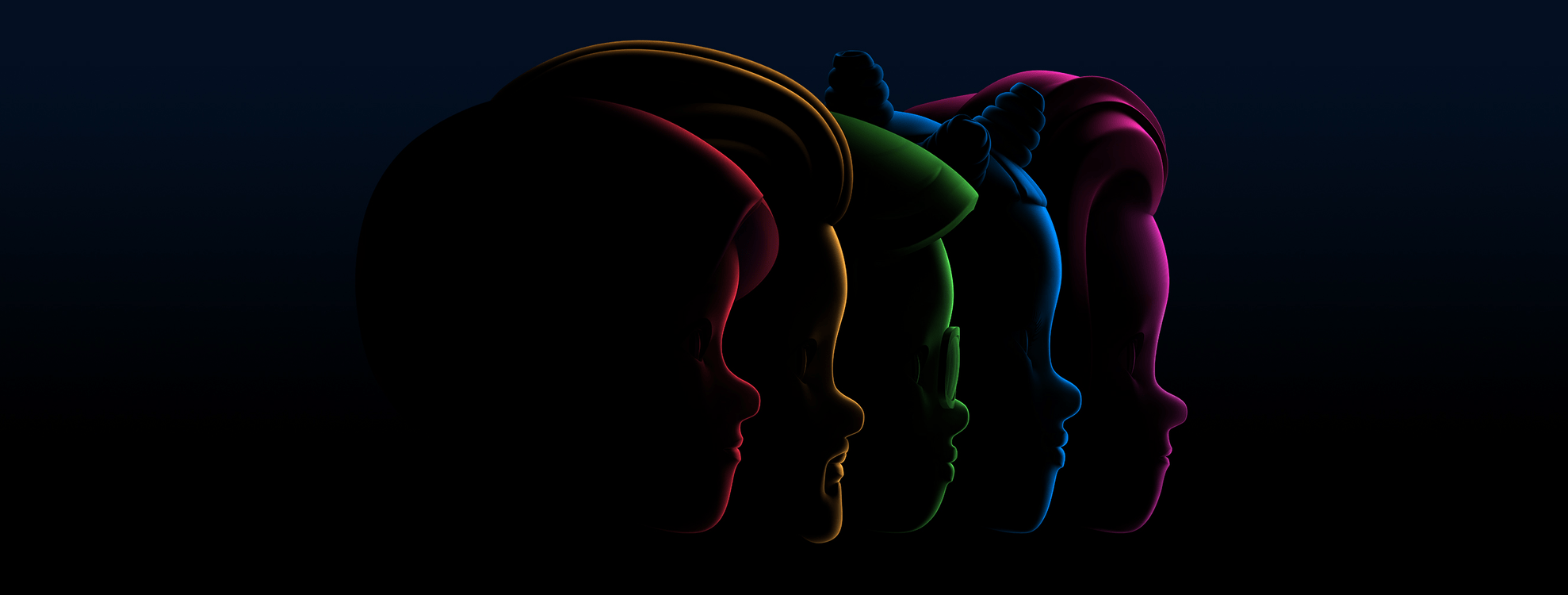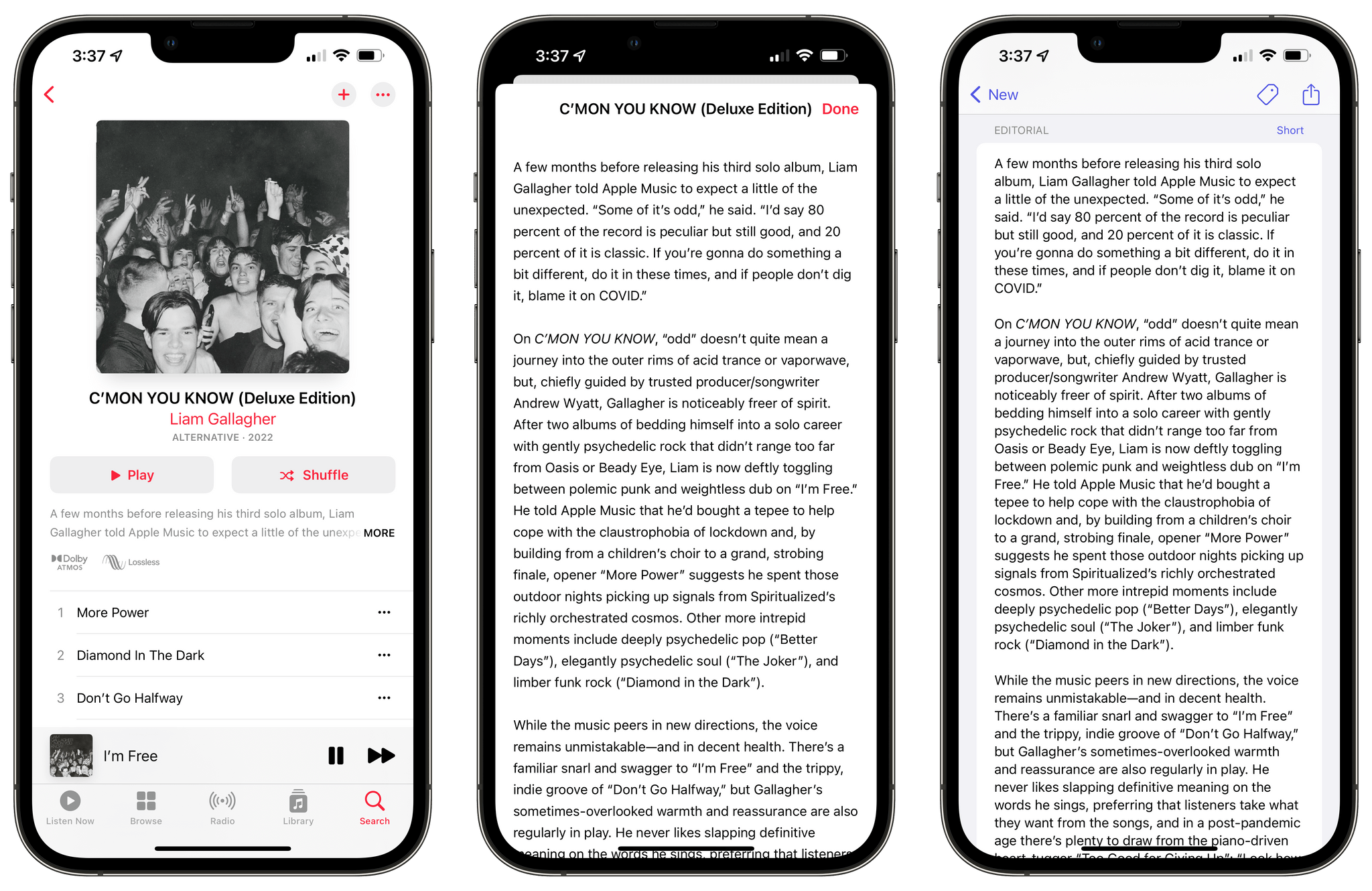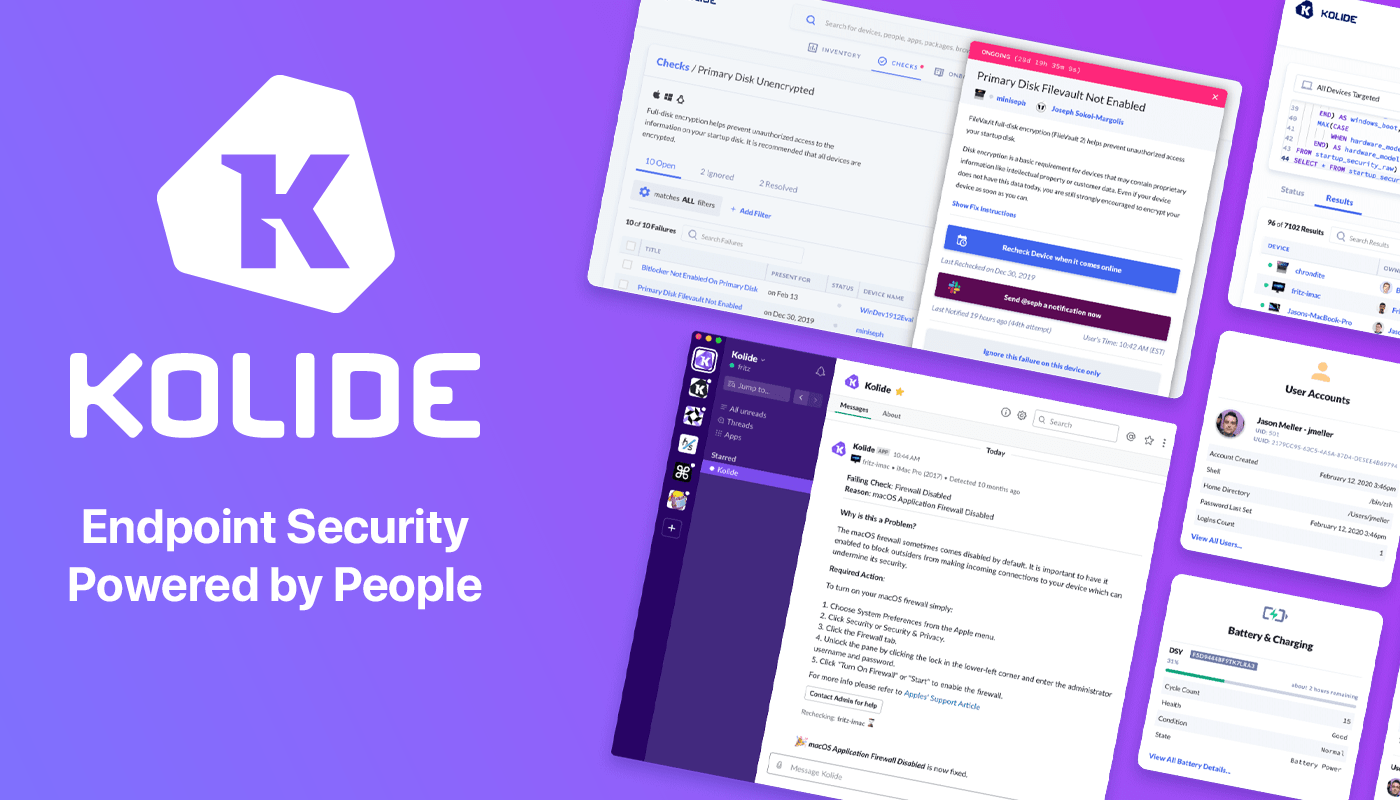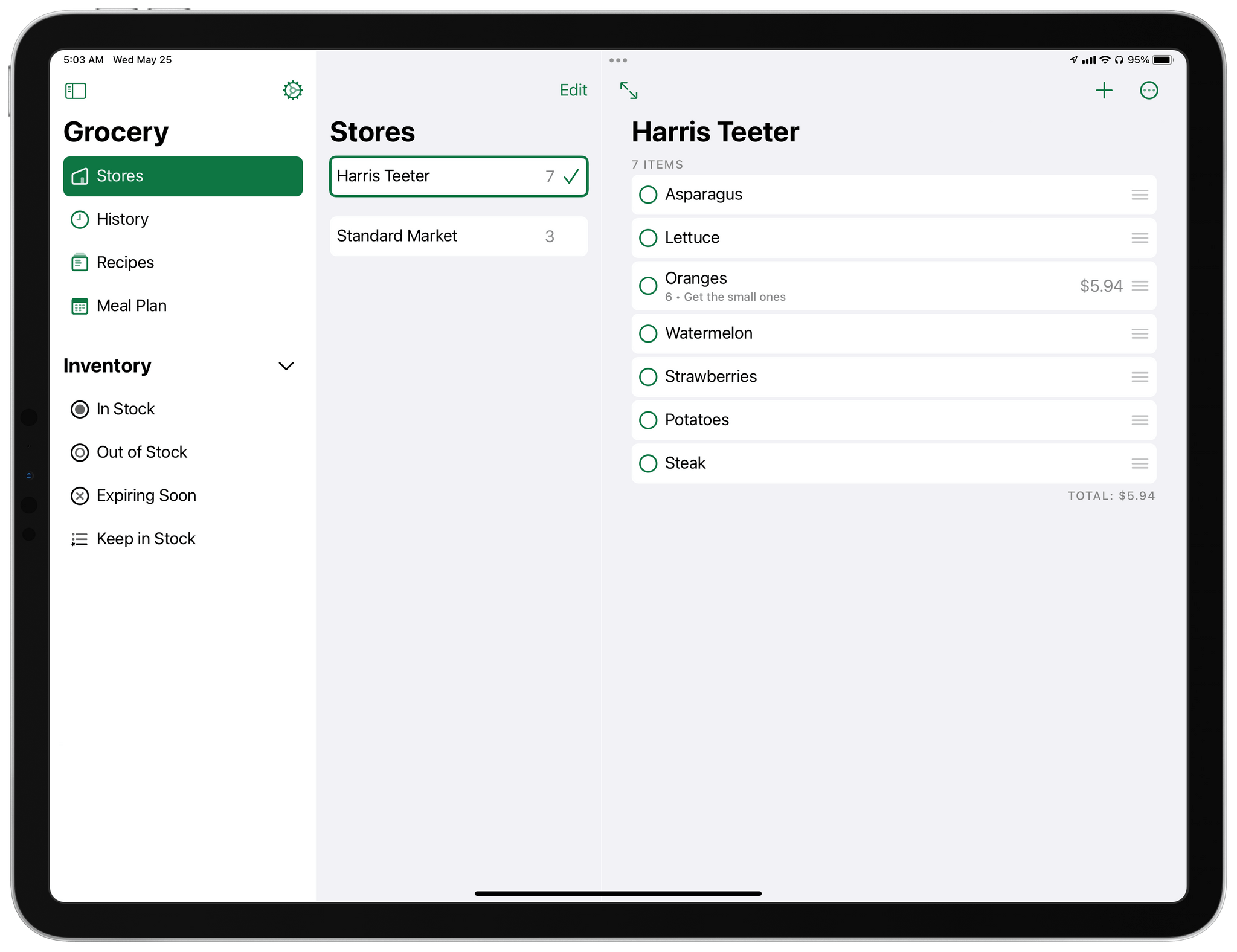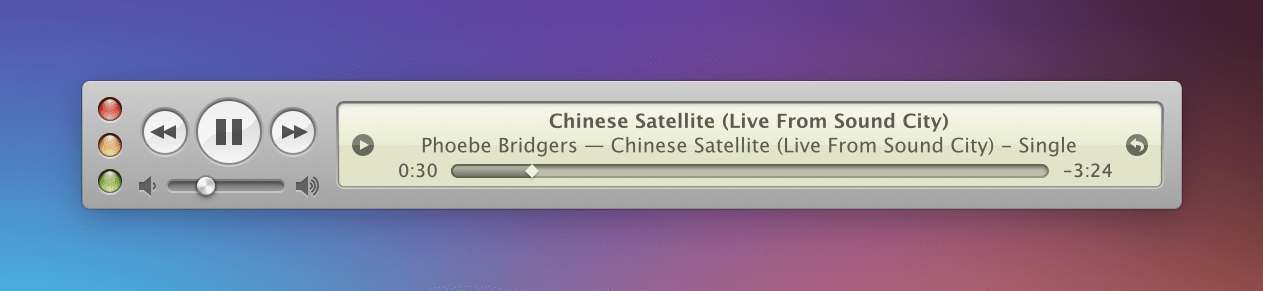WWDC will kick off one week from today, and the MacStories team has been busy preparing.
This year is a little different than the past couple. Sessions and labs will be online, but the keynote on Monday, June 6th, will be in person for a small group of developers who were awarded tickets through a lottery system and members of the press.
MacStories is taking a hybrid approach too. I’ll be at Apple Park for the keynote and covering events from Cupertino all week, while Federico and Alex will cover events from home.
As always, we’ll have in-depth coverage of the keynote, Platforms State of the Union presentation, Apple Design Awards, and sessions. We’ll have in-depth coverage of Apple’s announcements, overviews of OS updates and any new hardware, and roundups of everything happening throughout the week. You’ll also get the kind of details that aren’t widely reported as the team combs through session videos, product pages, social media, and other sources.
Before WWDC even gets started, we’ll be hosting a special Club MacStories+ Town Hall live audio event in our Discord community for Club MacStories+ and Club Premier members, tomorrow May 31, 2022 at 9:30 AM Pacific. For Club members who can’t join the Town Hall live, we’ll release the audio in the Town Hall podcast feed. We’ve also created a dedicated WWDC channel in our Discord community to discuss the conference this week and throughout the conference.
Our AppStories coverage over the past couple of years has been a big hit, so we’ll be publishing episodes throughout the week. We’ll start with recaps of the keynote and Platforms State of the Union presentations on Tuesday, followed by episodes Wednesday through Friday that dig into each of Apple’s big announcements, session videos, and more.
New this year is that the four of the episodes we release during WWDC will be recorded live in the Club MacStories+ Discord. It’s a great way to listen in real-time and an opportunity to ask us questions. We’ll be releasing the AppStories+ and AppStories versions of these episodes simultaneously due to the time constraints of WWDC, but the Q&A segments will be released as the bonus content for AppStories+ subscribers.
The schedule is subject to change, but the current plan is to record the live Town Hall episodes of AppStories in the Club MacStories+ Discord on the following days:
- Monday, June 6th at 2 PM Pacific
- Tuesday, June 7th at 10 AM Pacific
- Wednesday, June 8th at 8 AM Pacific
- Thursday, June 9th at 10 AM Pacific
We’ve also teamed up with developers to do giveaways all week long during WWDC in the Club MacStories+ Discord.
To join the fun in Discord and enter the giveaways, sign up for a Club MacStories+ or Club Premier account at plus.club. Club Premier is our all-access pass to everything MacStories, including AppStories+, our extended, ad-free version of the show that is published a day early.
You can follow along with all of the MacStories and AppStories coverage on our WWDC 2022 hub or subscribe to the dedicated WWDC 2022 RSS feed.
Finally, we’ll send a special issue of MacStories Weekly to Club MacStories members one day later than usual on Saturday, June 11th. The issue will be packed with WWDC-themed features, our thoughts on everything revealed, and giveaways.
If you’re not a member of Club MacStories, you can join here.
Of course, we’re working on some surprises for the week too, so keep a close eye on the MacStories and AppStories websites.
To recap, stay tuned to MacStories, AppStories, and the Club for a full week of WWDC coverage:
This Week
Tuesday
- At 12:30 PM Eastern US time, a special live audio Town Hall in our Club MacStories+ Discord community that will be released in the Town Hall podcast feed
Next Week
Monday - Friday
- Continuous Keynote, Platforms State of the Union, and session coverage on MacStories
Tuesday - Friday
- Daily episodes of AppStories covering all of Apple’s announcements, big and small
- Live recording of three shows Monday through Wednesday in the Club MacStories+ Discord
Saturday
We’re all excited for next week and hope you’ll join us for the festivities.
You can follow all of our WWDC coverage through our WWDC 2022 hub or subscribe to the dedicated WWDC 2022 RSS feed.








](https://cdn.macstories.net/banneras-1629219199428.png)