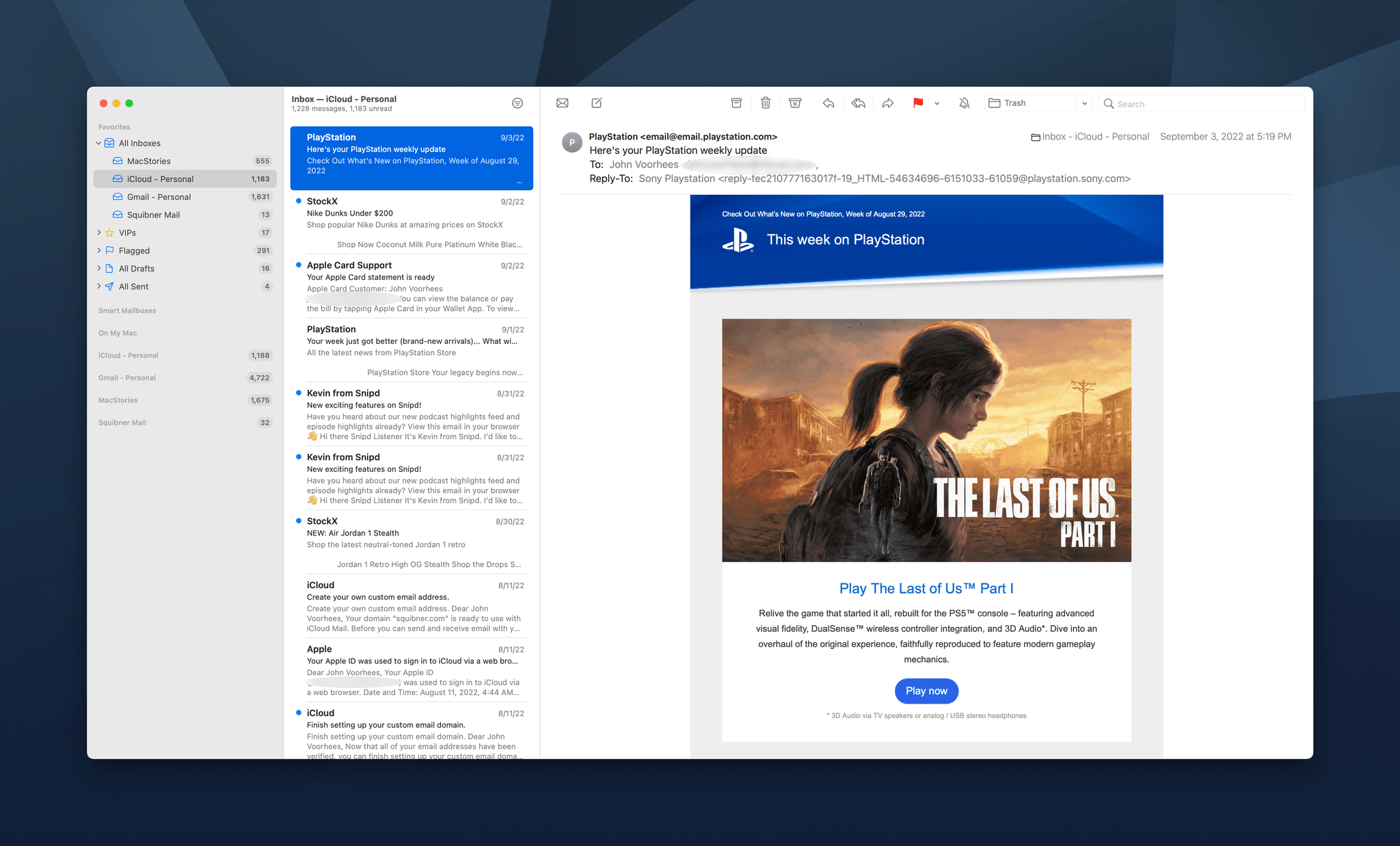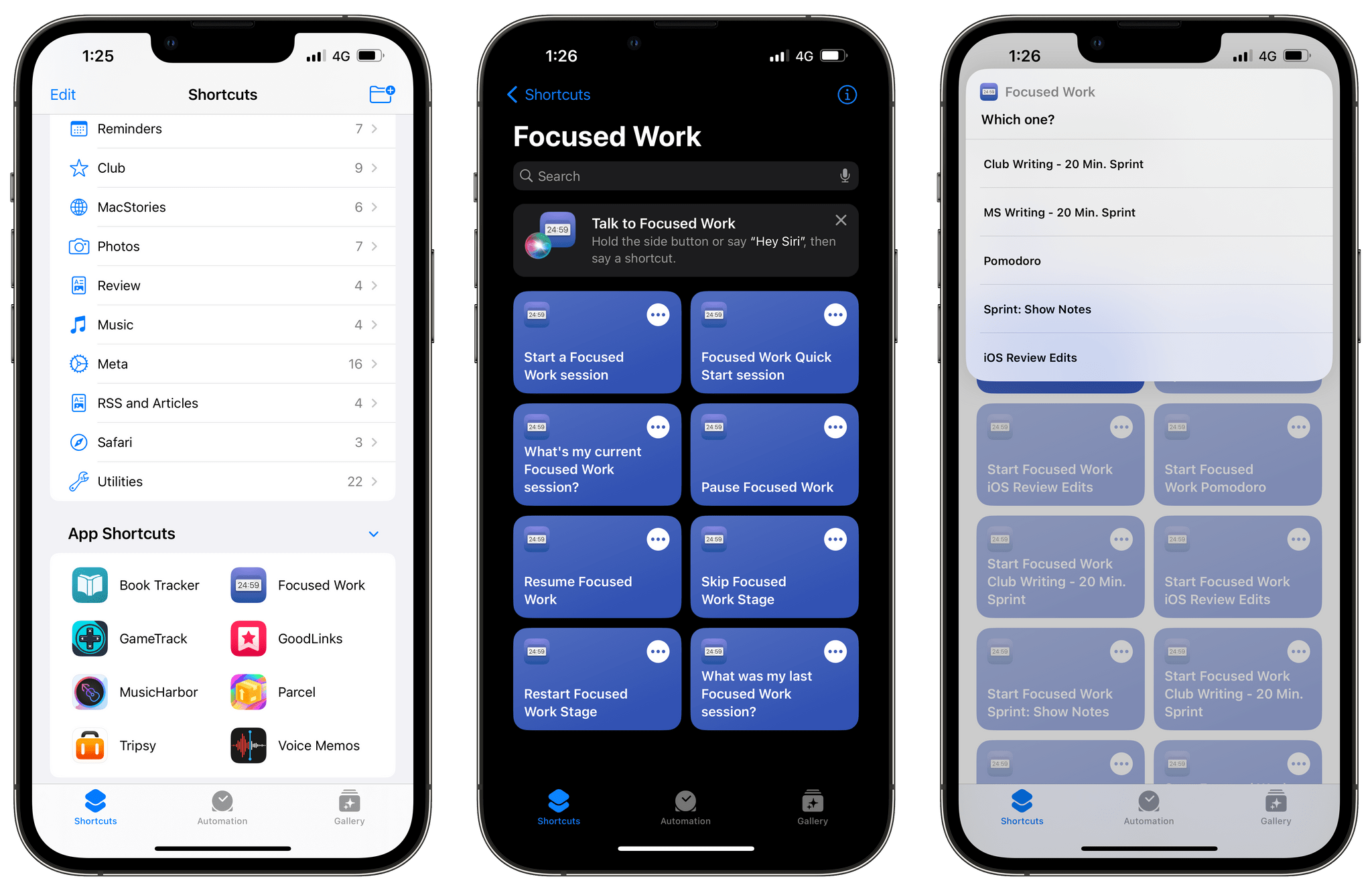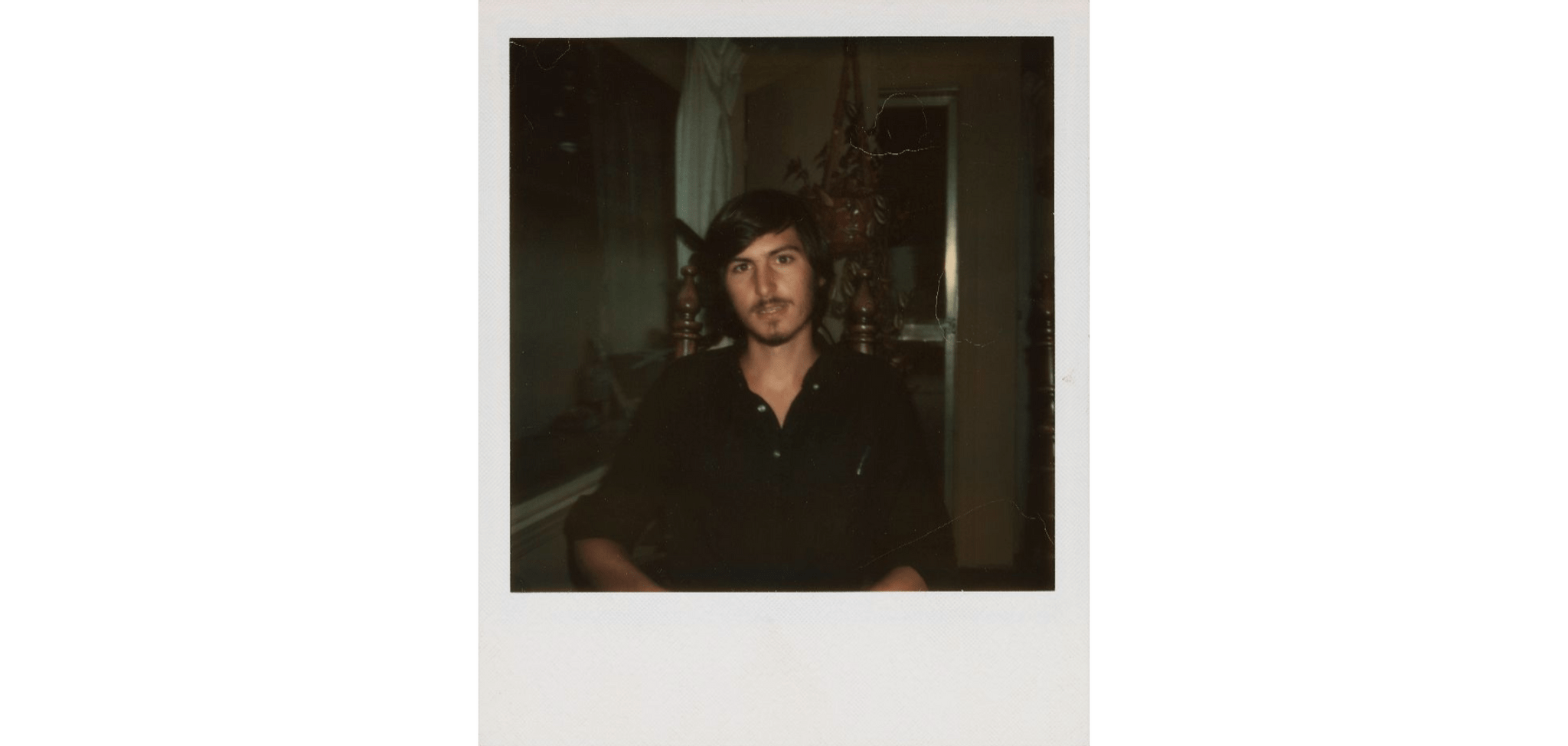Yesterday, the Code conference held a session featuring Laurene Powell Jobs, Jony Ive, and Tim Cook, who talked about Steve Jobs’ legacy with host Kara Swisher. As part of the event, the trio unveiled the Steve Jobs Archive, an online repository of historical material from Steve Jobs’ life.
The simple, chronologically organized website features quotes and other materials from Jobs’ life, including some that have never been published before. There are written materials, like an email message Jobs sent to himself reflecting on his respect for humanity, along with audio and video clips.
In addition to collecting significant moments from Jobs’ life, the Archive says it will offer programs, fellowships, and other initiatives:
With respect for the past and excitement for the future, the Steve Jobs Archive offers people the tools and opportunities to make their own contribution.
We are building programs, fellowships, collections, and partnerships that reflect Steve’s values and carry his sense of possibility forward.
Currently, the collection of materials offered by the Steve Jobs Archive is relatively small, but given the vast collection of materials documenting Jobs’ life, I expect we’ll see it grow quickly and that the Archive will start announcing some of the other initiatives mentioned on the site.