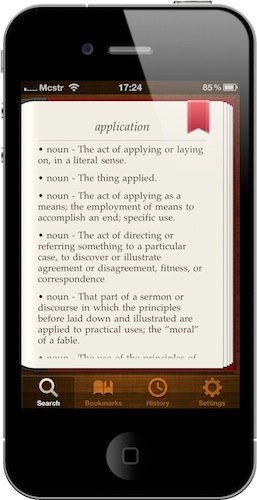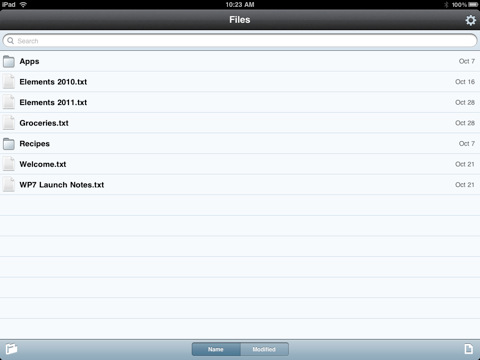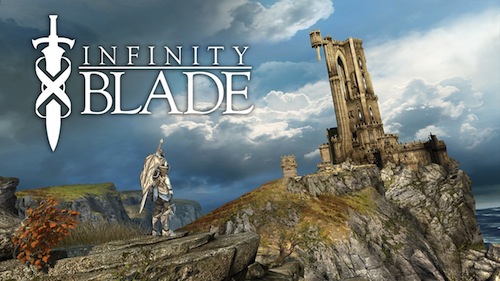As noted by MacRumors, earlier today Apple posted a new support document detailing the issues experienced by many users with the Clock app on iOS 4.1 after the switch to DST. It happened in New Zealand back in October and Europe earlier this week, but Apple still hasn’t released a firmware update to address the issue.
It’s very likely that iOS 4.2 –now in Gold Master version, final release really around the corner – will put an end to this annoying bug.
From the support document:
In some regions, shortly before or after the daylight saving time (DST) change, repeating alarms created in the Clock app may work incorrectly.
To resolve this behavior for existing alarms, set the repeat interval to Never. You will need to reset these alarms for each day you need them.
After November 7th, 2010, you can set your alarms to repeat again.