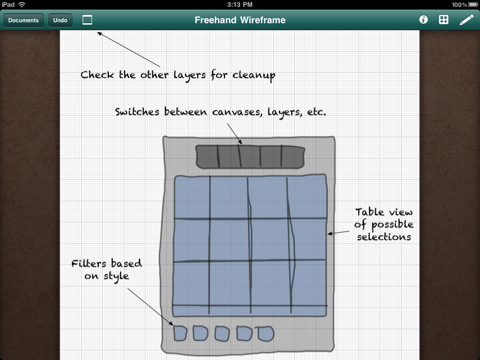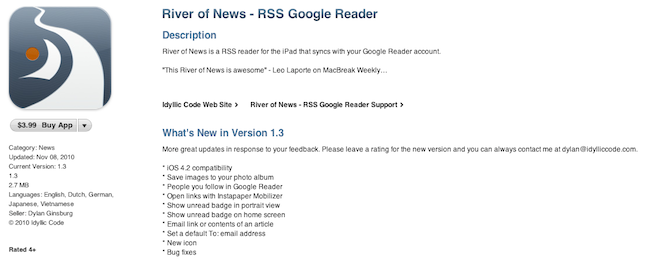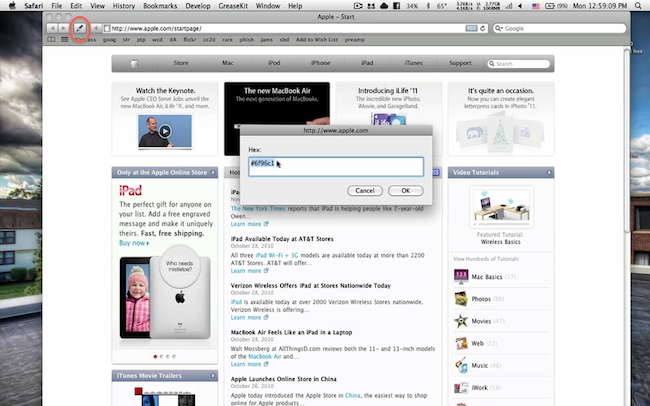According to AppleInsider, iWork ‘11 is basically ready, but Apple doesn’t want to let it out of the cage. They received information from “people familiar with the matter” that the productivity suite was ready to be announced at October’s Back to the Mac event, but it was scrapped at the last minute.
It appears that Apple might hold it back until the grand opening of the Mac App Store, which should happen sometime next January.
People familiar with the matter say development of iWork ‘11 wrapped up this fall and the software was initially slated for an introduction alongside iLife ‘11 last month, but was held back at the last minute for undisclosed reasons.
Apple’s revised plans currently call for the company to launch the new productivity suite alongside the forthcoming Mac App Store, these same people say. The applications included in the bundle – Pages, Numbers and Keynote – will be available for purchase individually when the Mac App Store debuts.
AppleInsider also speculates that Apple might remove the retail box option for iWork ‘11 and sell the suite solely on the Mac App Store as single applications priced at $19.99 – pretty much like they do for the iWork apps for iPad. With the promise of the Mac App Store as the best way to discover and install applications on a Mac, the option surely seems likely.
Apple started accepting submissions for the Mac App Store last week. Promo material for the Mac App Store showed individual iWork apps sold at $19.99 each.