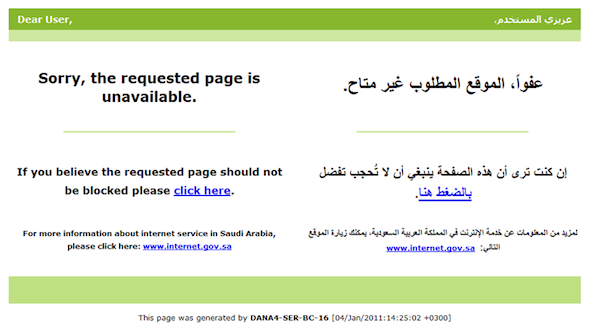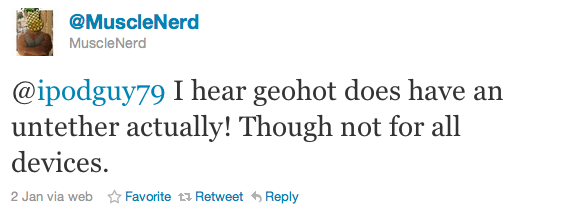Looking for an unofficial, cheaper, black-er Time Capsule alternative? Perhaps you just don’t want your Time Capsule to die prematurely while you were just getting to love it? You’re in luck. Amongst CES fever, new gadgets and weird round-shaped televisions, Clickfree has announced a wanna-be Time Capsule competitor that’s basically a hard drive with a built-in 802.11n radio that automates backups from your Macs and PCs.
If you’re familiar with Apple’s Time Capsule, or like me you own an AirPort Extreme with an attached USB external drive, you know how it works: in your Mac’s System Preferences you set the external network drive as a Time Machine destination, and backups will happen wirelessly in the background all the time. It’s unobtrusive, smart and pretty damn awesome. Clickfree is showcasing the product at CES as we speak, and they say no software is needed to run the backup system after an initial setup. One of the Time Capsule and AirPort Extreme advantages is the AirPort Utility app Apple gives you to configure almost anything in the device, so I don’t know about Clickfree’s approach. Maybe it’s one of those things that really just works without manual setup.
The Clickfree Wireless comes in two flavors: a 500 GB one that retails at $179, and a 1 TB one that can be yours at $249. [via Engadget]