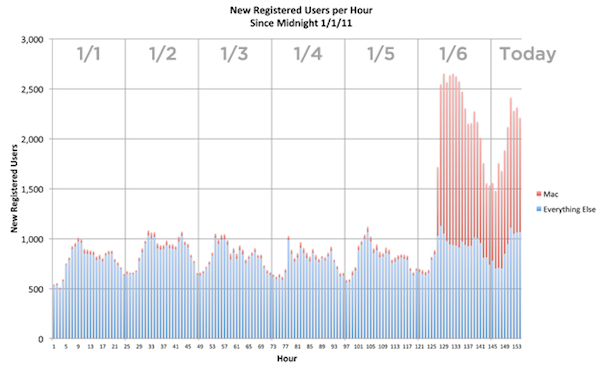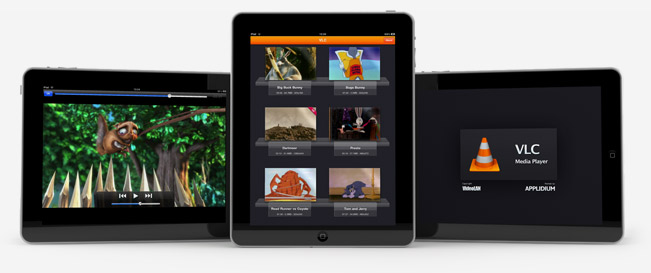AirPlay Devices To Explode in 2011
Engadget reports some statements from an interview with BridgeCo’s VP of Sales and Marketing Jordan Watters. BridgeCo is the company behind AirPlay that has signed an exclusive deal with Apple.
According to Jordan Watters, AirPlay devices could ultimately dwarf “made for iPod” audio docks by 2x to 4x.
“The ecosystem is already there,” he said smiling. And unlike iPod docks which are usually sold at a rate of one per iOS device, Watters sees consumers purchasing multiple AirPlay devices for every iOS device sold in order to enable whole-home distributed audio. In fact, growth could come as a “step function ramp sucking into the market,” Jordan enthused. In other words, he expects AirPlay growth to be explosive.
Personally, I agree with him. Since my first iPod, I haven’t felt the need of multiple docking systems as much as I’d like several AirPlay-enabled devices in my house and office now. I have an audio system plugged in my AirPort Express right now, and that’s it. As soon as Apple figures out a way to extend video through AirPlay to all apps and external devices, we’re going to see even more kinds of AirPlay devices.