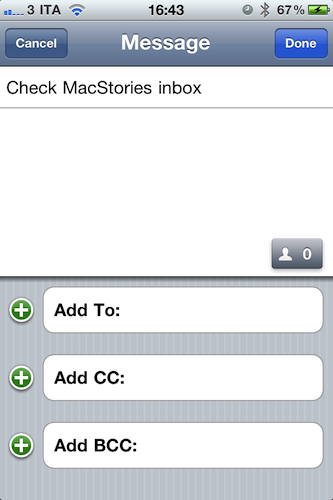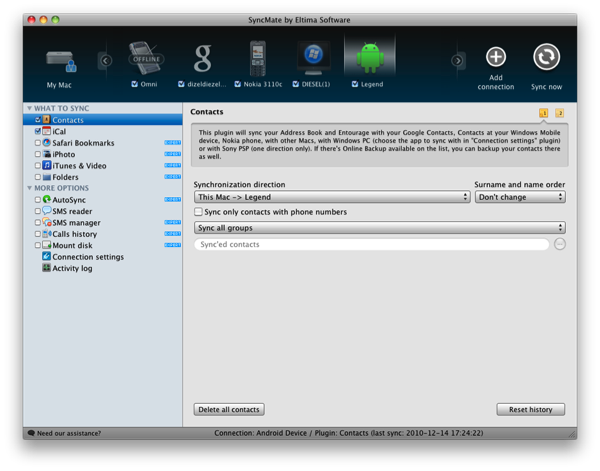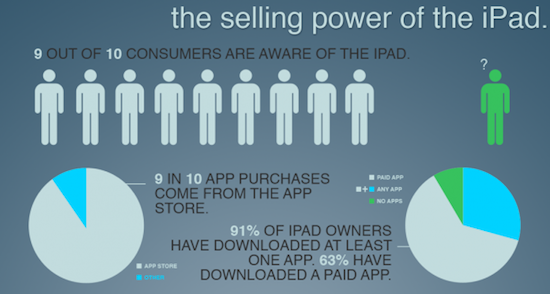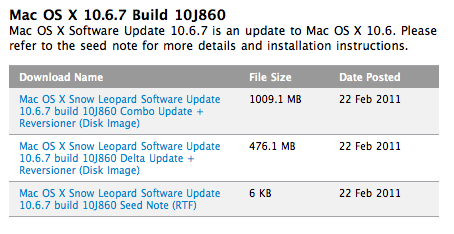There are cool utilities for the iPhone, and then there are must-have apps you just can’t work without anymore once you’ve tried them. That has been the case for me with Canned by Sky Balloon, a neat little iPhone app that allows me to send pre-composed text messages to my favorite contacts, thus saving time typing when the subjects are always the same over and over. I’m talking about stuff like “Hey mom, remember to buy some pizza” or “Meet me in 5 at the station”. Canned, of all the apps I have, is probably the one I use the most.
But Sky Balloon knew that text messages were just the beginning, and so they listened to their userbase’s requests and developed a new version of Canned that’s meant for emails. Canned Mail, available at $0.99 in the App Store, lets you create pre-composed emails to send at any time to one of your Address Book contacts, or multiple ones at once. You can in fact create complete emails with subject / To / CC / BCC fields, save them in the app’s main screen and tap on them to send them in seconds.
If you find yourself sending the same emails every day, you need Canned Mail. Go download it here.