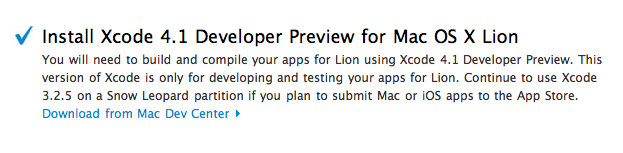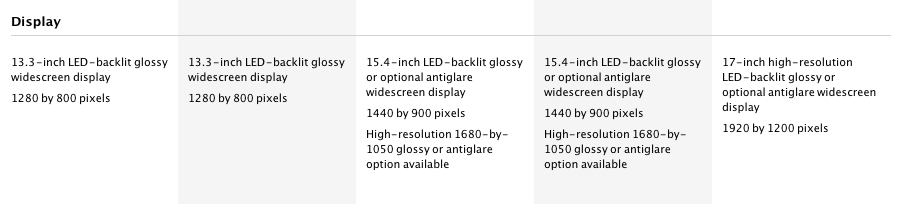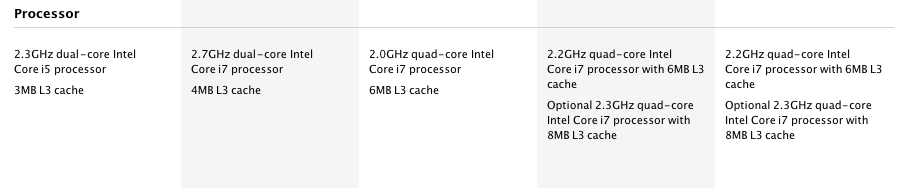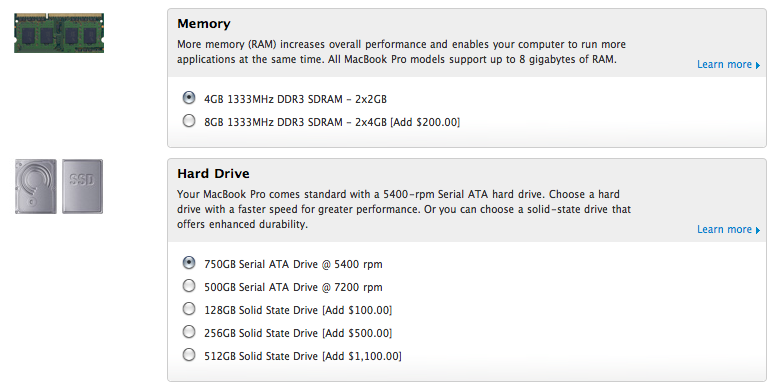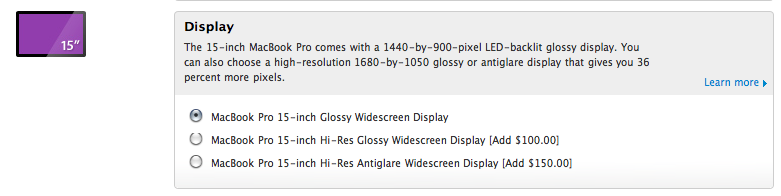Thunderbolt technology is what was Intel’s Light Peak. It’s not an Apple technology, but rather the culmination of Intel’s handiwork in combination with Apple’s mini DisplayPort. While Light Peak was developed to work over fiber (literally for light speeds), Thunderbolt is implemented over copper. Despite this, you’re still getting bi-directional (in and out as they say), 10 Gbps connection over a cable, plus a 10 Watt feed so you can power heavy equipment on the go (you don’t get that with USB). For comparison, your current USB 2.0 devices only get 480 Mbps through the cable! With this technology, you can drive multiple inputs including monitors, workstations, and audio equipment without a bird’s nest under your desk.
What Is Thunderbolt?
BGR: iOS 4.3 GM Next Week, Build 8F190?
Boy Genius Report claims Apple has finalized the code of iOS 4.3 and a GM build with version number 8F190 should be available in a few days, perhaps next week. We’ve heard Apple was set to release this build weeks ago, but major issues were found in Bluetooth connectivity, AirPlay and camera roll, among others.
One of our Apple sources has just informed us that it looks like Apple has finalized the code for its upcoming iOS 4.3 release. The build, we’re told, is 8F190 for those keeping track.
At this point it seems clear that Apple will announce the availability of the GM build at next week’s media event, where the next-generation iPad will be unveiled as well. The iPad 2 is rumored to run an updated version of iOS 4.3 with FaceTime and Photo Booth enabled.
OS X Lion Apps Require Xcode 4.1 [Update: Released]
So, Apple released the first developer preview of OS X 10.7 Lion today. While we’re updating our post with all the details as they come in, we have noticed on the developer website that Xcode 4.1 will be required to build apps for Lion.
You will need to build and compile your apps for Lion using Xcode 4.1 Developer Preview. This version of Xcode is only for developing and testing your apps for Lion. Continue to use Xcode 3.2.5 on a Snow Leopard partition if you plan to submit Mac or iOS apps to the App Store.
The new build of Xcode isn’t available yet, the Dev Center is under heavy traffic right now, but we’ll keep you posted as Apple releases Xcode 4.1 to developers. Read more
Apple To Preview Lion & Lion Server: Features AirDrop, New Mail [Updating]
Businesswire has lit up with a pair of Apple press releases, one of them being a developer preview for OS X Lion. Mission Control and Launchpad are the prominent features we’ve heard about in the past, and Apple is talking about new gestures to zoom in on web pages and switch between full screen apps. More notably is an overhaul of Mail, and other new Mac features you’ll find after the break.
Update: Apple has updated their Mac OS X Lion page to reveal some of the upcoming features. There’s a lot to sort through, and we’re digging into the details.
Apple Introduces New MacBook Pros
Apple introduced the new MacBook Pro line today with Intel “Sandy Bridge” processors and Light Peak technology renamed “Thunderbolt”, integrated over mini DisplayPort on the 13”, 15” and 17” models. In this year’s update to the line, Apple included quad-core CPUs in the 15” and 17” MacBook Pros, and new AMD Radeon GPUs.
The 13-inch MacBook Pro is available in two configurations: one with a 2.3 GHz Dual-Core Intel Core i5 and 320GB hard drive starting at $1,199; and one with a 2.7 GHz Dual-Core Intel Core i5 and 500GB hard drive starting at $1,499.
The new 15-inch MacBook Pro is available in two models: one with a 2.0 GHz Quad-Core Intel Core i7, AMD Radeon HD 6490M and 500GB hard drive starting at $1,799 and one with a 2.2 GHz Quad-Core Intel Core i7, AMD Radeon HD 6750M and 750GB hard drive starting at $2,199.
The new 17-inch MacBook Pro features a 2.2 GHz Quad-Core Intel Core i7, AMD Radeon HD 6750M and 750GB hard drive and is priced at $2,499.
Press release here. Specs below, full specs here.
MacBook Pro 13” - 1280x800 screen resolution. 2.3 GHz Intel Core i5, Dual core. 320 GB 5400 rpm hard drive. 4 GB 1333 MHz RAM. Intel HD 3000.
MacBook Pro 13” - 1280x800 screen resolution. 2.7 GHz Intel Core i5, Dual core. 500 GB 5400 rpm hard drive. 4 GB 1333 MHz RAM. Intel HD 3000.
MacBook Pro 15” - 1440x900 screen resolution. 2.0 GHz Intel Core i7, Quad core. 500 GB 5400 rpm hard drive. 4 GB 1333 MHz RAM. AMD Radeon HD 6490M 256 MB.
MacBook Pro 15” - 1440x900 screen resolution. 2.2 GHz Intel Core i7, Quad core. 750 GB 5400 rpm hard drive. 4 GB 1333 MHz RAM. AMD Radeon HD 6750M 1 GB.
MacBook Pro 17” - 1920x1200 screen resolution. 2.2 Ghz Intel Core i7, Quad core. 750 GB 5400 rpm hard drive. 4 GB 1333 MHz RAM. AMD Radeon HD 6750M 1 GB.
Update: configuration options available for the new MacBook Pros. A few notes: no 7200 rpm drive for MBP 13”, no high-res display option for MBP 13”, SSD up to 512 GB available.
FaceTime for Mac Now Available in the Mac App Store, 720p Video Calling
Ahead of the new MacBook Pros, Apple launched the final version of FaceTime for Mac in the Mac App Store today. It’s priced at $0.99. The new version of FaceTime for Mac will allow 720p video calling Mac-to-Mac with supported Intel models that have a FaceTime HD camera – the new MacBook Pros. New MacBook Pro owners will get the app pre-installed, other users will have to buy it from the Mac App Store.
Video calls require a built-in FaceTime camera, an iSight camera (built-in or external), a USB video class (UVC) camera, or a FireWire DV camcorder; and a 128-Kbps upstream and downstream Internet connection. Making HD video calls requires a built-in FaceTime HD camera and a 1-Mbps upstream and downstream Internet connection. Receiving HD video calls requires a supported Intel-based Mac (for a complete list, visit http://support.apple.com/bk/HT4534).
Full description below. Read more
New MacBook Pro 15” Specs Leaked? AMD Radeon, Thunderbolt, No SSD
The Apple Store is down, the new MacBook Pros are only a few hours away at this point, yet Mac4Ever is posting a photo of the specs of the new MacBook Pro 15-inch (although it’s not specified whether it’s a low-end or high-end model).
First off, no SSD. There’s a 500 GB 5400 rpm hard drive in there. The photo also shows the following details:
- Intel Core i7, quad-core, 2Ghz
- 4 GB SDRAM DD3
- Thunderbolt port as seen on the leaked MacBook Pro 13” photos
- AMD Radeon HD 6490M graphic processor
- FaceTime HD camera
- SuperDrive 8x
- SDXC, two USB ports, ForeWire 800
- 1440 x 900 screen resolution
Mac4Ever posted a series of leaked shots yesterday, later confirmed by multiple sources, so we’re very confident this photo is real. We’ll find out in a few hours anyway. Read more
Bodega Update Adds Background Updating
Bodega, the alternative Mac App ‘store’, has been updated to version 1.4 and has a new feature that allows Bodega to update apps in the background. The app has also received extensive feature and performance improvements.
The background updater works as a background daemon that will check once a week for any applications that can be updated. It utilizes the Sparkle update framework, so whilst it may not work for every app, it should work for most. Bodega does not have to be running for the daemon to check and users have the option of ignoring pending updates if they wish.
[Via MacNN]
New MacBooks Could Follow Intel Thunderbolt Announcement, And Yerba Buena Doesn’t Match Up
MacRumors suspects that tomorrow’s new MacBook Pros would be officially launched after Intel’s event starting at 9.00 Am Pacific Time. Apple would likely introduce their products as the first to feature Thunderbolt, which isn’t an Apple technology: Thunderbolt is an Intel trademark that can be used across any platform. So what’s the deal with Apple’s mini DisplayPort standard? On Twitter, Arnold Kim writes,
So interesting theory on why mini Display port for LightPeak/Thunderbolt, and not USB…
…basically, USB committee didn’t seem pleased that Intel was going to their port. But guess who designed mini DisplayPort? Yep, Apple.
To differentiate Thunderbolt from USB products, it will feature a new standard connection type which conveniently fits the bill for Apple to step with their port. The mini DisplayPort is freely licensed by Apple, and would explain this afternoon’s speculative images.