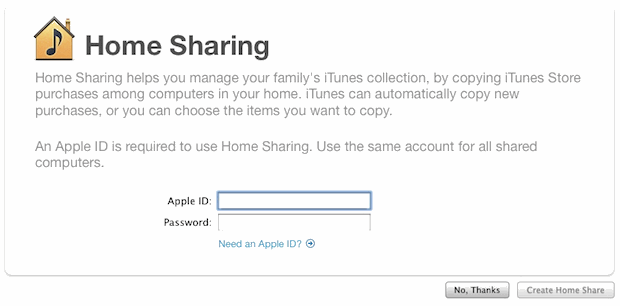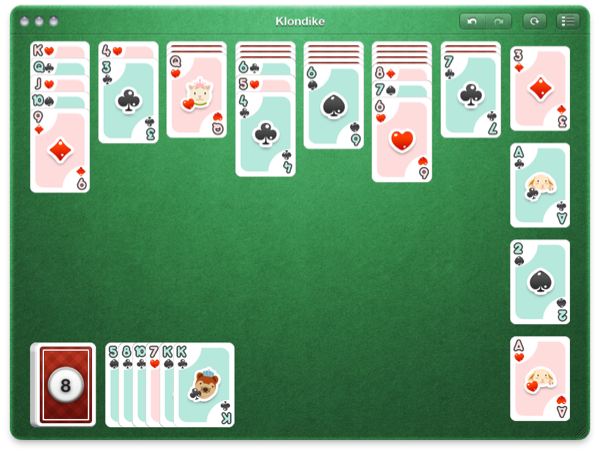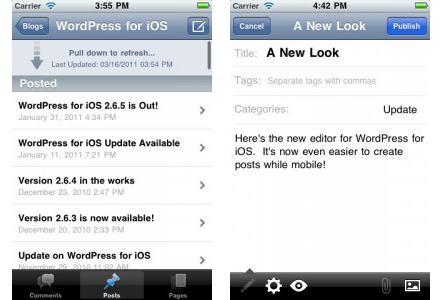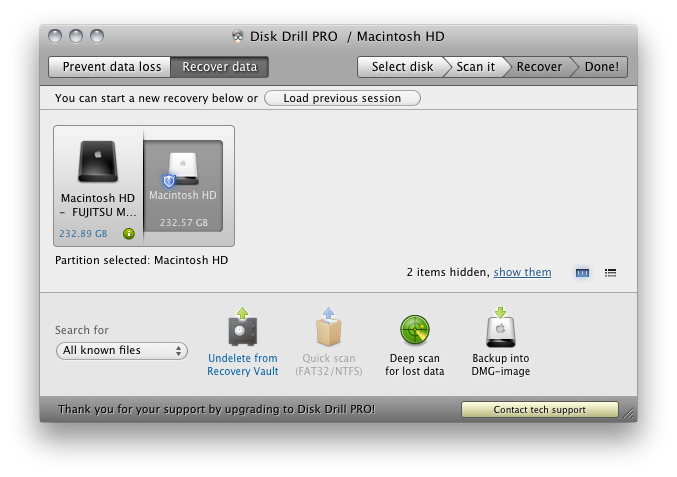If you’re still trying to get your hands on an iPad 2, you might want to avoid the 5th Avenue Apple Store in New York for now. The New York Post has a piece today on the issues with “scalpers” waiting outside the Apple Store for iPad 2 stock to become available again, and buy a large amount of units to sell later at a higher price in Asian grey markets and the United States as well. Apparently almost 200 of these Asian scalpers have been spotted around the 5th Ave. location, and they’re well organized with “leaders” telling them how many iPads to buy, which models, at which rate. These “leaders” were seen handing out $100 bills to the scalpers as if it was normal to get hundreds of iPads and put them in large bags to ship to China right away.
Prices for these iPad 2s range from $1700 to a whopping $2000 – you could get 4 iPads WiFi 16 GB for that price.
An Apple worker inside the store said he didn’t like what was going on – but he couldn’t do much about it.
“Listen, we all know what’s going on here. I find it sad and disgusting,” the worker said. “These people are preventing ordinary folks from getting their hands on an iPad.
The problems with scalpers and grey market isn’t new to Apple product launches. When the iPhone 4 went on sale last summer in the US and, later, in Europe, we saw the same thing happen with hundreds of people waiting in line outside the Apple Store just to buy devices to sell right away at a higher price, or export all the way back to mainland China.
The situation looks very bad this week as iPad 2s are nowhere to be seen, not even online, and these people are preventing regular, non-scalper customers from legitimately purchasing an iPad 2. Until Apple solves its problems with stock and availability, or releases the device in more countries as promised, we’re going to hear more and more stories like this.