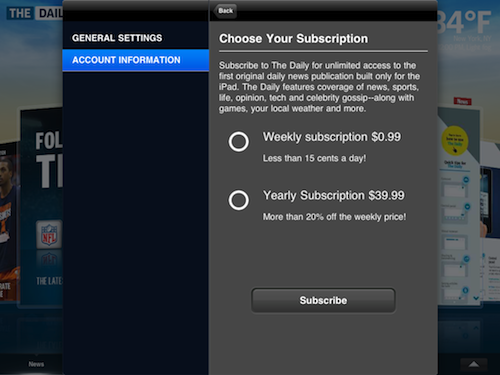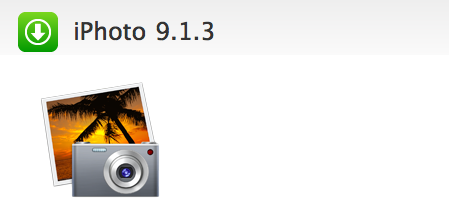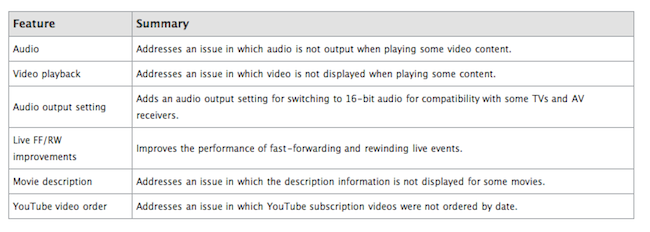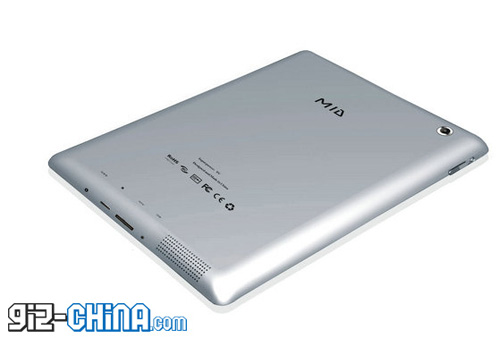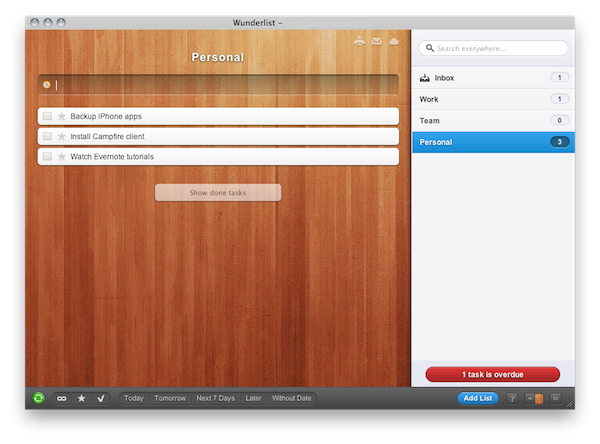Publishers whom haven’t yet submitted their magazine or news publication to the App Store fear that consumers will simply opt-out of sharing personal information if given the choice. While only names, email addresses, and zip codes can be gathered by publishers, the possible road block via a simple pop-up notification was enough to scare off the likes of Time, Inc. The New York Times, Conde Nast, and others have given the App Store a shot despite the limitation to easily retrieve customer data, and Forbes’ Jeff Bercovici has confirmed that people aren’t that uncomfortable giving that information away.
Apple’s Eddy Cue Confirms Half of iPad Subscriber Base Shares Personal Info
Apple Fixes Events Bug with iPhoto 9.1.3 Update
A bug that caused iPhoto events to be split into multiple ones on iOS devices has been fixed by Apple with a software update to iPhoto, which reaches version 9.1.3. The issue, reported by several users on Apple Support Communities, caused an iPhoto events to be split into multiple instances on an iPhone, iPod touch or iPad after an iTunes sync.
The update is recommended for all iPhoto ‘11 users and is available now in Software Update or for direct download here. iPhoto 9.1.2 was released in late April, fixing several bugs and bringing other performance and stability improvements.
Apple Reaches 100th iAd Campaign
The Loop reports Apple has successfully launched its 100th iAd campaign in late March with real estate company Coldwell Banker:
Apple on Wednesday said it had launched the 100th iAd campaign with real estate company Coldwell Banker.
The iAd allows iPhone and iPod touch users to search for their dream home, scrolling through visually driven search features to find specific homes matching their criteria. You can search by price, zip code, and include images of the homes.
So far, the campaign is bringing “glowing results” with 11 pages on average viewed per visit, engagement time above one minute and conversion rates four times higher than standard search ads. Apple’s iAd is currently live in 7 countries across America and Europe, with a minimum buy of $500,000, lowered from $1 million to allow smaller companies to launch campaigns to display on iOS devices. iPhones, iPod touches and iPads are supported, but a recent email from a member of the iAd team suggested Apple, following a request from advertisers, has shifted its targeting focus to hide advertisements from some kids-oriented apps.
Twitter Rolls Out Redesigned & Improved Mobile Web App
With an official blog post that went live a few minutes ago, Twitter has announced they’re slowly rolling out an updated version of their web app for mobile devices – this time redesigned to resemble the Twitter app for iPhone, but with a tab bar on top, and to feature more HTML5 integration. The web app allows you to quickly scroll the timeline, switch between tabs, check out your profile and even direct messages without leaving Mobile Safari.
We want you to be able to access Twitter no matter where you are; regardless of what device you use; or, whether you prefer to access Twitter through a mobile application or the browser. Today, we’re starting to roll out a new version of twitter.com for mobile devices. This web app allows us to provide a high-quality and consistent Twitter experience on high-end touchscreen devices – whether or not an official Twitter application is available. It was built from the ground up for smartphones and tablets, which have more advanced browsers that support the latest web technologies, including HTML5.
The new web app works on the iPhone, iPod touch and Android handsets, but it’s being rolled out to a small percentage of users today, with more following in the next weeks. Whilst the redesign looks good from the screenshots, there are still some obvious perks in using the native iPhone app, such as inline browsing for media and links or image and video uploading functionalities. Still, this looks like a major improvement over the old version, and we hope Twitter will be faster in rolling it out to all users than they did with #NewTwitter.
Apple Releases iOS 4.2.2 for Apple TV 2G
A few minutes ago Apple pushed a minor software update for the Apple TV 2nd generation. The firmware file, available for download here, is labelled 4.2.2 (build 8F305), but we’re pretty sure it’ll follow another nomenclature in the internal Apple TV settings or Apple’s website, as with previous releases. iOS 4.2.1 for the second generation Apple TV was released on March 22 with various fixes including TV compatibility and audio improvements.
Apple’s official Downloads webpage hasn’t been updated with a changelog yet, so we’ll update this post as more information about the update becomes available. [via]
Update: Here’s the full changelog for 4.2.2. As expected it contains various bug fixes and stability improvements.
Angry Birds’ Theme Song Recreated with Real Instruments [Video]
Sure, you can play Angry Birds on multiple devices, install all the possible versions and spin-offs from the App Store – heck, I’ll even go on to say it’s fine if you bought some of those shady guides to get the most out of the game. But can you play the official theme song like those indie Pomplamoose folks did? As noted by TUAW, the duo seems to enjoy the world of Angry Birds quite a lot, and even if there’s some Samsung advertising weirdness going on in the video, the overall result for your viewing pleasure is undoubtedly nice.
Video is embedded below. As for anyone else willing to recreate his own version of the Birds’ song, I’m pretty sure GarageBand for iPad has a share button somewhere. [via YouTube]
Read more
My Artists Levels Up and Becomes A Real iPod.app Replacement
My Artists, a nifty iPod-integrated app for the iPhone I first reviewed last year, just received a major update to version 1.2 which, among several improvements to the interface and speed optimizations, turns the app into the ultimate iPod replacement the developer was aiming for since the first release. My Artist, in fact, used to provide a beautiful alternative view for the standard iPod.app installed on every iPhone, but that was nothing more than a custom extra layer that still relied on iPod.app for music playback and controls. Like most “iPod.app controllers” in the App Store, My Artists added a lot of functionalities but was unable to directly control and play music already synced on your device. This changes today, as My Artists 1.2 finally ditches iPod.app dependence, being able to directly play your music. This means you’ll see a My Artists icon in the multitasking tray when using the app, not the iPod app’s one, and yet you won’t have to give up on standard iOS features like AirPlay – which works just fine even without using the native iPod software. I don’t know how Top Drawer Apps did it, but it works – music is now both recognized and played by my Artists.
Version 1.2 also brings Last.fm integration for those willing to scrobble music to the service, but that will cost you $1.99 as in-app purchase. A little last.fm icon in the playing screen will allow you to activate or disable the feature at any time. Speaking of which, the Now Playing view got some interesting updates as well, namely an icon in the upper right to quickly jump to more albums or tracks from the artist you’re already listening to. Alternatively, you can open the (improved) Bio section, which uses Wikipedia to display artist and album info.
My Artists was a great app before this update, now it’s just a must have for heavy mobile music listeners and general music lovers who would like an app focused on artists, albums, and information coming from the web. My Artists can be downloaded at $1.99 from the App Store.
Huadian Will Blatantly Rip Off iPad 2
Given the popularity of the iPad, our accusations of Android competitors copying Apple’s trend setting designs are tossed out the window when Huadian shamelessly plans to copy everything. While the copycat doesn’t exactly look as pretty (where’s the Apple logo?), the knock-off wants to deliver a more powerful iteration of the aluminum frame while delivering lesser performance with an 800 MHz AMLogic CPU and only 8 GB of onboard flash storage. Already disappointing in features, the display and touch panel tech tossed inside Huadian’s solution can’t possibly be up to spiff to even what the best iPad competitors are currently offering, and GizChina reports that the device may be loaded with Android once it ships. It’ll have WiFi and GPS as well, but considering what the tablet is already packing, you’re better ponying up for the real deal instead of opting for this cheap knockoff.
[GizChina via CrunchGear, Electronista]
Wunderlist for Mac Gets Updated to 1.2
Wunderlist, the excellent task / list manager that works on the web, iOS, Mac and Android that we’ve reviewed several times in the past, got a nice update to 1.2 on OS X earlier today, bringing many features of the popular web application to the desktop. For those unfamiliar with Wunderlist, it’s a little app that leverages the power of cloud sync to make your lists and tasks always available on all your mobile devices, computers, and web browsers. Wunderlist comes with a variety of themes to choose from, and it’s clearly not oriented to OmniFocus power users that fiddle every day with large projects, AppleScripts and complex workflow. Instead, Wunderlist tries to be very simple, but always connected.
The Mac app (review here) was criticized by many for being not so “native” on the Mac platform, and I guess that’s because of the “accelerator” installer package that manages the installation process on OS X - admittedly, the app still doesn’t feel as native as OmniFocus or Things with their AppleScript integration and fancy Cocoa tricks, but version 1.2 is definitely an improvement. The app’s window can finally be closed with a CMD+W shortcut, and the sidebar can be moved on the left or right. The desktop app heavily resembles its web counterpart – more so that it even looks like the entire web app has been built into a Mac package. You can now drag files into the “notes” section of a task and have the path to the file saved in a clickable format; similarly, web links are now correctly recognized and synced to the cloud. Alongside bug fixes, real time search, speed improvements and better filters, the app comes with a shiny new icon and login screen.
Wunderlist may not be the ideal solution for OmniFocus geeks, but the team behind it is surely building a reliable solution that works anywhere at anytime, and it’s perfect for keeping lists of tasks always synced across different platforms and devices. Get Wunderlist here, for free.