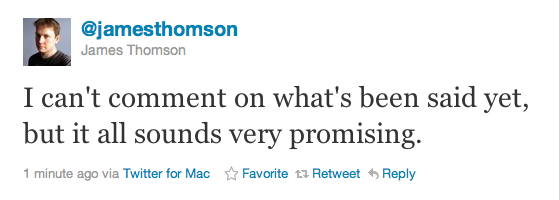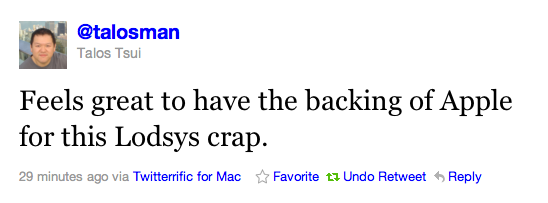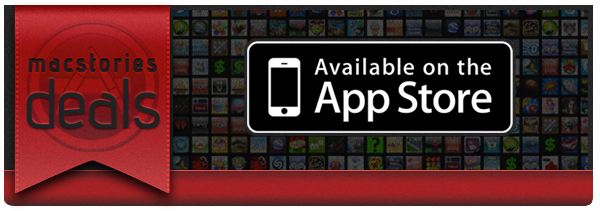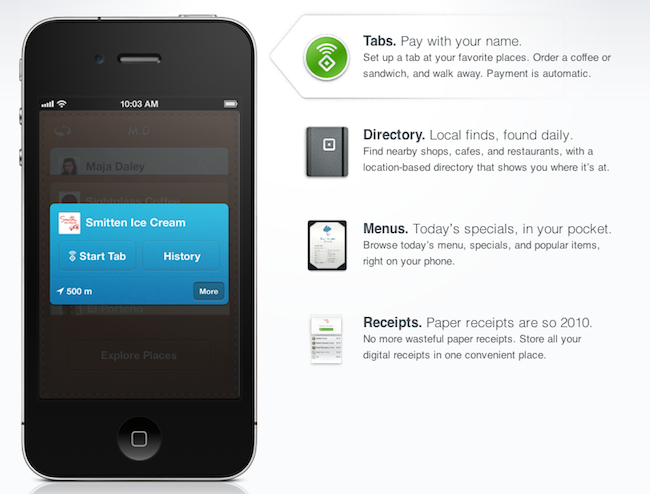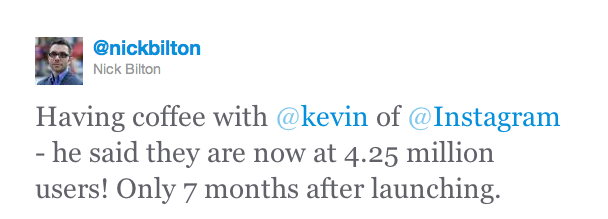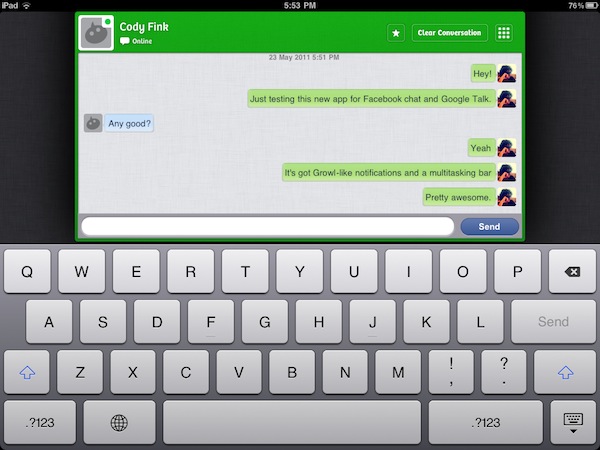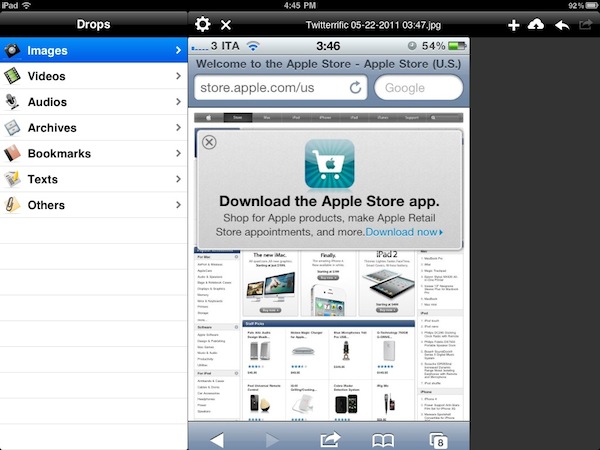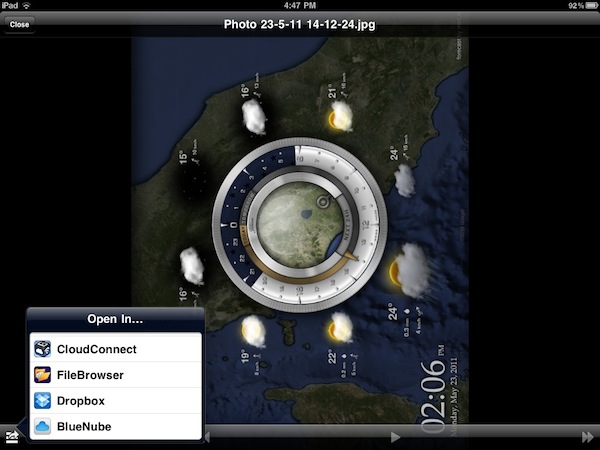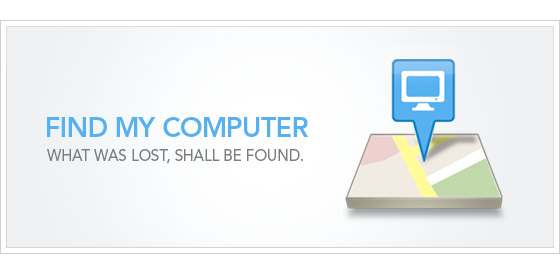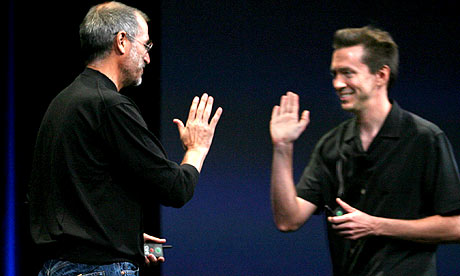According to a number of tweets from iOS developers hit by Lodsys’ patent infringement claims in regards to in-app purchases and upgrade buttons, Apple has started sending out emails earlier today with legal documentation about Lodsys’ claims. While the contents of the entire email and letter haven’t been posted yet, the first details have started making the rounds of Twitter as Apple is apparently offering support to iOS developers by helping them defending against Lodsys patent infringement claims.
The first paragraph of the email has been posted by Craig Grannel at Revert To Saved:
There is no basis for Lodsys’ infringement allegations against Apple’s App Makers. Apple intends to share this letter and the information set out herein with its App Makers and is fully prepared to defend Apple’s license rights.
The Loop has posted another paragraph of the email, with more coming soon:
Apple is undisputedly licensed to these patents and the App Makers are protected by that license,” wrote Bruce Sewell, Apple Senior Vice President and General Counsel.
From what we can gather so far, it appears Apple is asking Lodsys, and CEO Mark Small, to withdraw letters sent to developers as they’re already covered by Apple. We’ll update this story with more details as they become available.
Another excerpt from Apple’s email confirms that the company believes developers shouldn’t pay any licensing fee because Apple’s already licensed to use Lodsys’ patent and offer the technology to third-party App Store developers through software development kits and APIs:
Thus the technology that is targeted in your notice letters is technology that Apple is expressly licensed under the Lodsys patents to offer to Apple’s App Makers. These licensed products and services enable Apple’s App Makers to communicate with end users through the use of Apple’s own licensed hardware, software, APIs, memory, servers, and interfaces, including Apple’s App Store. Because Apple is licensed under Lodsys’ patents to offer such technology to its App Makers, the App Makers are entitled to use this technology free from any infringement claims by Lodsys.
Update: full text of the letter sent by Apple to Lodsys’ CEO Mark Small has been posted by Macworld. A few notable excerpts:
Because I believe that your letters are based on a fundamental misapprehension regarding Apple’s license and the way Apple’s products work, I expect that the additional information set out below will be sufficient for you to withdraw your outstanding threats to the App Makers and cease and desist from any further threats to Apple’s customers and partners.
First, Apple is licensed to all four of the patents in the Lodsys portfolio. As Lodsys itself advertises on its website, “Apple is licensed for its nameplate products and services.” See http://www.lodsys.com/blog.html (emphasis in original). Under its license, Apple is entitled to offer these licensed products and services to its customers and business partners, who, in turn, have the right to use them.
Through its threatened infringement claims against users of Apple’s licensed technology, Lodsys is invoking patent law to control the post-sale use of these licensed products and methods. Because Lodsys’s threats are based on the purchase or use of Apple products and services licensed under the Agreement, and because those Apple products and services, under the reading articulated in your letters, entirely or substantially embody each of Lodsys’s patents, Lodsys’s threatened claims are barred by the doctrines of patent exhaustion and first sale.
The conclusion of the letter:
Therefore, Apple requests that Lodsys immediately withdraw all notice letters sent to Apple App Makers and cease its false assertions that the App Makers’ use of licensed Apple products and services in any way constitute infringement of any Lodsys patent.
Contrarily to speculation and rumors posted in the past week, Apple isn’t avoiding the situation and is now actively taking part in backing independent developers hit by Lodsys claims of patent infringement in applications that use Apple’s own iOS SDK. By reassuring that developers shouldn’t pay any licensing fee because Apple is already licensed to offer the technology behind the App Store and in-app purchases, the company is taking a firm position in defending its ecosystem and “app makers.” Several bloggers and patent experts tried to analyze the patent claims over the past two weeks, with the EFF even coming out and saying Apple should have stepped in and started defending its iOS devs right away. As usual Apple has taken its time to study the issue and come up with facts, and is now simply asking Lodsys to withdraw every notice letter and infringement claim sent out to developers.