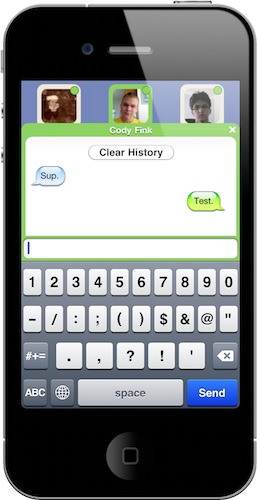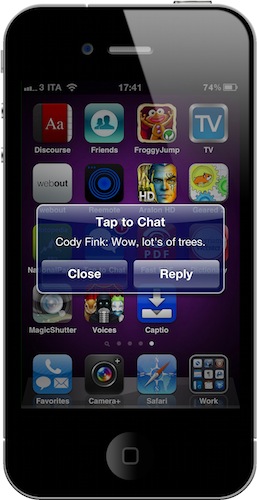I don’t use Facebook much, but when I do it’s for one thing: chat. I don’t like Facebook Messages, I don’t want to get in touch with my friends on walls, I don’t get the new Groups functionality – thus, I use chat. It’s not exactly reliable and full-featured (hello? easily file and photo sharing?) but as all my friends are on Facebook (and addicted to it) it’s the best way to get ahold of them.
What about the iPhone? The official Facebook app does chat, among other things. Those “other things” is what I don’t need: I don’t need to jump to people’s profile while I’m chatting, I don’t need the grid interface, I just want to find my friends online and chat. A simple request.
Guess what, we have an app for that. It’s called Tap To Chat, it’s universal for iPhone and iPad and it’s available at $0.99 in the App Store. Tap To Chat is the simple Facebook chat app meant for those who just want chat to work without all the bells and whistles of Facebook. Simple factor aside, Tap To Chat (developed by the same creator of Buddies) has a few tricks up its sleeve that make it the best implementation of Facebook chat I’ve seen on iOS devices.
Tap To Chat displays your friends’ profile pictures on a grid that lacks any other Facebook feature. Perfect, as it’s just chat. Now, what’s cool is that you can enter multiple Facebook accounts and switch between them or restrict chat to a specific friend list or group. I guess it’s useful if you organize your friends in lists, but luckily I don’t have this type of OCD. Tap To Chat lets you start a new chat session by tapping on a friend’s profile pic; you tap and you start typing. On the iPad, the chat screen doesn’t take up the whole screen and you’re able to see multiple chats at once. On the iPhone you get a badge for the contacts that have tried to ping you while you were chatting with someone else. Also: you can close the app and get notifications for chats.
Like I said, I like Tap To Chat because it’s simple. It comes with minimal functionality, and unlike many other apps I’ve tried it does chat the way I need. For many, Tap To Chat is the ideal Facebook chat app. Go download it now.