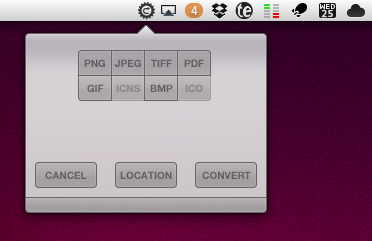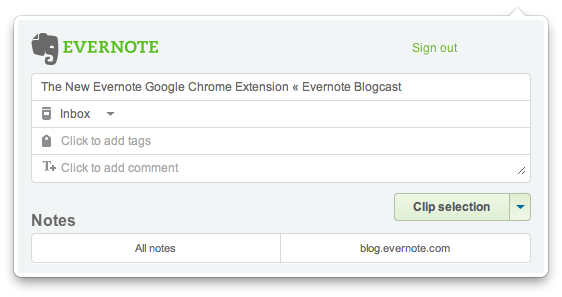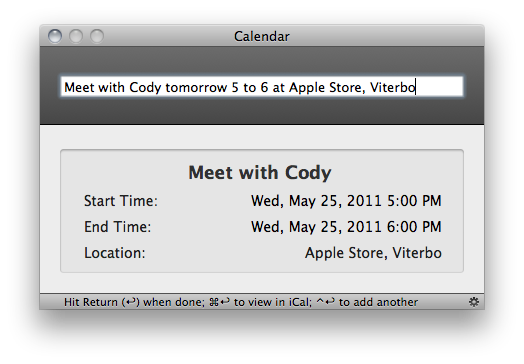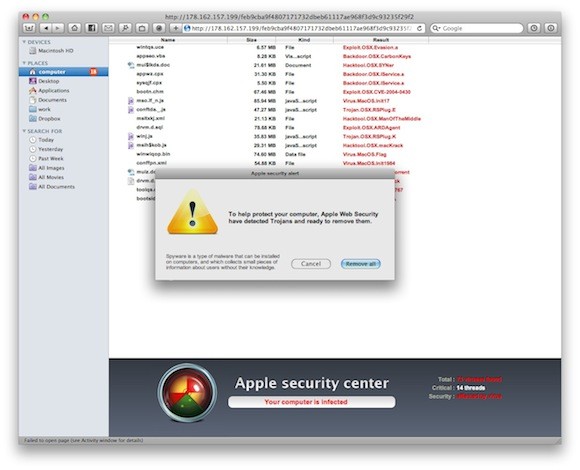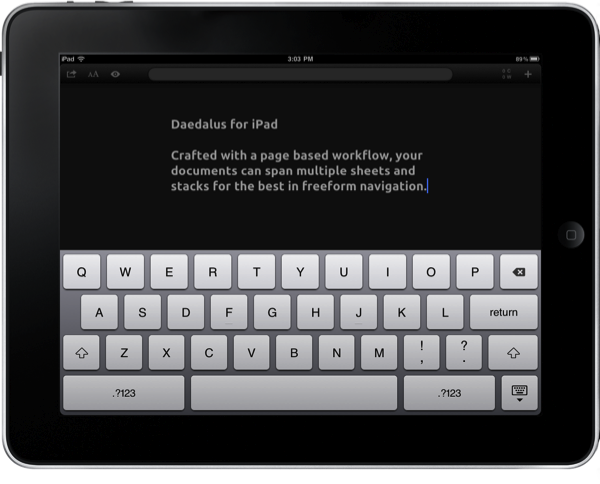If your work consists of dealing with lots of image files on a daily basis, you know how much time is usually spent converting images from one format to another. While OS X provides a great built-in application called Preview that takes care of converting and swapping formats with a few clicks (alongside many other features), you’ll still need to open multiple files in it, manually select a new format, choose a destination, hit save, make sure the conversion went correctly, and trash the original files. Could the process be more straightforward, especially when trying to batch-convert multiple files at once? ConvertIt, a $0.99 utility from the Mac App Store, offers a simple solution to the problem.
Now, I’m sure there are hundreds of free and paid utilities for Mac out there that can handle image conversion just fine, and even offer batch-processing for when you need to get things done faster. However, I was impressed by ConvertIt’s super-simple interface that lives in the menubar, doesn’t get in the way when you don’t need it, and is capable of converting images to different formats with drag & drop. With ConvertIt, you can drag as many images as you want from the Finder onto the app’s menubar icon, and choose from a popover a new format for the files. The default location for the new files is the Desktop, but you can change this in the Preferences. To convert, you just have to select a new image format, wait a few seconds, and you’ll end up with the new files in your desired location; it works with a single file, as well as multiple ones dragged at the same time. Unfortunately, ConvertIt doesn’t have an option to delete the original files once conversion is over – I’d also like an option to convert existing files, rather than creating new ones. However, it was very nice to see ConvertIt could easily transform a PNG in a PDF document in a matter of seconds.
ConvertIt does one thing well, and it’s available at $0.99 on the Mac App Store. Go get it here.