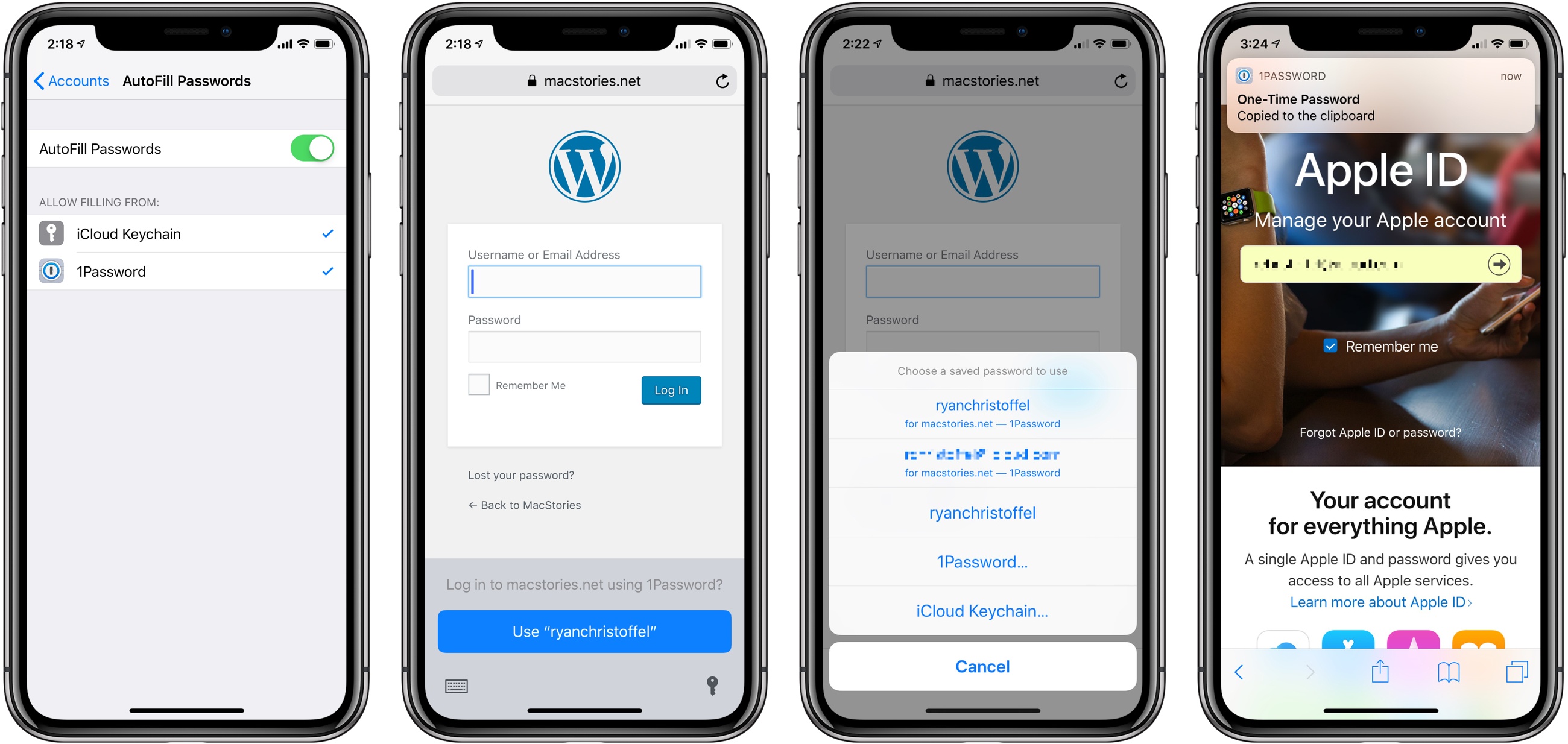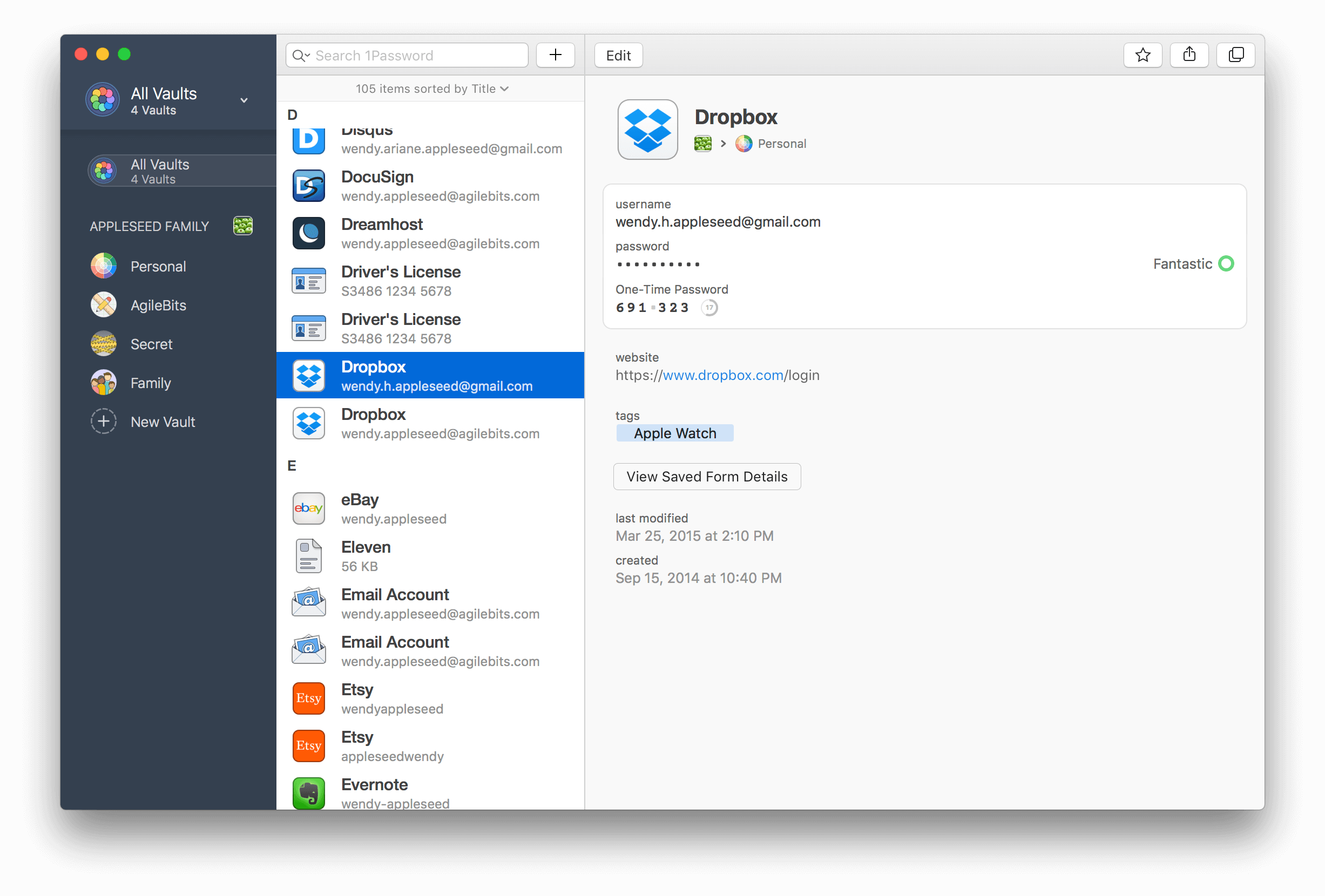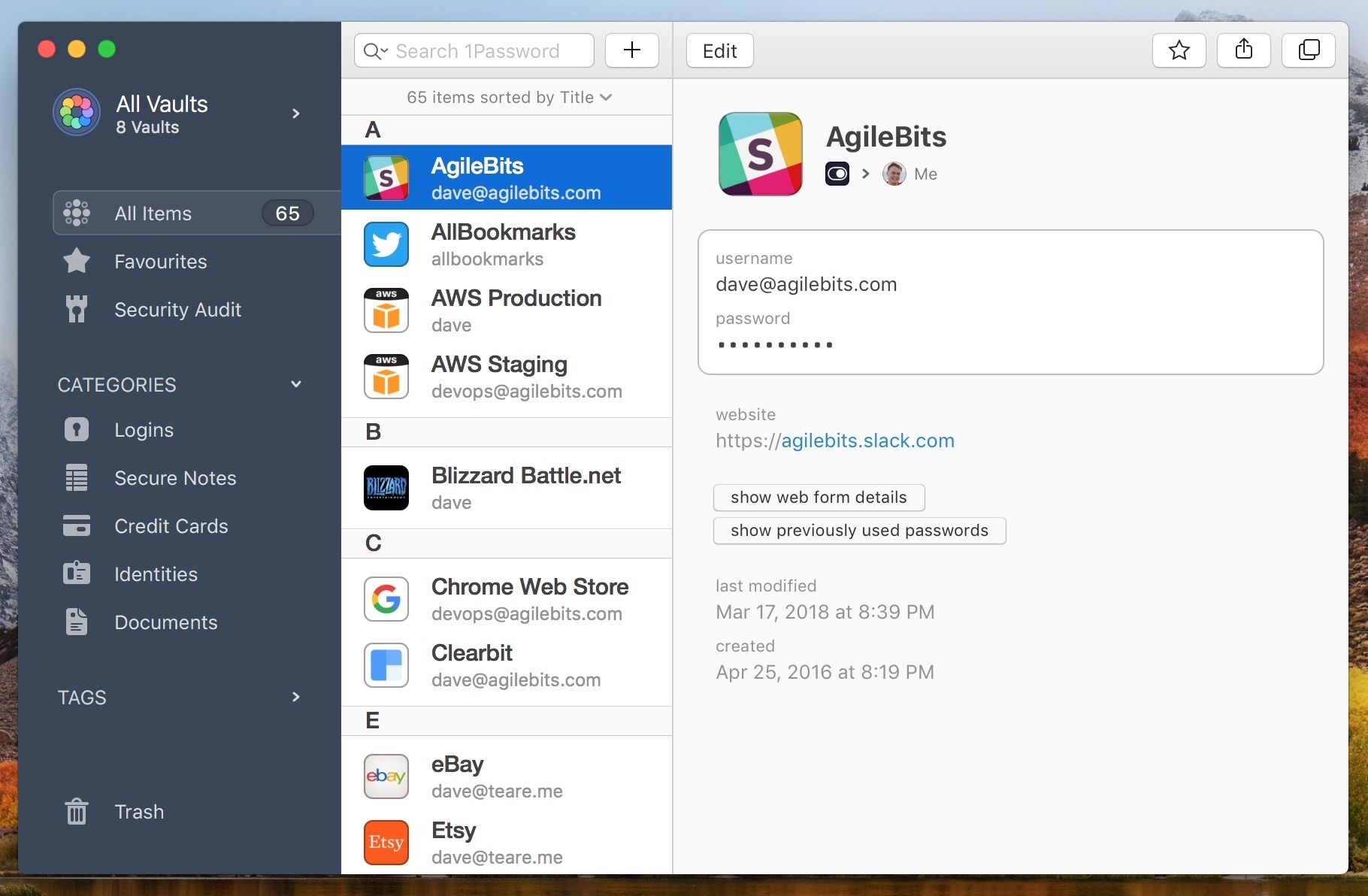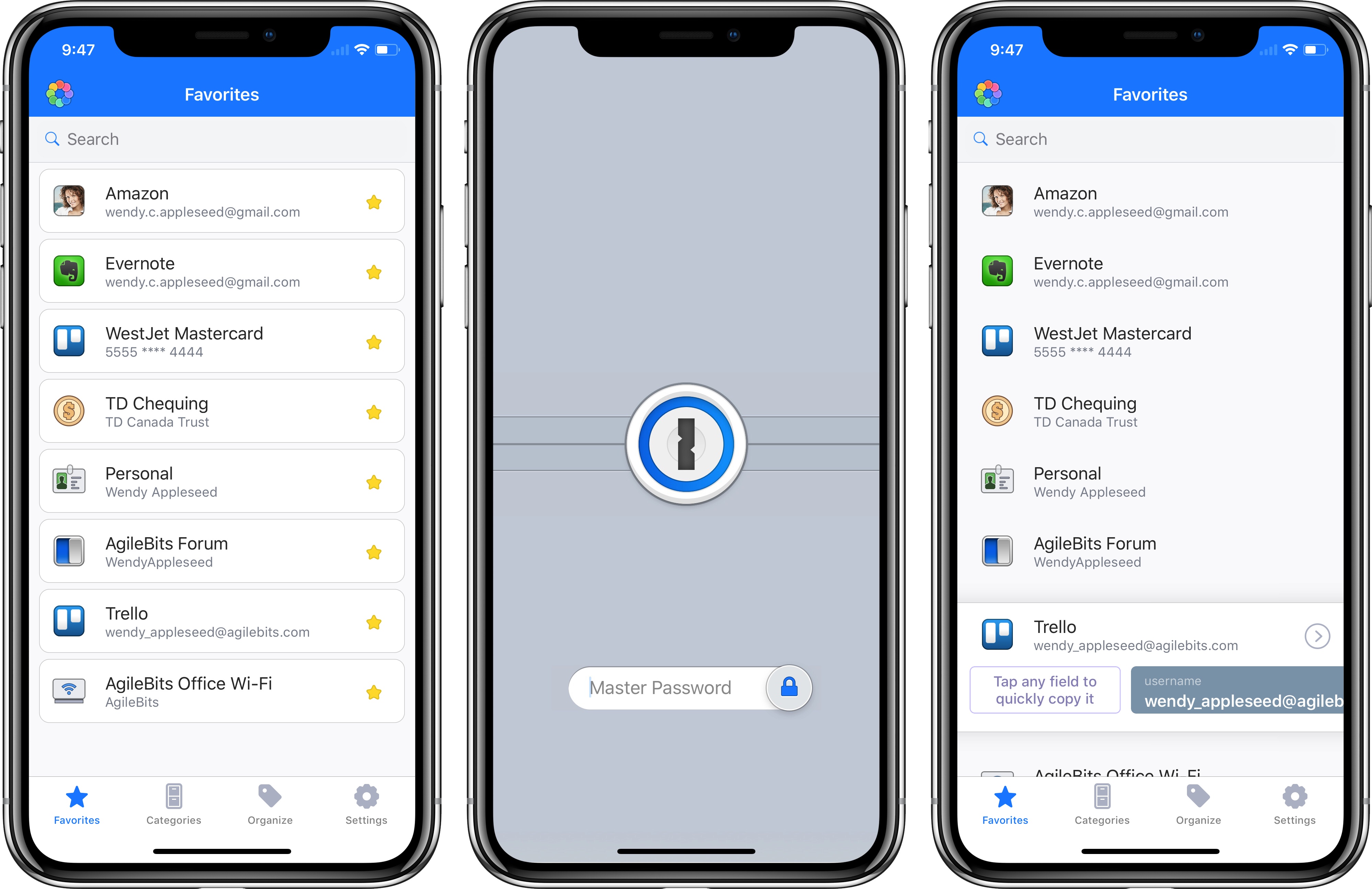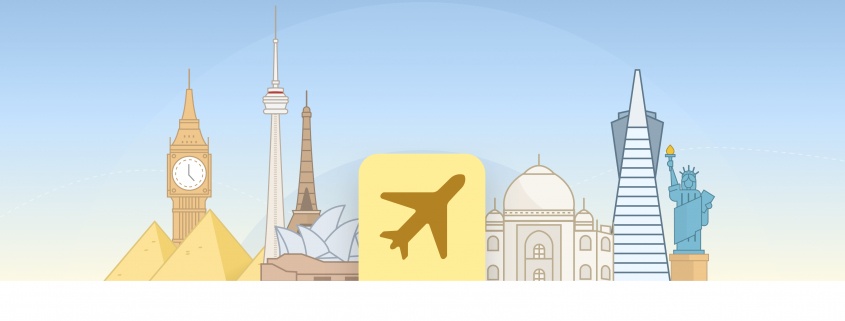Today, 1Password announced that it’s moving to a passkey-based system for unlocking its password manager app. Using a password manager like 1Password already means not having to remember passwords for every site and service you use because it locks your passwords behind a single, hard-to-guess password. With passkeys, that single password approach will become a thing of the past, allowing users to access their passwords through biometric-based passkeys generated locally on their devices.
1Password’s new passkey feature is coming this summer. The company explains how passkeys differ from the way the app works today:
Now, unlocking 1Password without a password is nothing new. It’s something we do every day using biometrics. 1Password was the first third-party iOS app to offer Touch ID, all the way back in 2014, and since then we’ve added support for Face ID, Windows Hello, Android Fingerprint, and more.
But as convenient as biometrics are today, they don’t actually replace the password; they only mask it. That’s why 1Password asks you to type in your password periodically in order to ensure that you have it memorized.
Passkeys also use biometrics, but they allow us to go farther and eliminate the underlying password entirely.
By replacing passwords with passkeys, 1Password will be able to preserve the benefits of biometrics while eliminating the need to ever use a password to access the app’s data, no matter what platform you use.
Passkeys are a big deal for security. The apps, sites, and services you use may not adopt passkeys for a while, but with 1Password doing so, the passwords you still need to use will be protected better than before. I know I’ll be switching to this system as soon as it’s available.