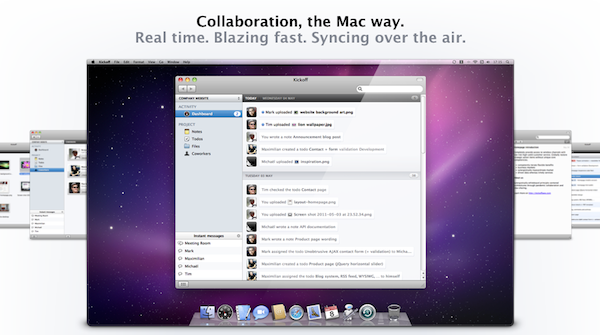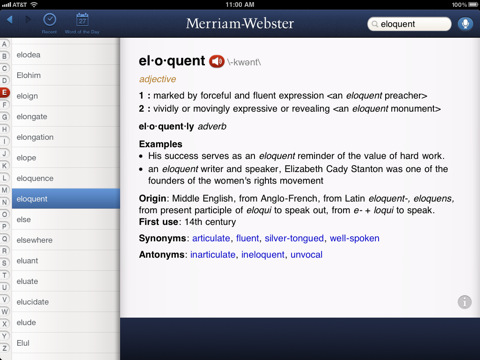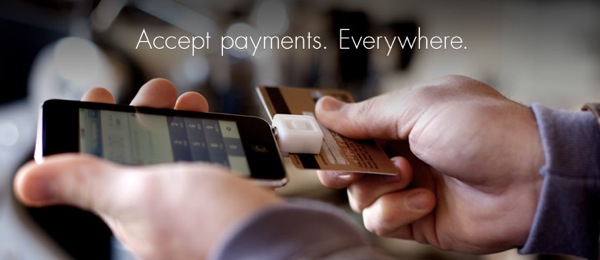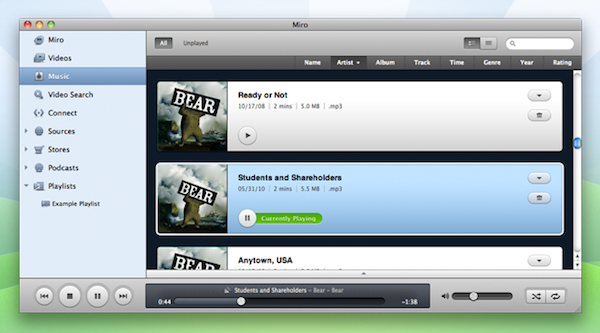One thing I’ve always liked about the Android operating system, native Cloud Player and Music Beta apps aside, is the possibility to list all your apps and some favorite ones in the app launcher, a vertical window overlaying the “home screen” that can be opened at any time without having to move between pages. iOS allows you to organize apps in different screens and folders, the multitasking tray gives you access to recently used and paused apps, but I’d like to see a way to quickly get ahold of apps that I use a lot, are not on the first home screen, and aren’t suitable for a folder. Similarly, it’d be nice to have a way to see more apps in a single screen, avoiding being forced to constantly switch between pages. Those who decided to jailbreak their 4.3.3 iPhones might find a good solution in AndroidLoader, a $2.99 tweak from ModMyi’s repository that activates and Android-like app launcher window listing all the apps installed on your device. The launcher can display apps in alphabetical order, it can be scrolled vertically and all you have to do to open it is tap on a small icon placed in the middle of the standard iOS dock. The interface looks rather simple and the tweak is said to be very lightweight with minimal memory footprint.
Check out the demo video after the break. AndroidLoader is available now in the Cydia Store at $2.99. [via iSpazio]
Read more