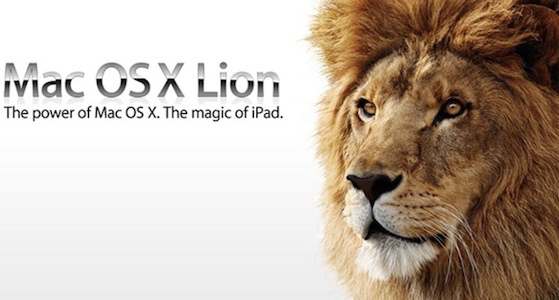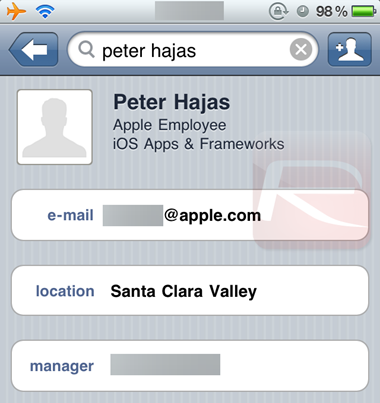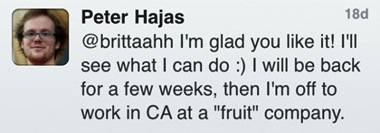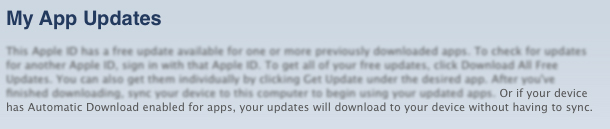In last year’s ‘Back to the Mac’ event, Apple publicly revealed that the next version of OS X, Lion, was scheduled for a summer 2011 release, but didn’t specify an exact launch date. 9to5 Mac today claims to have information that suggests Lion will launch on Tuesday, June 14th, less than two weeks away. It comes after Lion was said to have gone “live for internal testing” less than two weeks ago, suggesting a public release in the near future.
They claim to have heard chatter from several sources, suggesting the June 14th date is a “strong possibility”. Furthermore they report that Apple retail stores will revamp their storefront window to publicise the launch of Lion.
Apple is said to be planning one of their product launch-indicative “visual updates” for the morning of Tuesday, June 14th
The report also suggests that the launch of Lion will mark the beginning of reduced software presence within Apple stores, starting with the possible removal of Snow Leopard. In line with this, another source claims that the retail supplies of Snow Leopard are dwindling, solidifying the possibility of a mid-June launch of Lion. Earlier this year the appearance of several Lion manuals on Amazon had suggested a late-July launch based on their launch dates.
[Via 9to5 Mac]