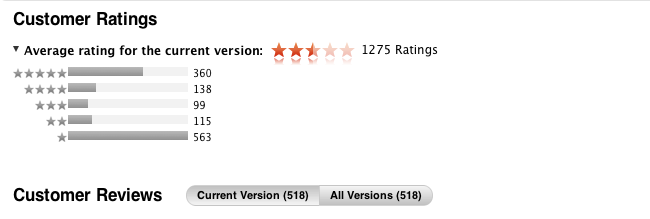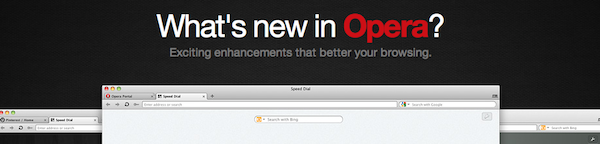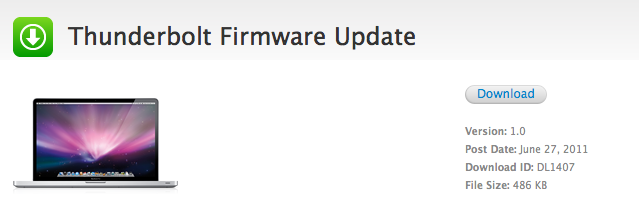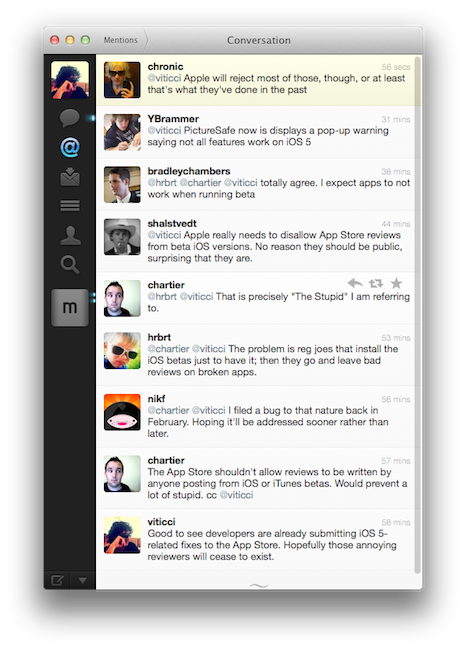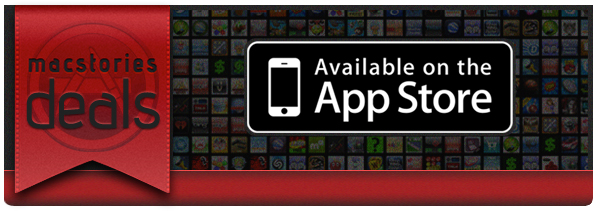As noted by The Next Web, amidst criticism surrounding the release of Final Cut Pro X on the Mac App Store (seen by several video professionals and customers as a consumer-level app lacking many of the “pro” functionalities of the previous version) Apple has begun issuing refunds to App Store customers who have bought Final Cut Pro X, Motion, or Compressor. In an attempt to do “damage control” after the criticized release, an alleged email to a customer outlines how the company is making an exception to issue refunds for FCP X, as opposed to their usual policy for iOS and Mac apps.
EOSHD reports the following email:
Moving forward, I understand that you are not satisfied with the app “Final Cut Pro”. I can certainly appreciate you would like a refund, and I would be more than happy to help you out with this today. In five to seven business days, a credit of £179.99 should be posted to the credit card that appears on the receipt for that purchase.
Please note that this is a one time exception because the iTunes Terms and Conditions state that all sales are final.
Apple has been known for not including refunds for apps in their sales policy, thus forcing customers to deeply consider each purchase before clicking the buy button. In a support document, in fact, Apple clearly states that “all sales are final”:
Subject to the iTunes Terms of Sale, all sales on the iTunes Store are final. When you agree to purchase an item by clicking the Buy button (using either 1-Click or Wish List), your Apple ID is charged and the transaction cannot be cancelled. See the iTunes Terms of Sale for additional information.
The same policy is corroborated by the iTunes Terms & Services, which outlines the “final” status of sales and rentals and indicates Apple doesn’t issue refunds for price reductions:
All sales and rentals of products are final.
Prices for products offered via the Services may change at any time, and the Services do not provide price protection or refunds in the event of a price reduction or promotional offering.
However, Apple has also been known for applying a different policy before: by filing a formal request on the App Store customer support website (usually within hours after a purchase) and providing an explanation of what went wrong with a purchase, Apple usually issues app refunds to unhappy customers who believe the software they purchased doesn’t function as advertised or has technical issues that prevent a correct usage. Indeed, this seems to be the most common explanation provided by Final Cut Pro X customers as a thread on Apple Support Communities confirms.
It’s not clear how exactly Apple is making an “exception” with FCP X – whether it’s because several days have passed since the release, or because they never had to deal with large-scale Mac App Store refund request – but it appears the company is moving forward to ensure customers who don’t find FCP X suitable to their needs will get their money back. Refunds are nothing new to the App Store, but this may be the first time Apple has to provide such extended support due to Final Cut Pro’s troubled launch.