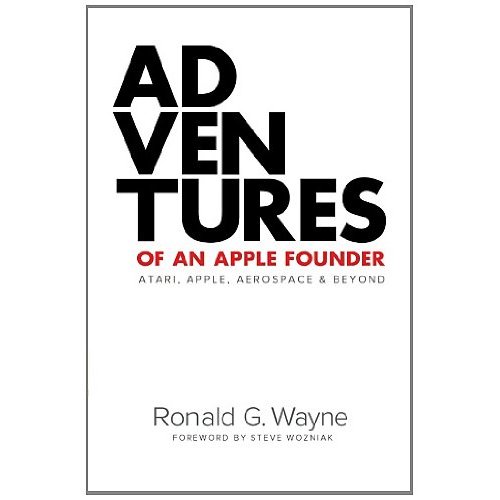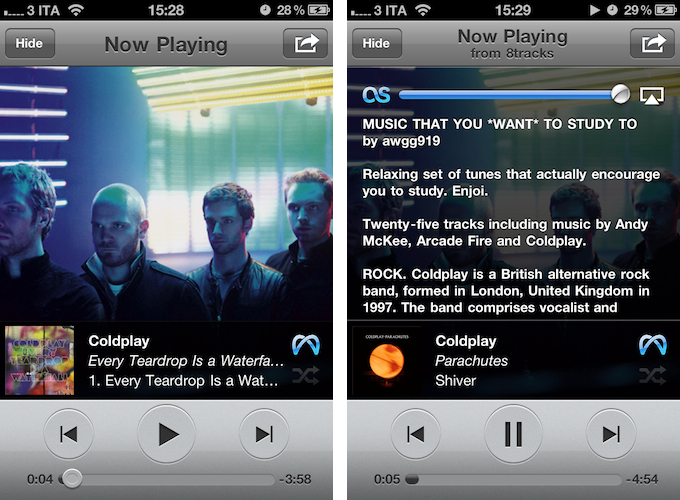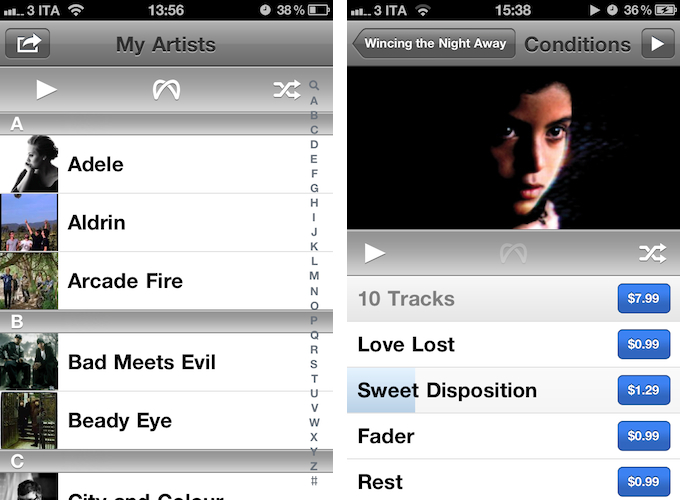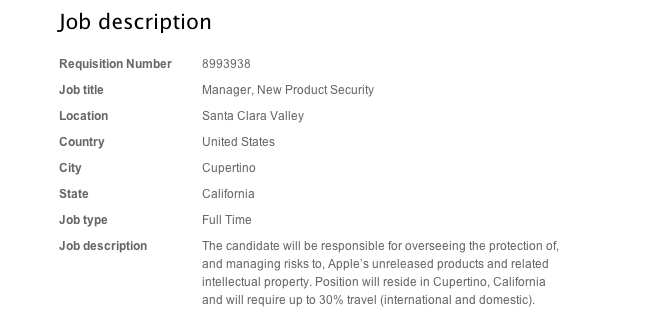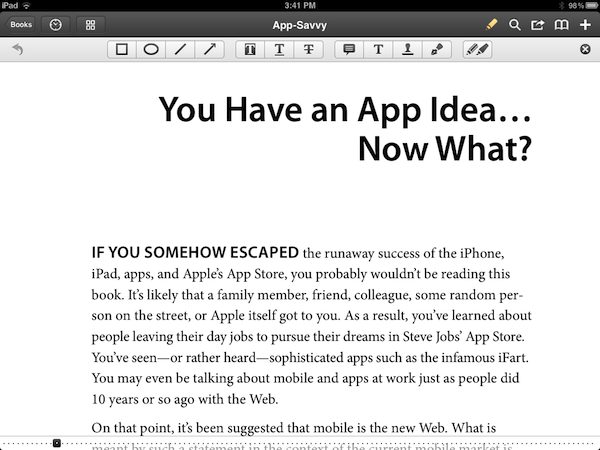I have tried several weather apps for the iPhone in the past year. Eventually I decided to stick with a combination of BeachWeather and WeatherSnitch for iPhone, even though I appreciated the attention to details of Shine, a beautifully designed weather app that was subsequently updated to work better internationally.
So it was with a bit of curiosity that I approached WeatherSnitch 2 last month, when I learned that the developers had switched the original WeatherSnitch to a free app, and released a major 2.0 version as a standalone, paid app. As it turns out, WeatherSnitch 2 builds on the excellent feature set of version 1 adding a darker UI, more reliable and accurate weather data and forecasts, moon phases, and more. WeatherSnitch 2.0 looks a lot like its little brother, now free on the App Store, albeit it’s been completely rewritten to have a new design with snappier animations, and faster update times.
WeatherSnitch 2 lets you add multiple locations, search the ones you’ve already added, and add your current location by tapping on the default GPS icon as in Apple’s Weather app for iOS. Speaking of Apple’s Weather widget: I believe average users will be more than fine with iOS 5, Weather in Notification Center and the additional features Weather received through the betas, but there will still be room for apps that provide a more detailed look at weather data, forecasts, and so forth.
Locations you’ve configured in WeatherSnitch will appear along the bottom of the app as a section you can swipe to change between places. The single-location section lists current time, weather and “feels like” factor, an icon representing the weather, and a bunch of additional information such as rainfall, sunrise and sunset time, humidity percentage, visibility, and wind. Units, colors and other options can be tweaked in the Settings, which have some clever switches for on/off items, as well as units and types (see screenshots below). The bottom part of the UI is WeatherSnitch’s main controller, as swiping between locations automatically updates the data visualized above in the Month, Week, and Day views.
Month view is pretty self explanatory in that it displays a calendar with weather icons and temperature associated to each day of the month. Tapping on a day opens a small popover with the icon in greater detail, high and low temperatures, and humidity percentage. My favorite view, however, is the middle “Week” one. Not only does Week lists weather forecasts for “this week”, “next week” and “week after next” in a vertically scrollable interface with wind/rain/temperature/pressure data, it also lets you switch between day and night forecasts with the tap of a button. The animation for this is delightfully simple, attractive, and powered by a dark linen background.
“Day” is perhaps the most complex of the three views. It contains a continuously scrolling “hour bar” at the top with hour/temperature/wind/rain data and gradually fading colors that reflect the time of day; as you move forward, WeatherSnitch updates the day header at the top, thus allowing you to go as far you want inside the Day view. In the middle, there’s what I interpret as a “day average” section – the developers call it a “a new detail bar” that offers extensive details for each day. The detail bar can be swiped to reveal a nice 3D animation (reminds me of 3Do) to switch night/day forecasts.
WeatherSnitch 2 is a good-looking piece of software with lots of weather data to assimilate – perhaps even too much. In fact, I’m told the developers are working on an update to allow for deeper customization and let users choose what pieces of data to show on screen, optionally with bigger text labels. WeatherSnitch 2 doesn’t disappoint, it’s intuitive and fun to use thanks to support for swipe gesture, and the homescreen icon with optional badge looks fantastic on the iPhone 4. You can get WeatherSnitch 2 at $1.99 on the App Store. Read more