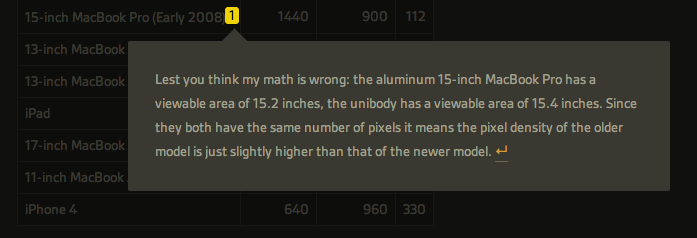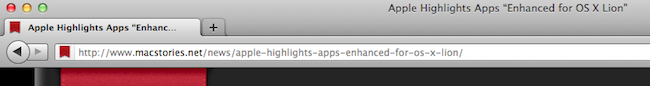According to a new report by 9to5mac, Apple might launch the next-generation iPhone – so far unofficially dubbed “iPhone 5” by the press – on October 7, with pre-orders likely starting on September 30, a week before launch. With the iPad 2, released earlier this year, Apple didn’t accept online pre-orders, leading to long lines to get a device from a local Apple Store. The October 7 date was originally reported by TiPB last week – the site claimed an October 14 U.S. launch could also be possible, but October 7 was starting to sound more likely according to their sources. 9to5mac reiterates this rumor, adding some interesting tidbits on the pre-order timeframe:
Apple currently plans to begin pre-orders for their next-generation smartphone in the final days of September. The company has still not finalized the pre-order start date, but is debating between Thursday, September 29th and Friday, September 30th. The 30th seems more likely at this point according to one of our sources.
With pre-orders allegedly scheduled for September 30, Apple would need to unveil the new iPhone in September – a piece of information that doesn’t fall in line with All Things D’s claim of an October announcement and release for the iPhone 5. Much has been said about Apple’s traditional Fall media event: whereas the company has usually preferred September to hold a music event to announce new iPods and new versions of iTunes (and an updated Apple TV last year), this year’s rumor mill has failed to pinpoint an exact date for the announcement, with well-connected Apple journalists like Jim Dalrymple over at The Loop denying reports of a September 7 iPhone 5 event.
As Apple didn’t release a new iPhone this summer, the company is expected to unveil the device as its usual event in the Fall, with iCloud, OS X 10.7.2 and iOS 5 also believed to drop by then. Speculation around the iPhone 5 has seen different rumors citing a completely redesigned device with teardrop design and thinner form factor, as well as a minor update with iPhone 4-like shape and spec bump, or again two different devices targeting the high-end market segment and pre-paid customers with a “cheaper” iPhone to sell off-contract. Apple itself confirmed at the Q3 earnings call that a major product transition was planned for the September quarter.