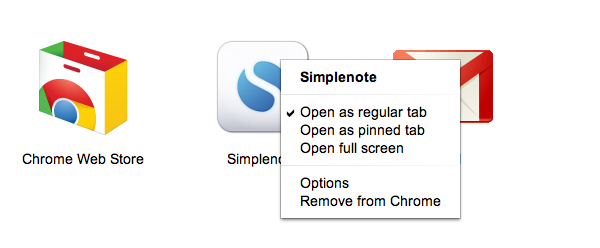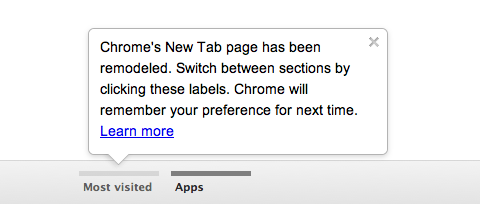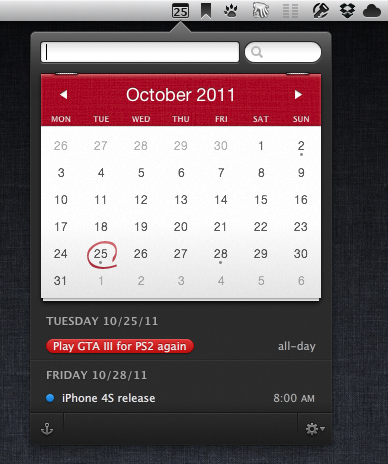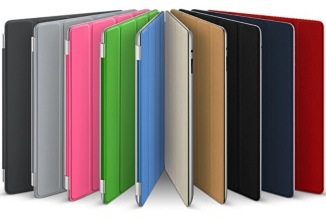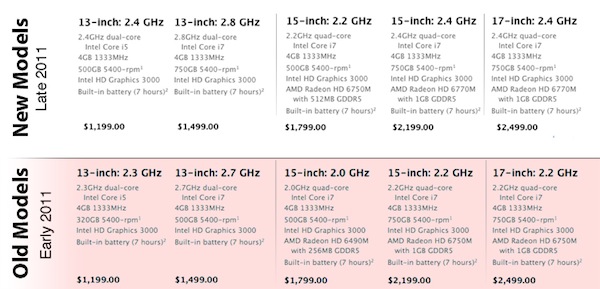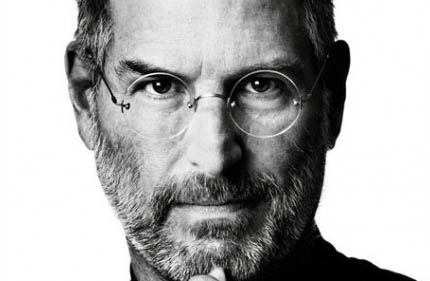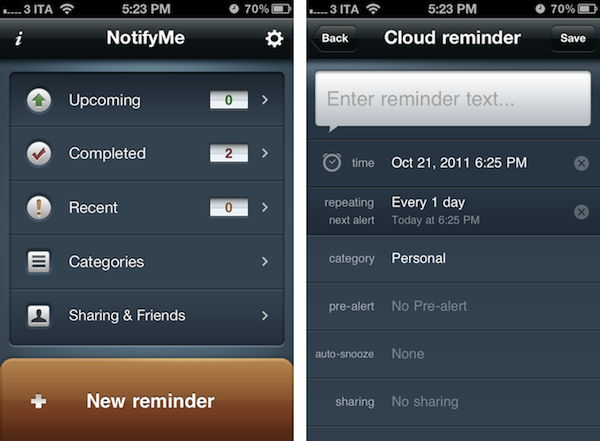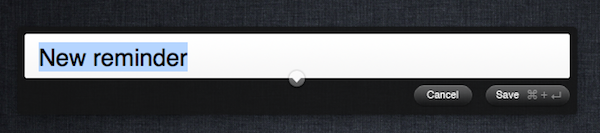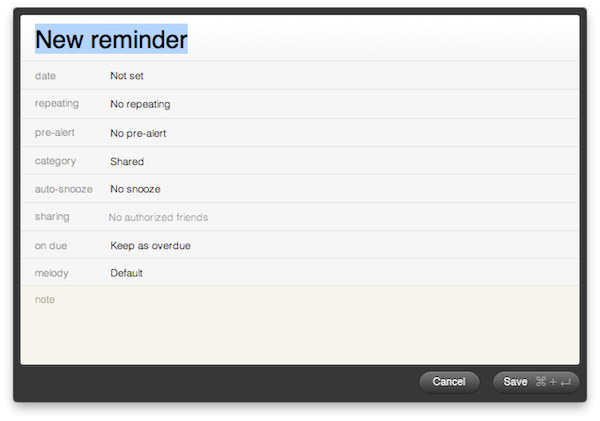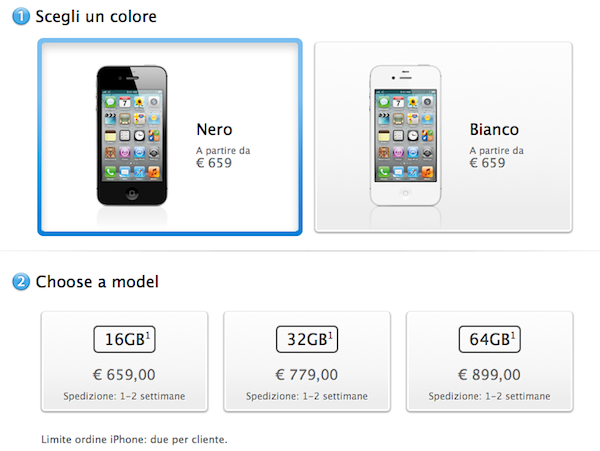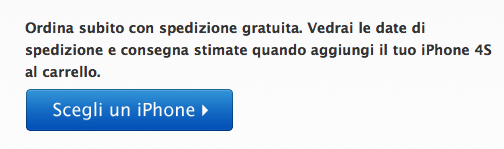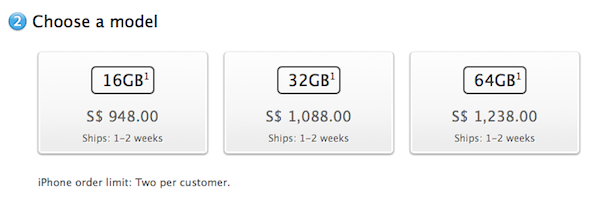App Journal is a new series aimed at showcasing apps we have enjoyed using on our iPhones, iPads, and Macs, but decided not to feature in a standalone, lengthy review here on MacStories. App Journal is a mix of classic reviews, weekly app recommendations, and a diary of our experiences with apps that still deserve a proper mention.
With iOS 5, iCloud and the iPhone 4S now out in the wild and available for all users, App Journal gets back to its regular programming schedule and we couldn’t be more excited to start trying new apps that fully take advantage of the new features offered by iOS 5 and iCloud services. This week, Graham takes a look at the global version of iPlayer, while I try to set a personal record in Whale Trail (thanks to our friends at The Next Web for writing about this gem), experiment with a new Twitter client for iPhone, and enjoy the comfort of a quick-entry panel in a Mac app that creates reminders, but it’s not Apple’s Reminders.
We think this week’s selection is pretty great. Stay tuned for more App Journals in the next weeks.
NotifyMe
With iOS 5, Apple introduced Reminders, and as I wrote in my overview of the app, I’m glad they did. Reminders makes iOS as a platform more efficient and productive, allowing users to forget about having to purchase a standalone to-do app because now the functionality is integrated right into the system. But as I also wrote, it’s not like Reminders aims to replace more complex solutions like OmniFocus, Todo or Things: Reminders is very simple and aimed at people who don’t need advanced personalization of their to-do lists or project management features. Reminders targets the average iOS user that has always wished his iPhone would let him create reminders for when he gets home or needs to take out the trash. With Siri integration, Reminders gets even more accessible thanks to voice-based input.
There will always be room for third-party apps in the iOS ecosystem, and even if Apple “borrows” basic functionalities from third-party software every once in a while, developers always find a way to give their apps a reason to exist and prosper. Just take a look at Instapaper, Grazing, or Fantastical.
NotifyMe, a set of apps by PoweryBase, is an interesting and powerful alternative to Reminders for those who wish they could do a bit more with their to-dos and, more importantly, have them synced back to a native Mac app. NotifyMe is very similar to Reminders in its underlying concept: you create to-dos and they’re synced to the cloud. Unlike Reminders, NotifyMe doesn’t use iCloud – instead the developers have built an infrastructure called the NotifyMe Cloud that keeps iPhone, iPad and Mac clients always up-to-date with a free account you can create at notifymecloud.com. Syncing is free, with no subscriptions – but you’ll have to buy the iOS apps separately on the App Store (no universal version yet) and if you want to have to-dos on your desktop as well, NotifyMe for OS X on the Mac App Store.
Where NotifyMe really stands out is customization. You can assign reminders to specific categories and create new ones from scratch choosing a custom icon. On iOS, you can pick a melody for NotifyMe alerts, set a [Category] prefix in the notifications that you’ll get from the app, and choose whether or not you want the app to default an “auto-done” state for non-repeating reminders. Furthermore, you can set auto-snooze, customize the app’s badge type to overdue+today or overdue+all upcoming, and select a category for shared reminders added by your friends. NotifyMe makes it easy to curate a personal list of friends and family members that you want to share reminders with – just head over the Sharing & Friends tab in the iOS app, and send a request via email to another NotifyMe user. Friends can create shared reminders, but they can’t browse your whole account and see the reminders you’ve chosen not to share.
Both on the Mac and iOS, the app’s interface is easy to use and focused on lists and the “New reminder” button. Lists include your upcoming reminders, completed and recent ones, as well as your categories and Sharing. On the iPad and Mac you’ll see categories (and to-dos assigned to them) right in the left sidebar, whereas on the iPhone you’ll have to tap on Categories first to navigate to another view. NotifyMe also comes with a web app for those who don’t own a Mac, which you can find at webapp.notifymecloud.com.
NotifyMe’s reminders don’t have location features, but they have some other options worth mentioning. You can set repeating reminders and pre-alerts; pick a category, set auto-snooze, sharing and melody on a reminder basis and attach notes. The biggest advantage of NotifyMe over similar to-do software for iOS is that its Mac app enables you to create reminders with an OmniFocus-like quick entry panel, which can be assigned a systemwide keyboard shortcut and optionally expanded to reveal more settings as you write. The quick entry panel is possibly the single best feature of the Mac app that justifies the (steep) price if you’re going to create many reminders on your desktop, and have them always available through the cloud.
NotifyMe works reliably, and in some areas it offers more customization options than Apple’s Reminders for iOS 5. The full set of apps (iPhone, iPad, Mac) doesn’t exactly come cheap, so consider the purchase if you’re really going to use the Mac’s quick entry functionality and iPad client a lot. Read more