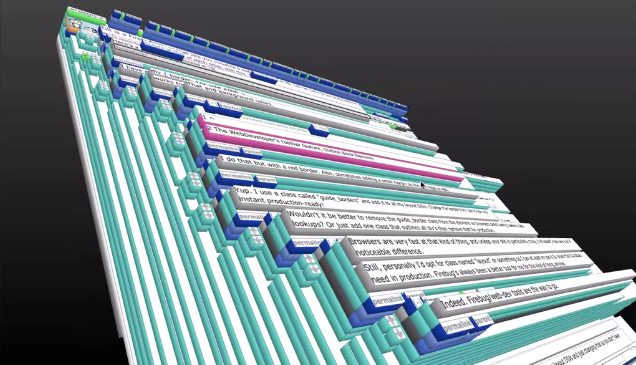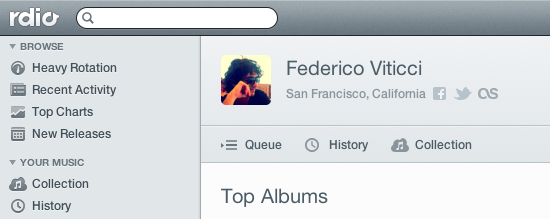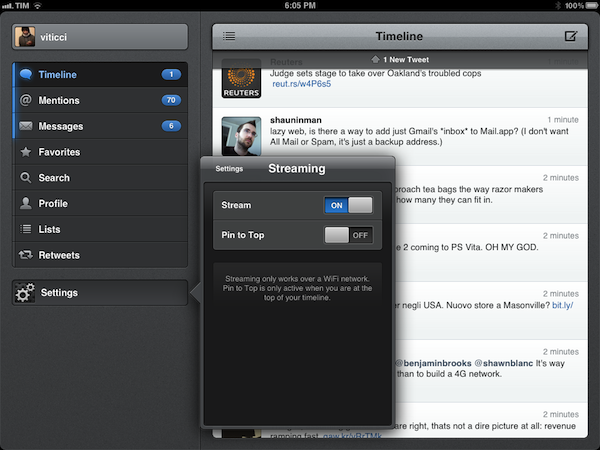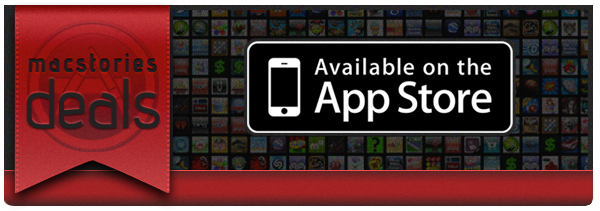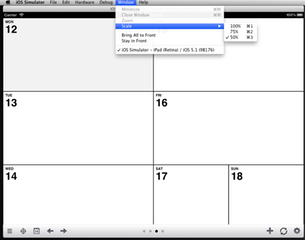Editor’s Note: This is a guest post by Ken Yarmosh, the creator of the popular iOS apps Agenda Calendar and Buzz Contacts. Read more about him at his blog and follow him on Twitter.
With the announcement of “the new iPad,” developers are quickly readying their apps for the latest and greatest iOS device from Apple. Preparing an iOS app for a more powerful, Retina display device is a familiar task for those developers who got apps ready for the iPhone 4. Whether you do or don’t have that experience, it’s still helpful to have a checklist of sorts for preparing your app for the new iPad.
Here’s that list.
Download the Latest Version of Xcode
Before you get too excited, open up the Mac App Store to download Xcode 4.3.1. This will provide you with the “iPad (Retina)” simulator and the ability to build against the iOS 5.1 SDK. Even though an iOS 5.0.x iPad app will run on the new iPad (or any iPad running iOS 5.1), remember that the new iPad will ship with iOS 5.1. So, building against the proper SDK is always a smart choice.
Update Designs Assets for Retina display
Getting your UI assets updated for the new iPad’s Retina display should be relatively straightforward. Hopefully, you’ve built your application in a way that will mostly make it a design-related task of scaling up your images and applying the “@2x” designation to them. This can be slightly more involved than what was required for the iPhone 4 Retina display update because of the importance of both portrait and landscape on the iPad. Don’t forget to update your “Launch Images” for both orientations, as well as your “App Icons.” If you want more specifics on this topic, see the Apple-related documentation or read Marc Edwards’ post on designing for Retina display on the Bjango site.
Test in iPad (Retina) iOS Simulator
If you want your iPad app looking shiny the day the new iPad arrives, you’ll be stuck trying to use the ginormous iPad (Retina) simulator since the new iPad isn’t available now. Even on Apple’s 27-inch Thunderbolt or Apple Cinema Display, you’ll be struggling to view your app in portrait and barely be able to see it in landscape. Use the window scale and adjust it to 75% or 50% accordingly.
Check Wi-Fi Download Limit
Paul Haddad of Tapbots reported Tweetbot for iPad going from 8.8MB to 24.6MB post-Retina display upsizing. Since many iPad apps are content-intensive, definitely keep tabs on the total size of your app. Even with the new 50MB Wi-Fi download limit, Retina display assets will add up quickly.
Consider New Features
Should you be readying your app for the new iPad on launch day, you’re probably not going to add many new features to your app. But the new iPad does come with more than just Retina display, including the much faster A5X processor, a new camera, dictation (which is available to third-party apps), LTE, and Bluetooth 4.0. Think about how these new features can impact your app and consider how your app might be made better by specifically using them.
Submit to Apple
Apple is now asking developers to submit apps updated for iOS 5.1, including apps optimized for the new iPad. So, once you’ve gone through the steps above, submit to Apple and hurry up and wait. Make sure you mention in your “What’s New” release notes, as well as your version-specific App Store description that your app is now iOS 5.1 tested and Retina display ready. You’re not done yet though!
On-Device Testing
When you get that new iPad in your hands, the first thing you should do is open up your app. Do some pixel nitpicking and ensure everything is working as expected. Faster devices may cause certain parts of the user interface to load faster than others, can handle content pulled in from APIs to process differently, and more generally, may require some small tweaking.
Re-Submit to Apple
If you found issues during the on-device testing, prepare another update and once again, submit your iPad app to Apple. If any crashing or critical bugs were identified during on-device testing, consider (very carefully) requesting an expedited review.
Congratulations, you’re ready for the new iPad. Here’s to 25 billion more app downloads and many five star App Store reviews.