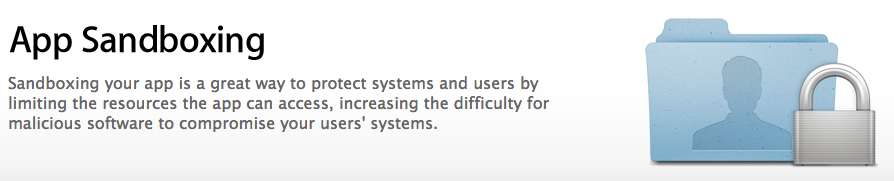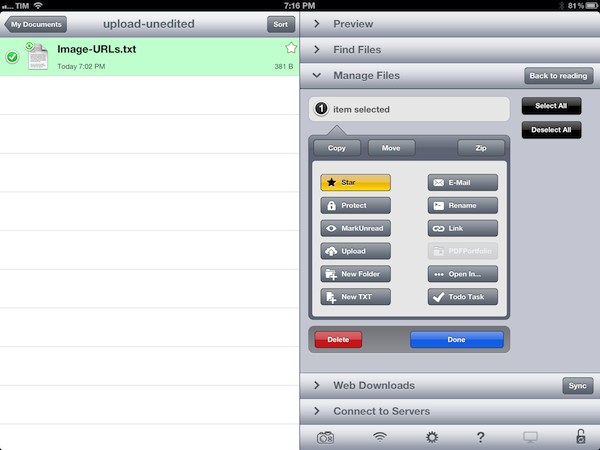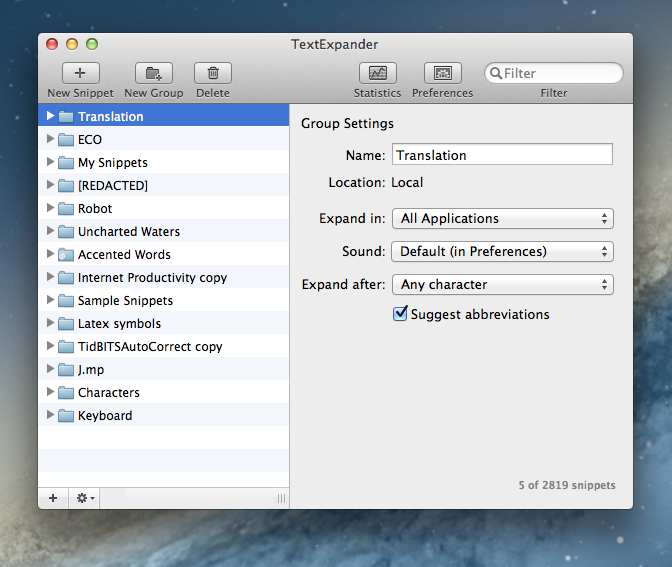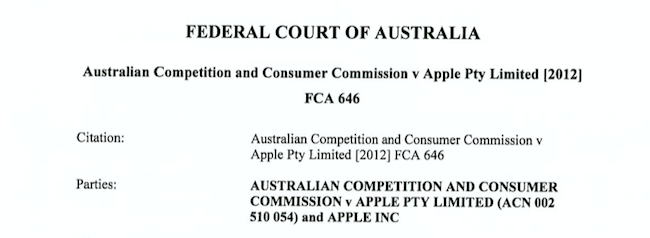Apple will pay the AU$2.25 million fine for misleading Australian consumers by marketing the new iPad as “WiFi + 4G” after the Federal Court this morning approved the settlement that Apple reached with the ACCC on June 7th. Although Apple and the ACCC came to the agreement (which also requires Apple to pay AU$300,000 in court costs for the ACCC), approval was required from the Federal Court. In coming to the decision, Justice Mordecai Bromberg requested various sales, refund and other information from Apple to assess whether the fine was appropriate.
Although the exact numbers remain confidential, in his judgement, Justice Bromberg notes that the “number of new iPad cellular model devices sold by Apple in the relevant period was very substantial”. As for the number of consumers who took up Apple’s offer for a refund, he notes that “only a very small percentage of them took up the opportunity of a refund” - although this is tempered by a preceding paragraph in his judgement:
“Cant tell with any certainty how many consumers were mislead, nor is it possible to discern the level of disappointment (as distinct from proven loss or damage) involved for those consumers who were misled… many purchasers will have felt decidedly short-changed…”
Apple Pty Ltd (Apple Australia) Dominated by Apple Inc (Parent Company)
In what is largely unsurprising for those who are observers of Apple, the Australian arm had little control over the marketing message of the iPad. All marketing materials were provided to Apple (Australia) by Apple Inc and then passed on by Apple (Australia) to the “some one hundred and fifty resellers”. Justice Bromberg says “the same campaign was used worldwide by the Apple group of companies”.
“The most concerning aspect of Apple’s contravention of s 33, is the deliberate nature of its conduct. Apple does not seek to deny the deliberateness of its conduct and there are no facts before me which seek to excuse or explain the conduct, other than that the conduct occurred at the behest of Apple’s parent company, the second respondent (“Apple Inc”).”
This control by Apple Inc is further exemplified by the fact that Apple (Australia) became aware of the cellular iPad’s incompatibility with Telstra’s LTE network as early as 8 March, (the first day of pre-orders). “The controlling hand of Apple Inc” can be seen in that Apple “did not desist in its use of “iPad with WiFi + 4G” until 12 May 2012, when the product designator was changed globally.”
“Those who design global campaigns, and those in Australia who adopt them, need to be attuned to the understandings and perceptions of Australian consumers and ensure that representations made by such campaigns will not serve to mislead.”
The Factors Assessing The Appropriateness of the Penalty
There were a number of factors that led Justice Bromberg to accept the AU$2.25 million fine, starting with the fact that Apple did later clarify the incompatibility with Telstra’s LTE network and the fact that the whole spectacle had quite significant media attention in Australia. These two factors are likely to have substantially diminished the potential for consumers to be mislead by the product designator of “WiFi + 4G”. However beyond that, there were also some other factors including:
- Senior management was involved
- Education programs and disciplinary measures taken by Apple
- Apple has never before engaged in conduct similar to this (significant weight attatched)
- Gave credit to Apple for their cooperation with the ACCC
- Apple acknowledged its liability
- Media attention
- Absence of loss or damage
In conclusion, Justice Bromberg said that the “proposed penalty is neither manifestly inadequate nor manifestly excessive”.
“I harbour a concern that the size and financial strength of Apple diminishes the meaningfulness of the penalty proposed. However, I do not perceive any further transgressions by Apple to be likely. The fact of the litigation and the media attention which it has drawn, will no doubt be a somber reminder to Apple, and others who rely on their brand image that, as well as a penalty, there will likely be an intangible cost involved in a contravention of the ACL.”
A Refresher on What Exactly Apple Did Wrong
Below are some key quotes I’ve pulled from the judgment that help explain why the ACCC went after Apple and why Apple ultimately acknowledged and accepted liability:
“No Australian carrier uses the term “4G” to describe any network which operates on HSPA, HSPA+ or DC-HSDPA networks. Those networks have always been referred to by Australian carriers as “3G” networks. Apple has also referred to those networks as “3G”.
“During the relevant period, Apple used the product designator “iPad with WiFi + 4G”, in relation to a device which could not directly connect with the only commercially available LTE network understood by Australian consumers to be a “4G” network.”
“Apple admits that by its use of the product designator “iPad with WiFi + 4G” during the relevant period, in trade or commerce, it impliedly represented that the new iPad cellular model could connect directly to the Telstra LTE mobile data network in Australia. Apple admits that by doing so, its conduct was liable to mislead consumers in relation to a characteristic of the new iPad cellular model, namely, its ability to connect to the Telstra LTE mobile data network. It is that representation about that characteristic, which resulted in the admitted contraventions of s 33 of the ACL.”
“The most concerning aspect of Apple’s contravention of s 33, is the deliberate nature of its conduct. Apple does not seek to deny the deliberateness of its conduct and there are no facts before me which seek to excuse or explain the conduct, other than that the conduct occurred at the behest of Apple’s parent company, the second respondent (“Apple Inc”).”
A Timeline of Events
- On March 27th the ACCC announced it would initiate legal action against Apple for making misleading 4G claims in its marketing of the new iPad in Australia. The issue arose because although the new iPad supports US and Canadian 4G networks, the hardware in the new iPad does not support any of the Australian 4G networks.
- Across Europe a few countries began to keep an eye on the issue and consider investigations into the issue after fielding complaints from consumers.
- On March 30th, Apple clarified its iPad marketing in Australia by explicitly noting that “it is not compatible with current Australian 4G LTE networks and WiMAX networks.
- On April 5th, Apple gave Australian customers the ability to get a full refund of the new iPad if they purchased it under the assumption of it supporting Australian 4G networks up until the 25th of April. They also informed Australian resellers to update marketing to explicitly mention the incompatibility with Australian 4G networks.
- On May 12th Apple decided to rename the WiFi + 4G model to WiFi + Cellular - across the whole world (including the US and Canada), eliminating the confusion over whether the iPad supported 4G in a particular country like Australia, where it did not.
[via itnews]
You can read the entire judgment here, uploaded by itnews.