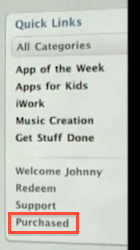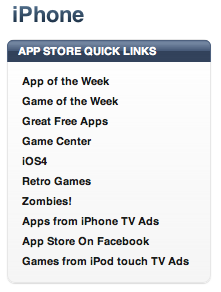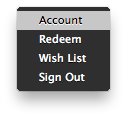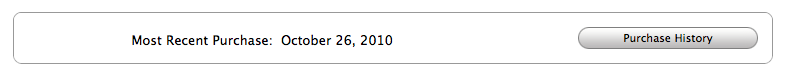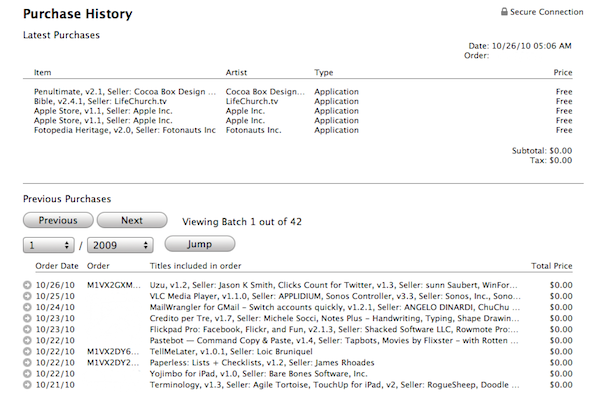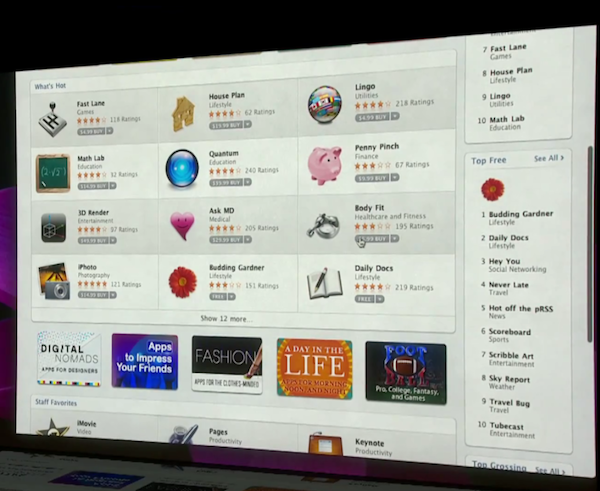Last night I took some time to re-watch the Back to the Mac event video Apple posted in 1080p on Youtube, to see if I could spot elements I may have missed on the low-quality iTunes and streaming versions. Indeed I noticed something in the Mac App Store demo I hadn’t seen before, or perhaps really focused on: in the right sidebar, under the “Quick Links” box, there’s a “Purchased” link which, supposedly, should bring you to your purchase history page.
In the current version of iTunes, both the iPhone and iPad App Store don’t let you easily check on the apps you previously purchased as I assume the Mac App Store will. In fact, the only way to access your account’s purchase history if by clicking on your account dropdown menu in top right, then Account, then Purchase History in the middle of the page. Admittedly, it’s a long and annoying process that returns a very un-Apple like page full of order numbers, dates and “artists” instead of “developers”. The current purchase history page doesn’t display application icons (just because you know, an icon is the application) and there’s now way to view a full summary of the apps you bought with links to the original iTunes pages.
I have the feeling the Mac App Store will fix this problem, and Apple will carry the same improved navigation schemes over to the iPhone and iPad App Store as well. The Mac App Store demo we saw is just, indeed, a brief demo, but the redesigned (and cleaner) UI is in there, together with the new Quick Links box. An improved Purchased section would immensely help users who own a lot of apps, delete some every once in a while and would like to have a better system to retrieve their order history. Another option would be that this new UI is exclusive to the Mac App Store and the Purchased page will be used for enabling Mac developers to implement upgrade, volume licensing and demo options. I find this theory unlikely, though.
I’ve long debated that Apple must fix the broken App Store user experience and navigation. The Mac App Store preview we saw suggests big changes will be made soon.
(the Mac App Store homepage)