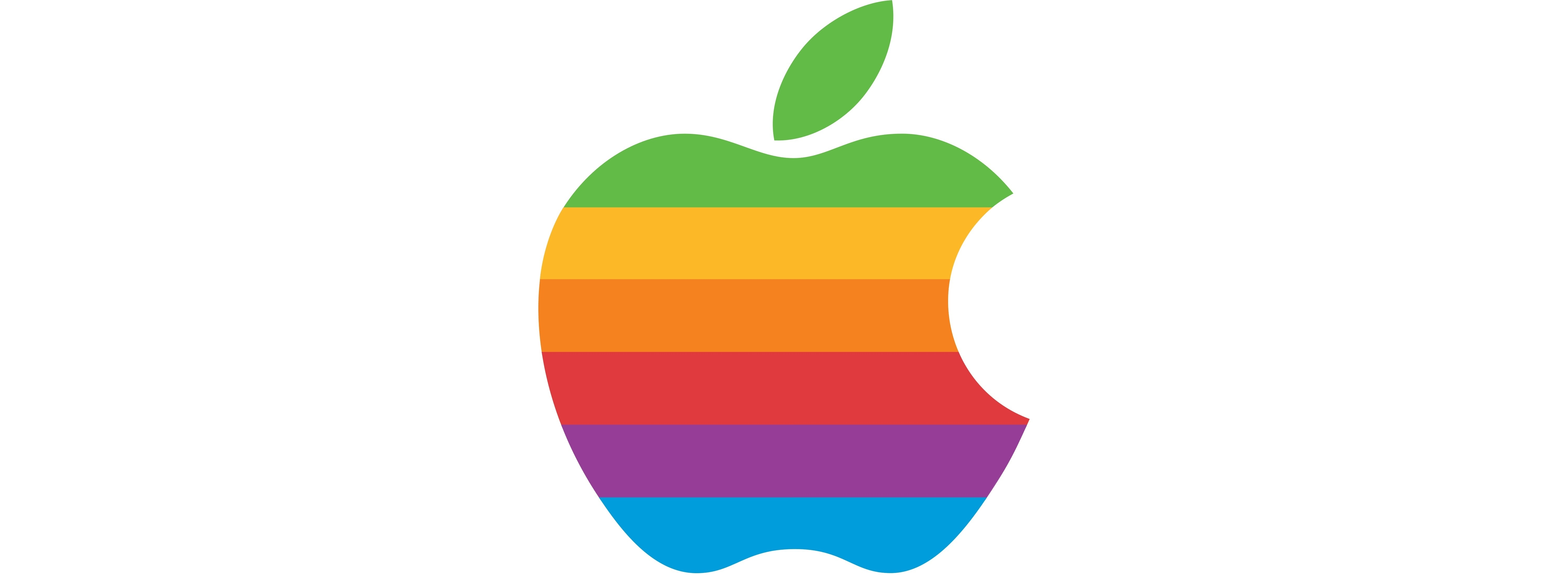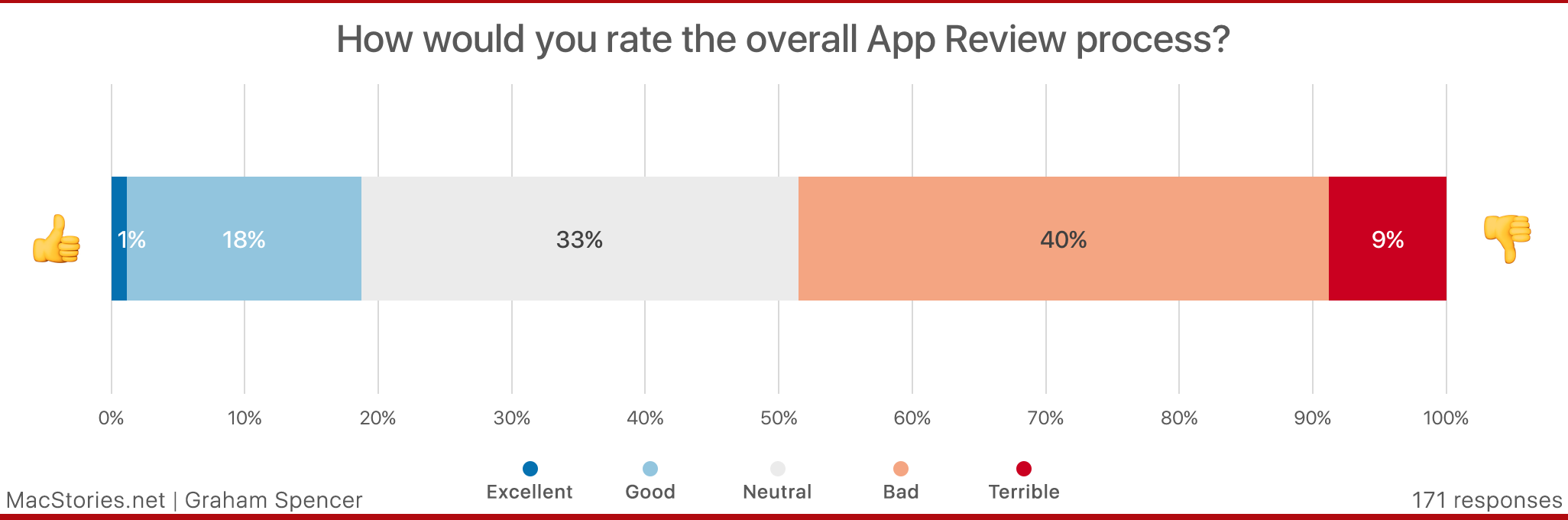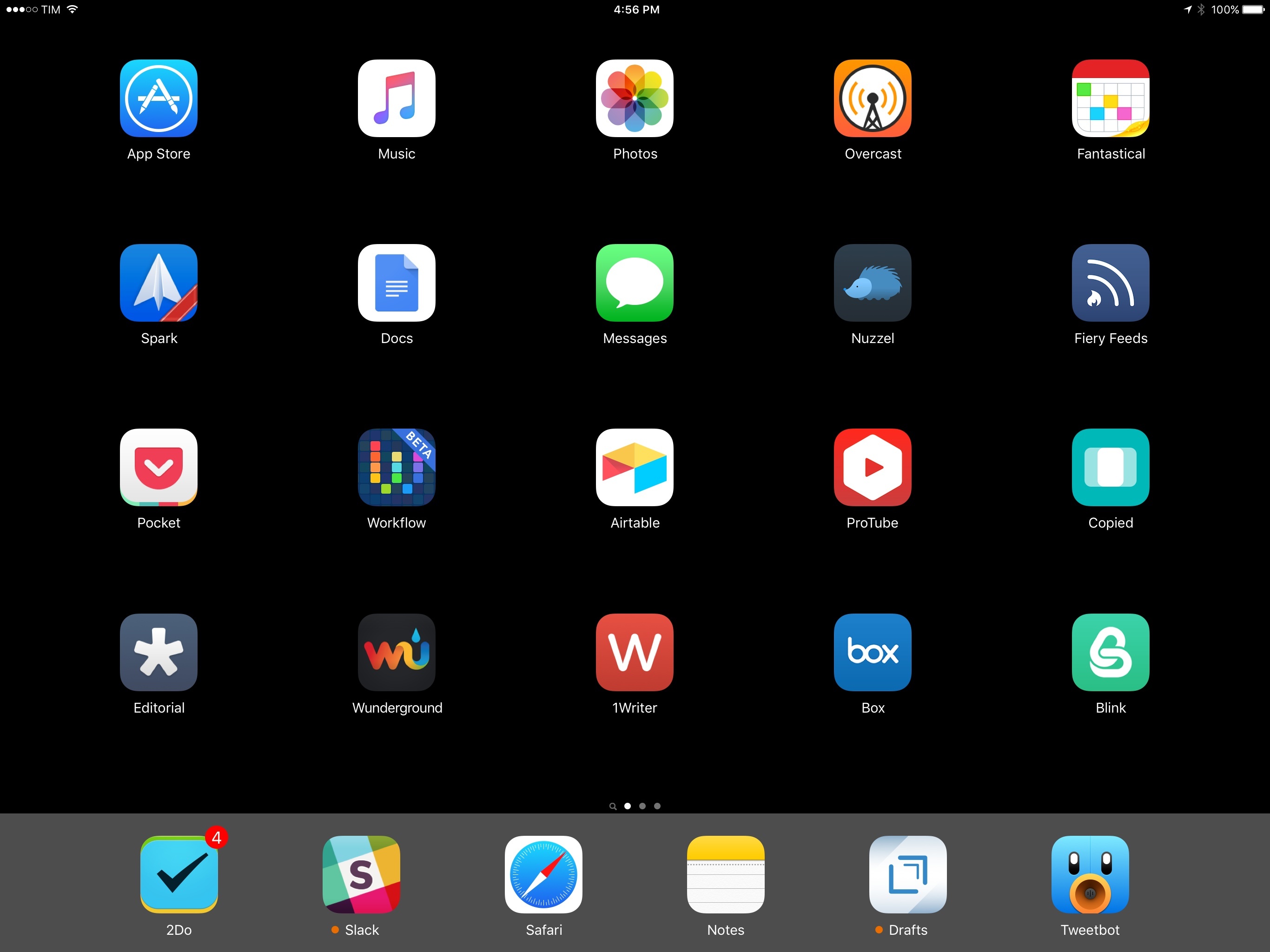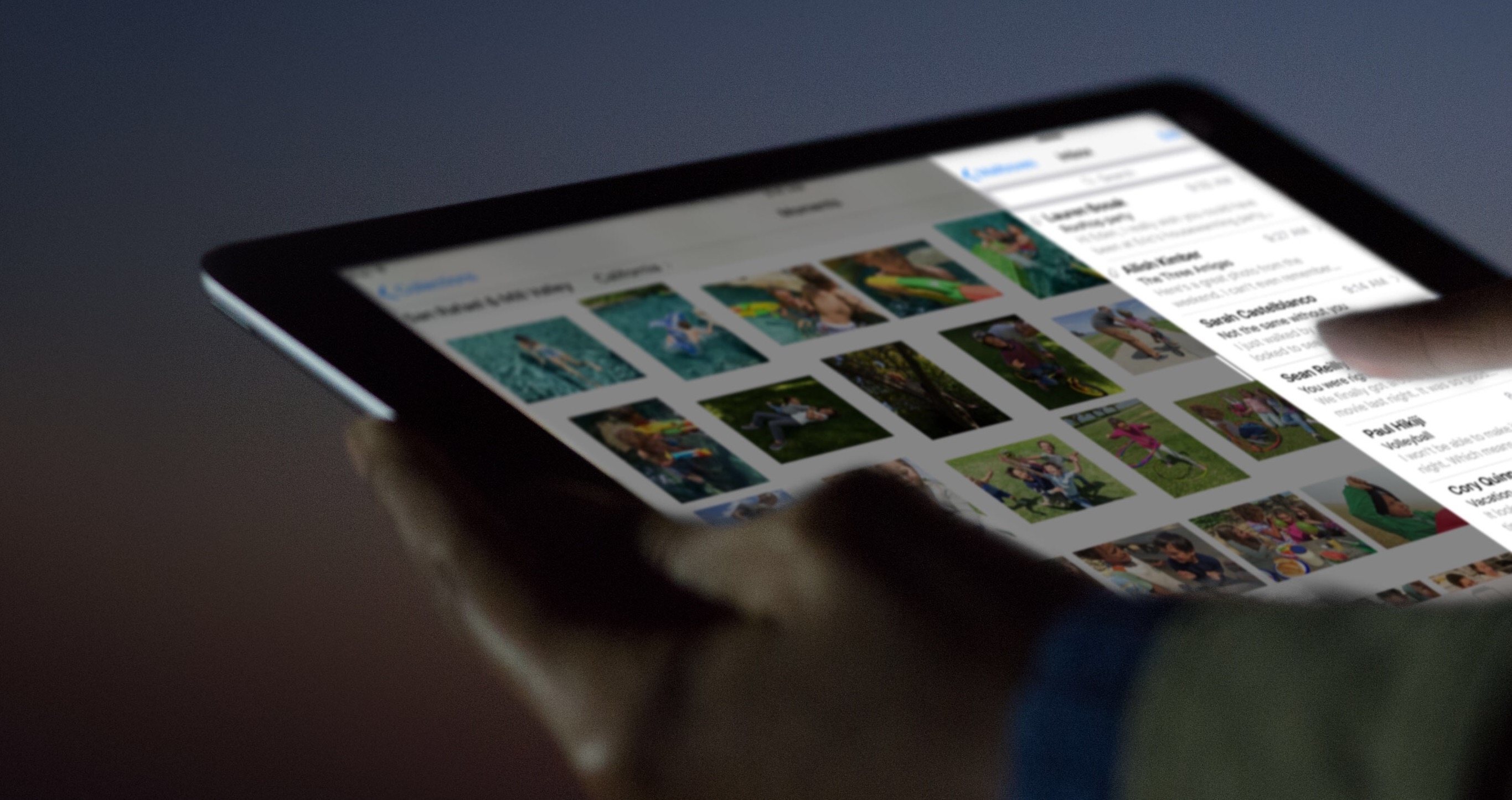It may not have made the front page headlines, but Apple just concluded a significant week-long tour of India and China. Tim Cook has made numerous trips to China in recent years, but this was the first time that Cook visited India on an official trip as CEO of Apple. The trip also comes at a crucial time for the company as it begins to make big strategic moves to attract more Indian consumers, and at a time when Apple’s growth in China last quarter screeched to a halt after a period of huge growth.
Posts in stories
Tim Cook’s Big Week in India and China: Context and Timeline
A Podcasting Divergence
I almost didn’t want to link to this NYT report on a meeting Apple allegedly had with “seven leading podcast professionals” (whoever they are) to hear their concerns on “several pressing issues for podcasters”, but Marco Arment’s response is an important one.
iOS 10: Wishes and Concept Video
I almost can’t believe there was a time when the iPad didn’t have Split View. Or that, for years, I thought Apple would never bring split-screen multitasking to iOS.
More than any other iOS update before, iOS 9 has fundamentally reinvented the role of the iPad in my computing life. As I’ve written in my iOS 9 review and look at the iPad one year after my decision to stop using my Mac, iOS 9 and its multitasking improvements have catapulted the iPad away from the old limitations of iOS into a different league.
With iOS 9 and the iPad Pro, the list of tasks I can’t perform on my iPad is down to a single item.
I’ve never been happier with an iOS device and operating system than I am with the iPad Pro and iOS 9. Getting my work done is faster; using apps in Split View is a treat compared to iOS 8; and the software keyboard (despite some problems) continues to impress me with the addition of trackpad mode and the Shortcut Bar. The iPhone 6s, too, has been a pleasant surprise thanks to its superior performance and 3D Touch.1
There’s never been a better time to be an iOS user. But that doesn’t mean that everything’s perfect. When it comes to iOS, happiness is often a fleeting moment – a temporary satisfaction with the current state of things before the inevitable longing for something deeper. Such is the constant pursuit of the future.
Every year, I put together a list of the changes I’d like to see in the next version of iOS. I’ve been doing this for several years now. This year, I wanted to prepare something bigger. The tenth version of iOS due to be released later this year will be a major milestone for Apple and iOS users. It only felt appropriate to celebrate the occasion with a different take on my annual iOS wish list.
For the past few months, I’ve been collaborating with Sam Beckett (author of a fantastic Control Center concept we linked to a while back) to visualize my iOS 10 wishes with a professional concept video and static mockups. Sam and I discussed my ideas for a couple of months, and he was able to visualize2 what I would like to have in iOS 10 – both for the iPhone and iPad – with a style and attention to detail I’m extremely happy with.
Below, you’ll find a collection of my iOS 10 wishes, organized in tentpole features (the ones also shown in the video) plus additional sub-sections. Some of these wishes have been on my list for years; others are a consequence of the features Apple shipped with iOS 9.
Let’s get started.
- I use 3D Touch heavily every day. Peek previews for tweets and links in Tweetbot, Home screen actions, keyboard cursor control, and channel shortcuts in Slack are gestures I intuitively perform daily. ↩
- He was also very patient. As you can imagine, I sent him a lot of ideas and comments before signing off on the final version. I can't recommend working with Sam enough. ↩
Apple’s First 40 Years: Inspiring New Generations to Create
Anniversaries are a good time to look a back and reflect on the past. I’m a relative late-comer to Apple products, but at the same time, Apple has been in my peripheral vision since before the introduction of the very first Mac in 1984. My relationship with Apple is the story that has taken a long time to unfold, but in recent years has made a big dent in my universe.
How the iPad Pro Made Me Love the iPhone 6s Plus
People talk about how an Apple product such as the iPhone having a halo effect on customers. If you buy an iPhone and like it, the theory goes, you’re more inclined to buy another Apple device, like a MacBook. This theory has certainly proven true in my experience – since buying my first iPhone (my first Apple product) in 2007, I’ve bought numerous other Apple products and subscribed to numerous Apple services in the subsequent years. Put another way, I was entrenched in the Apple ecosystem long before I started covering the company for a living.
Recently, a different kind of halo effect has settled on me. I’ve been using an iPad Pro for the past several weeks, and absolutely love it. Like Federico, the iPad is my computer of choice because of my deep familiarity with iOS and the ways in which working from a touchscreen device makes computing more easily accessible.1 Coming from my old iPad Air 1, iPad Pro has intensified my affinity for the iPad and iOS in general. It has impressed not merely by its technical or software merits, but by one seemingly obvious thing: its screen.
Developers: Apple’s App Review Needs Big Improvements
Since the App Store launched in 2008, every app and every app update has gone through a process of App Review. Run by a team within Apple, their objective is to keep the App Store free from apps that are malicious, broken, dangerous, offensive or infringe upon any of Apple’s App Store Review Guidelines. For developers who want to have their app on the iOS, Mac, or tvOS App Store, App Review is an unavoidable necessity that they deal with regularly. But in the public, little is heard about App Review, except for a few occasions in which App Review has made a high-profile or controversial app rejection (such as the iOS 8 widgets saga) or when App Review has mistakenly approved an app that should never have been approved (such as the app requiring players to kill Aboriginal Australians).
Earlier this year we set out to get a better understanding of what developers think about App Review. We wanted to hear about their positive and negative experiences with App Review, and find out how App Review could be improved. It is hard to ignore from the results we got, from a survey of 172 developers,1 that beneath the surface there is a simmering frustration relating to numerous aspects of App Review. There is no question that App Review still mostly works and very few want to get rid of it, but developers are facing a process that can be slow (sometimes excruciatingly so), inconsistent, marred by incompetence, and opaque with poor communication. What fuels the frustration is that after months of hard work developing an app, App Review is the final hurdle that developers must overcome, and yet App Review can often cause big delays or kill an app before it ever even sees the light of day.
Developer frustration at App Review might seem inconsequential, or inside-baseball, but the reality is that it does have wider implications. The app economy has blossomed into a massive industry, with Apple itself boasting that it has paid developers nearly $40 billion since 2008 and is responsible (directly and indirectly) for employing 4 million people in the iOS app economy across the US, Europe and China. As a result, what might have been a small problem with App Review 5 years ago is a much bigger problem today, and will be a much, much bigger problem in another 5 years time.
App Review is not in a critical condition, but there is a very real possibility that today’s problems with App Review are, to some degree, silently stiffling app innovation and harming the quality of apps on the App Store. It would be naïve of Apple to ignore the significant and numerous concerns that developers have about the process.
Working on the iPad: One Year Later, Still My Favorite Computer
Four years ago, I struggled to move from a Mac to an iPad. Today, I only have to open my MacBook once a week. And I wish I didn’t have to.
In February 2015, after years of experiments and workarounds, I shared the story of how the iPad Air 2 became my primary computer. The article, while unsurprising for MacStories readers who had been following my iPad coverage since 2012, marked an important milestone in my journey towards being Mac-free.
As I wrote last year:
Three years ago, as I was undergoing cancer treatments, I found myself in the position of being unable to get work done with a Mac on a daily basis because I wasn’t always home, at my desk. I was hospitalized for several weeks or had to spend entire days waiting to talk to doctors. I couldn’t write or manage MacStories because I couldn’t do those tasks on my iPhone and I couldn’t take my MacBook with me. I’d often go weeks without posting anything to the website – not even a short link – because I couldn’t do it from my bed. I began experimenting with the iPad as a device to work from anywhere and, slowly but steadily, I came up with ways to speed up my workflow and get things done on iOS. I promised myself I’d never let a desk set my work schedule or performance anymore.
Being tied to a desktop computer isn’t an option for me. No matter what life has in store for the future, I have to be ready to work from anywhere. I have to consider the possibility that I won’t always be okay, working from the comfort of my living room. That means having a computer that can follow me anywhere, with a screen big enough to type on, and a higher degree of portability than a MacBook. That means using an iPad. That means iOS.
The past 12 months have cemented this vision and raised new questions. But, more importantly, the iPad and iOS 9 have been essential to launching a project I’ve been working on for years.
At this point, I can’t imagine using a computer that isn’t an iPad anymore.
Understanding Night Shift’s Impact on Accessibility
To my knowledge, the release of Night Shift in iOS 9.3 is only the second time in recent history Apple has updated iOS to include a change or feature that has potential accessibility ramifications. The other occurrence, in my mind, was iOS 7.1 beta 2, released in 2013. In it, Apple added a Button Shapes option to Accessibility as a way to assuage users who have trouble distinguishing an actionable button from a text label. Generally, however, any significant additions or changes to the Accessibility feature set comes included with a major new version of iOS. That is to say, the version Craig Federighi talks about at the annual WWDC keynote.
Before getting into Night Shift’s accessibility merit, it’s worth examining why it exists. The impetus for Night Shift is better sleep. Apple explains in its marketing material for iOS 9.3 that a person’s circadian rhythm can be disrupted by the “bright blue light” emitted from an iPhone or iPad’s screen, making it difficult to fall asleep. What Night Shift does to combat this, according to Apple, is “use your iOS device’s clock and geolocation to determine when it’s sunset in your location.” After gathering that data, the software then “automatically shifts the colors in your display to the warmer end of the spectrum.” The end result is a display that’s easier on the eyes, thus hopefully making it easier to fall asleep. (The display settings will revert to normal in the morning. There’s an option to schedule Night Shift as well.) For more on why Night Shift is important and how it works, iMore has posted a good explainer on the feature.
iOS 9.3 and Education
The off-cycle release of major new features in iOS 9.3 is quite a departure for Apple. The usual cycle until now has been for major releases to debut at WWDC in the summer and ship in September/October. For the education market, however, this schedule has been extremely difficult to deal with. School usually starts in August or September - in the northern hemisphere at least - and having a major platform upgrade happen right after school starts is hard to cope with.
That has all been turned on its head. On January 11th, Apple announced the developer beta release of iOS 9.3. Unusually for a developer beta, Apple also produced the kind of iOS preview webpages that are normally seen in the time between the WWDC announcement of a new major iOS version and its eventual release.