Ever since the release of the AirPods Max there has been confusion about how power management for the headphones works. Apple has clarified the situation with an update to an AirPods Max support page that MacRumors discovered explaining the different power modes and the role the headphones’ case plays.
The bottom line is that there are two low power modes. The first leaves the AirPods Max connected to a device by Bluetooth and discoverable in the Find My app. When you put the headphones into their case, this first low power mode is triggered immediately. If you don’t use the case, the mode is triggered when the AirPods Max have sat undisturbed for five minutes.
A lower-power mode is triggered after 18 hours in the AirPods Max case or 72 hours outside the case. The difference in the time it takes to enter the ultra-low power mode isn’t explained in Apple’s support document, but one possible explanation is that Apple wants the headphones to be discoverable in Find My longer if they are put down outside the case because they are more likely to have been misplaced if not intentionally placed in their case.
Whatever the reason, though, tests conducted by MacRumors have shown that the difference in battery drain in and out of the case is small.
I’m curious about the reasoning behind the choices Apple has made in the AirPods Max’s power management, but mostly, I’m just glad to hear that the difference between using the case or not is negligible. Up to 20 hours of listening time is enough to get me through a few days especially if not using the AirPods Max for a day or two has minimal impact on the headphones’ remaining charge.



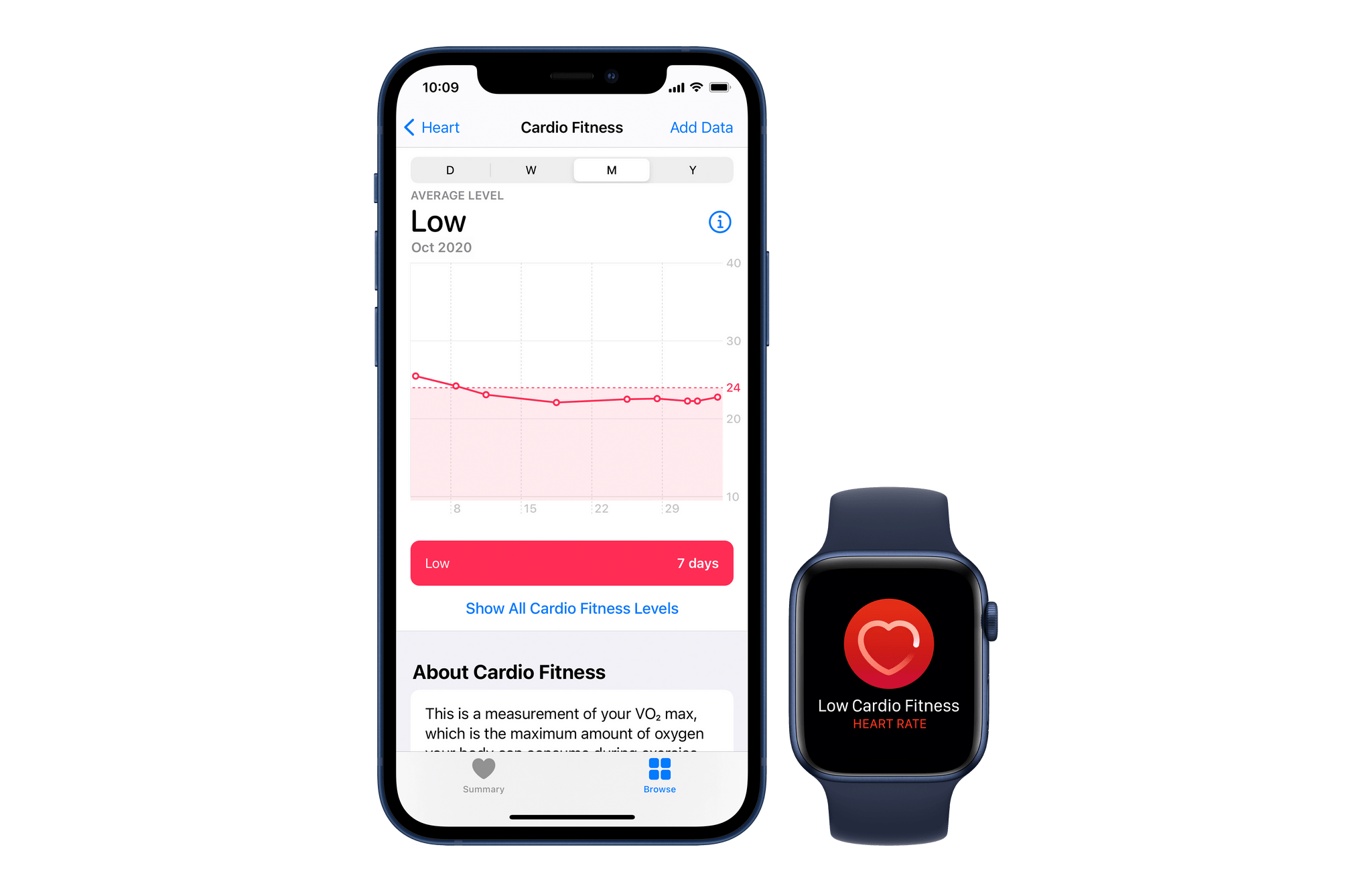
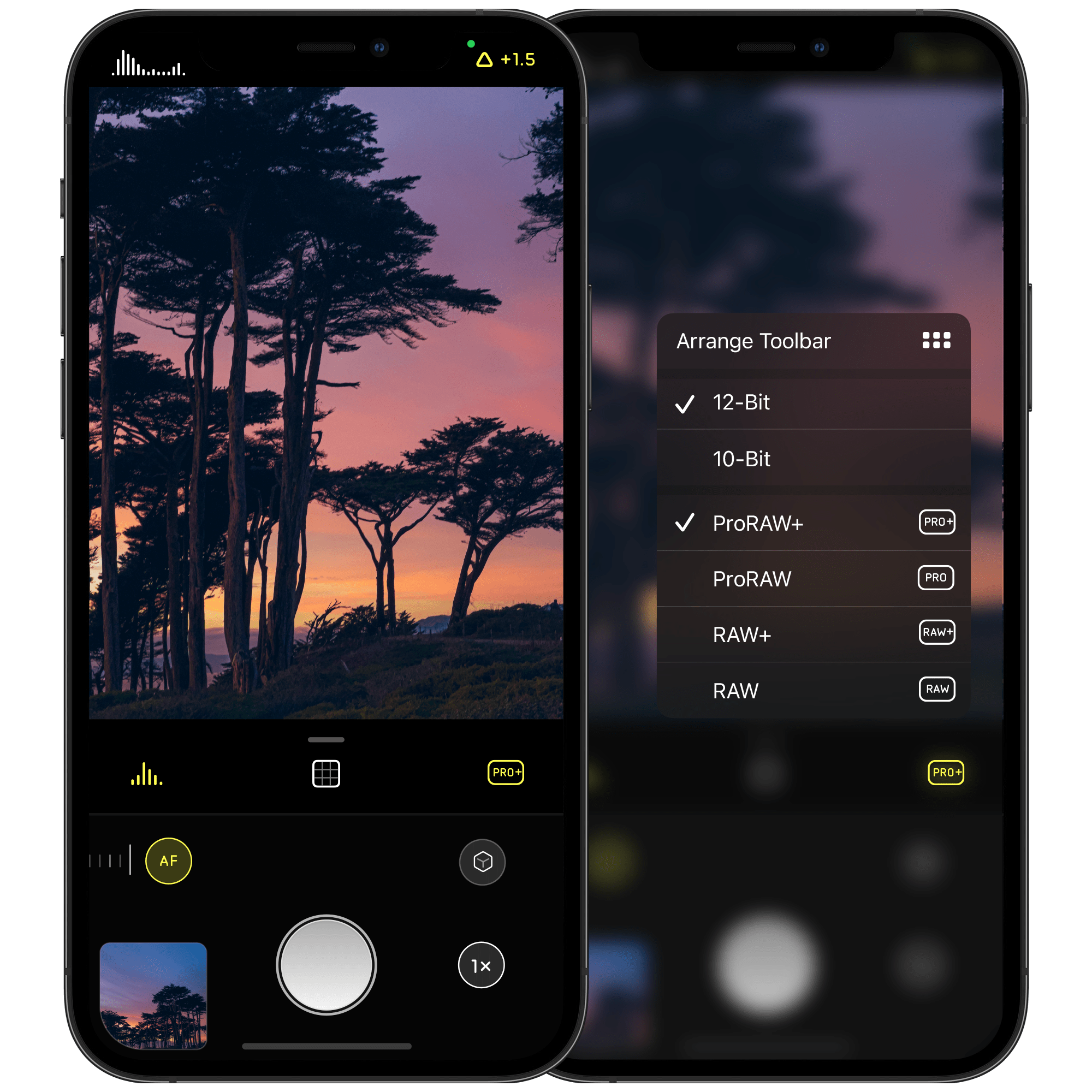
.](https://cdn.macstories.net/002/Untitled%202-1608034056686.jpg)





