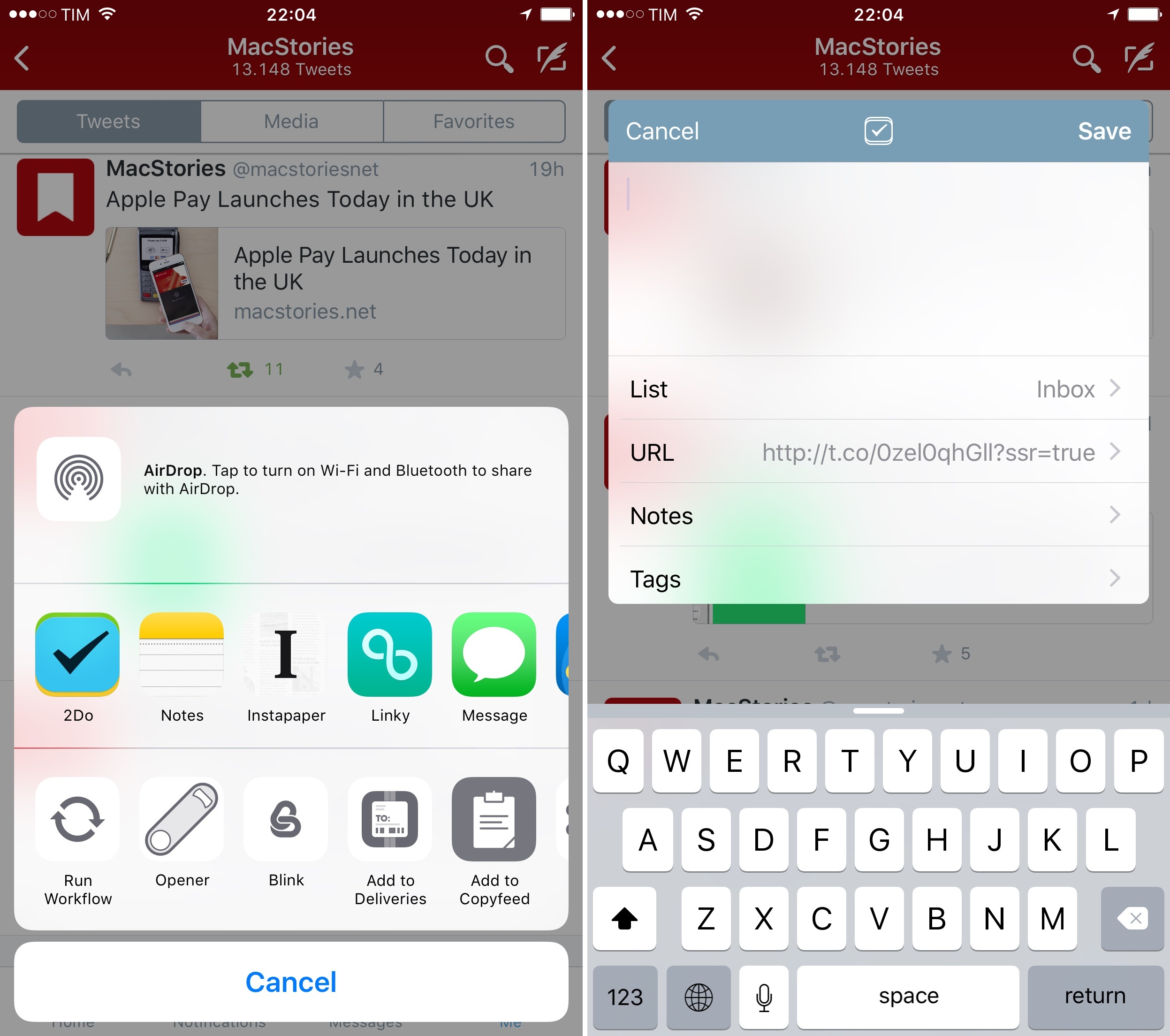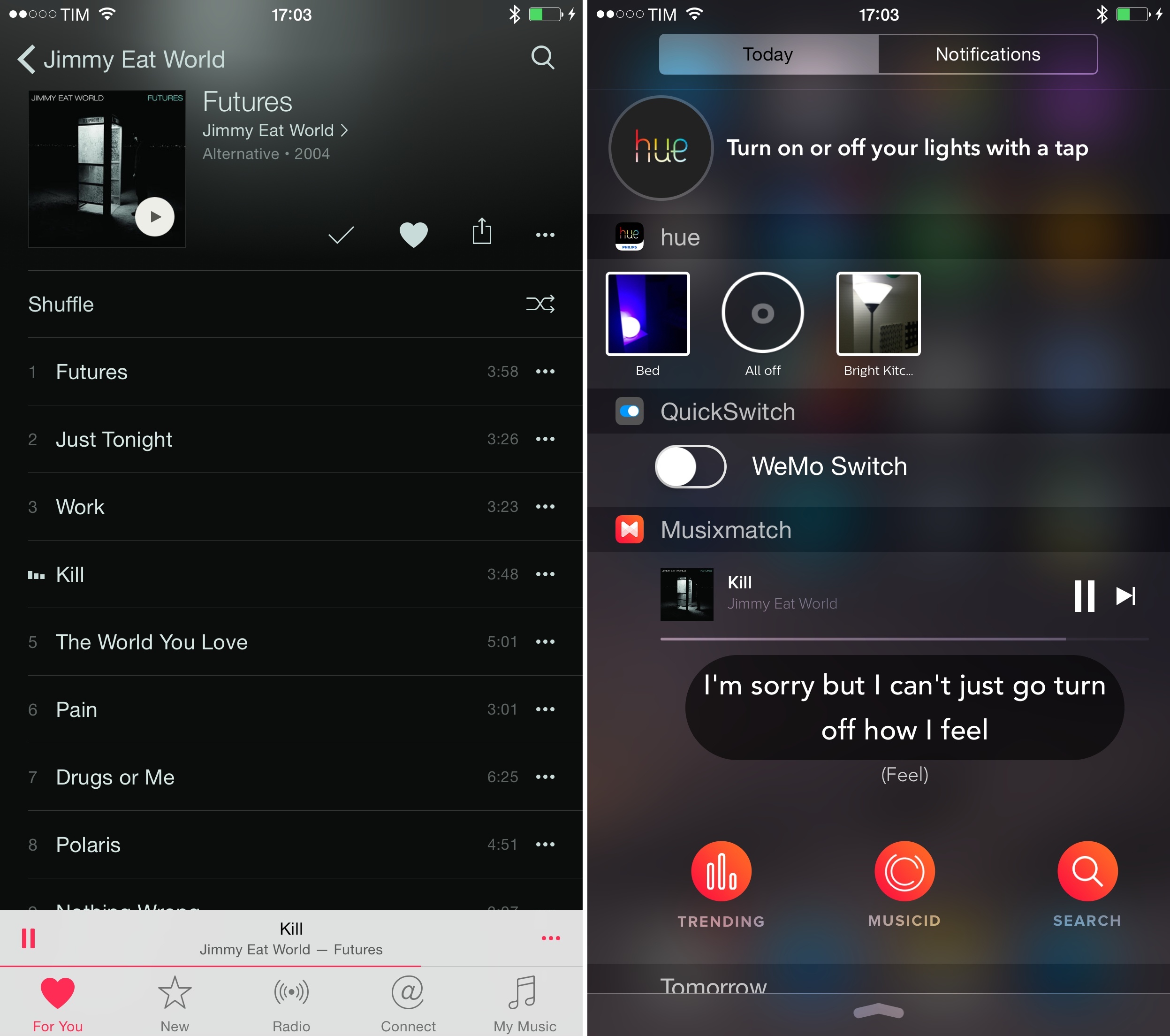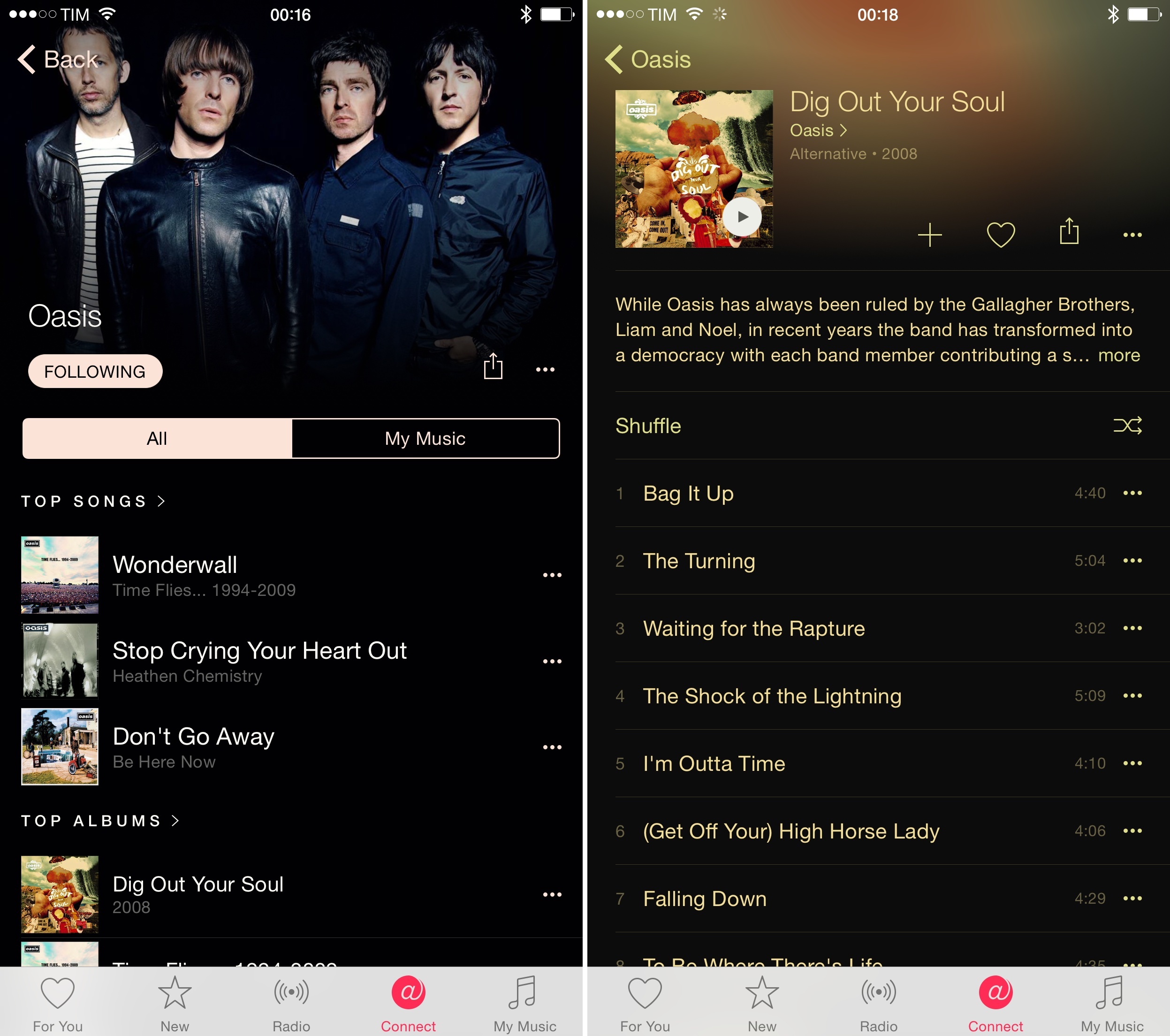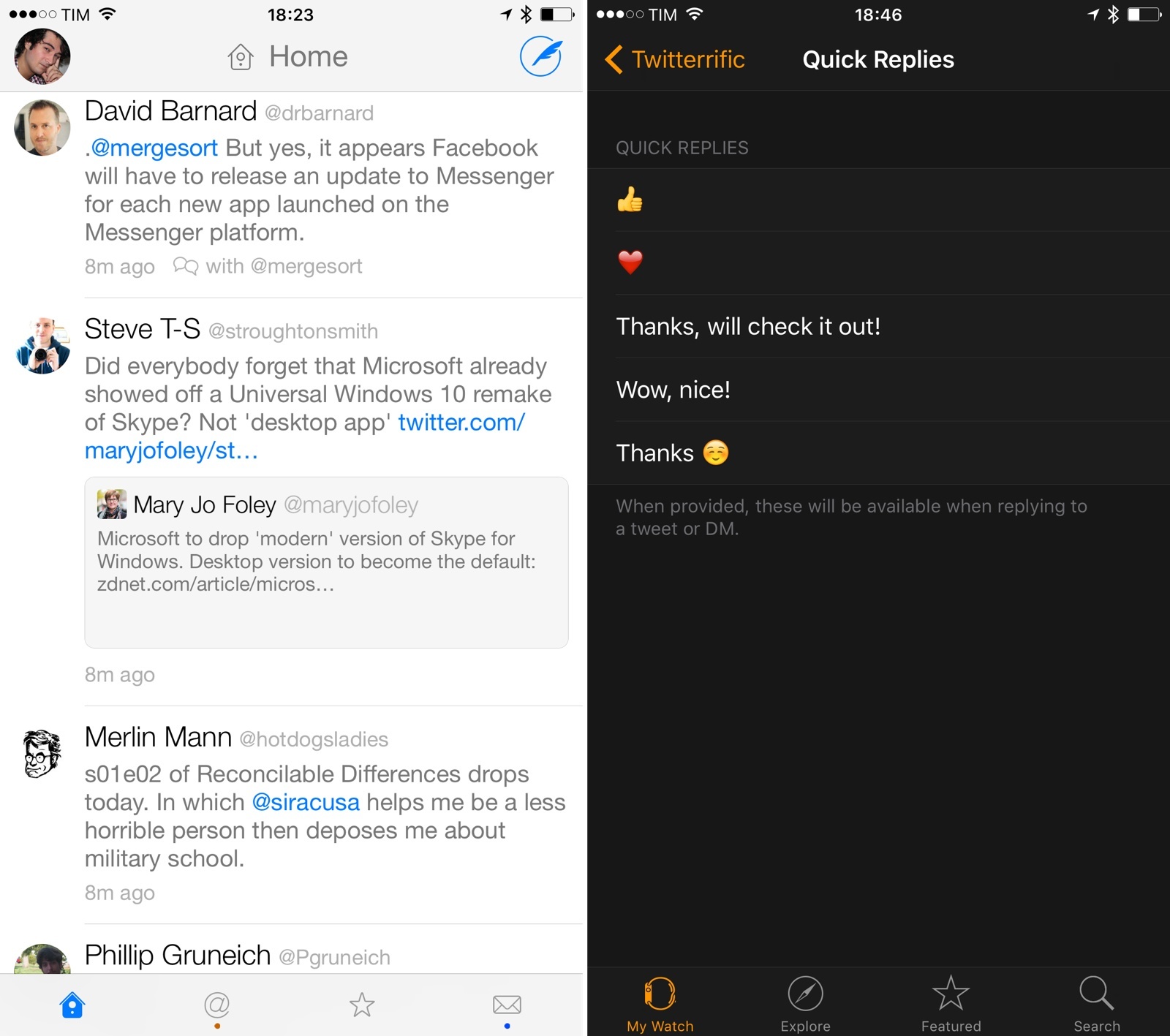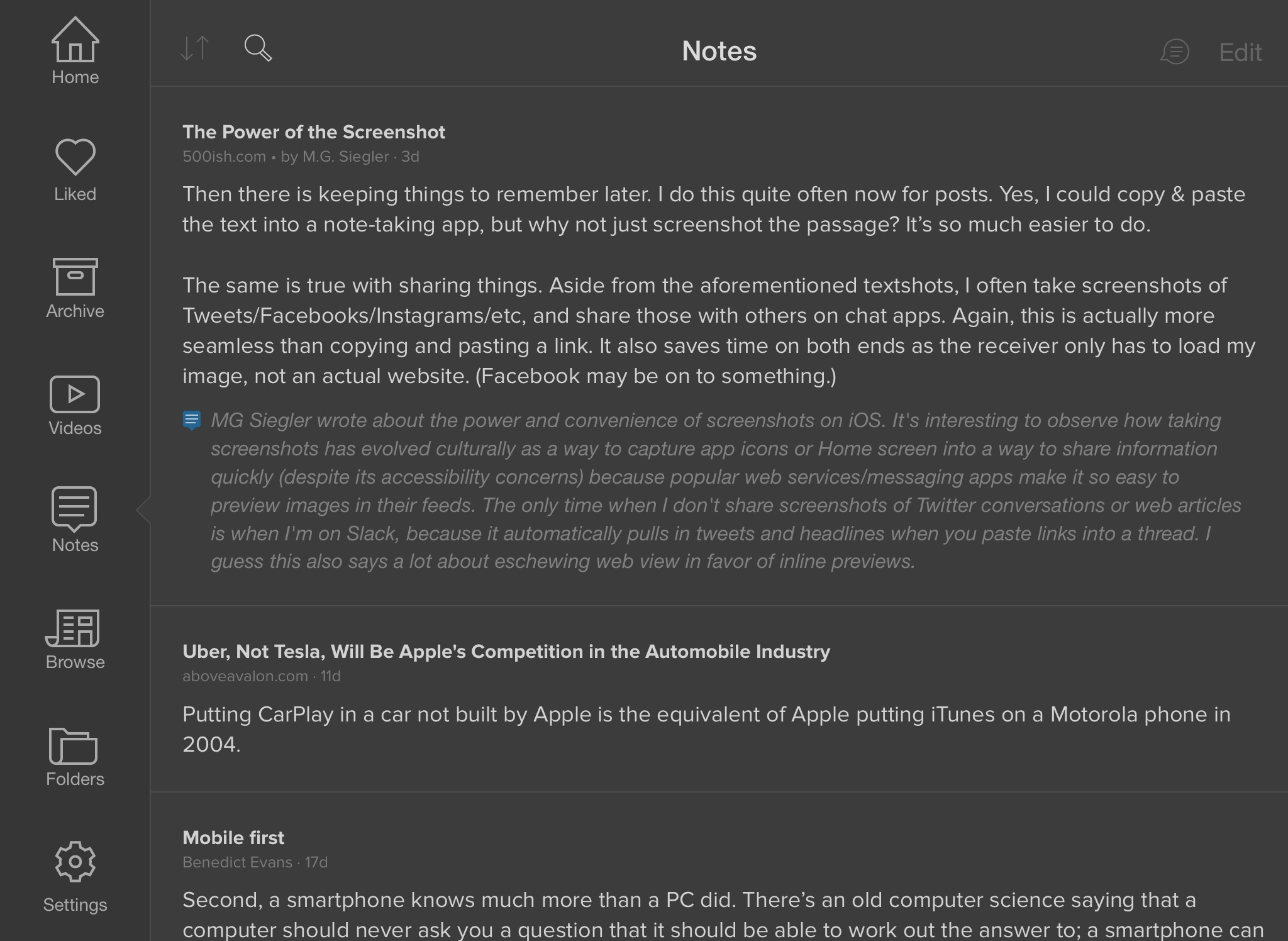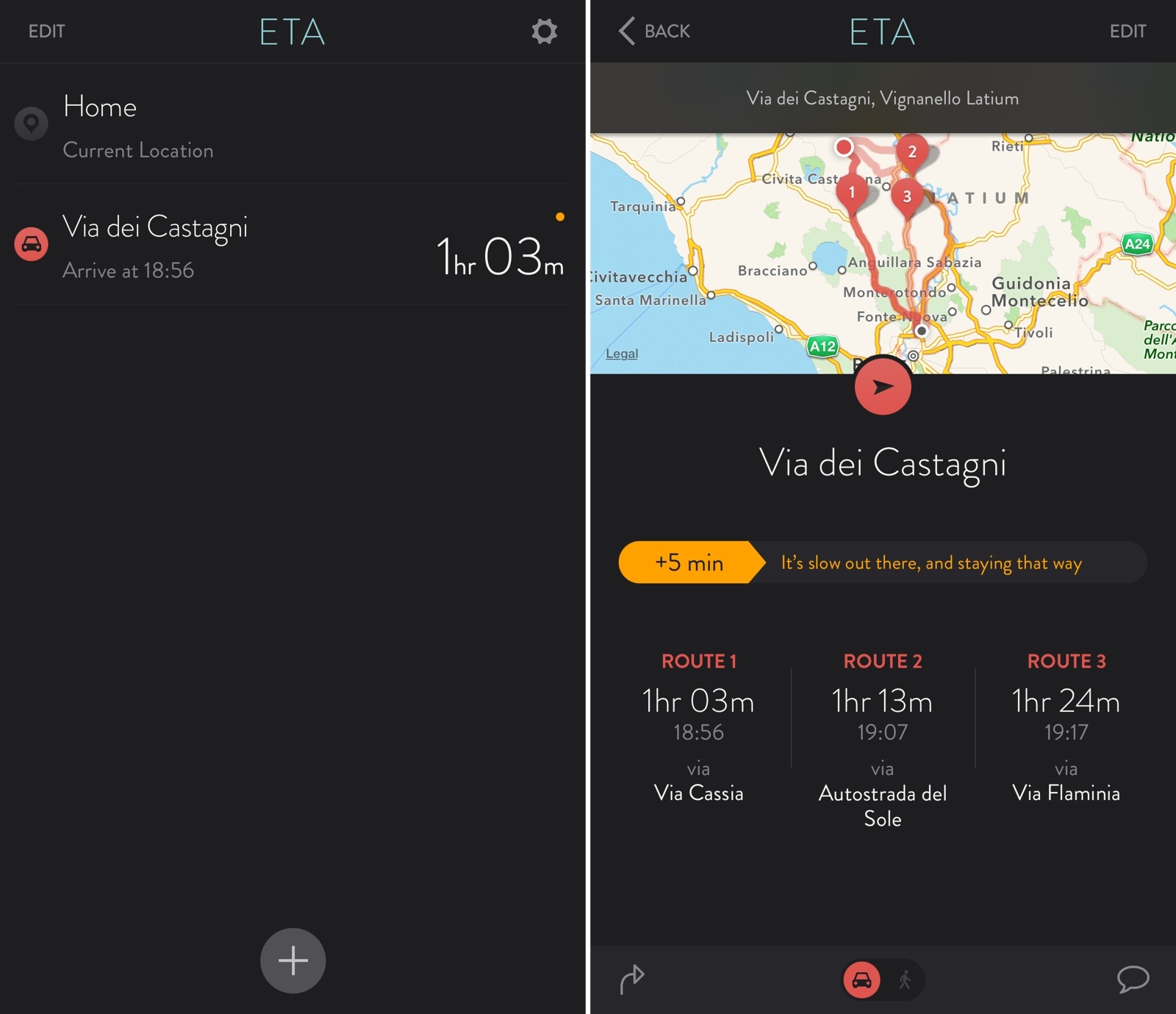Chrome for iOS has been updated today with support for Physical Web, an initiative aimed at interacting with beacons based on the new Eddystone protocol through webpages instead of apps. Now, Chrome’s Today widget on iOS (previously used to open tabs and voice searches) can scan beacons broadcasting URLs nearby and offer to open them in Chrome directly.
From the blog post:
When users who have enabled the Physical Web open the Today view, the Chrome widget scans for broadcasted URLs and displays these results, using estimated proximity of the beacons to rank the content. You can learn more about the types of user experiences that the Physical Web enables by visiting our cookbook and joining the open source community on GitHub.
This is Google’s attempt at improving upon one of the biggest shortcomings of Apple’s iBeacon: app discoverability. iBeacons can achieve great utility if an associated/compatible app is already installed on a user’s device and sends a notification, but iOS doesn’t have a simple, consistent way to browse nearby beacons and start interacting with them right away. With Eddystone and Physical Web, Google is hoping that the transition from OS to discovered beacon and beacon functionality (for the smart device) can be smoother thanks to the web. Here’s how they explain it:
The Physical Web is an approach to unleash the core superpower of the web: interaction on demand. People should be able to walk up to any smart device - a vending machine, a poster, a toy, a bus stop, a rental car - and not have to download an app first. Everything should be just a tap away.
Essentially, Google wants to give every smart device a web address that doesn’t require an app store. This plays in favor of Google’s strengths and, potentially, core business model, but it also sounds like a superior solution for some cases if the overhead of app discovery is out of the equation altogether (for more on the differences between iBeacon and Physical Web, see this). The Physical Web implementation in Chrome for iOS looks clever and well done, and I’m hoping that I’ll get to play with it at some point. Seems crazy that all this is available in an iOS widget.