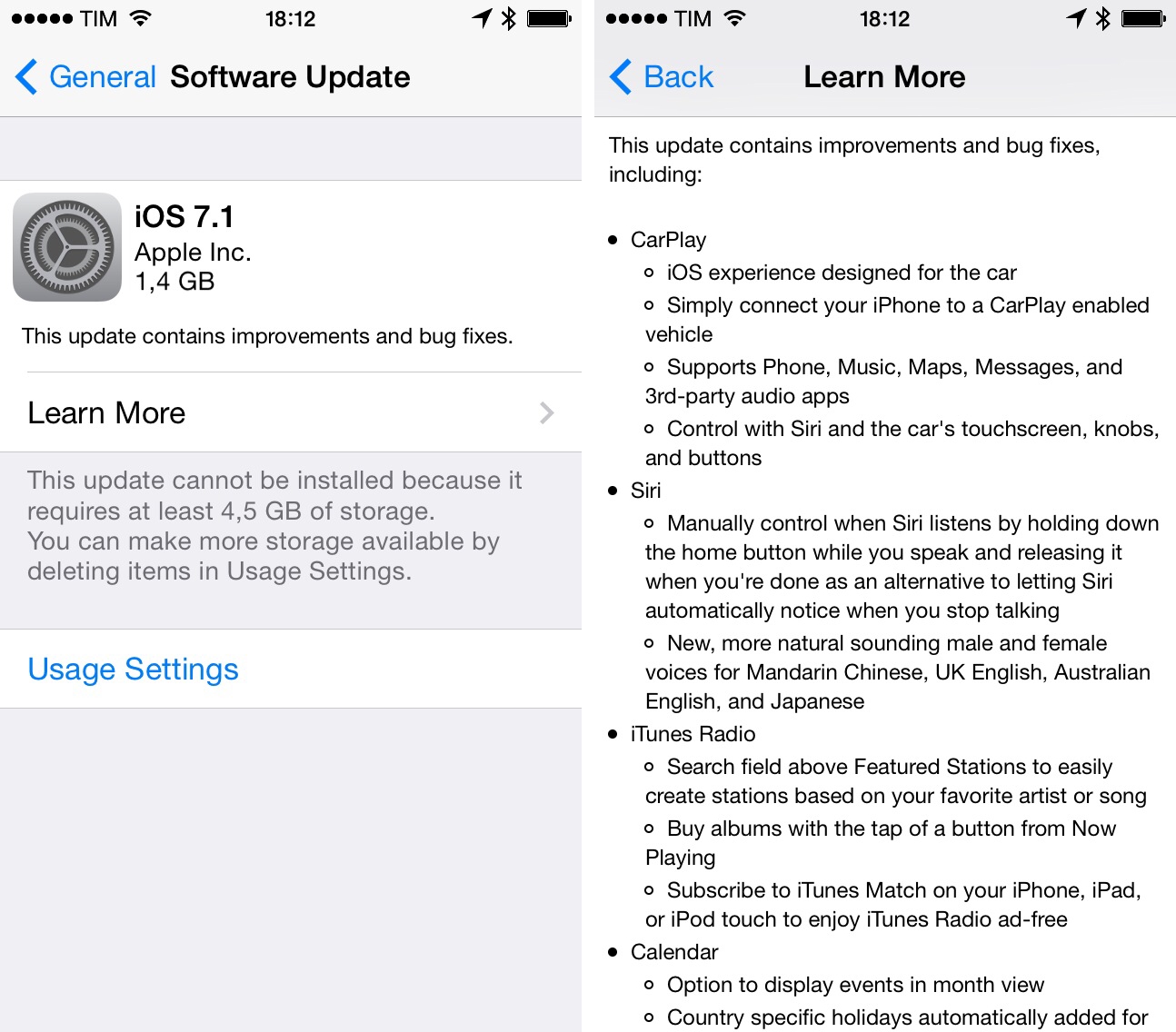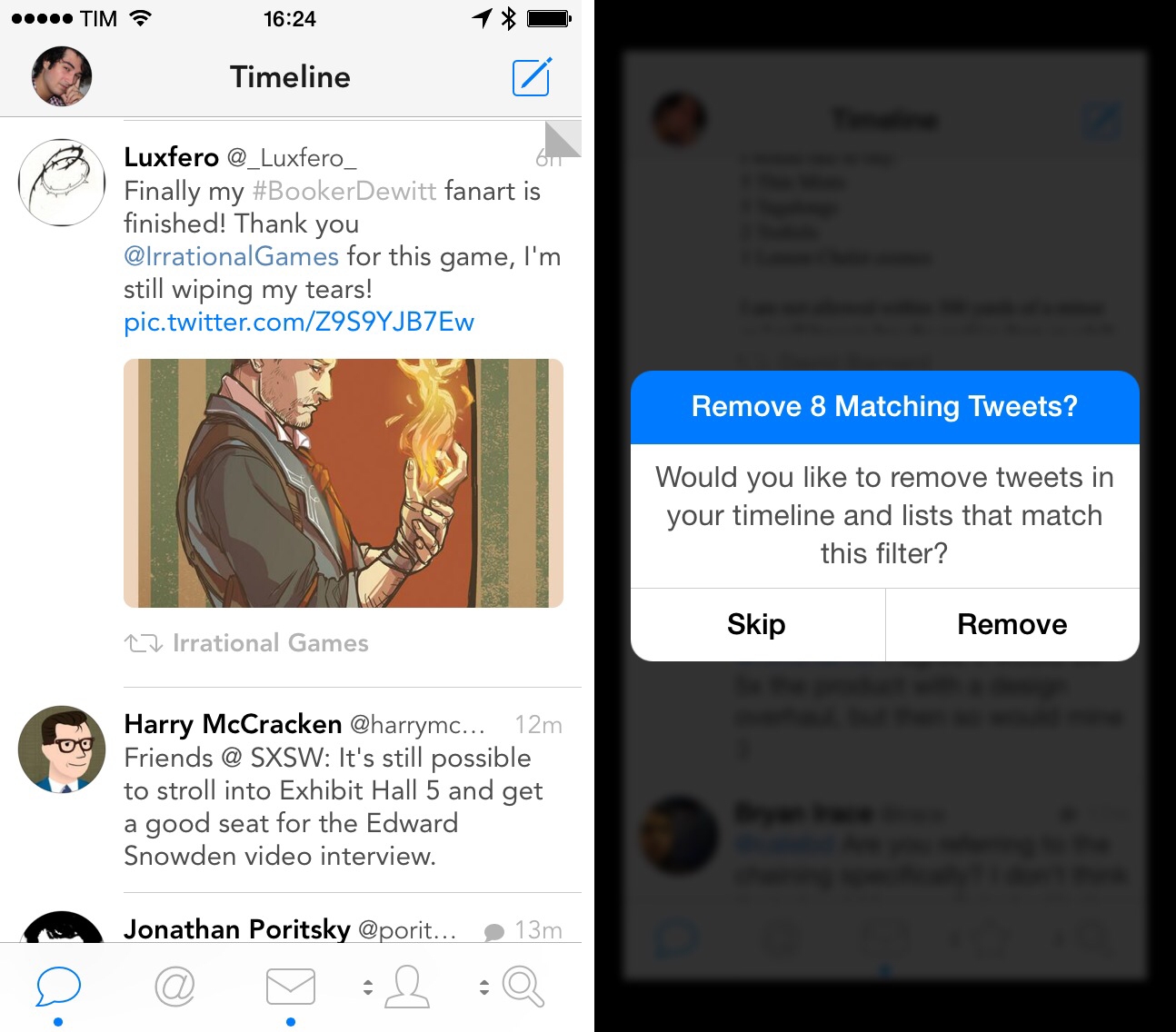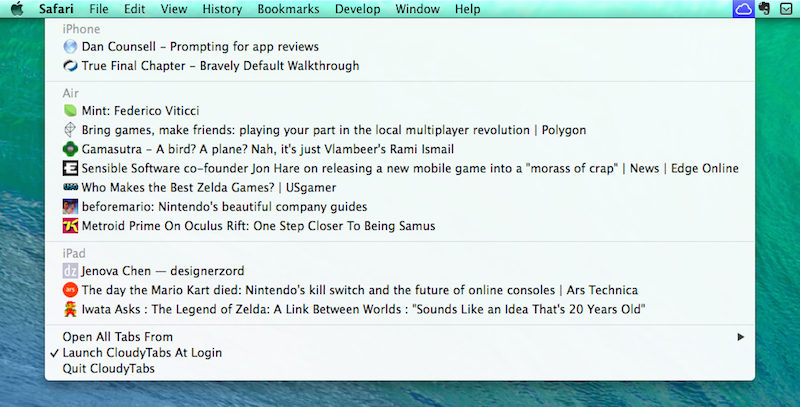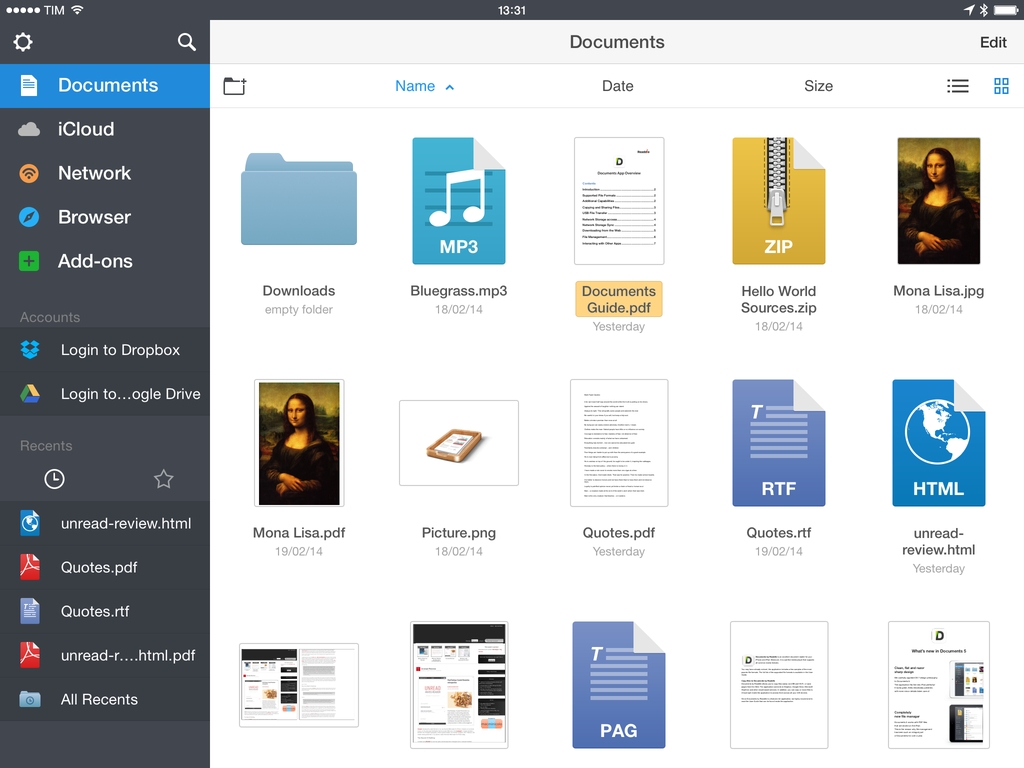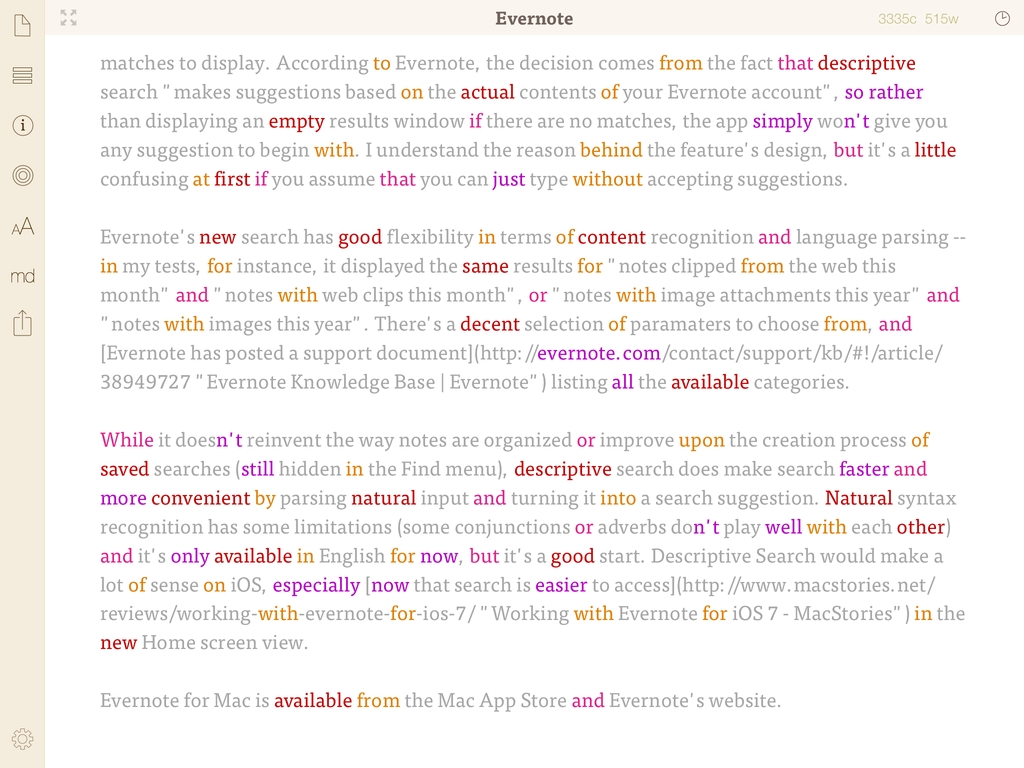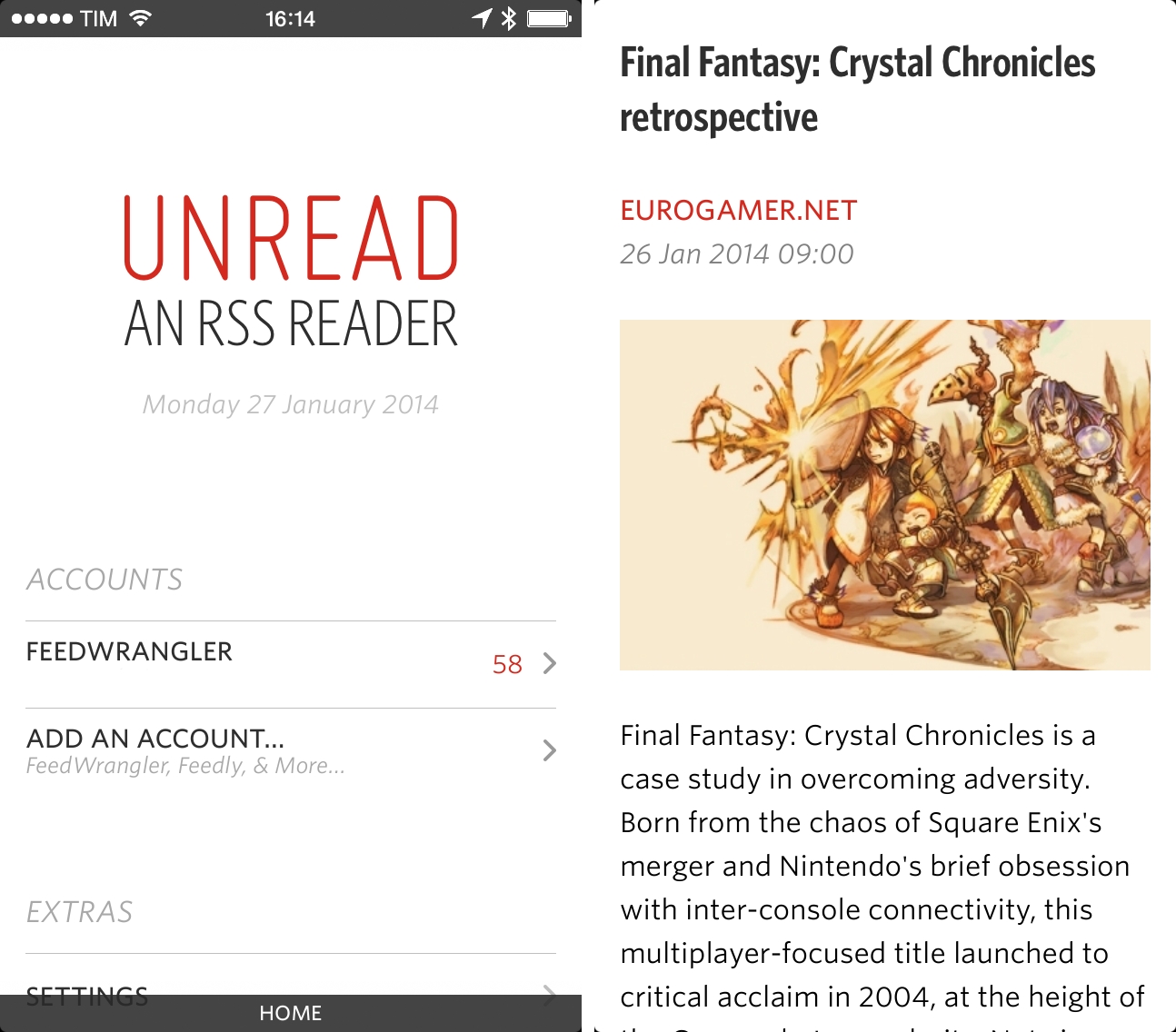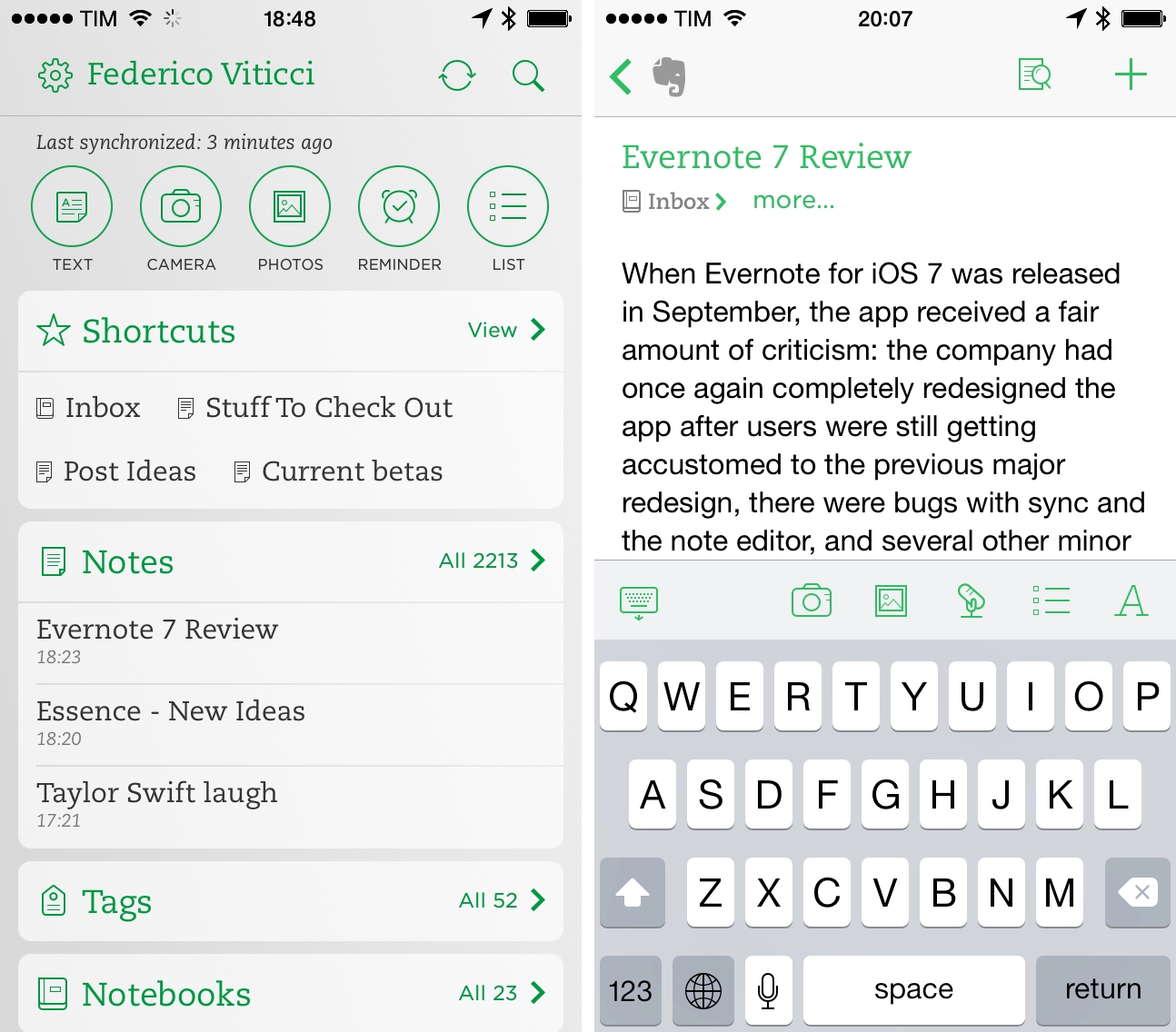Apple today released iOS 7.1, the company’s first major update to iOS 7, which was released in September 2013. iOS 7.1 has been in testing with registered iOS developers since November, and it brings a variety of bug fixes, performance improvements, faster animations, CarPlay, user interface changes, and minor tweaks.
Posts in Featured
Apple Releases iOS 7.1
Tweetbot 3.3 Adds Avenir Font Option, Large Thumbnails
Tweetbot, Tapbots’ Twitter client for iPhone that was relaunched in October for iOS 7, has been updated today with new display options and the possibility to remove tweets that match a filter.
For the past few months, Tapbots has been working on improvements to Tweetbot’s presentation and text size controls, adding new settings in version 3.1 and a night theme in 3.2 alongside additions to account management and reordering. In today’s update, Tweetbot gets a new font option in the Preferences to enable Avenir as the app’s primary typeface, as well as a new setting to enlarge thumbnails in the timeline. The latter makes Tweetbot more akin to the official Twitter app for iPhone in that it displays large photos (and app icon previews for iTunes links) that give a better idea of a media item inline without having to show the tweet detail view.
Just like Tweetbot for Mac, Tweetbot for iPhone can now remove tweets that match a mute filter as soon as the filter is added. Through a dialog box, the app will offer to remove matching tweets that have already been loaded in the timeline. The option is particularly welcome if you, for instance, wake up in the morning and realize you don’t want to scroll through hundreds of tweets about an event that happened overnight.
Tweetbot 3.3 further refines Tapbots’ vision for Tweetbot 3 on the iPhone, and it’s available now on the App Store.
CloudyTabs Puts iCloud Tabs In Your Mac’s Menu Bar
Since I switched to Safari as my primary browser, I’ve been enjoying the convenience of iCloud Tabs, which allow me to easily find webpages that I have open on my devices and re-open them anywhere, at any time. iCloud Tabs have been reliable and fast in my experience, and I cannot imagine going back to a browser that doesn’t have this sort of functionality.
The problem with iCloud Tabs is that they’re limited to Safari, so if you’re using Chrome or Firefox on OS X, you can’t access the tabs that you have open on your iPhone or iPad. For this reason, Josh Parnham has devised a simple and clever solution: CloudyTabs is a menu bar app that lists iCloud Tabs open on all your devices. CloudyTabs reads data from the .plist file that stores iCloud Tabs data on OS X, which is why the app isn’t available on the App Store and has been released on GitHub.
Once installed, CloudyTabs will need a few seconds to find open tabs and after that it’ll present a dropdown menu listing devices and webpages open on each one of them. You can CMD-click tabs to open them in the background in your default browser, and there’s a handy shortcut to open all tabs from a specific device at once. You can also type the first few letters of a tab’s title to select it.
If you don’t use Safari on OS X and wish there was a way to open iCloud Tabs without copying and pasting URLs, CloudyTabs gets the job done quite elegantly, and it’s free. You can download it here.
Apple’s “iOS in the Car” Renamed CarPlay, Coming This Year
Apple’s “iOS in the Car” initiative, first introduced at WWDC in June 2013, will launch as “CarPlay”, the company announced today in a press release. Premiering with an initial lineup of auto manufacturers that include Ferrari, Honda, and Mercedes-Benz at the Geneva International Motor Show this week, CarPlay will provide a dedicated interface for iOS features in the car, working with existing touch screens, buttons, knobs, and other physical controls to allow drivers to reply to messages, answer phone calls, listen to music, and more. CarPlay is an extension of iOS 7, and will work with the iPhone 5, iPhone 5s, and iPhone 5c through the Lightning connector. Read more
Documents 5 Brings iOS 7 Update, New “Add-On” Features for Inter-App Communication
With Documents 5, released today on the App Store as a free update, Readdle is seeking to build its own ecosystem of interconnected apps on iOS. By leveraging inter-app communication features currently available on iOS but mostly ignored by Apple’s apps, Readdle is turning Documents into a centralized location for files, which can be sent to other Readdle apps and modified without creating duplicate entries.
Retina iPad mini Review
When I bought a Retina iPad mini in November, I published my first impressions of the device and promised that, like I did with the iPhone 5, I would revisit my article for a proper review. I work from my iPad every day, and I believe there is value in condensing thoughts on a product after continued and regular experience. Three months later, I think I’ve used the iPad mini enough to write my review.
Efficient Writing On iOS with Phraseology 2.0
My iPad writing setup primarily consists of Evernote, Editorial, and WriteRight, three apps that I use to research, write & edit, and proofread my articles, respectively. For the past few months, I’ve been using Greg Pierce’s Phraseology 2.0 for iPad, which is out today on the App Store and which I consider a must-have companion app for people who write on the iPad and want to craft better text.
Unread Review
Unread, developed by Jared Sinclair, is my new favorite RSS reader for iPhone. Unread is on my Home screen, on the same spot that Reeder held since late 2009 when I first reviewed it. Unread provides a fantastic mix of elegant typography, intuitive gesture-based, one-handed navigation, iOS 7 features, and modern sharing tools that, in my opinion, make it the best RSS reader for iPhone today.
The Sound Of Settling
I’ve been using Reeder for over four years, and the app hasn’t changed much. It received interface refinements through the years and support for more RSS services was added after Google Reader’s demise in 2013, but it’s no secret that, for months, Reeder stagnated, with no updates to reassure users that Silvio Rizzi still had big plans for the app. Not that the lack of updates was a problem per se: Reeder was a great app and it always kept working, but seven months without updates on the iPhone and the removal of the iPad and Mac versions from the App Store didn’t suggest that Reeder was on track for major changes.
In September 2013, just a week before iOS 7, Rizzi released Reeder 2, a new app for iPhone and iPad. Reeder 2 brought a completely new UI for the iPad and an evolution of the iPhone’s one, leveraging new animations and transitions for navigation inside feeds and articles. My review wasn’t completely positive: while I lauded the app’s speed, elegance, and familiarity, I also stressed that, in the age of Mr. Reader, Reeder for iPad was too little, too late for my workflow. I concluded by saying that Reeder was a “beautiful and familiar app that could have taken bigger risks”. In spite of the fresh(ish) coat of paint, I couldn’t shake the feeling that Reeder 2 wasn’t exactly new or advancing the basics of the app in meaningful ways.
Especially if you’ve been waiting for an update to Reeder for iPad, maybe a redesigned Reeder that doesn’t go crazy with new features but that instead brings a cleaner reading and syncing experience is exactly what you wanted from Rizzi. Reeder 2 is a fine piece of software – it certainly looks and works better than the majority of RSS clients on the App Store – but my hope was that Rizzi would include new functionalities in the sharing and browsing departments. I guess that, with Reeder 2, I was expecting the same impact that Reeder 1 had in 2009, whereas what I found was a beautiful, solid, but familiar (and trite, in some areas) take on the same app.
I was hopeful that the new foundation would give Rizzi time to regroup and evaluate how Reeder could add new iOS 7 features without losing its nature in the process, but, four months and a 2.1 update later, things haven’t changed much. That’s not necessarily a bad thing – good software takes time, especially when you’re an indie developer – but, as a user, I was curious to see whether other RSS readers could satisfy my news-reading needs better.
Hence, Unread. Read more
Working with Evernote for iOS 7
When Evernote for iOS 7 was released in September, the app received a fair amount of criticism: the company had once again completely redesigned the app after users were still learning their way around the previous major redesign, there were bugs with sync and the note editor, plus several other minor issues that, together, didn’t provide a smooth upgade experience. Evernote listened and started working on iOS updates aimed at fixing problems reported by the userbase, which had resulted in low ratings on the App Store.
A few weeks ago, an article by Jason Kincaid highlighted some of the troubles he had with the Evernote apps, which prompted CEO Phil Libin to publicly address his complaints and, in the process, commit to making 2014 the year of prioritizing fixes and improvements to the existing Evernote experience instead of more complete redesigns and big feature additions. In January alone, Evernote has completed the transition to a new sync infrastructure that made sync four times faster for all users, and, today, released version 7.3 of the iOS app, which I believe shows a good thinking process by Evernote.