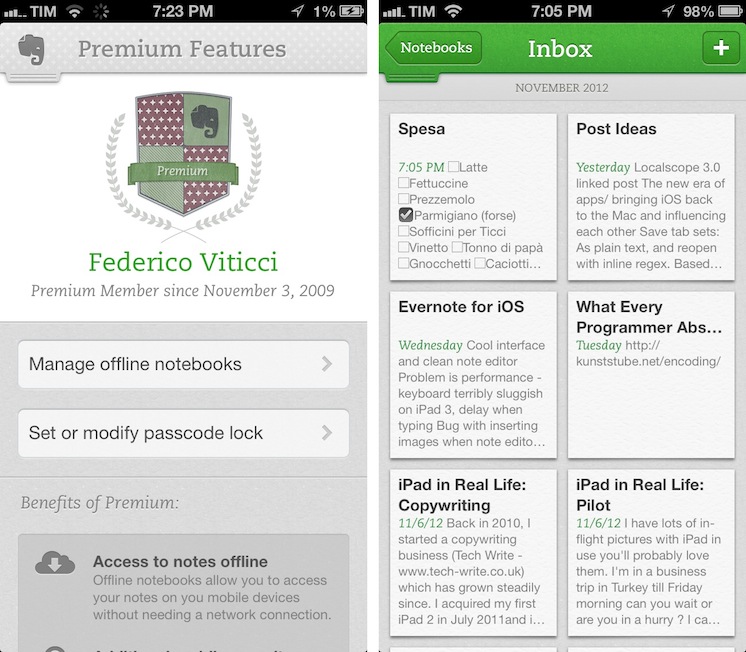I have been using the latest Evernote app for iOS, Evernote 5, for the past week. I am not an “Evernote power user”, but having recently revamped my paperless workflow, I thought I had a good opportunity to properly test the major update. I believe Evernote has a strong foundation to build upon, but the first result of this process – the new Evernote 5 for iOS – is far from solid.
Evernote 5 looks great in screenshots and videos. Its interface is colorful, peculiar in the way it employs green elements of the Evernote brand. The note editor looks clean and polished, the animations theoretically suited for a software that aims at letting you organize your digital life.
In practice, Evernote 5 is affected by severe performance issues and design metaphors that – visual taste aside – constrain the UI into a spatiality it doesn’t need. More importantly, even if that spatiality was indeed necessary, it nevertheless hinders the app’s layout of data and information – effectively Evernote’s core.
The new Evernote uses vertically swipeable panels to represent various sections of the app: there are panels for All Notes, Notebooks, Tags, Places, and Premium. On the iPad – where I have used Evernote the most – the top area of the app is dedicated to showing recent notes as “cards” (thumbnails) with buttons to create new notes available on the left side. You can tap on each panel’s title bar to bring it to the foreground, or you can manually “grab” the title bar and drag it across the screen. I like the playfulness of the animations and the “weight” of the panels: it really feels as if you’re grabbing a window and moving it.
However, switching from an old-style, yet efficient layout based on a sidebar and tabs to a full-screen vertical panel UI poses a series of challenges that Evernote hasn’t solved in this first release. In terms of performance, panels are slow: bringing a different view in the foreground takes more animation time than tapping on a section in a sidebar, and the animations often lag and “freeze” on the iPad. I have triggered Notification Center several times when trying to swipe away a panel to switch sections. Most of all, I’m not exactly sure what’s the reason behind the panel approach. It looks good, but is it useful? It’s slow performance-wise, and it’s not better in terms of information density either: because panels are stacked, only a portion of the notes area is visible (unless a section is selected) so you’ll only see 2-4 notes in All Notes both with List and Cards view. On the iPad, Cards view is the only possible view, although it seems like the Evernote team is already considering alternatives.
In talking about the new Evernote layout, I’ve seen people casually throw around the term “spatial”. I did too to refer to the app’s general structure of cards (for notes) and larger notebooks (panels). There is a profound difference, however, between spatial and skeuomorphic, which many seem to confuse nowadays. I believe Evernote, too, has produced a strangely inconsistent mix of items that look like real-life counterparts and others that don’t behave like physical objects. Contrarily to popular trends these days, I don’t mind light skeuomorphism when implied in ways that don’t disrupt the user experience and don’t “slow down” the user. In Evernote’s case, I think the team went slightly overboard in some areas: the notebooks look like real notebooks, but they occupy too much space in the app. Furthermore, the notebooks’ real-life resemblance clashes with the iOS-inspired opening animation for sub-notebooks, which is far from reminiscent of a notebook revealing its pages. There are trade-offs to be made: it’s easy to resemble a physical notebook, but it’s harder to make the app work with utterly digital concepts such as sub-notebooks. I, for one, don’t keep sub-notebooks in my drawer. But then again, how do you represent and animate notebooks stacked together? It’s a tricky situation exacerbated by Evernote’s redesign.
For a good overview of the longstanding spatial Vs. browser-based debate, I recommend reading John Siracusa’s look at the Finder throughout the years.
The divide between how Evernote looks and how it works extends to other areas of the app. For instance, sorting options – which are limited to Date and Title – are application-wide, meaning they don’t “stick” with each view, as you’d expect from a truly spatial-oriented piece of software. In practice, this means you won’t be able to sort All Notes by date and a specific notebook by title. At least Evernote made the app capable of restoring views on each launch: if your last-selected notebook was the Inbox, Evernote will remember it. Evernote should focus on restoring more user view settings, including making the note editor full-screen, which defaults to modal if you tap on Recent Notes.
Which brings me to another aspect of the iPad app I’m not happy with. Evernote 5, in my opinion, makes poor use of available space; at the same time, it fails to understand that the Evernote userbase has too many different setups to accommodate with a single layout imposed by the Evernote team. I could pass on the redesign of the Mac app as, in spite of the fixed sidebar elements and empty toolbar, it still allows you to save shortcuts (tags, notes, notebooks, or saved searches) in the sidebar. Not so on the iPad. The top area is filled with large thumbnails of recent notes, which can’t be hidden and/or dismissed; moreover, there is an empty horizontal area next to the account’s name that it’s not used for anything (except for the Sync button on the rightmost side). Generally, with a combination of these interface choices and the absence of the iPhone-only list view, everything in Evernote for iPad feels too spaced out and, for some, useless. The Premium panel is, effectively, a giant ad for something that I’ve already paid for. Information density is too low in Notebooks and Cards view, but I’m a fan of the new Tags panel, despite its poor scrolling performance. While Evernote thinks it’s fine to lay out sections in large super-sized panels, on the other hand they cram Settings inside a popover that you have to scroll to access important preferences such as suggested note titles.
Especially on the iPad, I believe Evernote’s short term focus should be on syncing shortcuts across platforms. Interface elements will have to be re-arranged and others will need to be smaller, but it’s doable. As for allowing users to truly customize which panels are displayed – I personally don’t use Places and, like I said, I don’t like the Premium ad – that would require some major work on Evernote’s side. For the meantime, Evernote should figure out a way to enable shortcuts on iOS, get rid of the useless Premium panel, and put the top area to better use – for Starred notes, for example.
I can’t help but going back to mentioning the poor performance of the app. This is not a “nerd problem”: for a system that wants to be everyone’s digital archive, that system needs to be fast, reliable, and trustable. Evernote 5 for iOS is, unfortunately, the exact opposite. There is a slight yet annoying delay with typing in the note editor: sometimes I think the app can’t keep up with my typing, and I’m not that fast. Attaching images to notes is a nightmare: there is Camera Roll integration, but most of the time an attached image doesn’t appear inline until you hit the Done button. Good luck with copying an image from a note and pasting it in another one (it doesn’t work).
Both on the iPhone 5 and iPad 3 (it’s not just the iPad’s slower A5X processor), opening a note with inline images causes the note editor to stop responding to scrolling – it doesn’t seem like Evernote is using any sort of caching for images, so the note editor will have to fetch inline ones every time, which becomes particularly problematic on 3G (the lack of local caching is best demoed when trying to search without an Internet connection). There are various visual bugs: the cursor doesn’t scroll when hitting Enter next to an inline image, and the Tags popover doesn’t display results correctly when invoked from a modal note editor. Speaking of the note editor, there is a sensible delay in tapping on a note to open it and the resulting animation; even worse, I often found myself tapping an unresponsive Close button that didn’t want to close my note editor, either modal or full-screen.
What I really don’t understand goes beyond performance, which can be addressed with an update. My issue with the redesigned Evernote lies deep within the service’s focus on building an ecosystem of Evernote-connected apps. It almost feels to me as if Evernote itself has to find its soul: it tries to do many things, but this major update hasn’t taken substantial steps to make Evernote great at those things. OCR for PDFs is good, but the app’s PDF-reading features are still non-existent; Evernote lets you create to-do lists, but they are poorly visualized and tapping on the checkboxes becomes an adventure by itself; you can add images, but the whole note editor and app animations seem to fall under the burden of inline attachments. There is a rich note editor, but the app can’t keep up with typing.
For a platform of its size, Evernote – and by reflection, its iOS client – still needs to grow up. There’s no integration whatsoever with Skitch or Penultimate, unless we consider the syncing of Skitch images to a specific notebook the sort of integration that Evernote shoots for. When Evernote acquired Penultimate, I wrote that it would be “interesting to see whether Evernote will also make changes to its own iPad app to include deeper integration with the standalone handwriting software”; this hasn’t come true with version 5.0, but I’m still hoping for the future. It just makes sense, at this point, for Evernote to include direct, native integration with its other first-party apps on iOS: ideally, I’d like to be able to insert an image in a note, click a “edit in Skitch” button, edit my image, and round-trip back to Evernote with my annotated image displayed inline. Is this possible? I don’t know, but we’ve seen the power of x-callback-url and experienced this kind of inter-app communication with Instapaper and Terminology. Images are undoubtedly more complex, but there’s little doubt in my opinion that, syncing aside, Evernote still feels separate from the company’s other apps. How am I supposed to add annotated images if copying between notes is broken? And why can’t Penultimate edit PDFs more easily? Is server-based syncing really the only type of communication Evernote wants for its apps? These are the questions I’d like to see Evernote answering soon.
Maybe my issues are related to my large database, which is composed of thousands of notes that contain text, images, PDFs, and audio recordings. Evernote encourages this kind of capture-anything behavior, and I have used the app as my digital archive of documents, notes with images, and clipped webpages. Once I understood that Evernote wasn’t for plain text, I enjoyed the app’s focus on the other kinds of media and formats that are also part of my workflow.
The thing is, I want to love Evernote. I like the company – their CEO is a very likable guy (just watch the videos) – and I believe they are truly passionate about their product. Evernote is one of the most promising companies that can really stick around for the next decades. The problem is that their iOS app isn’t there yet technically. Whilst I recommend their latest Mac update, I’m more skeptical about the iOS version. Moderately advanced users like me can benefit from AppleScript and keyboard shortcuts in the Mac app, but Shortcuts is something anyone can use. On iOS, and especially on the iPad, I think the Evernote team could have done more in terms of performance optimization, integration with other Evernote products, and navigation of notes and notebooks.
There are some things I truly like: I’m a fan of easier access to buttons to create new text or photo notes (though the keyboard doesn’t automatically come up after you hit the + button), and I like now you can access and create saved searches. With the iPhone 5 camera, I’ve already found myself scanning medical records and receipts to save them into Evernote.
In the end, I can’t tell you if you should trust Evernote 5 for iOS to work for you. I can write about my experience with my Evernote database, but that doesn’t necessarily offer a complete overview of every possible Evernote use case. And that’s the point: everyone uses Evernote differently. The issues I mentioned won’t probably be a big deal for you; it’s also very likely that I didn’t cover a particular aspect of Evernote that is essential to your workflow. Personally, I feel uneasy when I see the app crashing or slowing down considerably when trying to access important information I need to show to my doctor or my accountant. Performance and reliability are engineering feats to build trust upon.
Phil Libin wants to build a product that can work for documents, notes, images, location data, audio recordings and web pages, but their iOS app doesn’t excel at any of these aspects yet. Evernote 5 for iOS is a good start, but there’s lots of work to be done.
Evernote promises to allow its users to remember everything. Perhaps Evernote should remember that everyone has different needs.


.jpg)