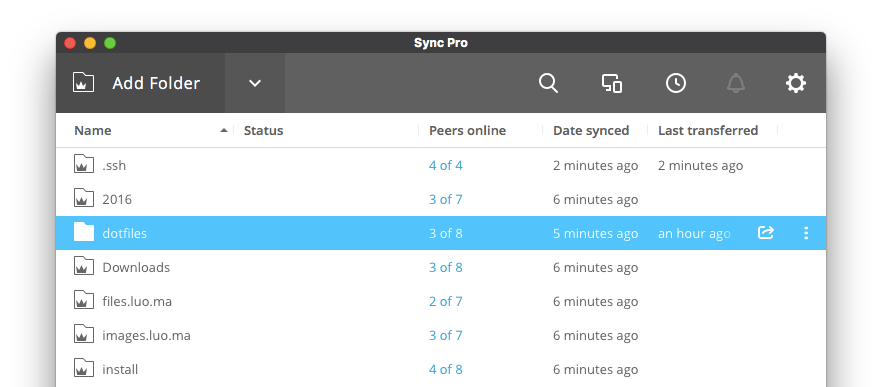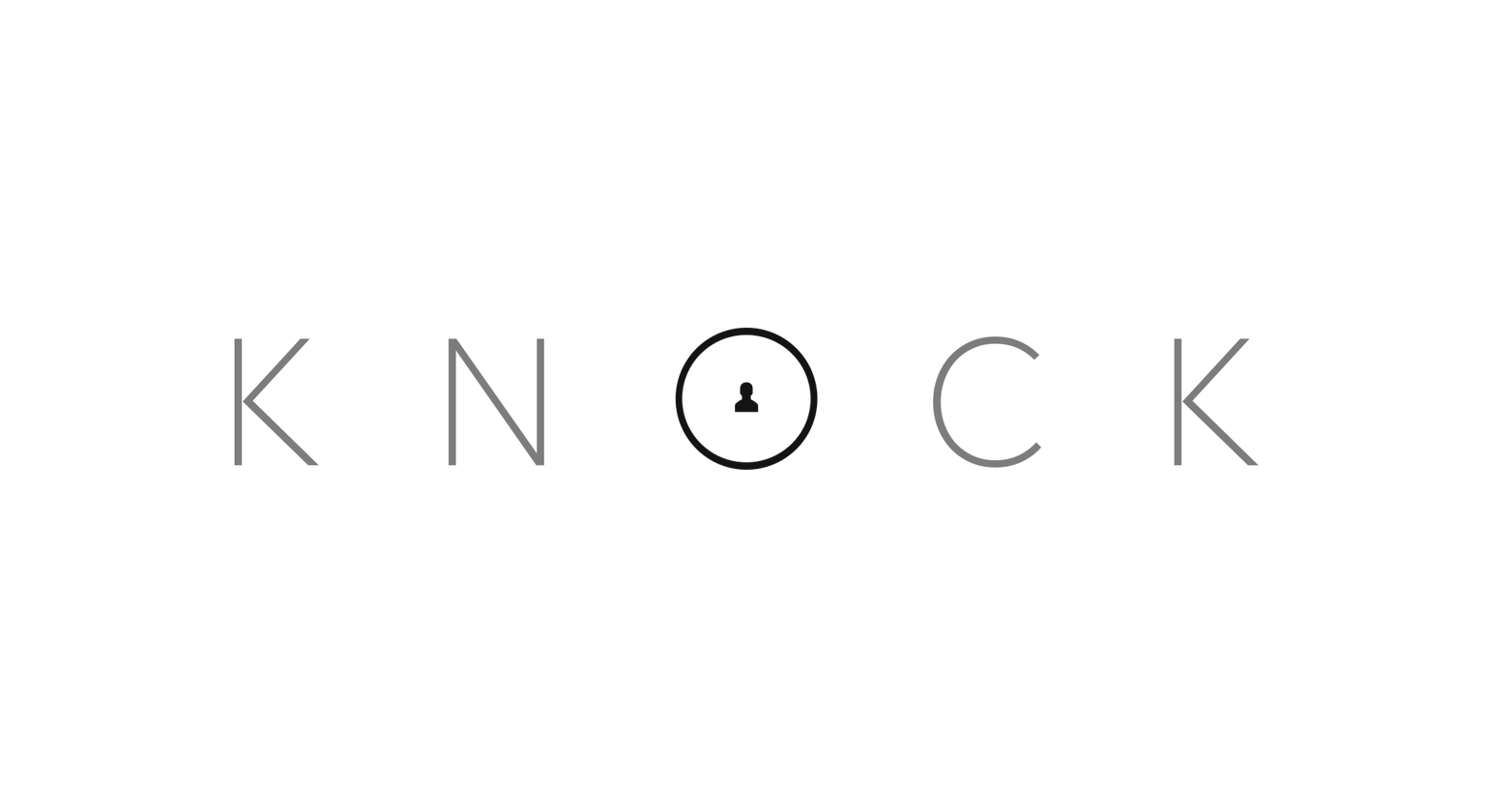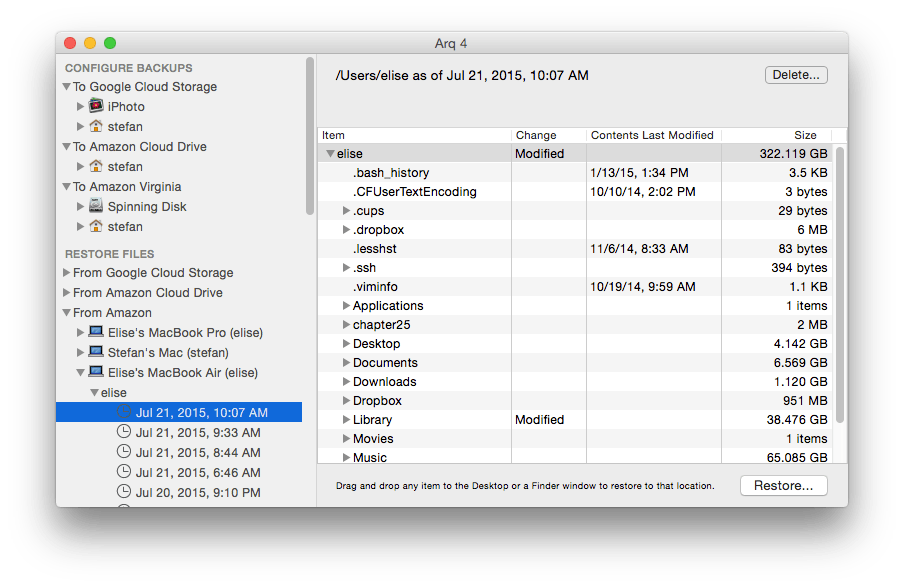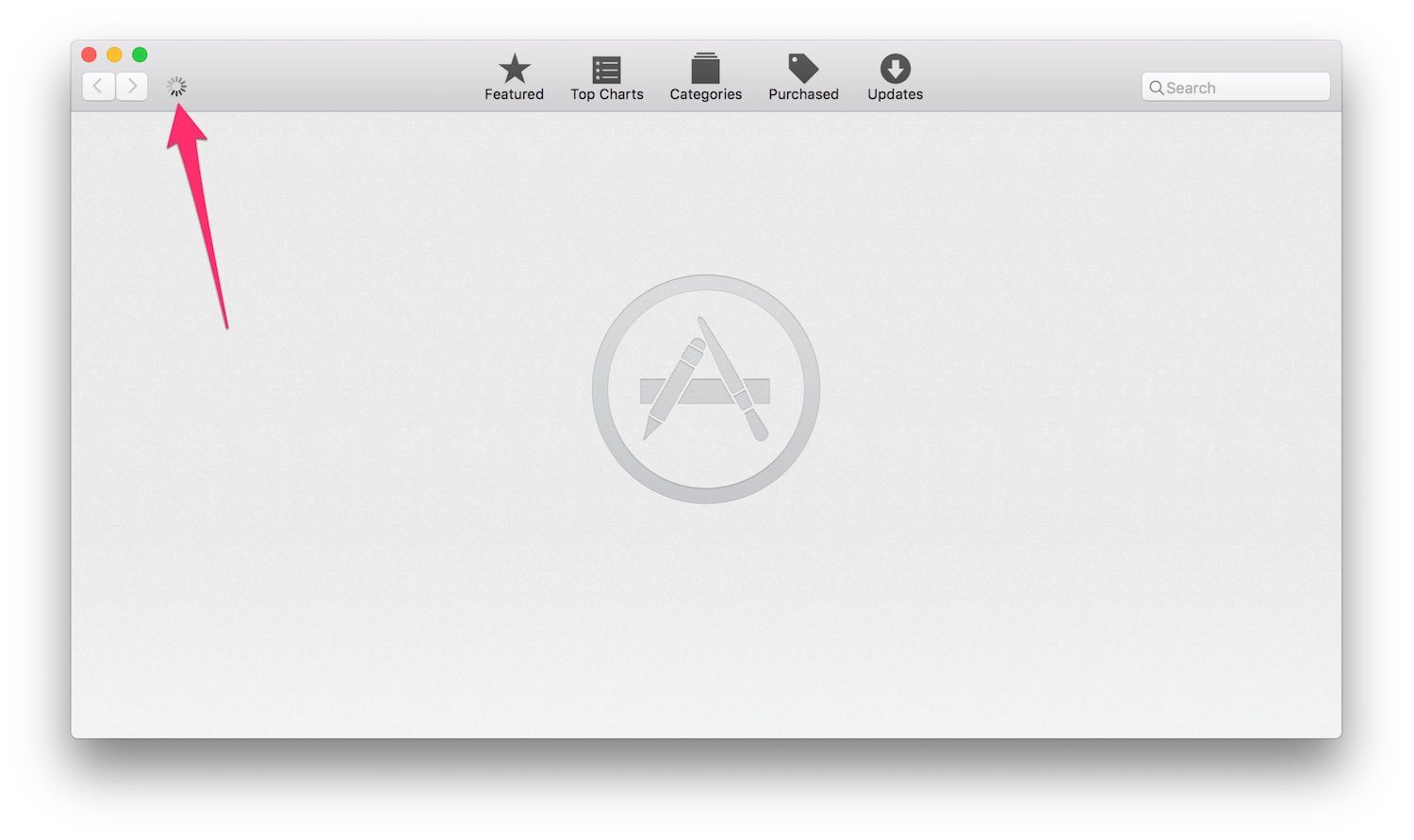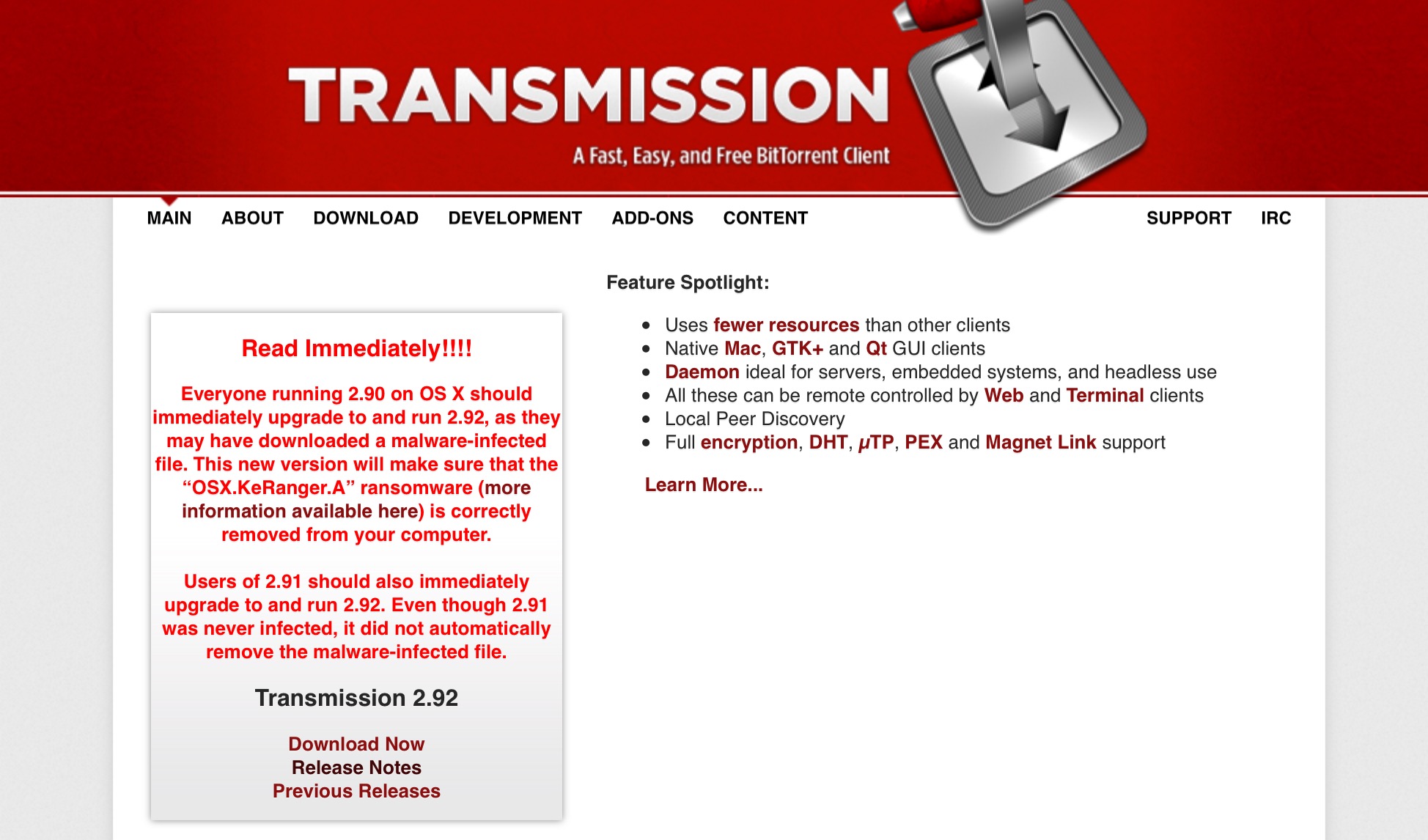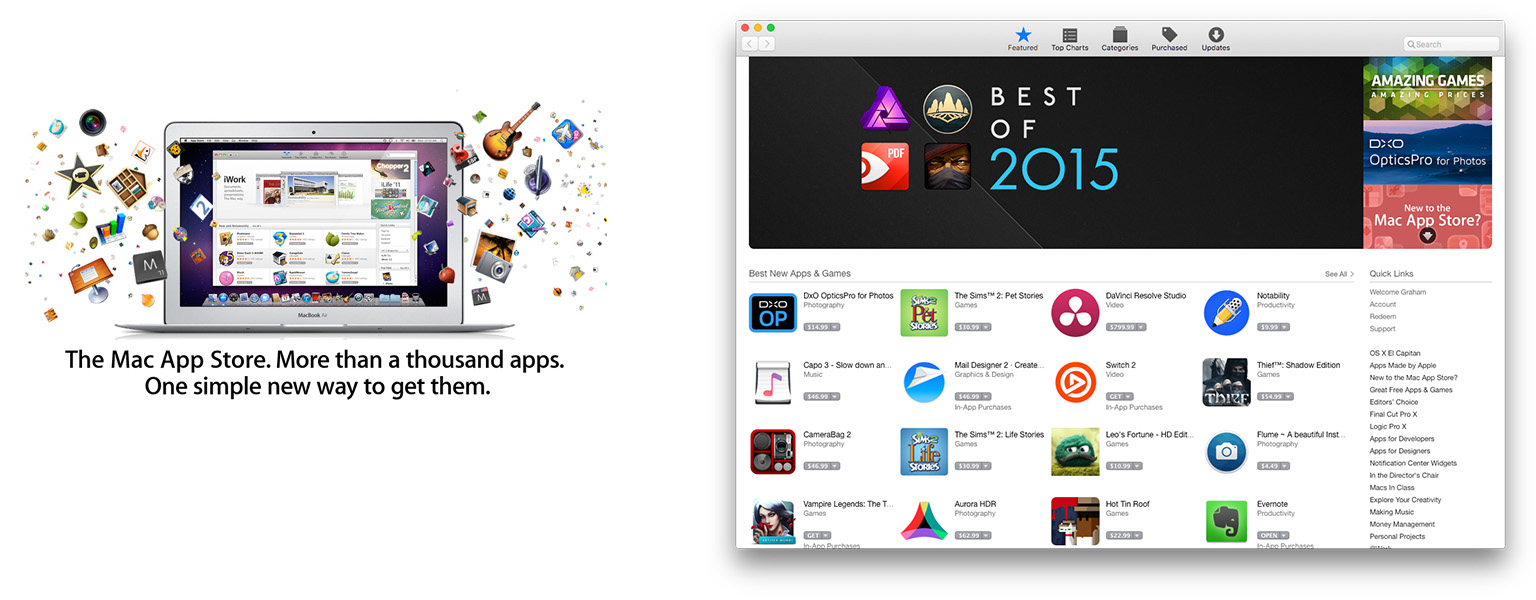BitTorrent Sync (or “BTS” for short) is a newer player in the space of personal file syncing compared to Dropbox or Google Drive, but it has some power and flexibility that I have not found anywhere else. Today I want to tell you about the first of what I suspect will eventually be a series of posts about “How I Use BTS” over the coming months.
Posts in mac
BitTorrent Sync: For Privacy, Speed, and Control
Apple Updates MacBook: Faster, Longer Battery Life, Rose Gold Option
Apple has today updated its MacBook line with faster processors, an extra hour of battery life and the option to pick a Rose Gold finish. The MacBook now comes with the sixth-generation dual-core Intel Core M processors that go up to 1.3GHz, with Turbo Boost speeds up to 3.1GHz. It also now comes with faster PCIe-based flash storage and faster 1866MHz memory.
“MacBook is the thinnest and lightest Mac we have ever made and it’s our vision for the future of the notebook,” said Philip Schiller, Apple’s senior vice president of Worldwide Marketing. “Customers are going to love this update to MacBook, with the latest processors, faster graphics, faster flash storage, longer battery life and a beautiful rose gold finish.”
Graphics performance has also been improved by up to 25 percent on the refreshed MacBooks as a result of the inclusion of an Intel HD Graphics 515 card. With the improved battery life, the refreshed MacBook should last up to 10 hours for web browsing and up to 11 hours of movie playback.
US Prices for the MacBook are unchanged and start at $1,299 for a MacBook with a 1.1 GHz Intel Core m3 processor, 8GB of memory and 256GB of flash storage.
The MacBook Air has also received a minor refresh, with 8GB of memory now standard across all configurations of the 13-inch MacBook Air.
You can read Apple’s full press release here.
Knock to Unlock, but Also to Keep Your Mac Moving
The only downside to Apple’s fabulous Touch ID is that, once you have it, you miss it everywhere it doesn’t exist. I miss it the most on the Mac. Yes, I know about MacID. No, that isn’t what I want.
For me, the closest thing to achieving the convenience of Touch ID on the Mac is Knock a/k/a “Knock To Unlock.” It’s not all the way there yet for example, it can’t unlock 1Password on my Mac), but let me explain why it has such a place in my heart.
Arq 5 Brings Significant New Features and a Major Licensing Improvement
For years, Arq Backup has been often overlooked when talking about backup solutions for the Mac, despite the fact that it is one of the easiest and most flexible options, as well as the most configurable. If you are really concerned about the privacy and security of your backups, you should take a close look at Arq.
Today marks the release of version 5 of Arq, a little over 6 years since its first official release, and it contains many awesome new features, but one significant change that I want to highlight right up front is this: Arq v5 moves from a per computer license to a per user license. That means that instead of having to buy a new license for each Mac you own, one license covers them all. This makes Arq a much more affordable option for people who use multiple Macs. It also means this is the time to take a closer look at what Arq offers.
What to Do When the Mac App Store App Just Spins and Spins
Recently I found myself in a bind: the Mac App Store app on my Retina MacBook would launch, but would not show me anything except a little spinning circle near the top-left corner. I left it like that overnight and when I came back the next morning it was still spinning. Fixing it was tricky, even for an experienced Mac user like myself, so I thought I’d share what worked for me in case you ever find yourself in that situation.
Transmission Infected with KeRanger Ransomware
It was discovered this weekend that popular BitTorrent client Transmission was infected with what is believed to be the first fully functional ransomware on OS X. Palo Alto Networks discovered the infection and report that attackers infected two installers of version 2.90 of Transmission’s Mac app with the ransomware, dubbed KeRanger, on March 4. The ransomware works by encrypting all files in the “/Users” and “/Volumes” directories and then demands payment of 1 Bitcoin (~US$400) from victims in order to decrypt and retrieve their files.
It is not yet known how the Transmission installers were infected. Palo Alto Networks promptly disclosed the ransomware to the Transmission Project and Apple, and both have taken swift action. Transmission has since been updated to 2.9.1 (removing the ransomware from the installer) and 2.9.2 (automatically removing KeRanger if it had been installed on a user’s system). Whilst Apple has revoked the certificate used to install KeRanger, updated Gatekeeper to block the malicious installer, and updated its XProtect (Apple’s built-in anti-malware software) signatures.
How to Protect Yourself
The following is excerpted from Palo Alto Networks’ report on KeRanger. We recommend you read their full report if you would like further, and more detailed, information.
Users who have directly downloaded Transmission installer from official website after 11:00am PST, March 4, 2016 and before 7:00pm PST, March 5, 2016, may be been infected by KeRanger. If the Transmission installer was downloaded earlier or downloaded from any third party websites, we also suggest users perform the following security checks. Users of older versions of Transmission do not appear to be affected as of now.
[via MacRumors, Palo Alto Networks]
A Cautionary Tale About Contacts and Backups
On episode 306 of Mac Power Users, David and Katie talked about contacts on OS X and iOS, including a discussion of Interact, which sounds pretty much like the app that Apple should have built for contacts on iOS. They also mentioned Contacts Cleaner which I consider an indispensable tool for managing contacts on OS X.
However, there are a few details about backing up and restoring contacts that I wanted to add. And by “details” I mean “war stories” and by “war stories” I mean “let me tell you how I got these scars.”
Screenbot Brings Droplr File Sharing to Slack
Yesterday, Droplr released a version of its online file sharing service as a Mac-only integration with Slack called Screenbot. Like Droplr, which I covered in my roundup of Mac and iOS screenshot apps, Screenbot makes it easy to share screenshots, screencasts, the clipboard, and other items.
Screenbot has a free tier that permits you to share a rather anemic 20 items per month. For unlimited sharing, you will need to pay $5 per Slack user, per month, which could get expensive fast if you have a lot of users. Given the amount of time so many teams spend in Slack, Screenbot is a smart move by Droplr, but I am skeptical about whether it is economical, unless you have a big budget and your file sharing needs are simple.
Five Years of Mac App Store
Today marks the fifth anniversary of the Mac App Store, which launched on January 6, 2011. The iOS App Store, which launched in 2008, was already huge success in 2011 – a success that continues today. The Mac App Store, announced at Apple’s ‘Back to the Mac’ event in late 2010, offered the alluring promise of revitalising the Mac app market with easier access to customers, and, it was hoped, greater financial success for developers.