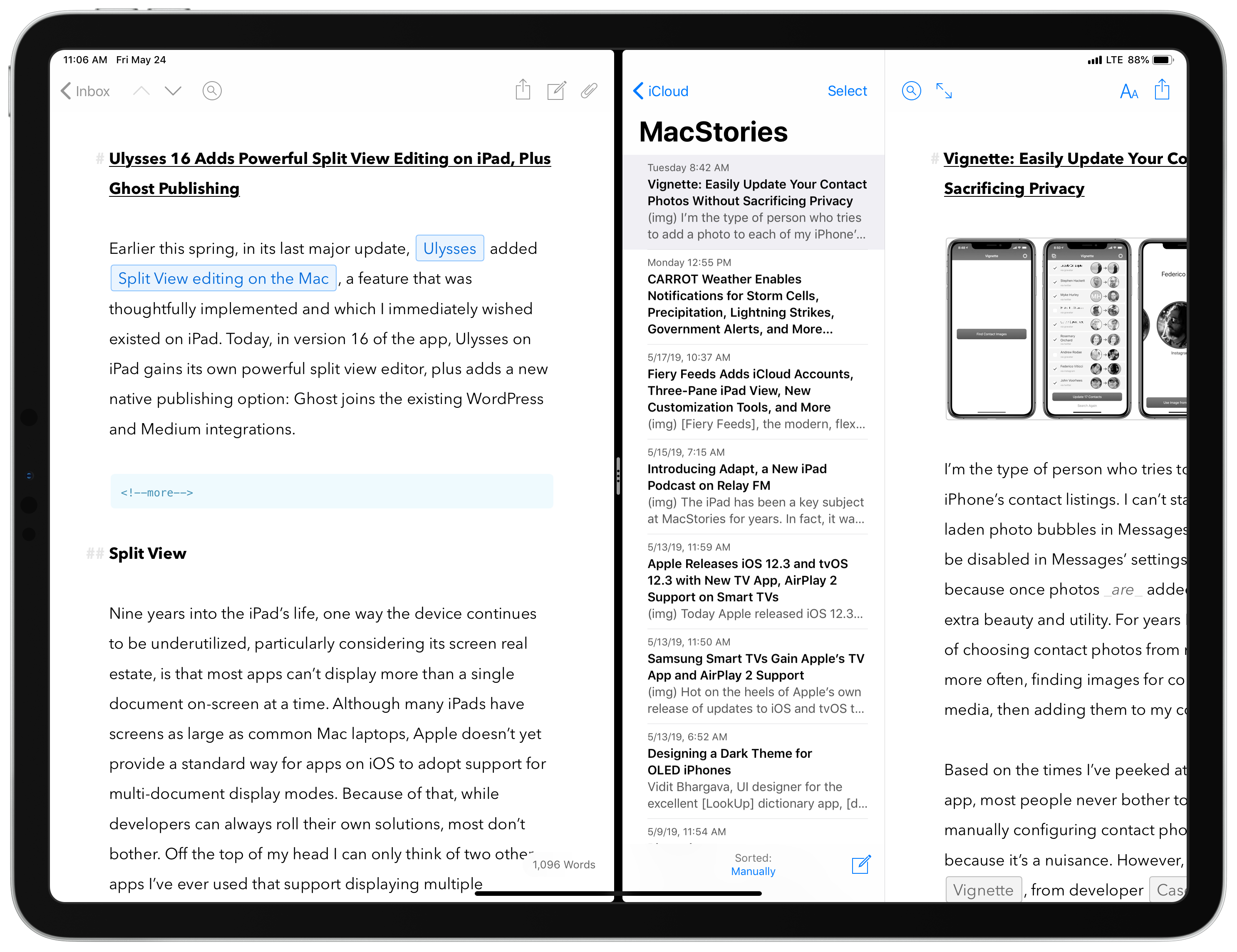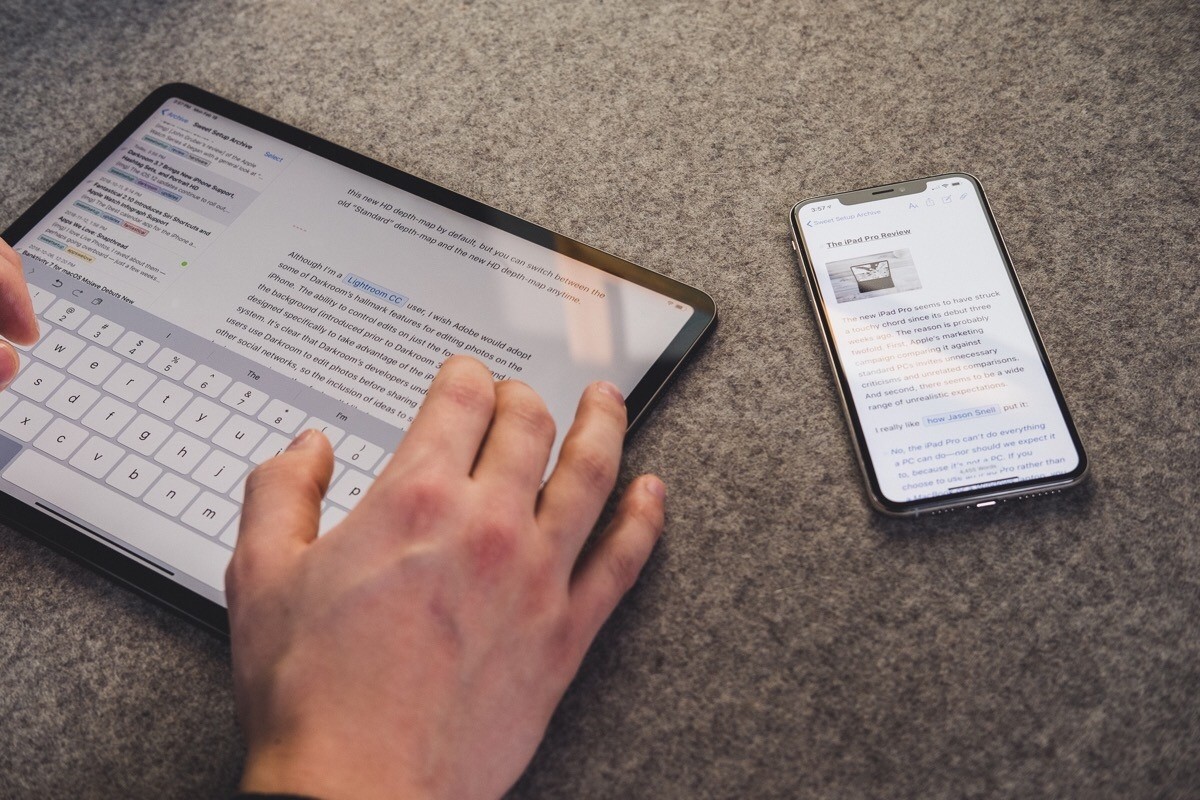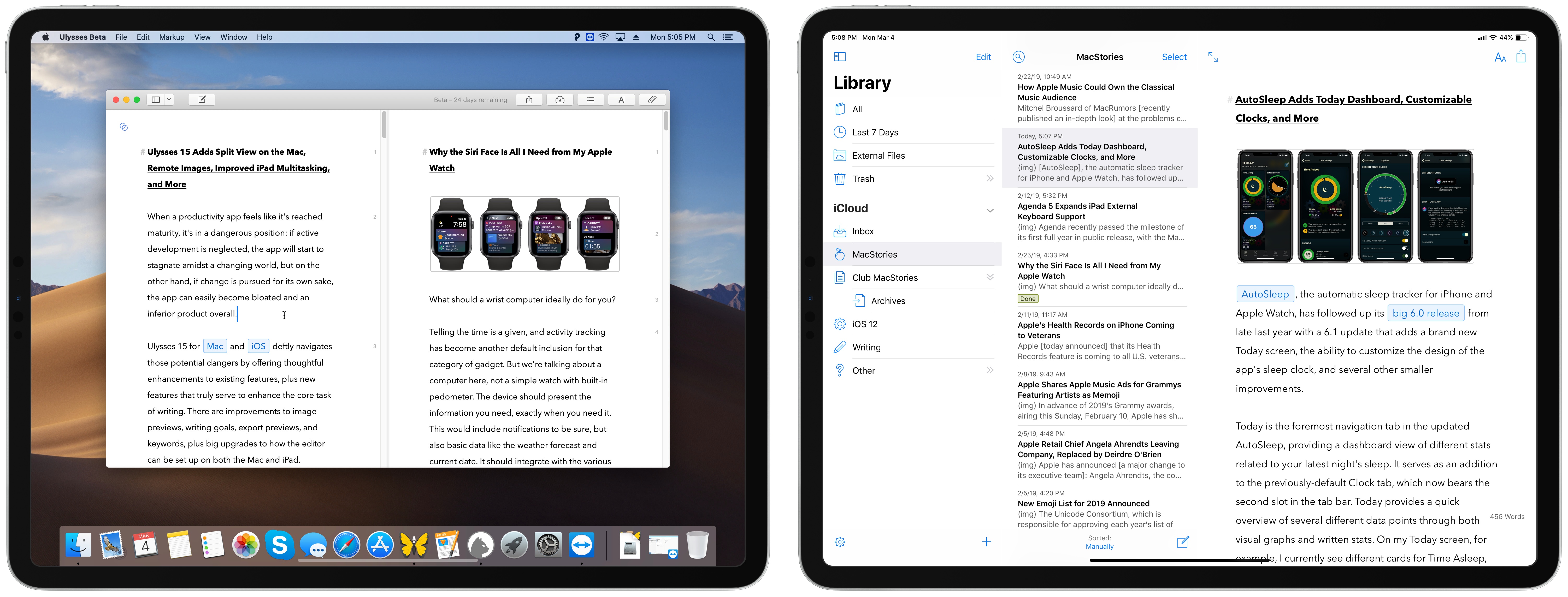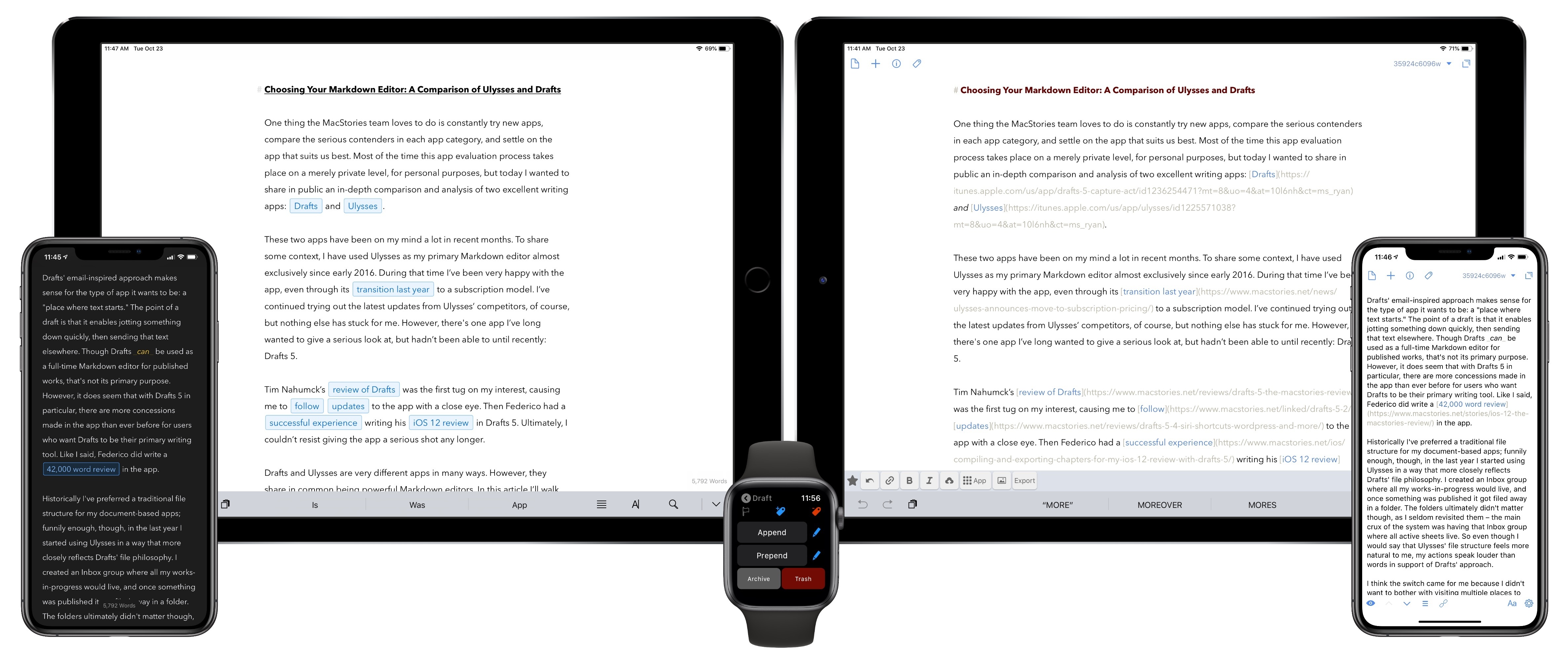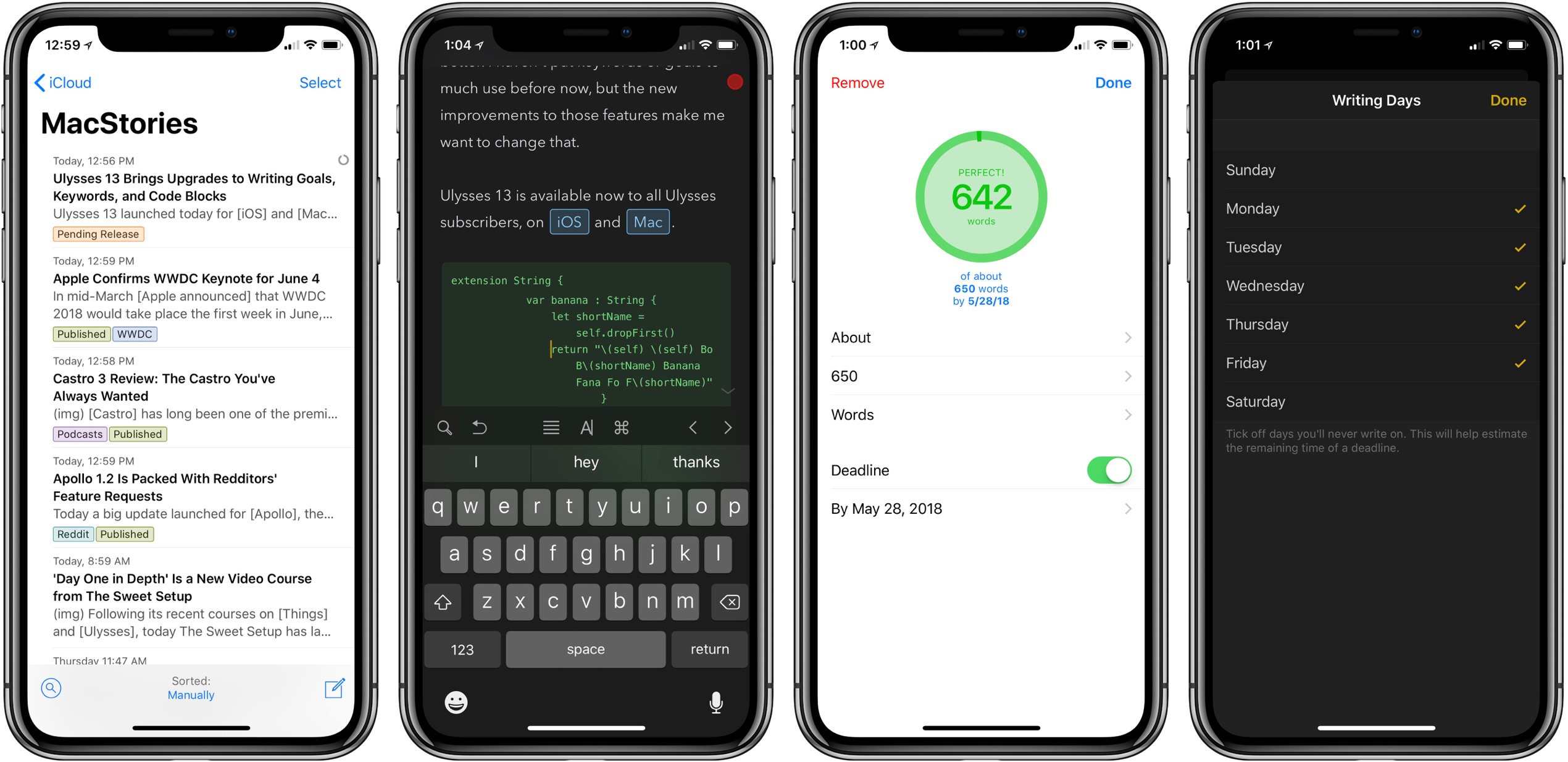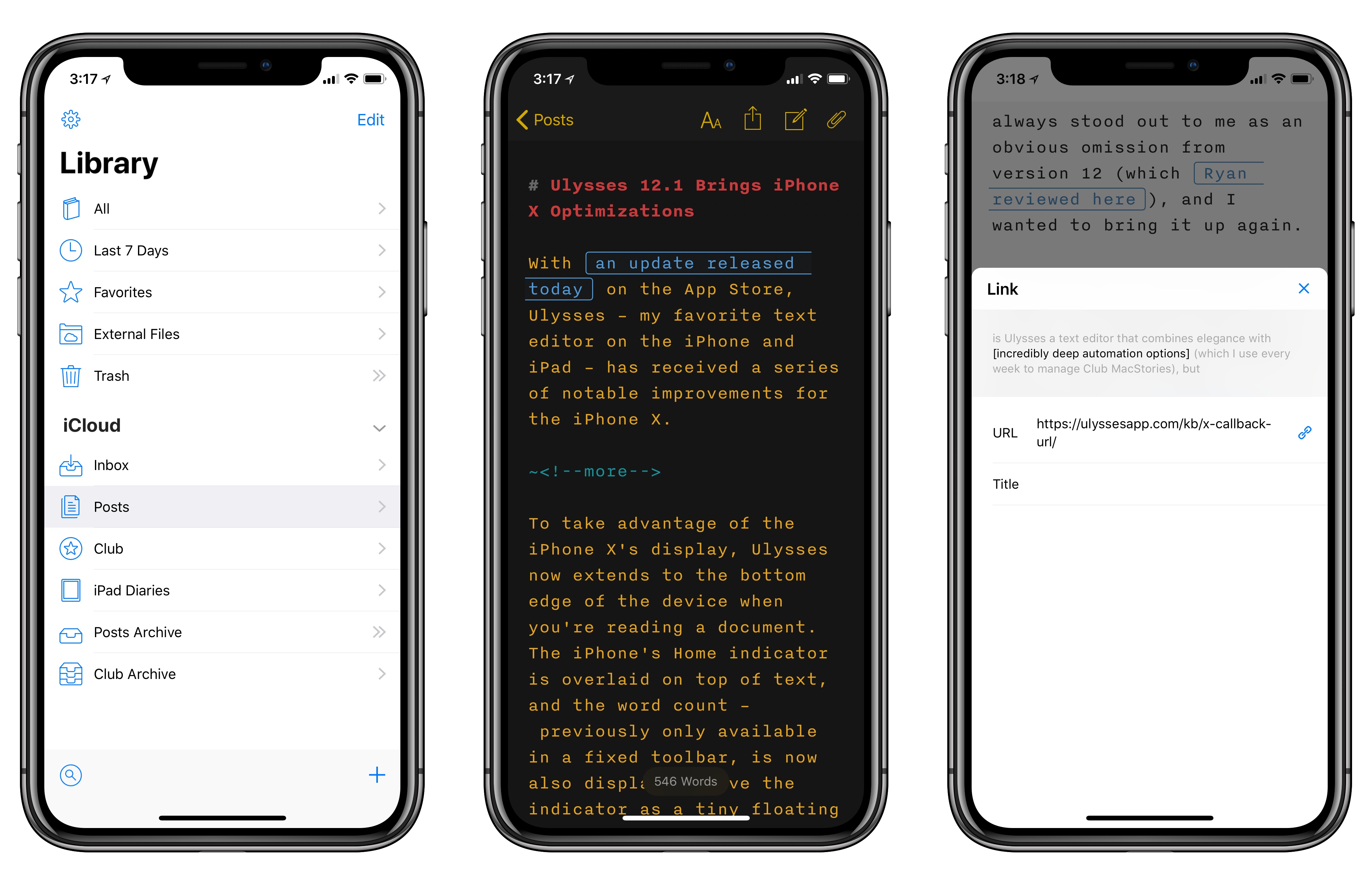Ulysses is a powerful text editor for the Mac, iPad, and iPhone that packs an extraordinary depth of features beneath a simple and clean interface. The app’s Apple Design Award-winning UI allows you to concentrate on your writing distraction-free with the confidence that when you need them, Ulysses’ pro tools are just a click or tap away. Also, because Ulysses syncs using iCloud, you can get your writing done wherever you happen to be and whichever device you are using.
Under the hood, Ulysses has all the functionality needed to manage and produce all of your writing projects. The Library sidebar is perfect for organizing a large number of documents into groups that can be nested. The app also features writing goals, powerful search and filtering options, support for keywords, in-line images stored locally or remotely on a server, and much more. Ulysses is constantly being updated with new features too. Recently, the iPad version added a split view, which allows you to view and work on two documents at once. Publishing to a Ghost blog was also recently added, and you can export your final product in a wide variety of formats including, plain text, Markdown, TextBundle, rich text, DOCX, ePub, HTML, and PDF, or publish to a WordPress or Medium blog.
Ulysses is a free download on the App Store and Mac App Store, so you can try it before deciding whether to subscribe for $4.99 per month or $39.99 per year. Students can subscribe for six months at a time for $10.99. However, Ulysses has a special deal just for MacStories readers. For a limited time, use this link to learn more about Ulysses and get the first year of an annual subscription for $19.99, a 50% discount off the usual price.
Our thanks to Ulysses for sponsoring MacStories this week.