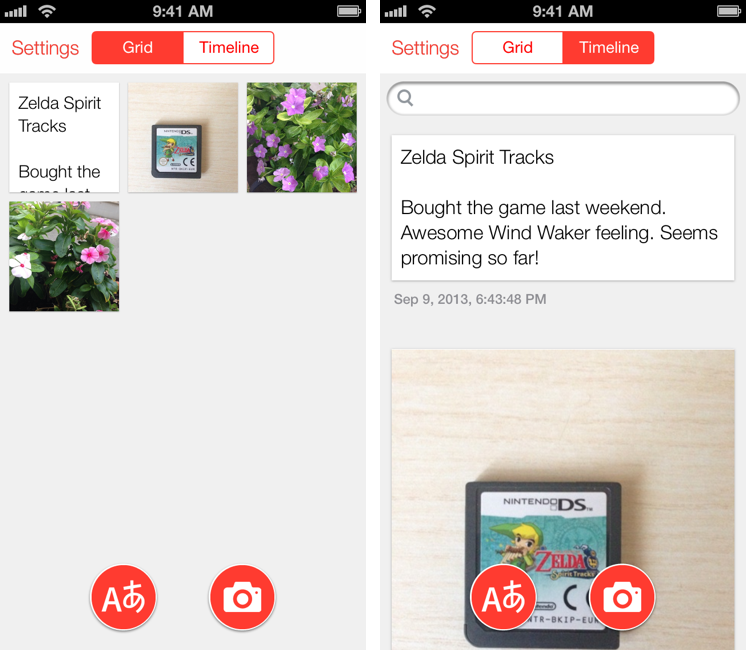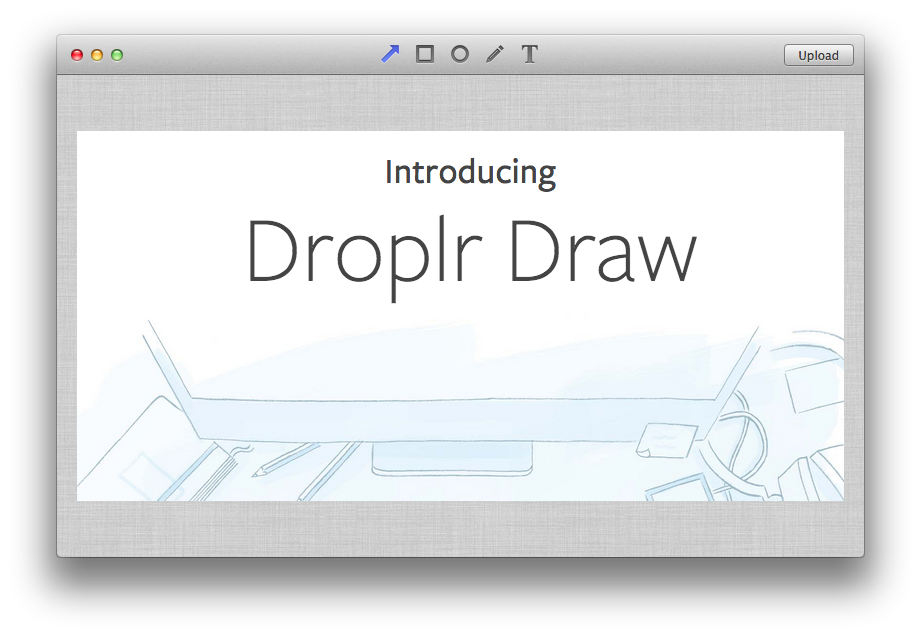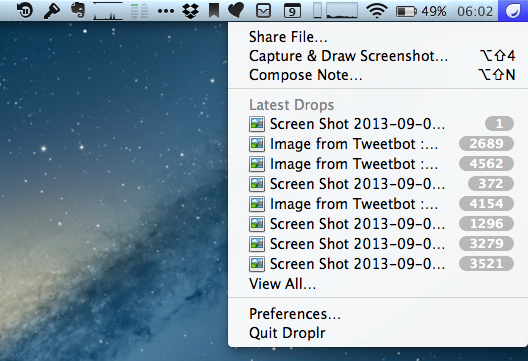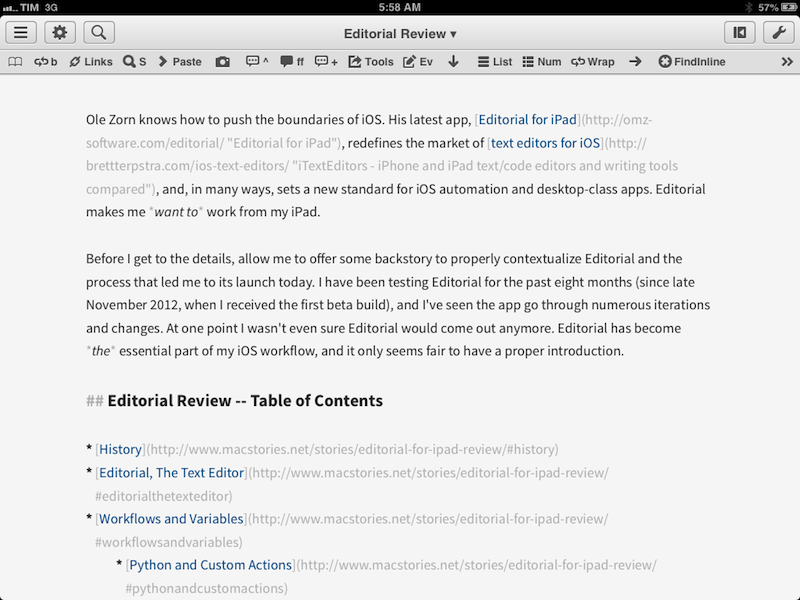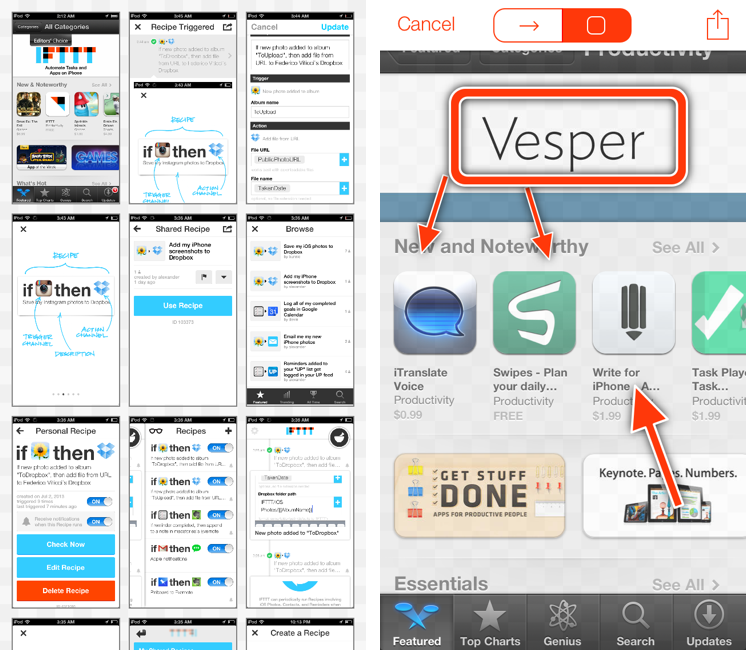Besides Skitch 3, the big news from today’s Evernote Conference is the company’s entrance in selling physical, lifestyle goods in the new Evernote Market. From their blog:
We want Evernote to make you smarter. To let you elegantly move through the giant flood of information that’s always coming at you in your personal and professional life. We want Evernote to appeal to the types of people who have a life’s work, and we want to create products that make your life’s work better.
Today, we’re launching a series of “Evernote Editions”— beautiful technology and lifestyle products made through partnerships with some of the most creative companies and designers in the world. These partners have been inspiring us for years and it’s an honor to work with them to make something truly great.
It’ll be interesting to see how this will play out for Evernote. The company has clearly cut deals for revenue sharing on branded goods, and some of them, such as the Adonit stylus or the ScanSnap, will directly influcence and integrate with Evernote software. Aside from socks, water bottles, and wallets, will products that directly enhance Evernote apps convince people to buy them? Personally, I am very satisfied with my Evernote Moleskine and I would love to try out the ScanSnap. The looks and functionality of the new products and services are promising.
The Verge also has a feature story on Evernote Market with an interview with CEO Phil Libin.