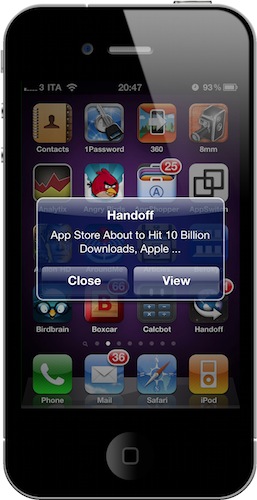One of the features many users wish Apple implemented by default on OS X is the possibility to easily and quickly send any kind of content to iOS over the air. Through the Internet, in seconds, from a computer to the iPhone or iPad. We’re not talking “sync” here: I’m talking about web links, images, maps, phone numbers, Youtube videos “pushed” instantly to an iOS device. The other way around, from iOS to the Mac, would be welcome as well: instead of relying on third-party apps, one could save content and information to consume later on a Mac. Like a video you don’t want to watch while you’re out because, honestly, Instapaper wasn’t meant for video.
Luckily for us, a number of apps that enable OS X to iOS communication over the air have surfaced in the past years, and today we’re taking a look at a new one. The app / service is called Handoff, and it’s probably the simplest I’ve stumbled upon so far. It allows you send web links from your browser to the iPhone or iPad (the iOS app is universal) through a bookmarklet or extension.
Once you sign up for the service, you’re given the option to install a bookmarklet that’s exclusive to your account or a browser extension in which you’ll have to fill in your Handoff account information. Google Chrome, Safari and Firefox are supported; I downloaded the Chrome extension. With an account set up and ready to go, download the iOS app and log in again. You will notice that your device’s name will show up in the Handoff website and the browser extension. Now it’s time to start sending links, and you can do so by hitting the bookmarklet or extension on any webpage: choose the device to send the link to, wait a couple of seconds and you’ll get a push notification on your iOS device. Tap on it, and you’ll be brought to the Handoff iOS app that has an integrated web view to preview links.
In the Handoff app, you can preview webpages or send them to Safari. The app is “smart” in the way it recognizes Google Maps links and replaces the Safari button with a native Maps one. You can also copy links, mail them, send them to external services like Instapaper and Pinboard. Twitter sharing is also built-in.
Handoff is a very simple service that sends links from your computer to the iPhone and iPad. Unfortunately, it still can’t upload other kinds of information such as text bits from the Finder, or a text selection from the browser itself. Still, the webapp and mobile app look nice, the system works and it’s all pretty fast. Handoff for iOS will cost you $1.99.