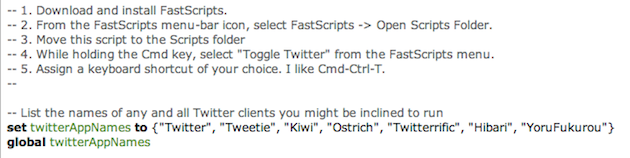Toggle Twitter is a simple and useful script created by Daniel Jalkut of Red Sweater Software which can toggle and make visible most any Twitter client for OS X. Well, at least it comes with built-in support for the most popular ones. The concept behind the script goes like this: we try a lot of Twitter clients every week, or month. Many of us even use multiple clients throughout the day. The problem is, not every client has support for a general hotkey to toggle the visibility of the app.
So if you’re using Twitterrific or Twitter for Mac and you assigned the same keyboard shortcut to both the apps to show them when active, you’d be disappointed to find that other Twitter clients don’t allow you to assign a hotkey. This script comes with a list of popular Twitter apps, but you can add your favorite ones manually with a bit of AppleScript Editor. The ones supported “out of the box” are: Twitter, Tweetie, Kiwi, Ostrich, Twitterrific, Hibari and YoruFukurou.
Daniel Jalkut explains:
Twitterrific was the first desktop client I used, and I can’t remember whether it was the default choice or if I picked it, but I got in the habit of using the global keyboard shortcut Cmd-Ctrl-T to toggle the window’s visibility. When I tried other Twitter apps, I made a point of setting the preference in that app to match the same shortcut.
Eventually I tried an app that didn’t support a setting for a global keyboard shortcut, so I had to write a script to do it for me. It occurred to me at some point that I could write a single AppleScript to handle the toggling of visibility regardless of which app I was using.
Personally, I’ve created a keyboard shortcut for the script in Apptivate, and it works great. You can do the same in Fastscripts, or any other utility that can match hotkeys with scripts. To edit the script and add more Twitter clients, just double click on it and AppleScript Editor should open. After that, add the name of your client of choice with the same style of the ones already present in the code.