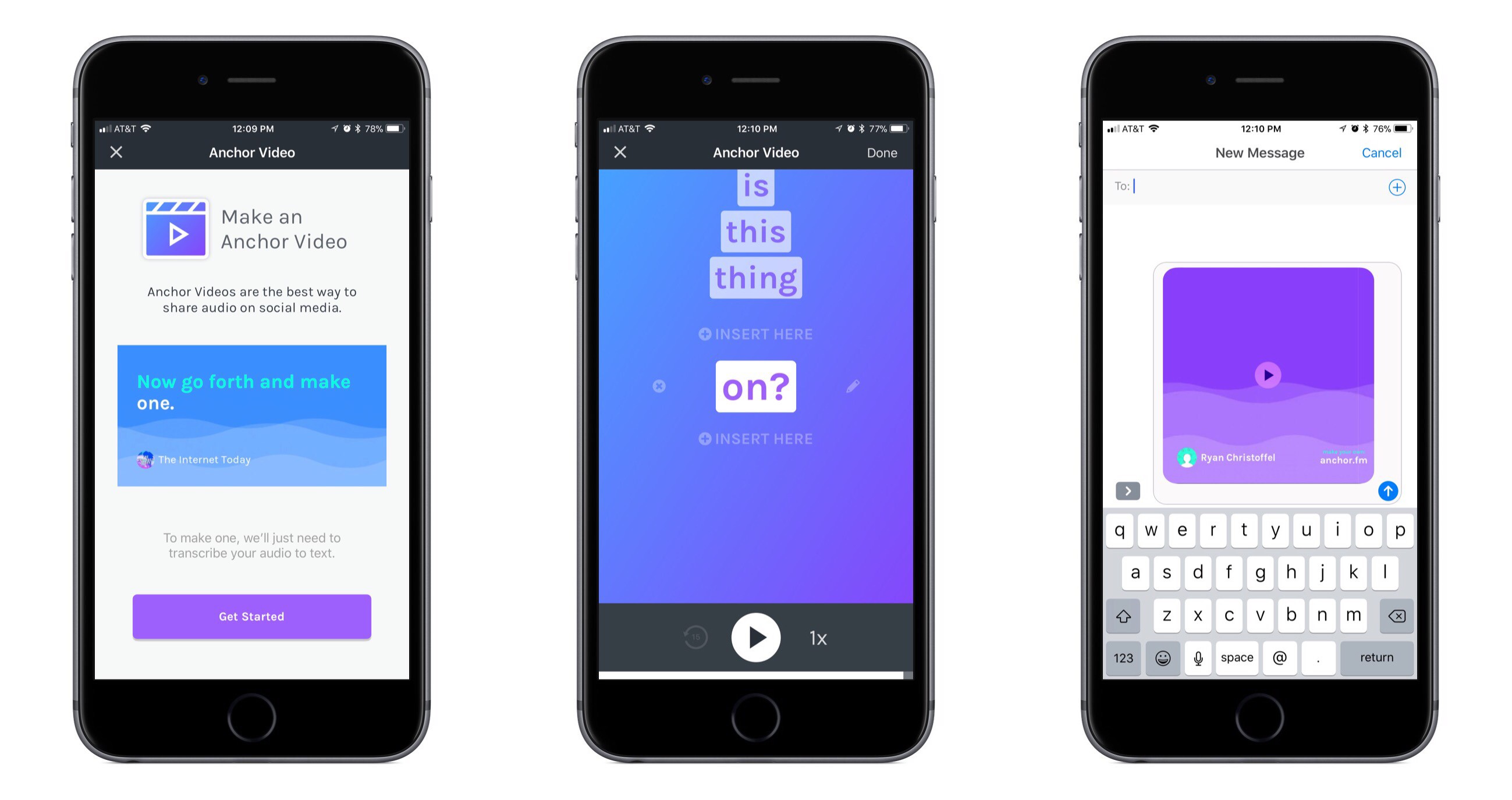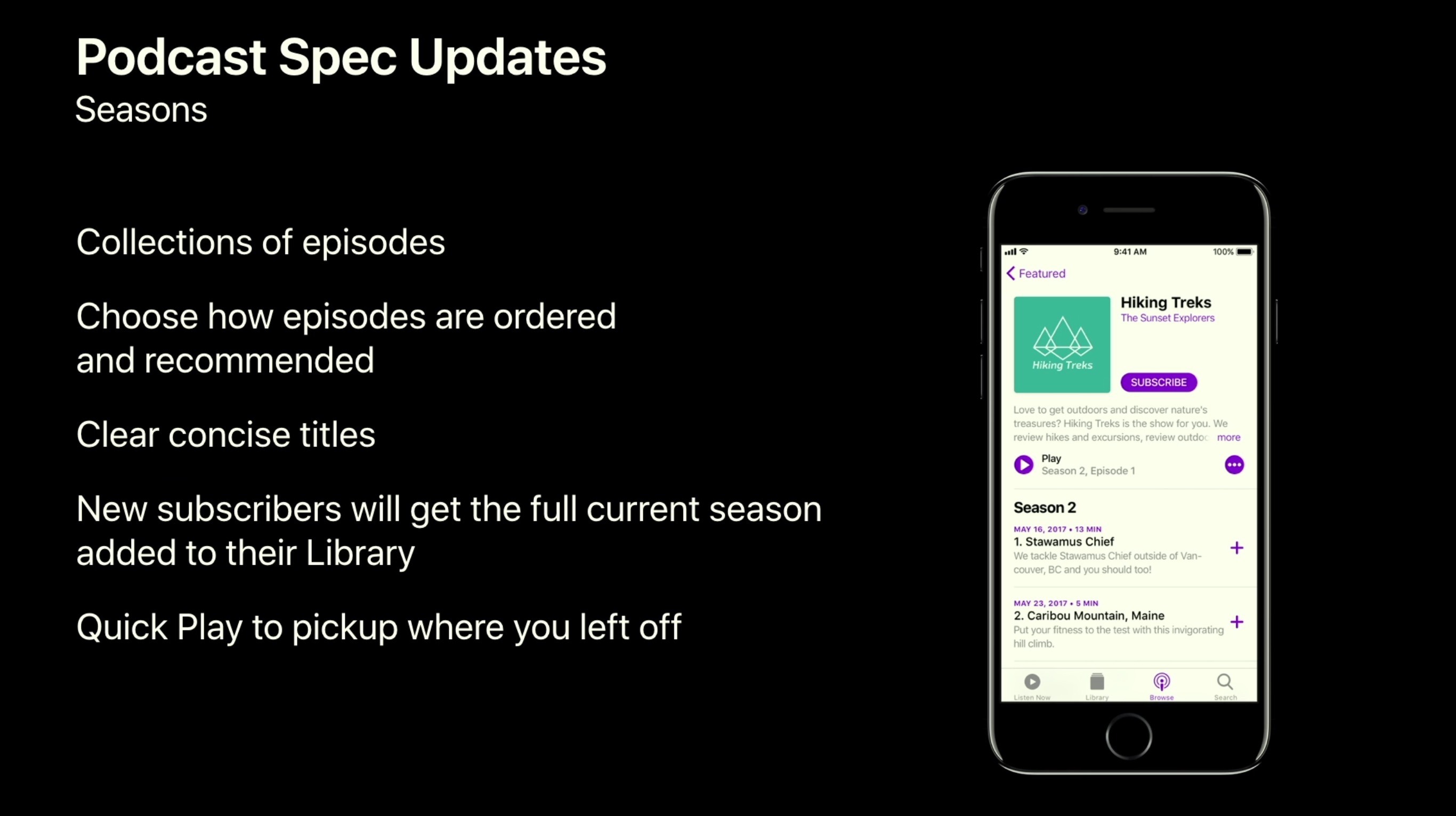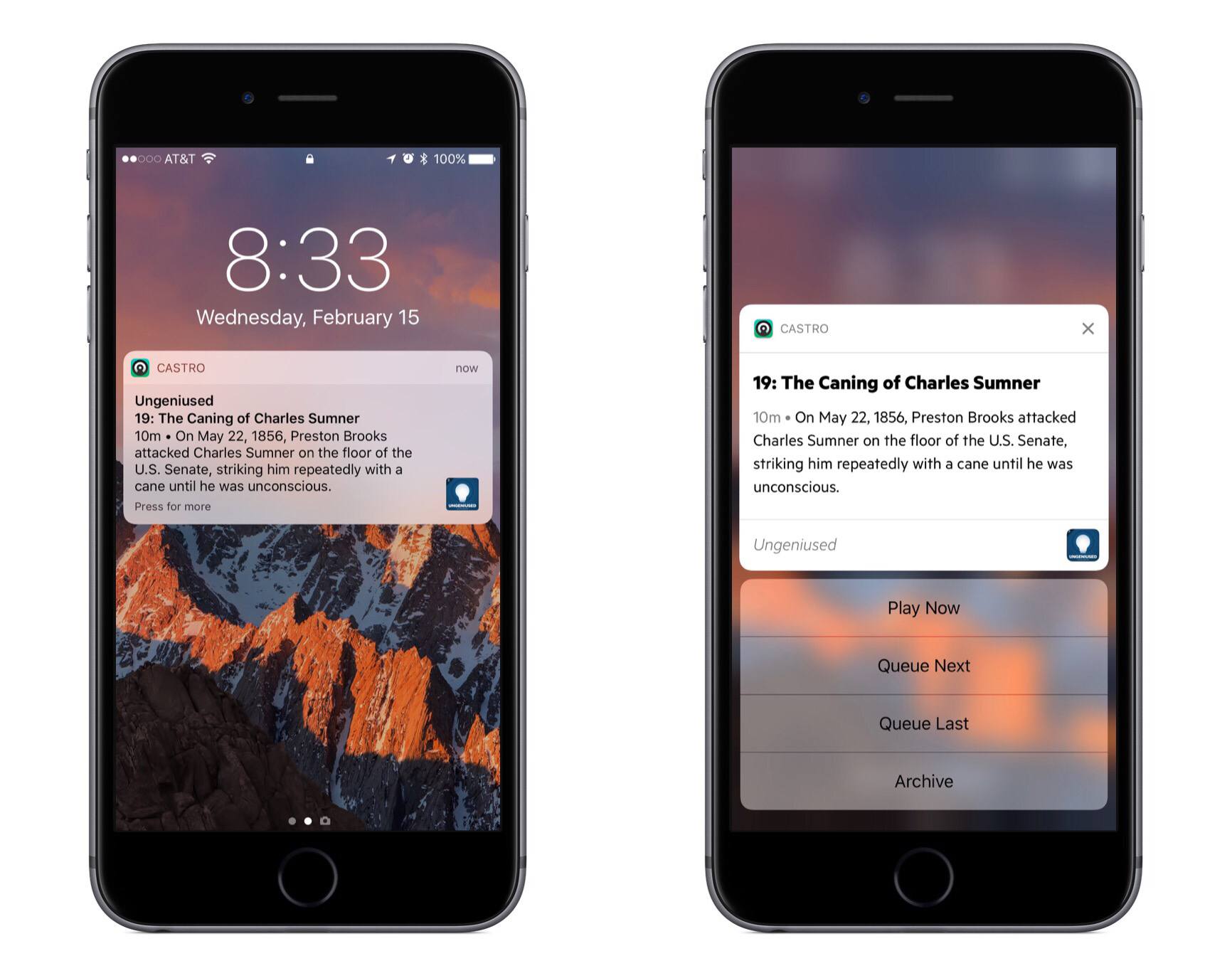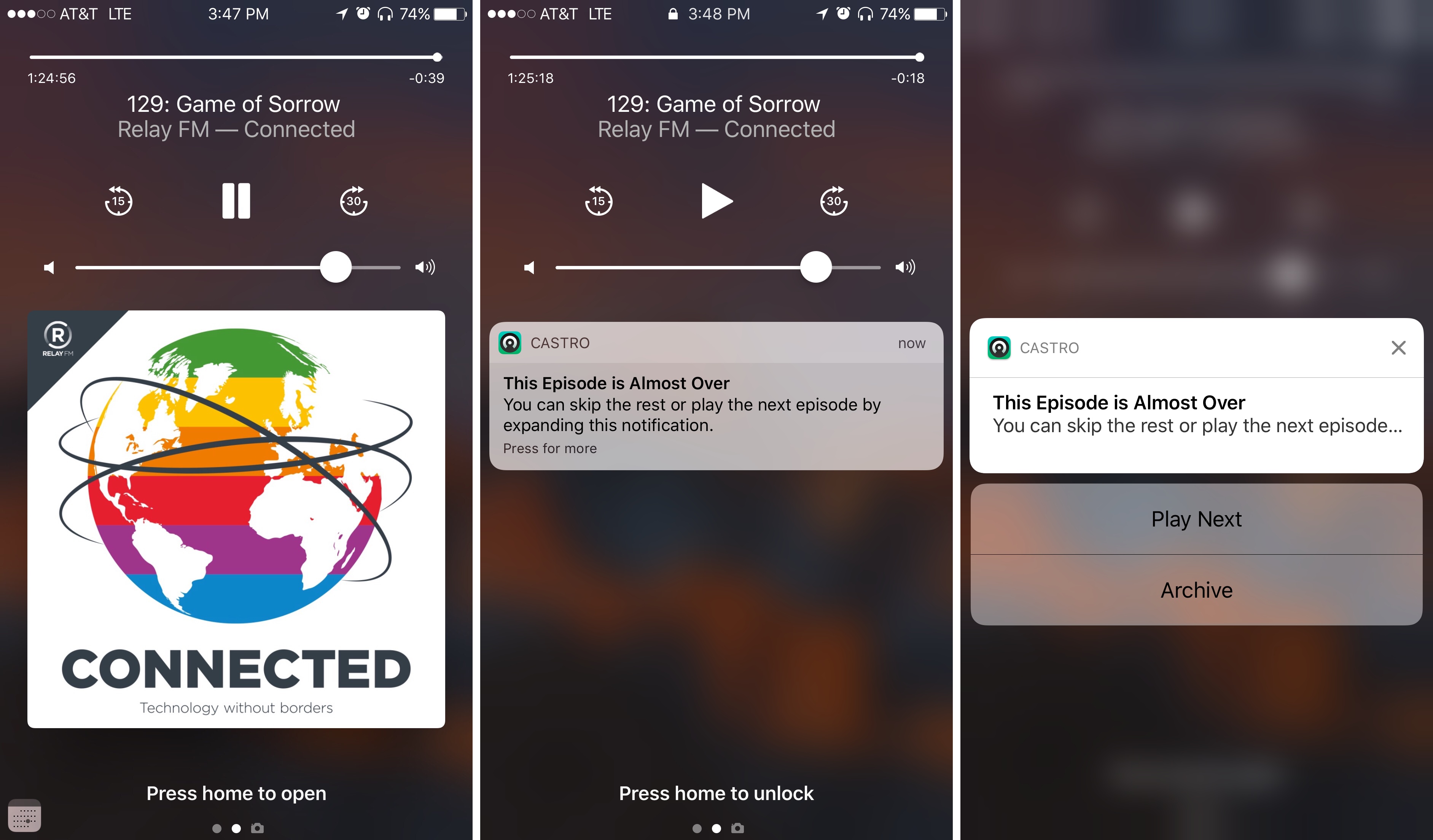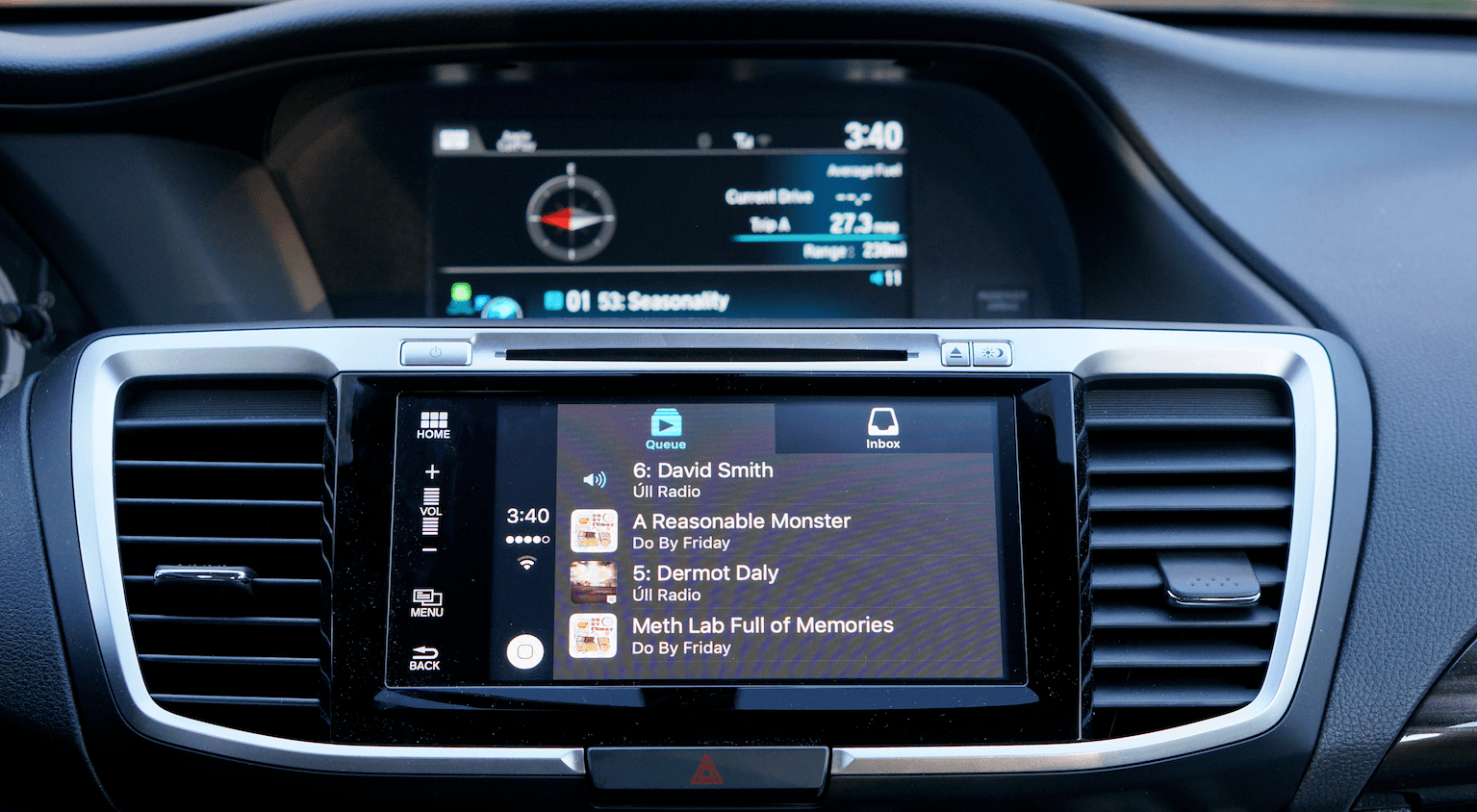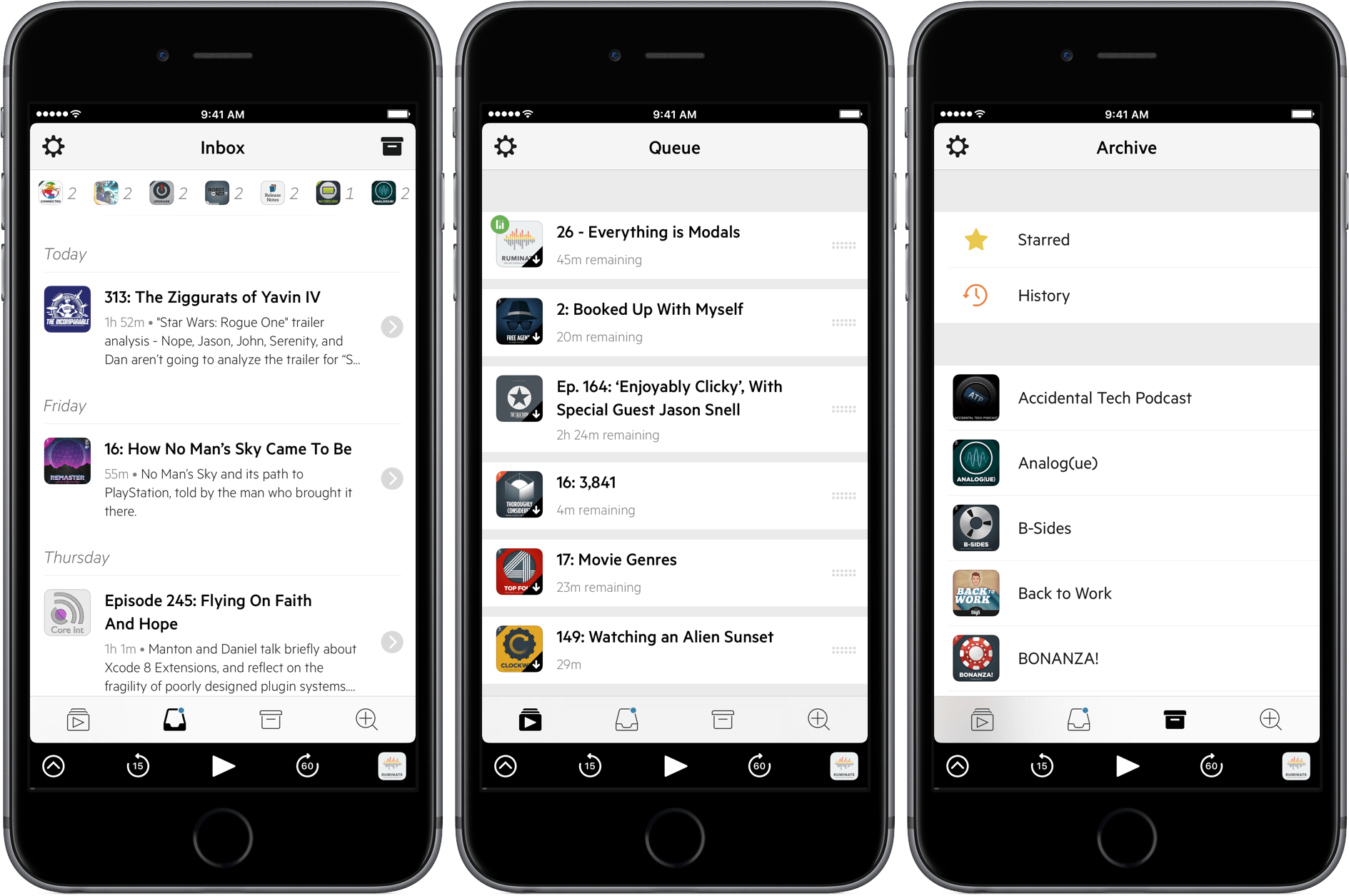With watchOS 4 and the Series 3 Apple Watch, Apple has made several improvements to how the Watch handles music, untethering listeners from their iPhones. Apple Music subscribers can sync their My Favorites Mix, My Chill Mix, My New Music Mix and the Heavy Rotation section of Music to their watches, for example. In October, Apple will expand users’ options on the Watch by adding Apple Music streaming for subscribers. However, there’s a glaring omission in Apple’s iPhone-free audio strategy: podcasts.
There is no good way to listen to podcasts on an Apple Watch without bringing along an iPhone. As Marco Arment, the maker of Overcast, details on Marco.org,
The Apple Watch desperately needs standalone podcast playback, especially with the LTE-equipped Series 3, which was designed specifically for exercising without an iPhone.
Believe me, I’ve tried. But limitations in watchOS 4 make it impossible to deliver standalone podcast playback with the basic functionality and quality that people expect.
Arment’s article walks through each of several technical challenges in detail, the biggest being syncing progress between a Watch and an iPhone. The post outlines the minimum changes to the watchOS APIs that Arment believes are necessary to build a viable standalone podcast player for the Watch as well as detailing more ambitious changes to Apple’s APIs that would be nice to have.
During the watchOS 4 beta period, I began running without my iPhone. I enjoyed listening to the music synced overnight to my Watch, but it was a taste of untethered freedom that only made me want a standalone podcast player more. Audio playback and syncing undoubtedly pose battery life issues and other challenges, but with the advancements in the Series 3 hardware, I hope we see corresponding API changes that will allow Arment and others to build iPhone-free podcast players.