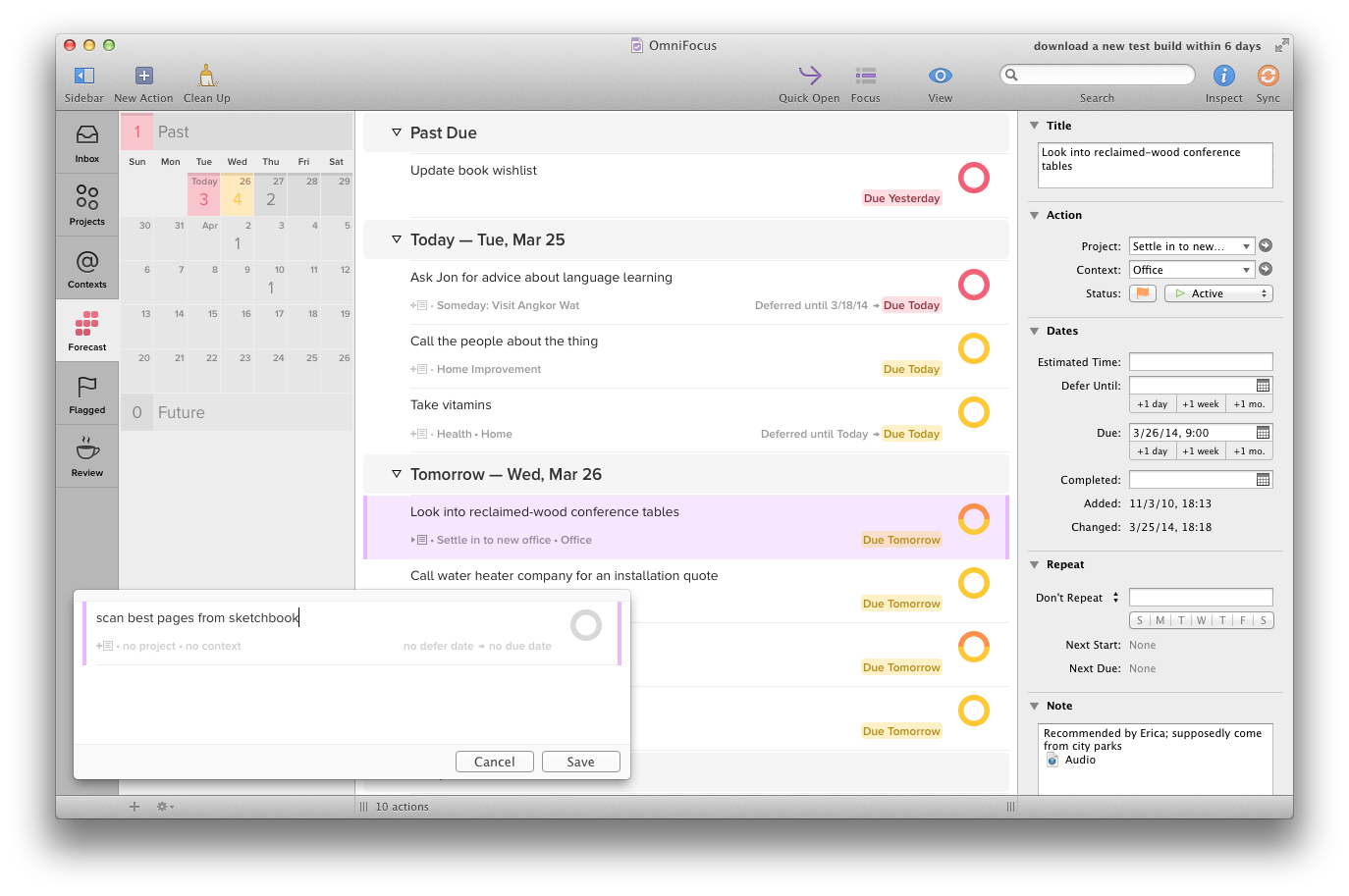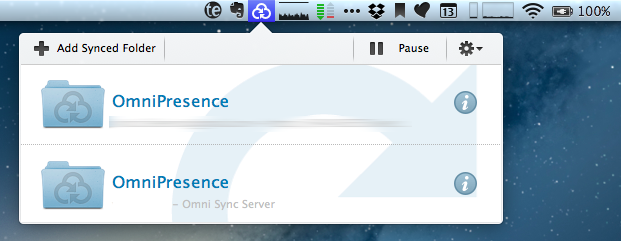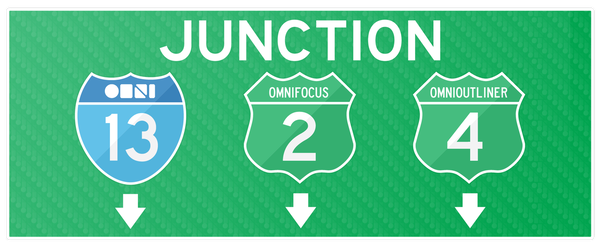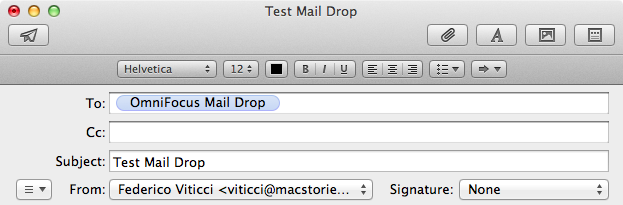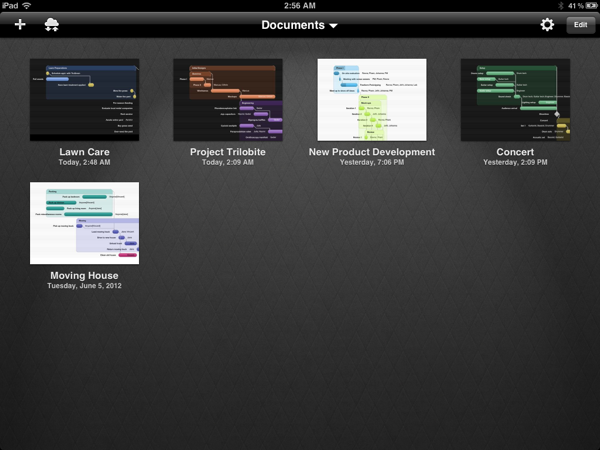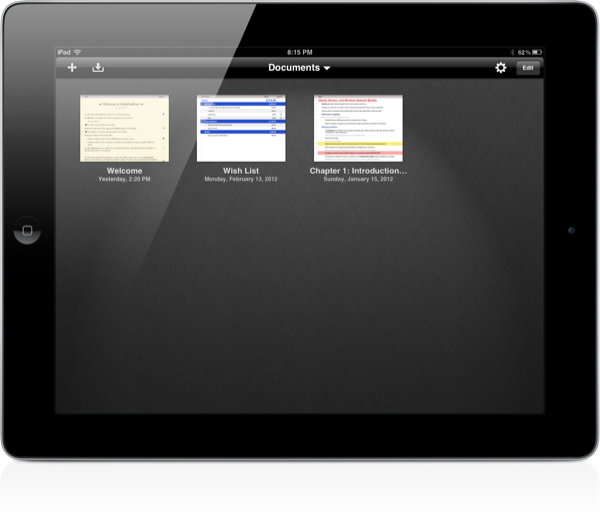First teased in December 2012, shown at Macworld 2013, and scheduled for a 2013 release date, The Omni Group has today announced that the new version of their popular GTD app OmniFocus, OmniFocus 2 for Mac, will be released this June. The Omni Group is resuming beta testing of the app with 30,000 testers today, and expects the final round of testing to focus on the changes the app has gone through in the past few months. Read more
Posts tagged with "omni group"
The Omni Group Announces OmniFocus 2 for Mac Coming This June, Resumes Beta Testing
On OmniKeyMaster’s Shutdown
Two weeks ago, The Omni Group announced an app called OmniKeyMaster aimed at letting customers migrate from Mac App Store licenses to standalone ones that supported upgrade pricing:
OmniKeyMaster is a simple app that finds App Store copies of Omni apps installed on your Mac, then generates equivalent licenses from our store – for free. This gives Mac App Store customers access to discounted pricing when upgrading from the Standard edition to Professional, or when upgrading from one major version to the next. Another benefit: since they don’t have to wait in an approval queue, our direct releases sometimes get earlier access to new features and bug fixes. OmniKeyMaster lets App Store customers access those builds, as well.
Today, The Omni Group had to remove the app, presumably after pressure from Apple:
My apologies: I’m afraid we will not be able to offer upgrade pricing to our Mac App Store customers after all. So long as we continue to sell our apps through the Mac App Store, we are not allowed to distribute updates through other channels to apps which were purchased from the App Store.
This is strange, because a number of similar tools (made by other independent developers) already exist on the Internet and they have been letting customers generate standalone licenses for several months. Perhaps Apple just didn’t like that a name such as The Omni Group had found a way to make the process so easy? Was The Omni Group’s tool built in such a way that it broke some Apple rules? Did The Omni Group think OmniKeyMaster would be okay because other solutions existed? Is Apple going after similar solutions as well?
Stephen Hackett argues that The Omni Group should have foreseen this, but that the Mac App Store is, overall, good for most third-party developers:
While The Omni Group is probably big enough to walk away from the Mac App Store, a lot of developers are enjoying a level of success in the Store that they couldn’t enjoy without it. Apple shouldn’t use that to strong-arm developers from trying to workaround the system. That puts both Apple and third-party developers in a pretty crappy spot.
I see both points. The Mac App Store is good for some developers and end customers, but it could be improved in so many ways. Is it a surprise that, after an initial rush to sell apps on the Mac App Store, more and more developers of apps above the $2.99 threshold (read: not games and utilities) have gone back to selling both App Store and “regular” versions?
The Omni Group wanted to do the right thing and offer upgrade pricing for customers who bought an app on the App Store. Apple doesn’t like the idea and leads by example with a new version of Logic Pro sold as a new app, without upgrade pricing. If my assumption is right and Apple is behind OmniKeyMaster’s premature demise – how could they not be? – that’s really sad.
Apple shouldn’t put pressure on developers who tried the Mac App Store model and didn’t like some parts of it. Instead of burying their head in the sand and pretending that developers who want upgrade pricing don’t exist, they should work with those developers to resolve their issues. The App Store launched in January 2011 and these aren’t new problems. If Apple doesn’t really care about upgrade pricing, it seems curious – to me, utterly wrong – that they’re going after a clever tool like OmniKeyMaster.
And if you think that it’s in Apple’s right to shut down OmniKeyMaster1, then I guess it won’t be a surprise if more developers will keep offering standalone versions of their apps in the future, possibly even eschewing the Mac App Store if necessary.
Most people don’t have time to care about these issues, because they like the convenience of the Mac App Store. But I do, and therefore, whenever possible, I try to buy Mac apps from a developer’s website. It’s worth the extra effort.
-
In the way that OmniKeyMaster worked – as a separate app that wasn’t built into Omni’s App Store apps – I don’t think The Omni Group was violating Apple’s 7.1, 7.2, and 7.15 Mac App Store guidelines in any way. But, based on this tweet by Ken Case, it sounds like Apple has changed its mind. ↩︎
The Omni Group Releases OmniKeyMaster Mac App Store License Tool→
From The Omni Group’s blog:
OmniKeyMaster is a simple app that finds App Store copies of Omni apps installed on your Mac, then generates equivalent licenses from our store - for free. This gives Mac App Store customers access to discounted pricing when upgrading from the Standard edition to Professional, or when upgrading from one major version to the next. Another benefit: since they don’t have to wait in an approval queue, our direct releases sometimes get earlier access to new features and bug fixes. OmniKeyMaster lets App Store customers access those builds, as well.
Tools like OmniKeyMaster have become quite common lately, as developers of third-party Mac apps keep struggling with the limitations imposed by Apple on the Mac App Store. Having new versions of apps every time a major upgrade is released isn’t an option for many developers, and they are resorting to workarounds like this to have the best of both worlds: the Mac App Store’s purchase system and the control on your own website and app updates. It’s a trade-off, and, in most cases, the process is quite convoluted.
In The Omni Group’s defense, their Mac App Store license tool seems easy to use and clever in how it finds all App Store copies of Omni apps on a Mac. Apple may not be interested in offering upgrade pricing on the Mac App Store, but developers find a way…or at least a viable workaround.
The Omni Group Launches OmniPresence For Automatic Document Syncing
Announced in December 2012, The Omni Group has today started the public rollout of OmniPresence, their new free automatic document syncing solution for OS X and iOS. OmniPresence, based on open web technologies, is available inside OmniGraffle, OmniGraphSketcher, and OmniOutliner for iPad, and it also comes with a companion Mac app that runs in the menubar.
“The way we are doing it is not to hook it up into some backend proprietary service”, The Omni Group CEO Ken Case told us in an interview during Macworld|iWorld earlier this year. As a long-time user of Omni products such as OmniOutliner for the iPad and Mac, I was eager to see whether Case’s promises of a fast, reliable automatic syncing technology would grow into a stable product capable of fitting seamlessly into my daily workflow. After nearly two months of testing, I’m glad to say that, in some ways, The Omni Group has even exceeded my (already high) expectations. Read more
The Omni Group’s 2013: OmniFocus 2, OmniOutliner 4, New “OmniPresence” Sync→
The Omni Group’s 2013: OmniFocus 2, OmniOutliner 4, New “OmniPresence” Sync
In a post published on the company’s blog, The Omni Group CEO Ken Case has detailed their plans for the first quarter of 2013. In the upcoming months, The Omni Group will unveil OmniFocus 2, OmniOutliner 4, and a new sync engine based on open web standards called OmniPresence.
OmniFocus 2 will officially be announced on January 31, during the week of Macworld/iWorld. As expected, it will bring a redesign inspired by the iPad app, dedicated review and forecast modes, a clearer navigation, and “a fresh look and feel”. An OmniFocus 2 private beta will be given to attendees of the private event. Another major update will be OmniOutliner 4: as explained by Case, the original OmniOutliner 3 was released in 2005, before Apple’s transition to Intel processors for Macs. With version 4.0, The Omni Group has “completely rebuilt” the outlining engine to support zooming text, showing and hiding columns, and a better handling of attachments. As an OmniOutliner user myself (I used the app to build a massive outline for my Mountain Lion review earlier this year), I have to say I’m looking forward to OmniOutliner’s update in particular as the app feels outdated at this point.
The biggest news in my opinion is OmniPresence, Omni’s new automatic document syncing. Based on open web protocols, OmniPresence will run on The Omni Group’s Omni Sync Server as well as other cloud servers users can set up on their own. It will support Omni’s apps and, on OS X, even syncing of documents from other apps configured with the service.
OmniPresence is not limited to syncing with a single cloud, either: you can choose which folders to sync with which clouds. This means that teams can set up separate folders in separate clouds, and you can access files from any of them on each of your devices.
Because it’s open and you can host your own cloud, OmniPresence is designed to sync any documents you want: it’s not limited to syncing documents created by our apps. In fact, on the desktop OmniPresence is completely independent of our other apps: if you wish, you can use it to sync TextEdit documents! (But when using OmniPresence with non-Omni apps, we’ll ask that you limit the amount of space you use on our Omni Sync Server since we can’t provide infinite storage to everyone for free. On your own cloud server, though, do whatever you want!)
I have been running my own OmniFocus syncing server for months, but lately I went back to using the Omni Sync Server – initially out of curiosity to see whether it had improved over the past months. Not only is it faster, The Omni Group has also started testing features exclusive to their service, such as Mail Drop. That’s the reason I’m excited about OmniPresence: it’s an open standard and it’ll work with other apps and your own server, but I have no doubt The Omni Group will enhance their hosted solution with better integration with their apps.
Read the details of The Omni Group’s future updates here.
OmniFocus Mail Drop Beta→
OmniFocus Mail Drop Beta
As noted by Sven Fechner, a post by The Omni Group on the company’s forums publicly describes a new feature of Omni Sync Server: Mail Drop. An enhancement to OmniFocus’ existing support for Mail.app, Mail Drop is a proper way to email tasks directly to your OmniFocus inbox.
We call this new feature the “OmniFocus Mail Drop”. Unlike previous mail-processing features, we wanted a method that wouldn’t require any of your devices to be present in order to add items to OmniFocus, we wanted to add the much-requested better attachment support, and we wanted to reduce the amount of extra work you had to do in order to get your items into OmniFocus as much as possible.
To this end, we implemented the feature as part of the Omni Sync Server. Accounts on the server can now have a special email address generated. Any message forwarded or sent to that address will be processed (including attachments) and added to your OmniFocus database right there on the server. (If a spammer gets ahold of your Mail Drop address, we give you a way to generate a new one.)
I have been testing Mail Drop for the past few days, and, indeed, it works as advertised. Once generated in your Omni Sync Server’s account page, you’ll get a unique email address you can send tasks to. Unlike previous solutions, this is a real “cloud capture” tool: you don’t need a Mac to be always running to turn emails into tasks, as everything will be processed server-side by Omni Sync Server.
Right now, Mail Drop doesn’t seem to support OmniFocus’ email syntax for adding tasks, but it’s really fast. In my tests, tasks sent via email using Mail Drop were added in seconds to my Omni Sync Server account.
Personally, I think this is the right path to follow. As our devices become increasingly interconnected and “always-on”, it doesn’t make sense anymore to make task management – arguably a fundamental part of many’s workflows – simply “local”. People have been asking for a real web-based OmniFocus for years, and Mail Drop is a good start. I have been running my own OmniFocus server using Drafts’ email actions to quickly add tasks, but I welcome the user-friendliness of Mail Drop as a promising indication of OmniFocus’ cloud future.
Hands On: OmniPlan for iPad
Back in February, I had the opportunity to talk with The Omni Group’s CEO Ken Case about their next iPad venture, OmniPlan. OmniPlan is a well known and powerful project management software that includes features like Gantt charts, smart scheduling, change tracking, team collaboration, and so much more. Today The Omni Group is releasing a full featured version of OmniPlan specifically designed and optimized for the iPad.
I remember asking Ken if the iPad version of OmniPlan was intended to be used in addition to the Mac version for complete project management; however, he was adamant that the iPad app would be “as complete as possible”. From the screenshots he provided at that time, it definitely seemed as if all the features that serious project managers would need were already finding their way in to the app. Three and half months later, the app is complete and it truly came together beautifully. Read more
OmniOutliner 1.2 for iPad Sets the Stage for iCloud Sync
The Omni Group have removed the carousel in OmniOutliner 1.2 for a new document browser that closely resembles Pages’. Giving a broader overview of your outlines, the new file browser makes it much easier to scroll through dozens of documents without having to individually file past each one. The new file browser doesn’t let you create folders or sync to the cloud, but the original WebDAV and iDisk implementations are still available for online storage.
The Omni Group Previews OmniPlan for iPad, iCloud Sync Coming To iPad Apps→
The Omni Group Previews OmniPlan for iPad, iCloud Sync Coming To iPad Apps
At Macworld|iWorld 2012, which kicked off yesterday in San Francisco, iOS and Mac developer The Omni Group offered a first preview of an initial build of OmniPlan for iPad, and detailed some of their upcoming plans for the suite of apps they offer to Mac, iPhone, and iPad users.
As reported by Ars Technica, an iPad version of The Omni Group’s project planning and management application, OmniPlan, should be released in the second quarter of 2012. That puts it right on schedule for a possible WWDC release, although The Omni Group’s CEO Ken Case didn’t commit to a specific ETA when commenting on the app’s release. Similarly, Case didn’t give any details on pricing, except that we should expect the same pattern that happened with the Mac versions of OmniFocus and OmniGraffle – the iPad apps being sold at roughly half the price, yet with equally powerful functionalities.
Chris Foresman writes:
When we spoke to Case at the Macworld Expo last year, he told us about the company’s plans to update OmniPlan on Mac OS X to version 2.0. That version included a major overhaul to the backend engine, which improved cloud syncing abilities and offered integration with the GTD-based task manager OmniFocus. OmniPlan for the iPad will use the same engine, making it possible for multiple users to update project plans simultaneously. Those changes can be reviewed, approved, or rejected using the iPad just as on the desktop.
The early build we saw this week wasn’t complete, but the UI made full use of pinch and swipe gestures to control how much of a project’s timeline was in focus at any given time. Multitouch gestures also make it easy to manipulate task times and connect tasks and milestones to others to establish dependencies.
For current Omni customers, Case has confirmed that iPad versions of OmniGraffle, OmniGraphSketcher and OmniOutliner will get a new document management interface with iCloud support. The change is much needed as Omni’s current document-based sync isn’t the most automatic or user-friendly out there, and iCloud would hopefully make everything easier and reliable, while still keeping the old webDAV and exporting options available.
Looks like it’s going to be another great year for The Omni Group.