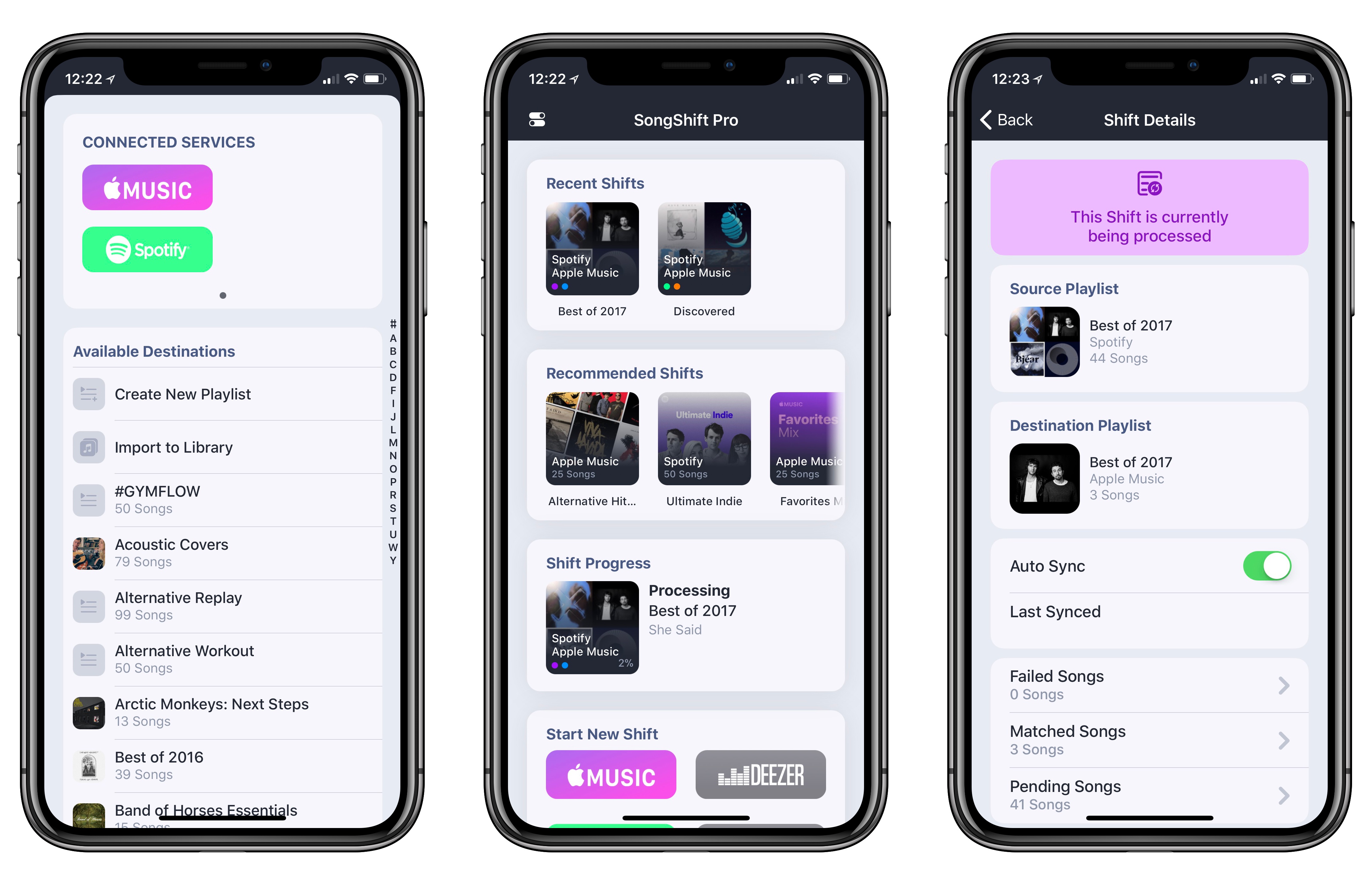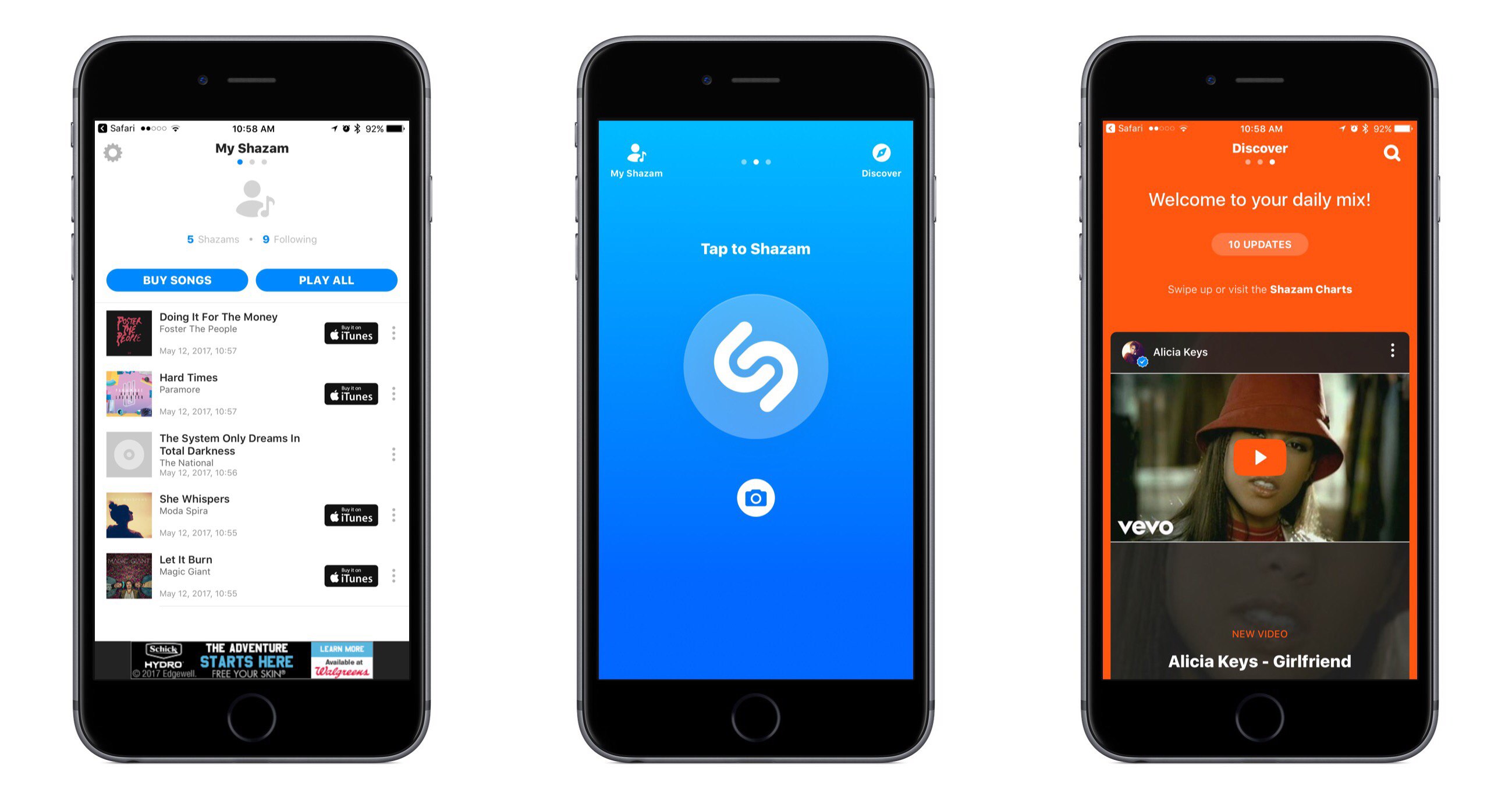On Friday, TechCrunch reported that Apple had agreed to acquire music discovery service and app-maker Shazam. Today, Apple made it official confirming the deal to BuzzFeed News. Shazam, which makes iOS, watchOS, and macOS apps that can detect songs, TV shows, and advertisements from their sound signatures, has been on Apple’s platforms since the early days of iOS and is the engine behind Siri’s ability to recognize songs.
The financial terms of the deal were not disclosed in the announcement, but according to TechCrunch, Shazam cost Apple somewhere in the neighborhood of $400 million. According to a report from The Wall Street Journal last year, Shazam accounts for about 1 million clicks per day and 10% of digital download sales. However, as streaming services have gained popularity over paid music downloads, Shazam’s affiliate link revenue from music sales has shrunken. To compensate, Shazam has turned increasingly to advertising. With today’s acquisition, Shazam should continue to drive traffic to Apple Music without the need to sustain itself as a standalone business.
In addition to Apple’s music services, Shazam sends significant traffic to Spotify. Shazam also has an Android app. It remains to be seen what will happen to the Spotify relationship or Android app now that Shazam is part of Apple or whether Apple plans to maintain Shazam as a separate iOS app. Deeper integration with Siri is one direction Apple may take Shazam’s technology implementing something like the Google Pixel 2’s automatic song identification feature called ‘Now Playing.’
Past MacStories coverage of Shazam is available here.