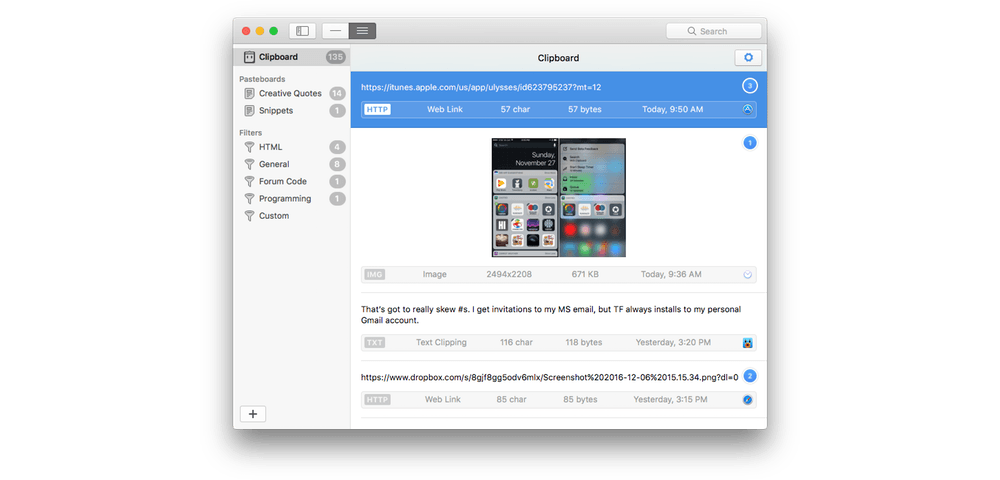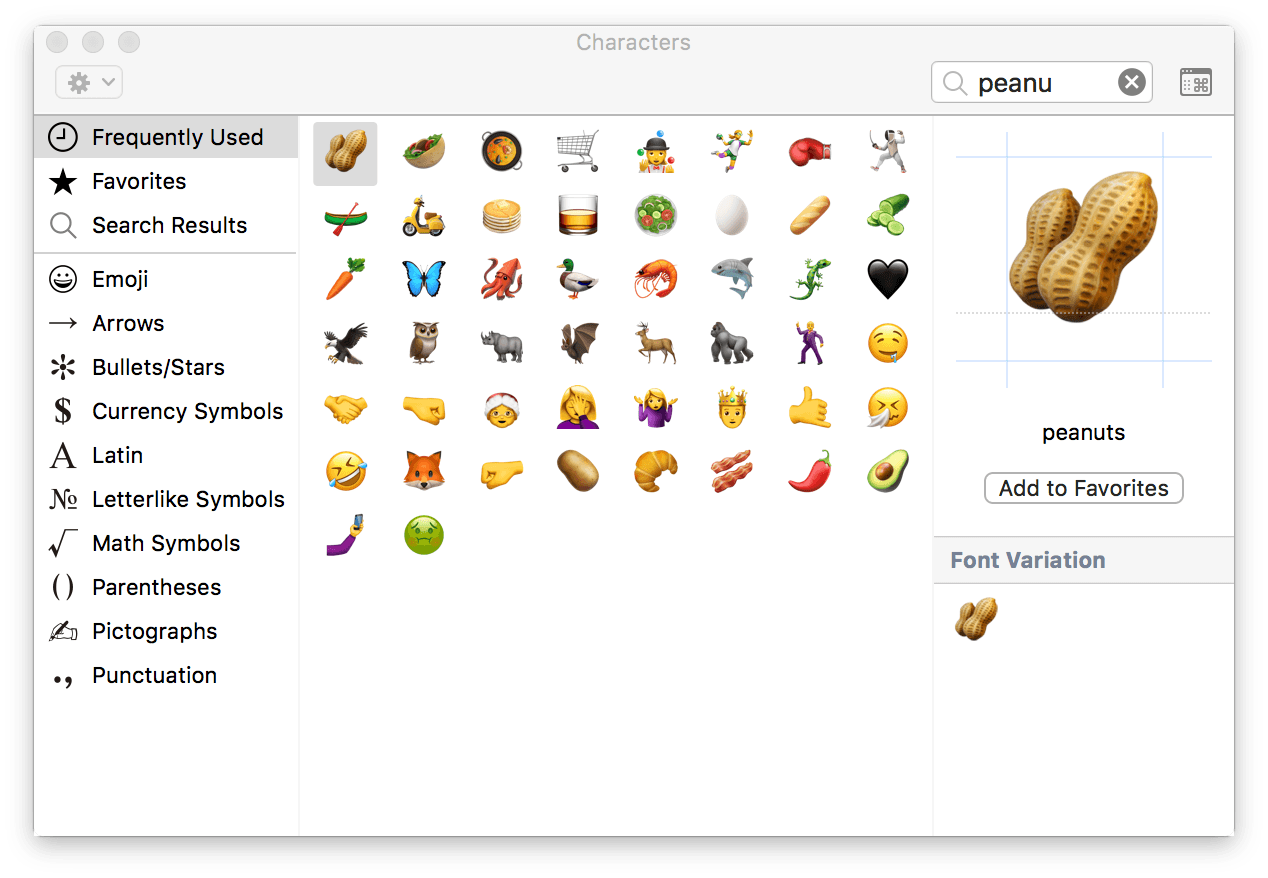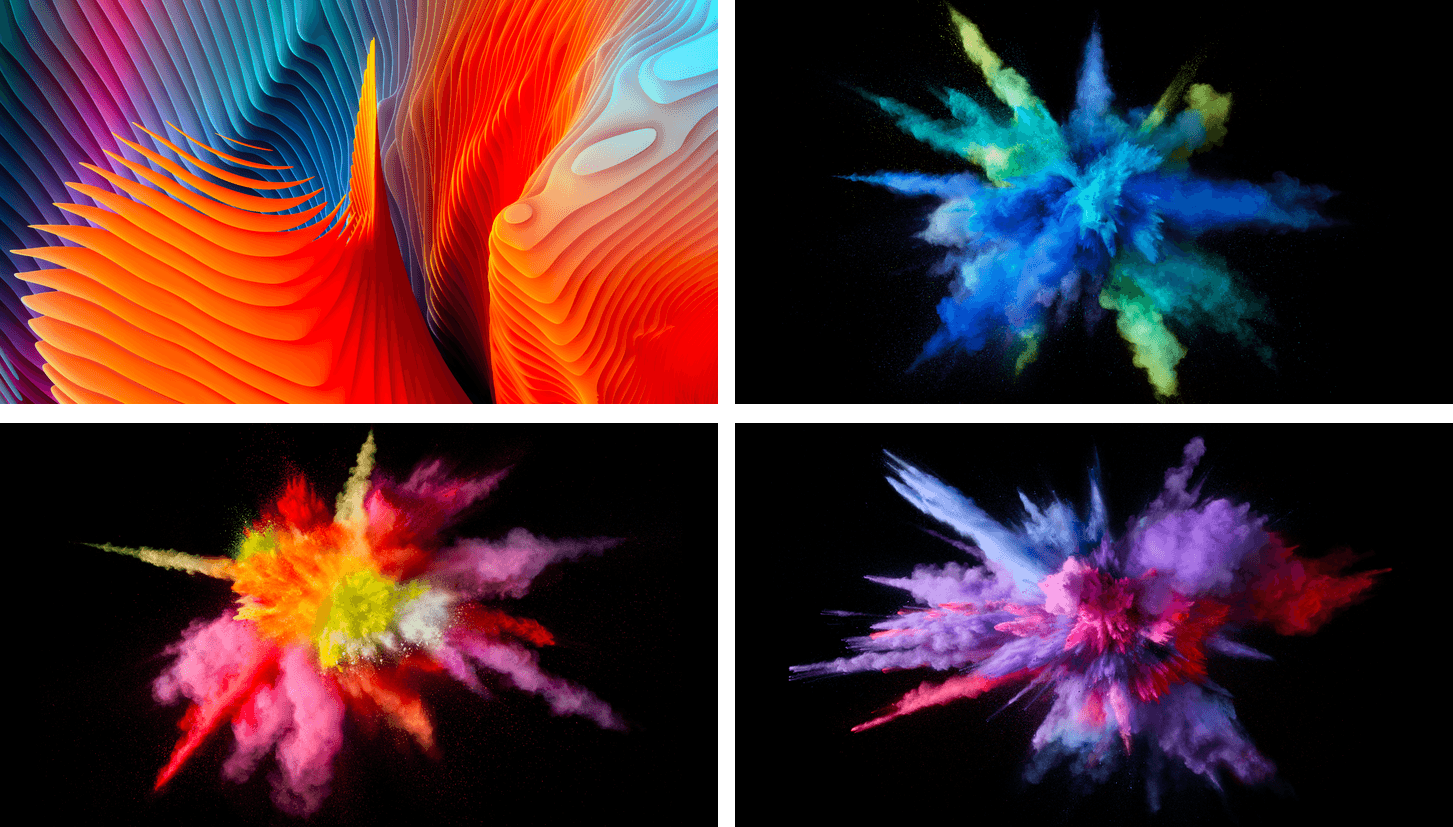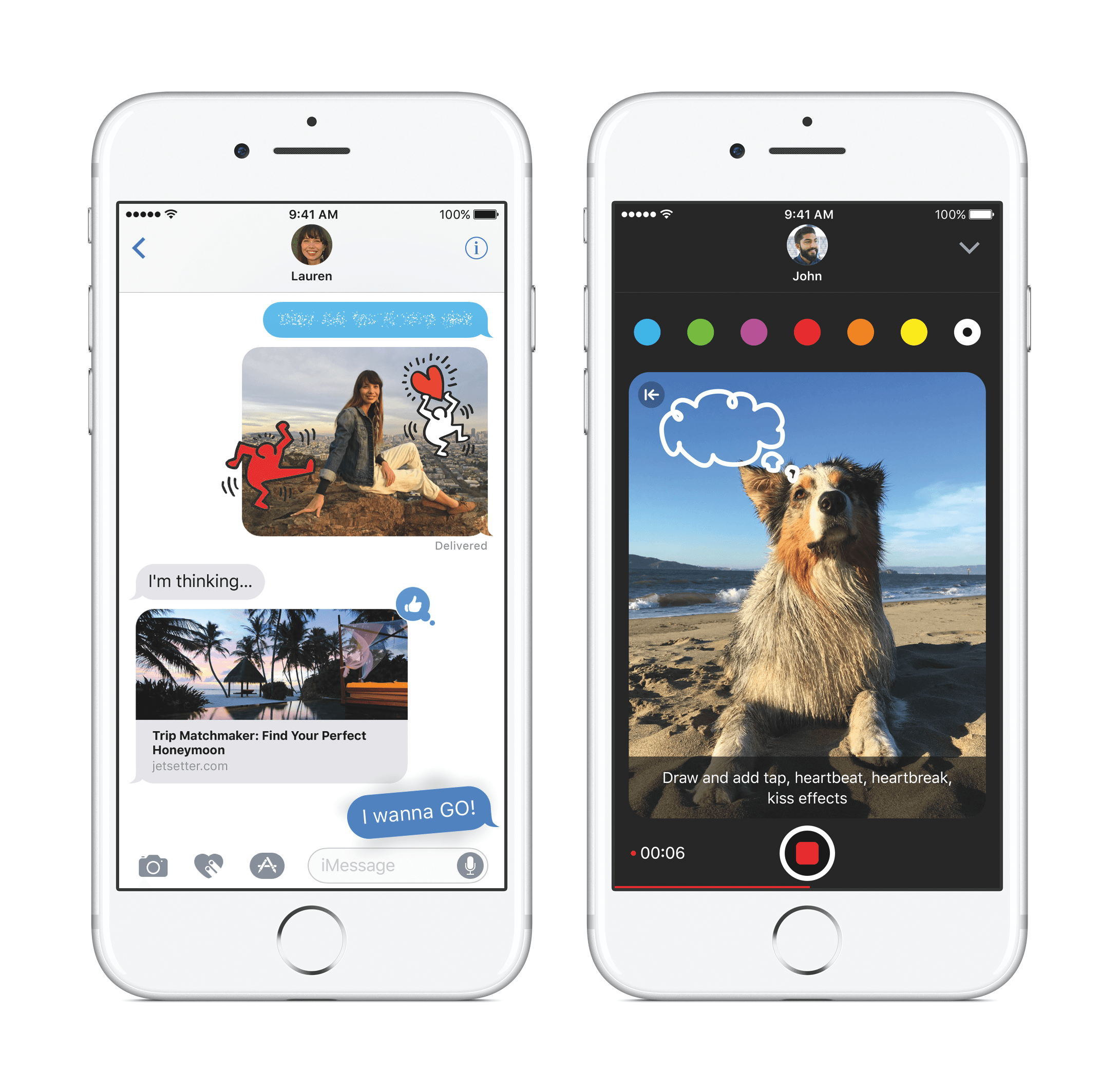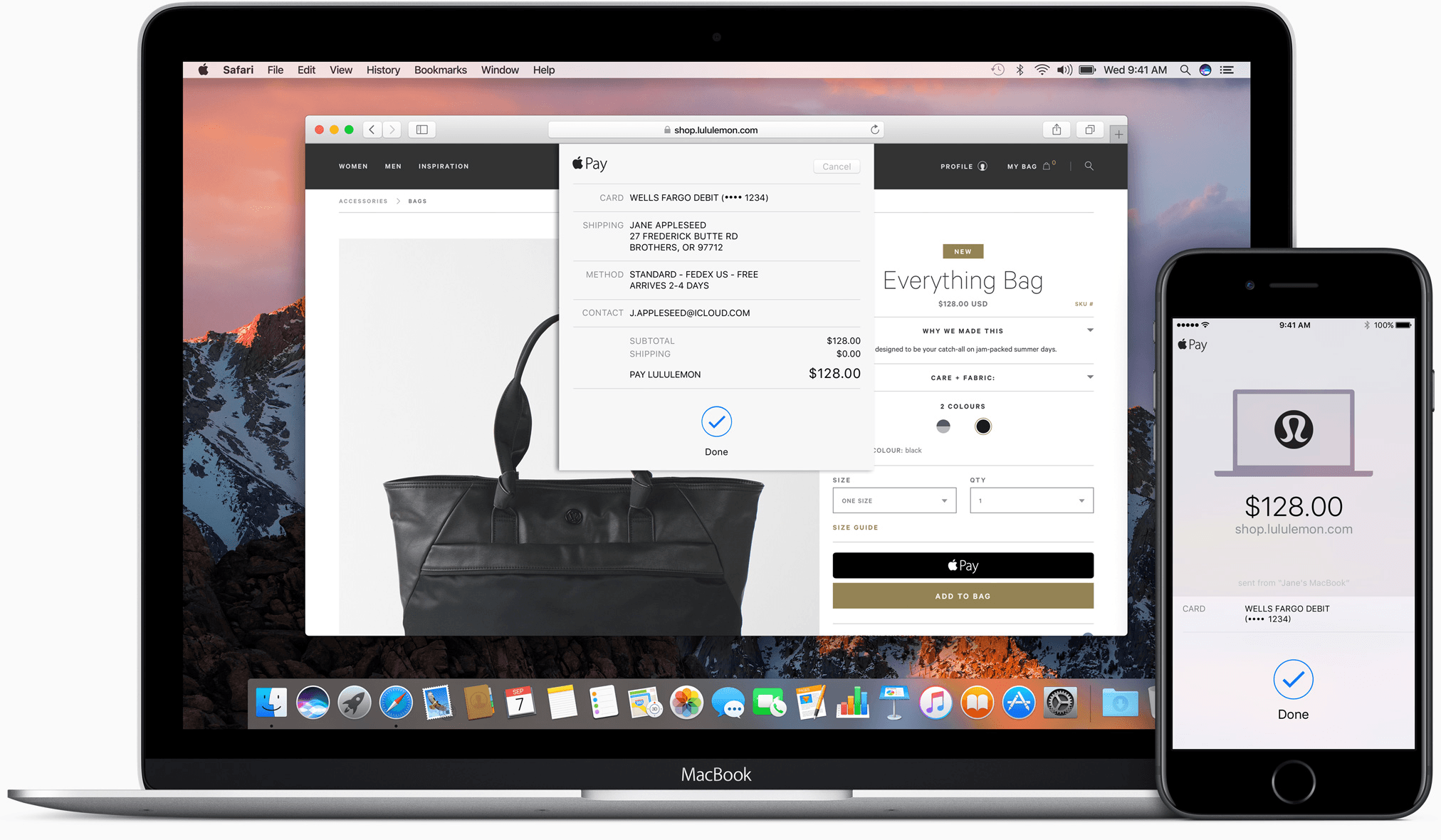You may remember Pastebot as an early iOS clipboard manager. That app is no longer available, but Tapbots has brought Pastebot back in the form of a macOS app. Pastebot for Mac can store up to 500 of your most recently copied items, including text, URLs, images, and files. The clips are stored chronologically with the most recent ones on top. That makes finding recent clips easy, but even older clips that are buried under recent items aren’t hard to find thanks to Pastebot’s smart search functionality. In addition, you can save frequently used clips to custom pasteboards and manipulate clips with filters.
Posts tagged with "macOS"
Pastebot Reborn as a Powerful Mac Clipboard Manager
Apple Releases macOS 10.12.2 and watchOS 3.1.1
Today, Apple updated macOS Sierra 10.12.2 and yesterday, it updated watchOS 3.1.1 with the usual unspecified bug fixes and performance enhancements, but there are also a few other nice perks that are likely to attract customers to the update.
The macOS and watchOS updates both feature the same emoji added to iOS 10.2. The 72 new emoji, approved as part of Unicode 9.0 in June 2016, include new smileys, animals, food items, professions, sports, and more. Apple has also redesigned many of the existing emoji with a slightly more three-dimensional look and greater detail. As has been the case in the past, the new emoji added to macOS and watchOS should encourage adoption of what are otherwise primarily maintenance updates to each OS.
In addition, macOS adds four new wallpapers called Abstract Shapes, Color Burst 1, Color Burst 2, and Color Burst 3. The Color Burst wallpapers were first seen at Apple’s October MacBook Pro event and have since made cameos in advertisements for the new MacBook Pros.
The New MacBook Pro: Our Complete Overview
At yesterday morning’s Hello Again keynote event, Apple announced the long-awaited update to their professional laptop line. The new MacBook Pro comes in two sizes and features a thinner body and upgraded internals. It also comes equipped with Apple’s brand new Touch Bar, a Retina touchscreen display which replaces the row of function keys atop the keyboard, and a Touch ID sensor.
These new machines mark the first significant spec advancements for the MacBook Pro since they moved to Haswell processors in 2014, and the first notable hardware changes since going Retina in 2012. As such, it’s no surprise that the new MacBook Pro is an improvement in nearly every way over previous models. This is truly the next generation of Apple’s flagship laptops.
iOS 10.1 Stands Out Among Updates to All Apple OSes
Apple updated iOS, watchOS, macOS, and tvOS all at once today. Most of the changes consist of bug fixes, security enhancements, and similar updates, but there are also a handful of new features concentrated in iOS 10.1.
iOS 10.1 adds Portrait Mode to the Camera app for iPhone 7 Plus users. Portrait Mode simulates shallow depth of field photos taken by DSLR cameras by creating a depth map using the dual cameras of the 7 Plus. The result is a foreground image in sharp focus with a blurred background.
In the Photos app, iOS 10.1 improves the display of wide color gamut photos when viewed in the app’s preview grid. In addition, the names of people associated with photos are now included in iCloud backups.
Maps added transit support for the cities of Tokyo, Osaka, and Nagoya in Japan. Sign-based transit navigation, including the layout of underground structures and walkways in large transit stations, and fare comparisons when viewing alternate transit routes were also added to Maps.
iMessage bubble effects, including ‘slam’ and ‘gentle,’ as well as full-screen effects like ‘balloons,’ ‘confetti,’ and ‘lasers’ can now be replayed in Messages. When you receive a message with effects, iOS 10.1 displays a little replay button below the message. With bubble effects the replay button appears regardless of whether the message you receive is text or a photo. iOS 10.1 also allows users to play effects if Reduce Motion is turned on in the Accessibility settings. In addition, the iMessage app browser has replaced page indicators with a scroll bar so users with lots of sticker packs and iMessage apps no longer have page indicators spilling outside the bounds of the controls below the browser.
In the Activity app, iOS 10.1 adds distance and average pace to workout summaries for outdoor wheelchair run pace and outdoor wheelchair walk pace activities.
Similar to changes to Messages in iOS 10.1, watchOS 3.1 adds the ability to replay messages received with bubble and full screen effects and play effects with Reduce Motion enabled. watchOS 3.1 also includes a handful of bug fixes.
Version 10.12.1 of macOS Sierra primarily improves the ‘stability, compatibility, and and security’ of Macs running Sierra. The update adds a new smart album to the Photos app that collects ‘Depth Effect’ photos taken in Portrait Mode using an iPhone 7 Plus. Sierra also includes improved compatibility with Microsoft’s Office Suite when iCloud Desktop and Documents is turned on.
tvOS received a minor update that fixes unspecified bugs and improves security.
Apple Pay Arrives on Safari
Apple Pay started with point of sale terminals and iOS apps. With iOS 10 and macOS Sierra, Apple has extended Apple Pay to include web-based purchases made with its Safari browser. Despite being limited to Safari, Apple Pay’s combination of simplicity and security has the potential to make it a de facto requirement for online retailers.
macOS Sierra: The MacStories Review
The first thing that may catch the eye of many looking to upgrade their Mac this year is the demise of the classic ‘OS X’ moniker. The end of OS X has been long rumored, and the expectation has often been for the Mac to move to whatever Apple chooses to name their OS 11. This would of course be a change on a massive scale, such as that between OS 9 and OS X was over a decade ago.
This year, with OS X finally seeing the end of its reign, will we be seeing another epochal change in Mac history?
Nope.
After a decade of mispronounced Roman numerals, Apple is ready to let go of the name, but not the number. The full title for the 2016 iteration of the Mac operating system: macOS 10.12 Sierra. OS X may be gone, but OS 10 survives.
Since the mystical OS 11 didn’t come in the aftermath of the last big cat, didn’t come on the heels of version 10.9, and now again hasn’t come to usher out OS X, it’s starting to look like it may never come at all. Let’s all cross our fingers and hope that that’s true, because the bottom line is that OS 11 isn’t needed anymore.
These days, Apple is a very different company than it was when OS X made its debut. The Mac is no longer Apple’s darling. It was long ago pushed aside by the iPod, then the iPhone and iPad, and now even a watch and a TV box. Each of these is its own platform, running its own operating system. Each of these has its place in the new age Apple ecosystem.
With iOS, watchOS, and tvOS all around, the freshly renamed macOS no longer serves the role of scrappy upstart. Today, the Mac is the eldest platform, and macOS needs to focus on stability and productivity. Leave the epochal changes to the young guys.
With this year’s update, named after California’s Sierra Nevada Mountain Range, macOS builds once more upon the strong base of its many predecessors. Trenchant in its restraint, 10.12 shirks sweeping changes in favor of iterative improvements. A perfect example of an update to a mature operating system done right.