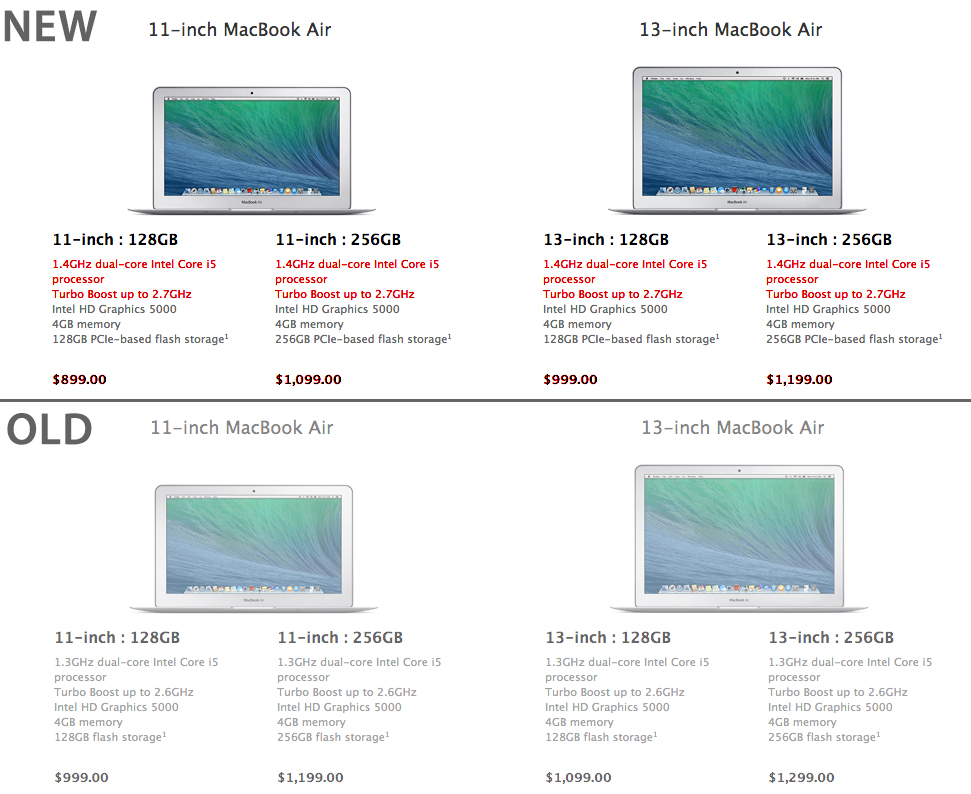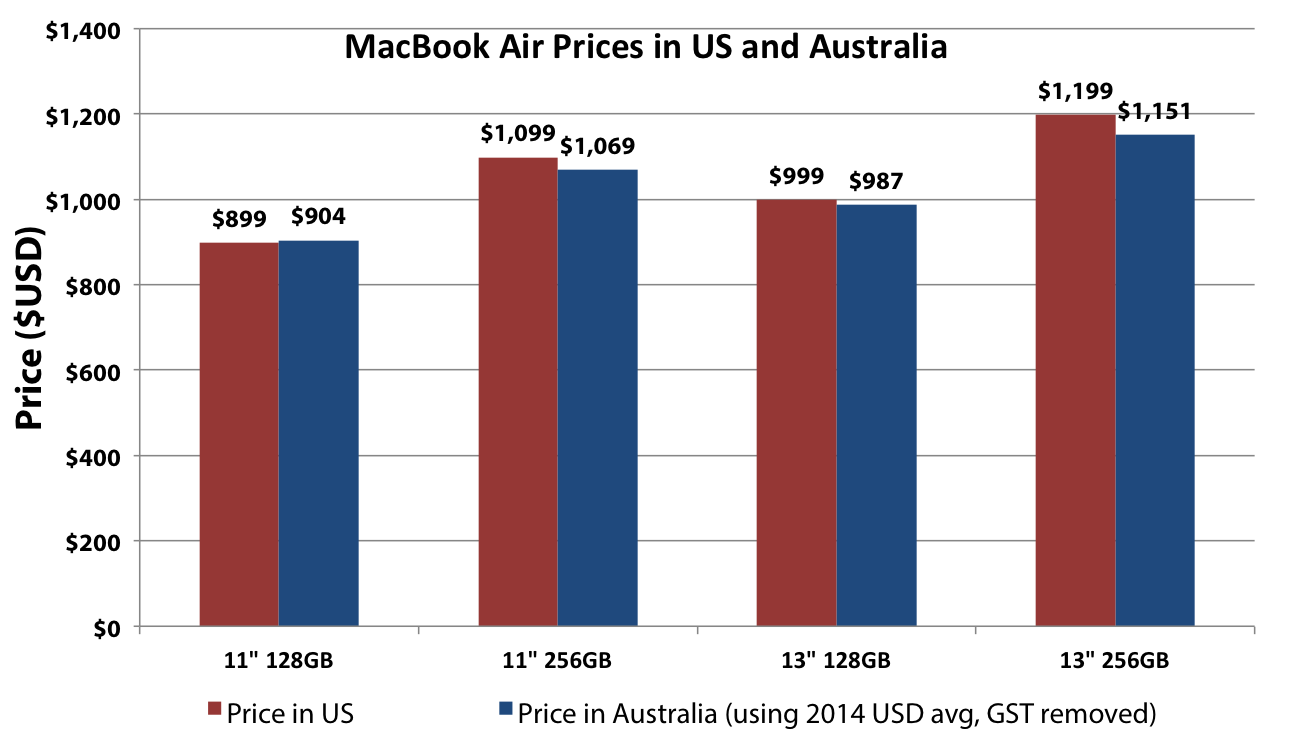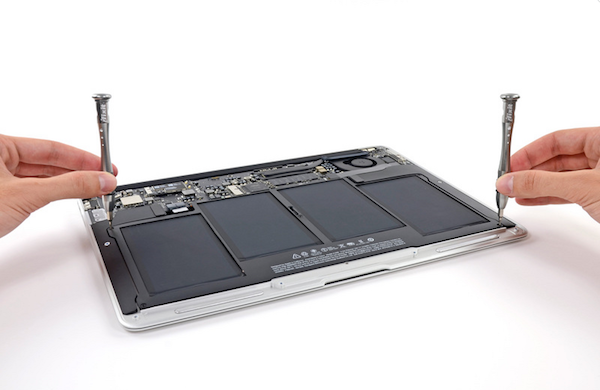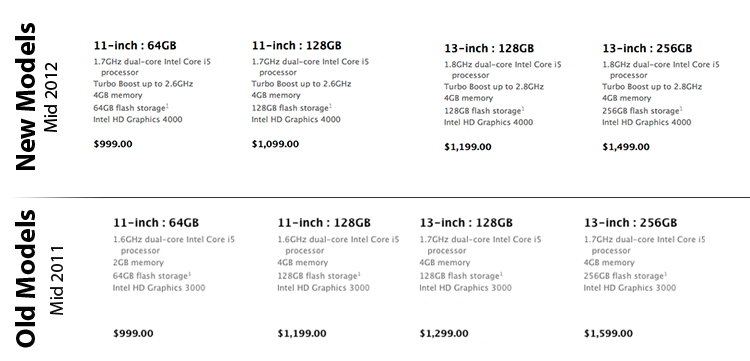Apple wasn’t a brand that my friends and I conversed about in high school, our infatuation being PCs that weren’t Dell and graphics cards and the latest processors and Counter Strike. Apple was a part of my life insofar that they were the guys who made the cool MP3 players. I had an iPod video, and later an iPod touch, but I knew nothing of Steve Jobs. Macs were also unknown to me, but later I would realize that I used an iMac G3 with the weird puck mouse a few times in middle school. In my junior and senior years one of my classmates had the first iPhone, but it was just an iPod with a phone.
It wasn’t until after I graduated that Apple became a thing. No one knew it at the time, but 2008 was the last year that Apple would offer the polycarbonate MacBook in black. I remember having this sort of sudden fascination with it: how simple it was, how different it was. This would be my college laptop, despite being in a price range that was out of budget and running an operating system that I wasn’t familiar with.
When the sales tax holiday came around, I made the decision to go all-in. I purchased the fully loaded MacBook in black, complete with an incredible 2.4 GHz Core 2 Duo processor, 4 GBs of memory, and 250 GBs of storage. Being my first laptop, I also purchased an AirPort Extreme so I could have Wi-Fi in the house. The Apple Store was accommodating between me and my overprotective bank, letting me use their phone behind the counter since my Nextel Motorola had no reception.
While the purchase itself was an experience, it wasn’t until I got home that I fully began to appreciate what I had in my hands. Out of the box the laptop was charged and ready to use. There was a prompt to sign up for MobileMe, but otherwise the laptop had no stickers or bloatware. Everything about it was perfect.
My MacBook, which I would come to call the BlackBook, had an unbelievable impact on how I thought about computers. It didn’t have the most powerful guts, but it had a great keyboard and trackpad, and the display was pretty good. I thought the MagSafe Power Adapter was brilliant, the magnetic connector certainly saving my bacon plenty of times in the classroom as the cord was sometimes yanked by a wild knee. The sleep indicator light became a reassuring delightful detail. All of those little details really added up.
The BlackBook would be the computer that soldiered on. A hard drive died, a replacement solid state drive died, and I upgraded the memory to an unrecommended six gigabytes, keeping it current. I replaced the battery in its third year and I’m probably due for another replacement. The fan started making noises in its fourth year but it never ceased to function so I tolerated it. It didn’t run Mountain Lion, but it did run Lion and that was good enough until Mavericks was announced.
Thinking back, the black model was a good choice. Unlike the white MacBooks, cracks that developed in the surrounding bezel didn’t show as well. The black never did end up looking dirty, although fingerprints were constantly a problem. The oils from my wrists have stained the plastic making the black appear blacker and slick. It stood out from the crowd and it continues to look impressively modern. The keyboard, the trackpad, and the quality of the laptop itself far exceeded my expectations. The keys still feel just as good as they did when I first bought it. The trackpad’s button no longer has that new-click-feel, but it still works just as it always has.
I’ve repaired a lot of laptops of all shapes and sizes for spare cash in college. In 2013, no one else does two finger scrolling well. Apple was getting it right in 2008.
It was because of the BlackBook that I would eventually find myself watching Apple Keynotes in the back of the classroom while the professor was lecturing, and it was because of the BlackBook that I started creating my own WordPress site which eventually led to this one. Little did I know that I would end up using the laptop for an extended four years in college, and it was the machine I would continue to use for a year afterwards. Needless to say that it has been a significant part of my young adult life.
As much as I don’t want to give it up it’s finally showing its age. I will open up the case and blow the dust out and replace the fan. I’ll reapply thermal compound to the processor and reassemble the heat sink so that the laptop runs cooler. It still has life in it.
But it’s time to say goodbye. Five years is a long time to own a computer, and it’s impressive how well the BlackBook withstood the test of time. Apple is moving forward and I’m ready to embrace the latest they have to offer. Needless to say that Apple has made me a fan for life.
Today I’m using a new Mac, the latest MacBook Air, and it’s even more wonderful than the first. It has backlit keys that adjust to ambient lighting and new function keys I’m not used to and an even better display. There’s no button on the trackpad and my headphones finally work with the combination headphone + microphone port. It has USB3 and Thunderbolt, significantly faster interfaces than USB2 and FireWire. And the battery life is amazing; I can use my laptop for two or three days without having to charge it. It’s never gotten hot, and I haven’t heard the fan even after watching hours of streaming video from my favorite websites. Being my first aluminum Mac, I can’t help but appreciate what a marvel of engineering this is.
Here’s to another five years.