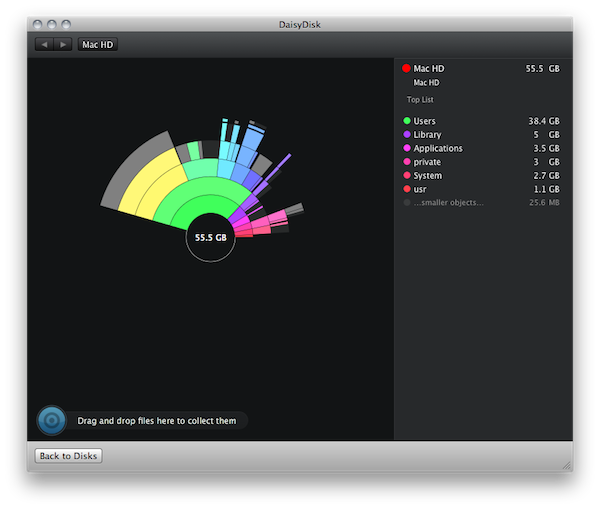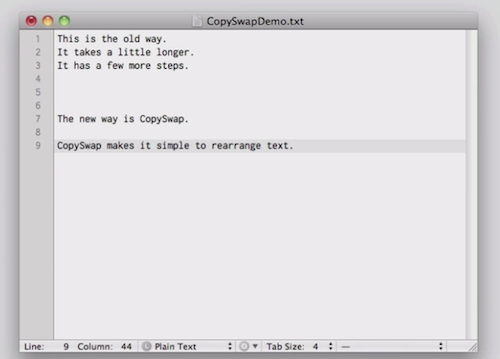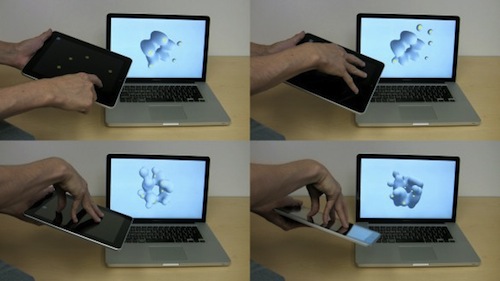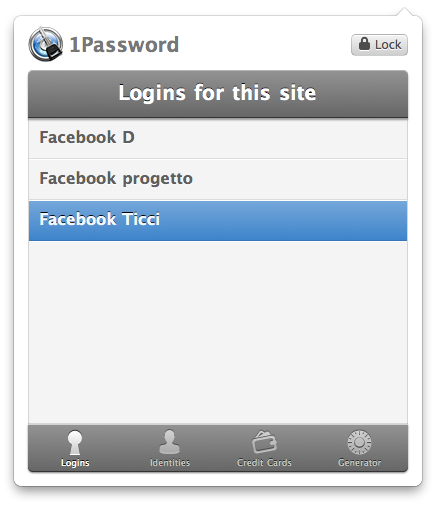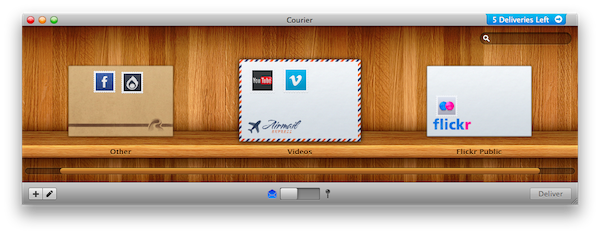Daisy Disk is a very popular app for Mac that allows you to find files that are eating up space on your Mac’s drive. Many apps do that, and with a little bit of patience and with the help of Smart Folders you can achieve a similar functionality in the Finder itself, too. So what’s special about Daisy Disk? Read more
Posts tagged with "mac"
Preview: Daisy Disk 2 for Mac
CopySwap for Mac Lets You Simultaneously Copy and Paste Text
Beautiful Modeler Sculpts 3D Models Using An iPad [Video]
Of all the purposes we’ve seen the iPad used for, 3D models are kind of a novelty. Interactive Fabrication released a software tool for “gestural sculpting” which uses the iPad as a multitouch-based remote controller. The software renders 3D models on a Mac, the iPad is used for touch controls up to 5 fingers.
TUAW reports:
As you can see, the iPad works as a controller for the app running on the MacBook, and not only is touchscreen information passed on to the 3D modeling program (I like that multitouch works as well, so you can mold five different points in the sculpture at once), but accelerometer information is also passed across, so tilting the iPad around also tilts the onscreen view.
You can even pass the information along to a 3D printer and get a physical result of what you’ve been creating with the iPad and OS X. The developers released the tool as open source code, it’s available on their website. Check out the video below. Very cool. Read more
1Password 3.5 Released With New Chrome Extension, Better Dropbox Integration
Last week we talked about the new Google Chrome extension included in 1Password for Mac beta: it looks great and it retains the look of the app we all love on our Mac desktops. With the public release of 1Password 3.5 today, AgileWeb Solution is bringing the new and updated Chrome extension to life together with lots of bug fixes, better Dropbox sync status visualization in the sidebar and overall performance improvements.
1Password 3.5 for Mac is available here. Check out the full changelog below. Read more
How to Read Comics Like a Pro on the Mac & iPad
We here at the MacStories institute of app reviews have a feeling that your stack of Dōjinshi, Green Latern, and The Walking Dead comics have been dwindling at an alarming pace. Surely you could fulfill all your Hentai Manga needs online, but what fun is downloading RAR files just to peep JPEGs when you could get with the times and scoop some CBZ or CBR files from your favorite digital vendors? And no doubt you’ve been pulling shenanigans like scanning Super Man covers into PDFs for easy reading in iBooks instead of faxing ass photos to your boss in Italy. While there’s nothing like tearing the plastic off Wonder Woman, flipping pages is best left for the DC fanatics who have a thing for glossy covers and tongue inspired paper crinkling. It’s time to give comics a quick swift kick in the rear and bring the treasure trove of paneled heroism into the 21st century. That’s what Danger Duck would have wanted right?
iTunes 10.1 and OS X 10.6.5 Coming Tomorrow, iOS 4.2 On Friday at 10 AM PST
An inside source at AT&T told MacStories that Apple is planning to release iOS 4.2, a major OS update for iPhones, iPods and iPads, on Friday November 12th at 10 AM PST. We also learned that updates to iTunes and Mac OS X will be released sometime tomorrow – iTunes will be reaching version 10.1 and Mac OS X will jump to the long-awaited 10.6.5 version. Read more
MacGraPhoto Bundle: 9 Mac Graphics Apps, $39.99
It looks like bundles of OS X software are back and this time their creators are really focused on providing quality, rather than mere quantity. The MacGraPhoto bundle, launched yesterday, features 9 popular Mac graphics applications worth $444 at the affordable price of $39.99. That’s not a bad deal, is it?
Among the included applications, some real gems I’ve used in the past and reviewed here on MacStories. Sketch by Bohemiam Coding, for example, which we reviewed here. With the bundle you’ll also get Hydra, Posterino, Snapshot, ImageFramer, Layers, AtomicView, Swift Publisher, Sandvox and the bonus app DVD Library.
You can go buy the MacGraphoto bundle here. Again, we think it’s a great deal featuring some really neat apps for OS X.
Courier 1.1 Adds MobileMe Support, Plays Nice With Large Uploads
Courier is the latest Mac app by the guys over at Realmac Software which we reviewed 2 months ago here. Through a highly custom and beautiful interface, it allows you to upload files to a variety of online services such as Flickr, Facebook, Ember, Vimeo and Youtube. The first version of the app also allowed you to send files to your FTP server and Amazon S3. All is achieved via “envelopes”, packages the app sends to your selected sources.
Courier 1.1, released today, adds the much requested MobileMe support and improves reliability with large uploads – which could take longer than usual on the older version. In spite of the added functionality, the app is still intuitive and easy to use.
Courier is available at $19.95 on Realmac’s website, with a free trial available as well. We look forward to seeing Courier in the Mac App Store.
Audition for Mac Public Beta Now Available
Five months ago we saw a first video of Adobe Audition for OS X. Today, Adobe released the first public beta for the software, which is based on a new architecture capable of editing both single files and multi-track mixes.
The OS X version of Audition offers a new engine with improved performances, and seems to be geared towards the broadcast and audio post-production market.
From the official beta page:
Adobe Audition for Mac offers:
- Fast start-up, high performance multi-threaded processing, and parallel workflows
- Powerful audio editing and multitrack mixing views
- Superior noise reduction capabilities
- Native 5.1 Surround support and multi-channel effects, plus other new effects
- Optimized audio post-production workflows
You can go download Audition for Mac beta here. [hat tip to The Loop]