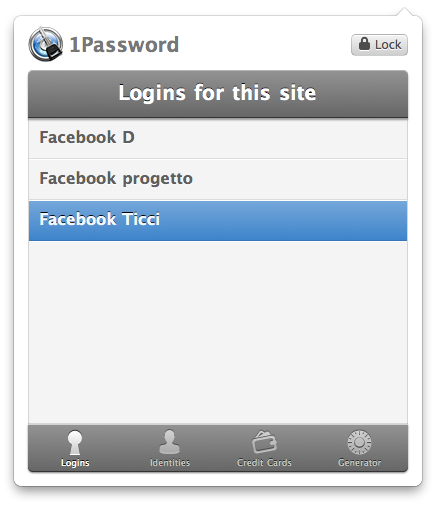Last week we talked about the new Google Chrome extension included in 1Password for Mac beta: it looks great and it retains the look of the app we all love on our Mac desktops. With the public release of 1Password 3.5 today, AgileWeb Solution is bringing the new and updated Chrome extension to life together with lots of bug fixes, better Dropbox sync status visualization in the sidebar and overall performance improvements.
1Password 3.5 for Mac is available here. Check out the full changelog below.
1Password 3.5 brings a whole new extension for Google Chrome and many other improvements!
The Google Chrome extension is now officially out of beta! We completely redesigned it with tabs, keyboard navigation, and support for credit card and identity filling.
This is a free update for all 1Password 3 license holders.
Full Changelog
Awesome new extension for Google Chrome.
Added “Install Chrome Extension” to 1Password > Preferences > Browsers.
Added Dropbox sync status to the sidebar.
Added ‘Cancel’ button when editing items.
Esc key now cancels editing.
After clicking Install Google Chrome Extension, a help page is opened within Chrome with instructions on how to complete the installation.
Reduced disk space required to store attachment icons. You can use Help > Tools > Rebuild data file menu to reduce the size of existing attachment icon files.
The 1PasswordAgent process now only launches if it is able to do so. This will help avoid the “Throttling respawn: Will start in 10 seconds” messages in the Console when 1Password’s Application Support folder is removed.
Now enforcing master password minimum length of 1 character to be consistent with iOS apps.
Improved load time of Go & Fill menu for data files with many tag folders.
Improved support for French and German localization.
Improved handling of screen refresh when data file is changed by another application.
Improved UI performance of 1Password application.
Added tag sort column to the traditional layout.
Reduced peak memory usage calculating tags and rebuilding database.
Now calculating password strength for wallet items.
Improved reporting of Firefox extensions in diagnostics reports.
Improved thumbnail selection indication and behavior when pasting images.
Improved automated backups to re-attempt the backup in 5 min if a failure was detected.
Improved the reliability of automated backups.
Improved diagnostics report.
Fixed resizing of edit/save button in French localization.
Fixed problems with Autosave in Google Chrome extension.
Fixed memory leak in the Dock menu.
Fixed memory leak when viewing items with attachments.
Now calculating correct size of concealed password fields when in edit mode.
Fixed import from Firefox 4.
Improved first run experience when Dropbox is installed.
The menu “Jump to Selection” (under Edit > Find) now works with the main window object list.
Fixed bug with secondary sort order in shelves mode when moving objects into folders.
Fixed small memory leak in browser extensions
Removed unused sound reference to fix “Could not find sound named ‘40001’” warnings.
Default placeholder password is no longer added to password history for newly created login items.
Fixed problem remembering sidebar selection between launches.