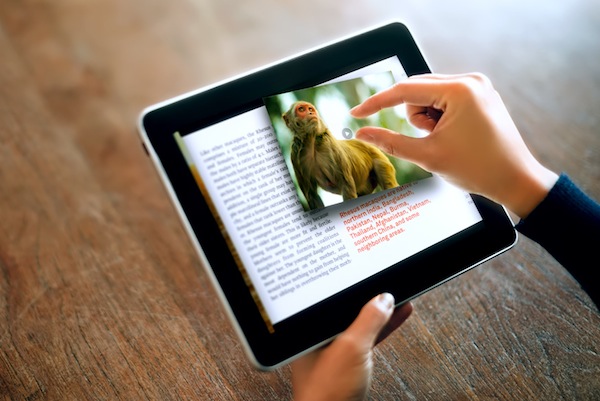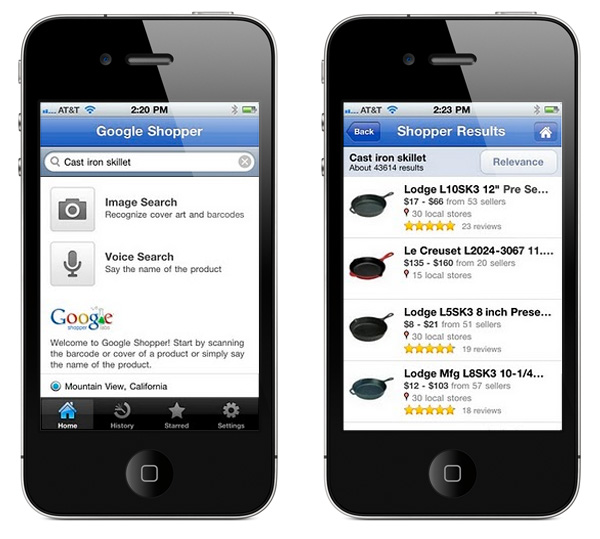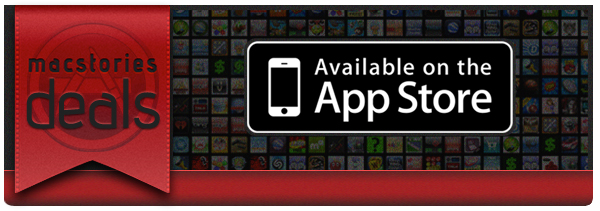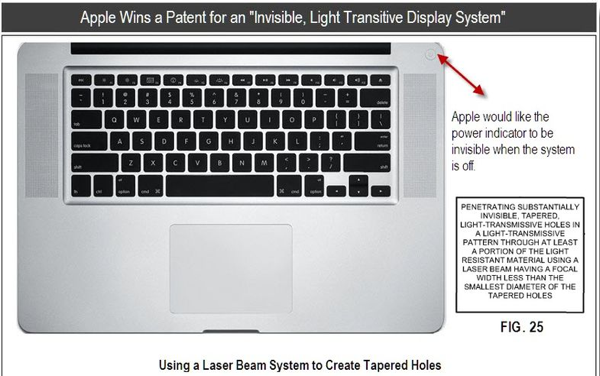All this bad weather in the US must be keeping App devs from dropping their prices! Here’s today’s deals on iOS, Mac, and Mac App Store apps that are on sale for a limited time, so get ‘em while they’re hot! Read more
Posts tagged with "iPhone"
#MacStoriesDeals - Wednesday
Verizon iPhone Coming to Best Buy On February 10
Best Buy just issued a statement confirming that the Verizon iPhone will be available in their stores on Feb. 10:
Best Buy today announced that the iPhone 4 from Apple on the Verizon Wireless network will be available in Best Buy and Best Buy Mobile specialty stores across the country beginning Feb. 10, the first day the device is available to the public.
The iPhone 4 is an important device for Best Buy and we are excited to help Apple and Verizon Wireless bring it to even more consumers,” said Shawn Score, president of Best Buy Mobile. “Our customers have come to expect Best Buy and Best Buy Mobile stores to carry the best selection of mobile phones anywhere, and offering the iPhone 4 on Verizon’s network is our latest effort to deliver on that promise.
Pre-orders of the device will start tomorrow. [via All Things Digital]
Apple Confirms Verizon iPhone Available for Pre-Order Tomorrow
Press release just went out confirming that the Verizon iPhone 4 will be available for pre-order tomorrow on first come, first served basis through Apple’s online store and Verizon’s store. The Verizon iPhone 4 will be sold at $199 for the 16 GB model, $299 for the 32 GB model with a two-year contract. Sales in Apple retail stores and 2,000 Verizon Wireless stores will begin on Thursday, February 10th and 7 AM – just like AT&T did for the iPhone 4 last year.
We have seen iPhone accessories have started appearing on Verizon Wireless’ website last week, and the February 3rd pre-order date was previously reported as well.
Press release embedded below.
iOS, Android and RIM Deadlocked in US Smartphone Market Share
Nielson has revealed its latest statistics on smartphone ownership in the US and there is some fascinating information contained in the report. 31% of all mobile consumers in the US owned a smartphone as of December last year. Ethnic and racial minorities also dominated ownership of smartphones with Asian/Pacific Islanders and Hispanics having 45% smartphone penetration, African-Americans also had higher numbers at 33% whilst White Americans were at a much lower 27%.
The smartphone war between RIM’s BlackBerry, Apple’s iPhone and Google’s Android operating system was also at dead heat by the end of 2010. Apple was just ahead at 28% of the mobile operating system share but has been sitting steady at around that rate for a year. RIM’s BlackBerry OS market share continued diving and was at 27% and Google’s Android continued steaming upwards reaching it’s highest share of 27%.
Push Pop Press Teases a New Brand of Digital Books
A new company focused on creating ‘a new breed of digital books’, Push Pop Press today unveiled their teaser site, beautifully minimal in its design and purely hinting at what is to come. However John Gruber over at Daring Fireball wrote up a fairly lengthy post about Push Pop Press and a demo he had been given last week, praising it and giving some fairly detailed insights into what is to come from the company.
The teaser site offers up a description of the mission of Push Pop Press;
Our team is bringing together great content and beautiful software to create a new breed of digital books. Books that let you explore photos, videos, music, maps, and interactive graphics, all through a new physics-based multi-touch user interface.
The team over at Push Pop Press is undoubtedly one high caliber bunch of people, with Mike Matas, Kimon Tsinteris and Austin Sarner. Mike Matas, the designer and co-founder is most notably known for working on Delicious Library and his stint at Apple (which started the young age of 19) in helping design the original iOS. The other co-founder, Kimon Tsinteris is a software architect and worked with Matas at Apple on the Map app on iOS. Finally Austin Sarner is software engineer who may be familiar from his apps including AppZapper, Disco and Pennies.
Google Shopper for iPhone Now Available
Back in November, Google announced their Shopper app for Android. Millions of Android users have downloaded it and now it’s time for us iOS users to get a taste. Thats right, Google Shopper is now available for iPhone. The Google Mobile Blog has just posted a formal introduction to the app. In case you didn’t know, Shopper turns your iPhone into a shopping assistant so you can learn more about products and read relevant user reviews, compare prices at online and local stores, and save and share products for later consideration.
Shopper checks your searches by cover art, barcodes, typing or voice search then after you get your results you can choose a specific product that you like. It also lets you compare prices from other retailers and even locate nearby shops that sell your product. Some retailers will even provide inventory information so you can check and see if your trip across town will be worth it. Read more
Angry Birds’ Next Level: The Super Bowl
It finally happened: Angry Birds is officially going mainstream. And not in yet another TV show that briefly mentions the app – in a Super Bowl commercial. As reported by AdAge, 20th Century Fox has teamed up with Rovio, makers of Angry Birds, to launch a commercial about the upcoming animated film Rio which will feature Angry Birds and a code to enable a secret level in the game. Fox and Rovio will also launch a special version of the popular iOS app called “Angry Birds Rio” in March, where characters of the movie and the game will merge into a single storyline.
The code that will be given in the Super Bowl ad will grant access to a level that, once completed, will further enable users to enter a contest to attend the premiere of the movie “Rio” in Rio de Janeiro on March 22nd. AdAge also reports about the spot:
Fox said the spot will be the first Super Bowl ad that requires viewers to pause the spot and watch frame-by-frame to capture an embedded code. Other marketers are adopting somewhat similar tactics, however, in their Super Bowl ads this year.
The Angry Birds social phenomenon looks unstoppable and, frankly, it seems like it’s moving even too fast for a game that was nothing a year ago. Still, what Rovio is doing is impressive marketing-wise, but I hope the infamous birds won’t end up on McDonald’s happy meals anytime soon. Rovio is also rumored to be working on a real sequel to the original game, which should feature a “pigs point of view” and a brand new gameplay.
#MacStoriesDeals - Tuesday
Aluminium That Glows? Apple’s Patented That
Apple was today awarded a bunch of new patents (eighteen in total) and Patently Apple has covered those that were most important and one of those is particularly interesting to us at MacStories. The patent surrounds an invisible ‘light-transmissive’ display system that would allow Apple to craft a piece of aluminum and through manufacturing techniques, illuminate something such as a logo through the metal.
The process that Apple has patented involves thinning out the aluminum in the required area and then using a specific laser beam setup that drills microscopic holes in specific designs to create the shape that would be illuminated.
What this patent could allow for is an even more invisible sleep indicator light (that light that pulses when your MacBook is sleeping), a power button that is flush with the rest of the MacBook and even a glowing Apple logo on the back of iPhones and iPads.
[Via Patently Apple]