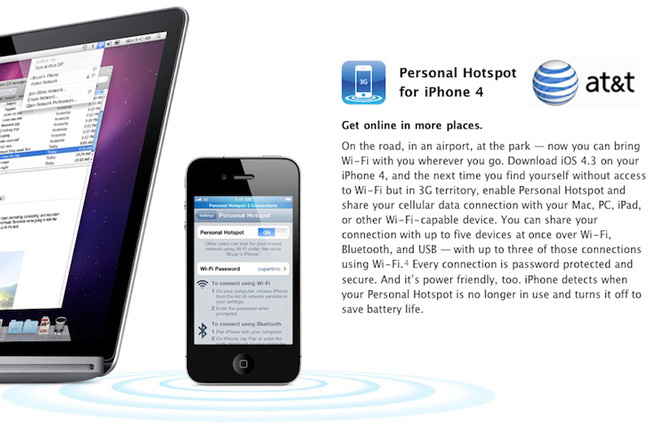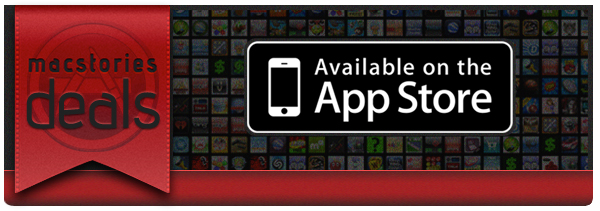Here are today’s deals on iOS, Mac, and Mac App Store apps that are on sale for a limited time, so get ‘em while they’re hot!
Posts tagged with "iPhone"
#MacStoriesDeals - Thursday
AT&T Confirms iPhone Personal Hotspot with iOS 4.3, Also Offering Postpaid Subscription Plans for iPads
PERSONAL HOTSPOT
Well, we knew that when Verizon got the Hotspot feature on their iPhone 4s, AT&T’s iPhone wasn’t too far behind. With iOS 4.3 available on March 11, AT&T will also offer Apple’s Personal Hotspot feature after updating your iPhone’s OS.
AT&T will start supporting the Personal Hotspot feature in sync with the launch of iOS 4.3. Hotspot functionality will require a $25/month DataPro plan with 2 GB of data plus the $20/month add-on tethering plan that AT&T recently changed by adding an additional 2 GB of data capacity. So, you will be paying $45 a month for a 4GB of data.
At first people actually thought that AT&T may not offer this option, as it was one of the first features noticed on the Verizon iPhone, but we all knew AT&T would have to do this to stay competitive with iPhone sales. Read more
Mobile Payment Service Square Hits Milestone And Is Featured By Apple
Yesterday was a pretty big day for Square, with the mobile payments startup managing to reach the milestone of processing more than $1 million in payments per day. It was also featured in Apple’s 2010: Year of the iPad video that was played at its iPad 2 event yesterday (you can stream or download the keynote if you missed it, Square is featured 11 minutes in).
The startup has processed a steady increase in payment transactions since last fall when the figure was a couple of million dollars per week. In January, Kevin Rabois, the chief operating officer of Square, said that they expected to process $40 million in transactions in Q1 2011. Also compared to last fall the company is also adding 100,000 new merchants per month as opposed to 30,000.
#MacStoriesDeals - Wednesday
Instacast Is The Twitter Of Podcast Apps
A title comparing a podcast player to one of the most influential iPhone apps isn’t given lightly. The incredible friendliness of Twitter, combined with some inspiration from Silvio Rizzi of Reeder, has been crafted by Vemedio into what may simply be the best podcast app available for your iPhone. The features are all beautifully implemented, the interface is a score above the rest, and might I add that it’s become a mainstay on my homescreen?
Verizon iPhone Unlimited Data Plan Could Be Discontinued This Summer
That sweet $30 unlimited data plan you currently have on your shiny new Verizon iPhone? Verizon may be planning to discontinue it as soon as this summer, and by summer that could mean anytime from June to September. In theory, 5 months after its introduction. Bloomberg, in fact, reports the following comments from Verizon Chief Financial Officer Fran Shammo:
Verizon Communications Inc. will stop offering unlimited data plans on the Apple Inc. iPhone as soon as this summer, Chief Financial Officer Fran Shammo said.
The carrier, which began selling the iPhone last month, now offers a $30 unlimited data plan on the device. Such plans on the handset are “not a long-term solution,” Shammo said on a conference call at the Morgan Stanley Technology, Media and Telecom Conference today.
This doesn’t come as a surprise, however, as Verizon clearly stated back in late January that the unlimited plan was a temporary offer to help AT&T users switch to Big Red’s network:
But you’d better act fast. Speaking later Tuesday morning, Mr. McAdam said the iPhone unlimited plan will be a temporary offer and that the carrier will follow AT&T’s move to tiered pricing in the not too distant future.
So: Verizon iPhones are moving to tiered data plans in the near future. AT&T made a similar move last year, and that didn’t exactly please a lot of customers. Questions remains how will Verizon iPhone users react to the news, and how many of them did actually read on the news blogs that this was a temporary offer. [via Bloomberg]
#MacStoriesDeals - Tuesday
#MacStoriesDeals - Monday
Apple Execs Hint at Cheaper iPhone, Carrier Expansion
Both Business Insider and Forbes report this morning of a research note issued by Bernstein Research analyst Toni Sacconaghi about a meeting he had last week with Apple COO Tim Cook, CFO Peter Oppenheimer and VP of Internet Services Eddy Cue. Sacconaghi’s notes about the interview help put some future Apple plans in perspective, like the release of a cheaper iPhone model to address a different market segment and the adoption of more carriers worldwide to further expand the iPhone’s marketshare.
Tim Cook referred to the iPhone as “the mother of all halos”, being the reason why sales of other Apple products like Macs and iPads have skyrocketed over the past years. Cook knows, however, that Apple can’t afford to not explore the possibilities offered by other types of markets, and he suggested Apple is not “ceding any market”. As for the cheaper iPhone and the rumors we’ve heard in the past weeks (the ones that pointed to a smaller iPhone as the new cheap entry-level device), this report seems to corroborate other media outlets’ theories:
The analyst says Cook “appeared to reaffirm the notion that Apple is likely to develop lower priced offerings” to expand the market for the iPhone. Cook said the company is planning “clever things” to address the prepaid market, and that Apple did not want its products to be “just for the rich,” and that the company is “not ceding any market.”
Expanding to other carriers is also a “priority” for Apple. Currently, the iPhone runs on 175 different networks versus RIM’s 550. As for the tablet market:
Cook indicated that the tablet market would be much bigger than the PC market. Sacconaghi concludes that if so, it could eventually be a $60 billion to $100 billion business for Apple alone. Cook also said he expected intense competition in tablets, more so than in smart phones, with all PC and smart phone vendors likely to participate, but he added that Apple has a strong head start, and that it has interesting new things in the pipeline.
From this research note, it sounds like Apple is really considering moving to a more variegate line of iPhones to address more markets, with more carriers. Time will tell, and hopefully we’ll know more come the WWDC in June. [via Forbes, Business Insider]