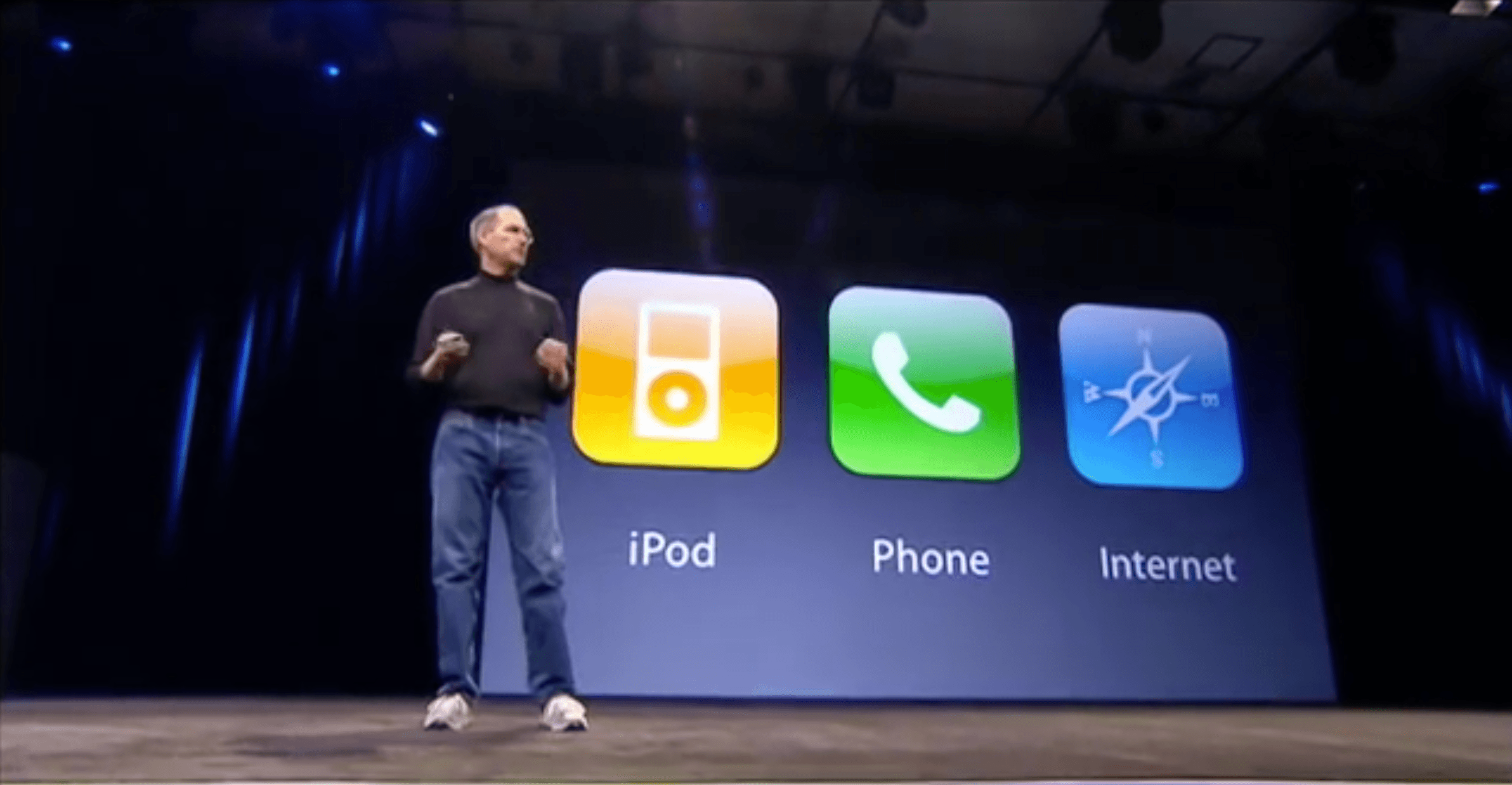The conventional wisdom is that two teams competed inside Apple to build the original iPhone. One team’s design was based on the iPod, and the other’s was based on the Mac OS X. Those stories resurfaced with the tenth anniversary of the iPhone’s unveiling and a video showing what appears to be a prototype click wheel-based iPhone interface.
Tony Fadell, who was a key player in the development of the iPod and iPhone, spoke to Nilay Patel of The Verge to dispell the accepted belief that separate teams competed to design the iPhone:
So there were two different types of prototypes. There’s one, a prototype for the UI team, and typically, because UI teams are using Director — back in the day — and quickly mocking things up on a screen. One team is doing it like it’s an iPod, and another team is doing it like it was a touchscreen. The teams were working together. So it wasn’t like there were two different people trying different things. And then there was the development board prototypes where we’d rewrite the UI on the hardware to try things like touchscreen and hardware buttons. So there were two tracks in hardware and software UI development running at all times. And so the thing that you’re seeing [in that video] was just what the UI guys were doing, devoid of any hardware, doing it on a Mac.
According to Fadell, what is seen in the video is a Mac app that was later ported to an iPhone.